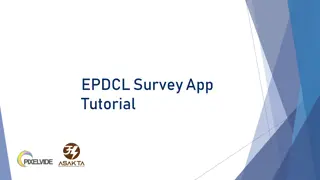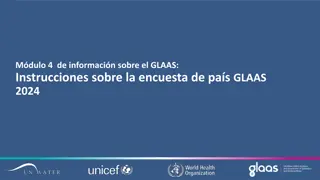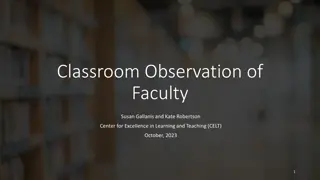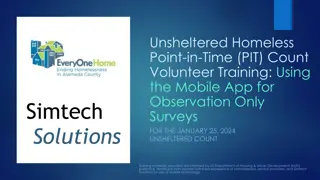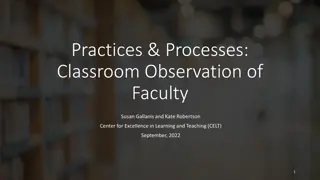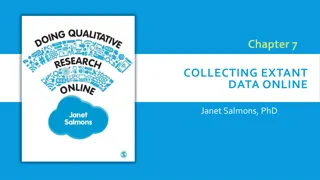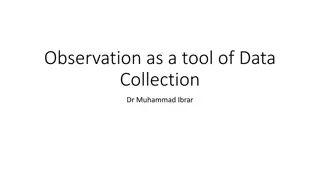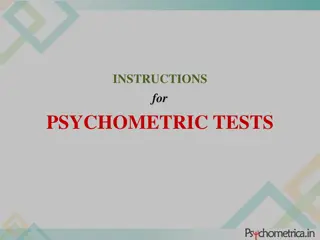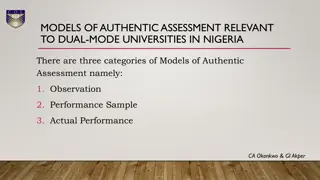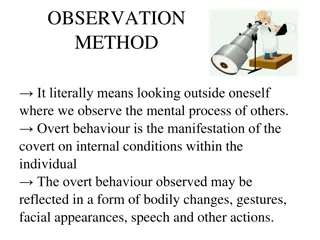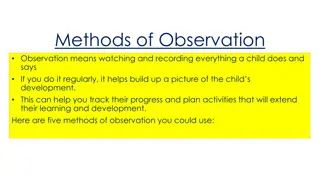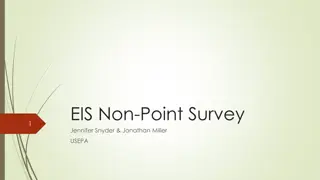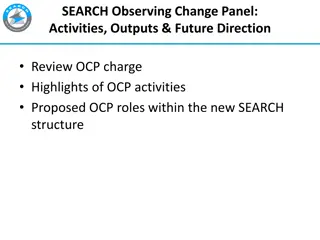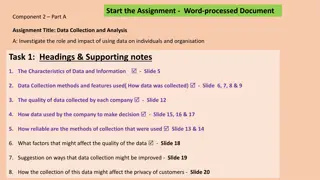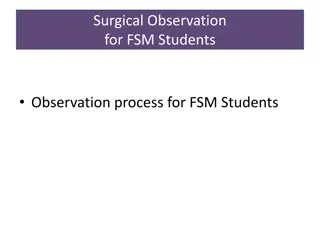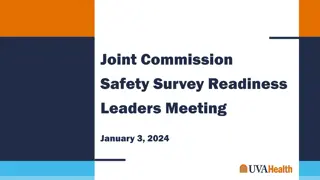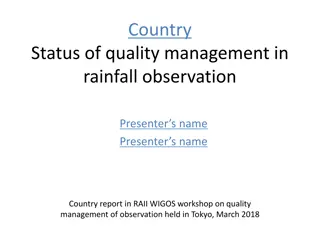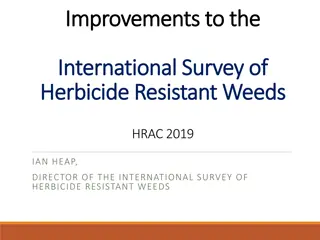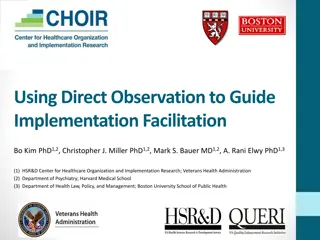Enhancements to Observation Survey for Effective Data Collection and Review
Leveraging the latest updates in Observation Survey v1.4, this tool facilitates the collection and review of observation data seamlessly. From utilizing standardized data models to enabling live data generation, this survey empowers users to create and manage Environmental Observations (EOs) efficiently. With features like the option to sketch, increased performance, and compatibility with web forms and apps, the Observation Survey v1.4 streamlines the data collection process while minimizing data backlog and ensuring real-time availability for mapping and dashboard applications.
Download Presentation

Please find below an Image/Link to download the presentation.
The content on the website is provided AS IS for your information and personal use only. It may not be sold, licensed, or shared on other websites without obtaining consent from the author. Download presentation by click this link. If you encounter any issues during the download, it is possible that the publisher has removed the file from their server.
E N D
Presentation Transcript
Facilitating data collection & review Updates to the Observation survey and new developments! Whitney Weber www.NatureServe.org May 5, 2021
What is the Observations survey? Field tool for collecting observation data which: Leverages existing software (Survey123, Dashboard ) and capabilities Utilizes data model of the Biodiversity Observation Data Standard Logic-driven Populated with elements from Biotics Customizable Available for use on Smartphones, tablets, laptops Generates live data, available for use in web maps, dashboards,... Survey123 Utilizes Biodiversity Observation Data Standard Feature Layer in ArcGIS
Why use the Observations survey? Pre-built survey; requires little effort to publish and begin using Uses a standardized data model (Biodiversity Observation Data Standard) while allowing for customization In conjunction with Observations toolboxes, facilitates creation of EOs in Biotics Minimizes data backlog Produces real-time data available for use in web maps, dashboard, story maps
NEW in Observation Survey v1.4 Updated to Survey123 v 3.12.232 Updated for use in web form as well as app Increased performance and ease of updating data lists Option to sketch or use vertex draw methods for lines and polygons Multiline functionality for photos rather than a repeat section Detected & Dataset fields added to reflect Biotics QC fields added for use with Dashboard Test out the Observations survey
Dashboard of Survey Results Leverages existing Esri software Enables edits/updates to survey answers Facilitates data review/qc User-friendly for non-GIS users
Create EOs from data collected via Observations survey: Observation Toolboxes Applies standard methodology Assigns Observations to new or existing EOs according to separation distance Limits Observations to Tracked species (Y, P, W) Defaults to Suitable Habitat while allowing customization of separation distance Populates BulkCreate.gdb template for import into Biotics 5; possible given use of standard data model Does not alter original data but adds to it ArcGIS Online Bulk Create Template Local Observations assigned to EOs Observation Geodatabase Observation BLP toolbox (ArcGIS) Bulk Create tool (Biotics) Observations toolbox (ArcGIS)
NEW in Observations Toolbox Identify and generate SQL statements to add Visit record to an existing SF rather than create a new SF Identify and populate Bulk Replace geodatabase with data which should replace an existing SF (spatial feature and/or tabular data) rather than create a new one Populate destination table in Observations.gdb with SF/EO IDs & status (Included, Replaced, Modified) Append new observations to MASTER Observations.gdb
NEW in Observations Toolbox Auto-generate SQL statements to populate following fields (until BX-4414 implemented) SOURCE_FEATURES, where SOURCE_FEATURE_ID IS NOT NULL: Data Sensitive, Data Sensitive Category, Data Sensitive Reasons VISIT, where SOURCE_FEATURE_ID IS NOT NULL: Detected VISIT, where SOURCE_FEATURE_ID IS NOT NULL and ADD_VISIT is not NULL: Visit Date, Visit Note, Visited By EO, where EO_ID IS NOT NULL AND UPDATE_EO IS NOT NULL: Data Sensitive, Data Sensitive Category, Data Sensitive Reasons, Condition of EO, Confidence Extent EO_REFERENCE, where EO_ID IS NOT NULL AND UPDATE_EO IS NOT NULL: Reference, Primary Reference, according to EO_REF_PRIM data
Create EOs from Observations: other Sources via Simple Data Loader Esri tool Facilitates crosswalk from one data model to another Instructions found in this help topic Enables aggregation of data from multiple sources into a single geodatabase Leverage Simple Data Loader (ArcGIS), Observation BLP toolbox (ArcGIS) & Bulk Create (Biotics) External Data Sources Establish taxonomy & filter to meet quality standards Aggregate via Simple Data Loader (Esri) Observation BLP toolbox (ArcMap) Bulk Create tool (Biotics) Observations assigned to EOs Bulk Create Template
Whats Next? Thursday, May 13 from 2 3:30 Eastern: Customizing, Creating & Publishing the Observations Survey Whitney Weber, NatureServe Future webinars to be scheduled: Creating the Observations Dashboard Using Simple Data Loader to bulk Create EOs from an external data source Bi-monthly Data Managers Conference Call
Resources Observations survey in Survey123 - from creating survey to Bulk Create Bulk Load Prep Toolbox Collect Data via Survey123 Test out the Observations survey Additional information regarding the Biodiversity Observation Data Standard