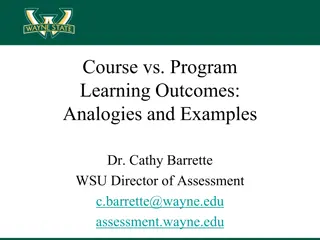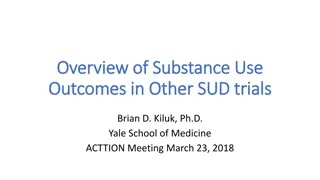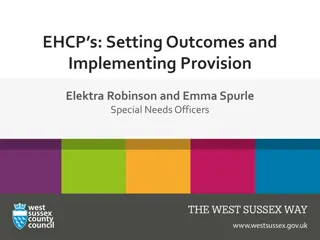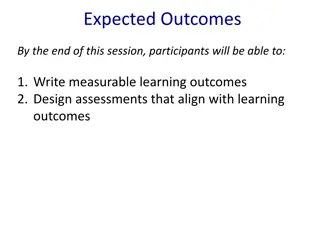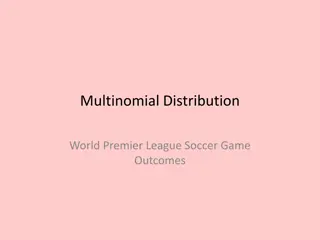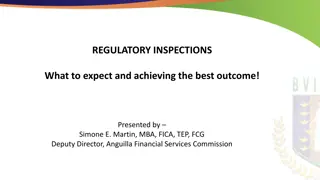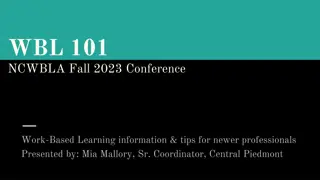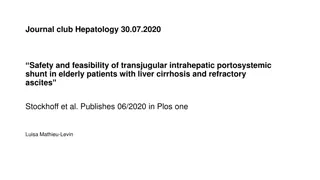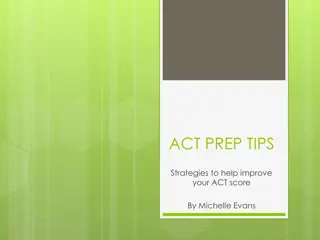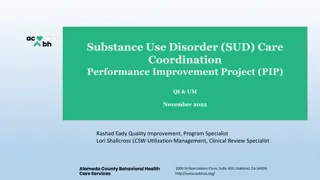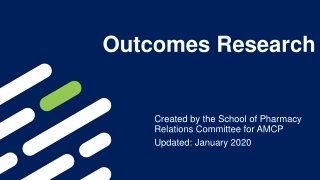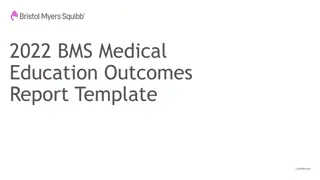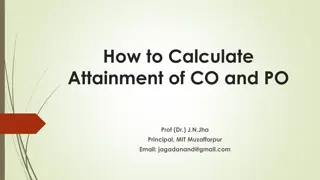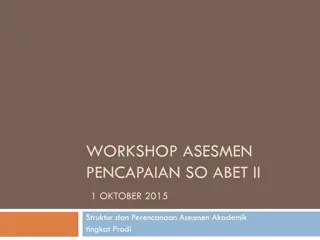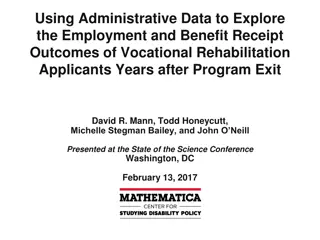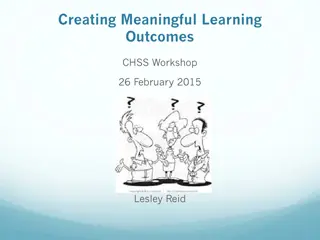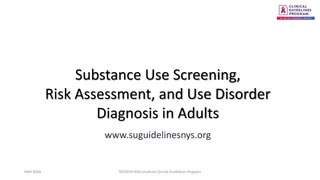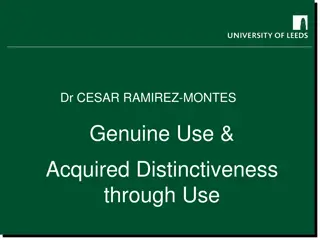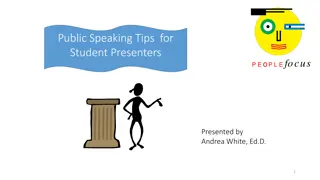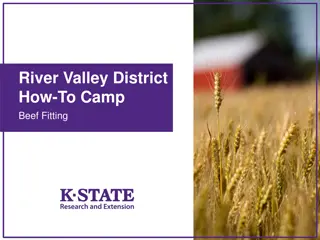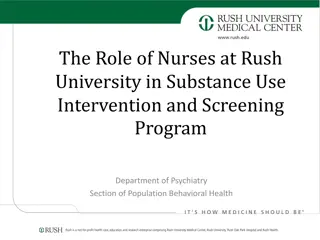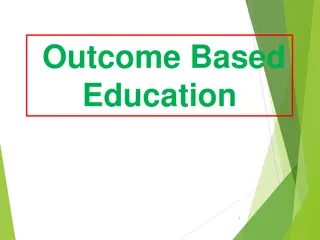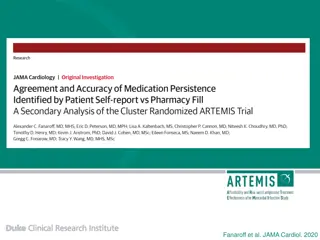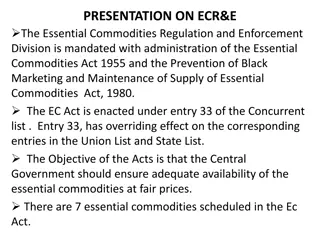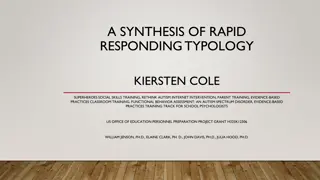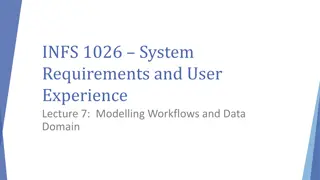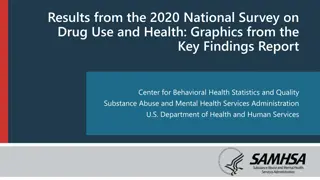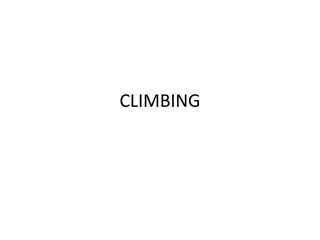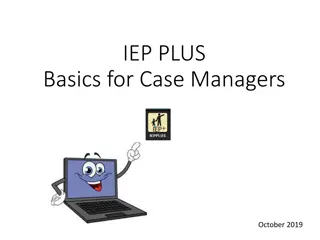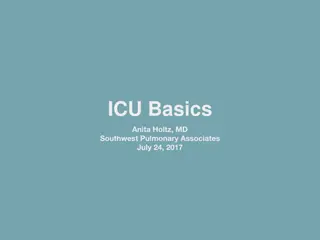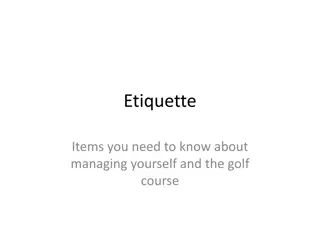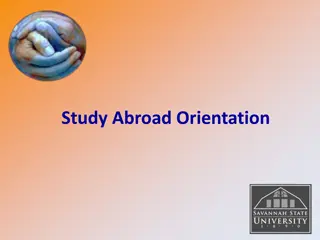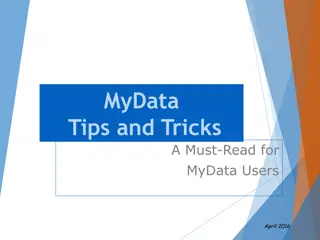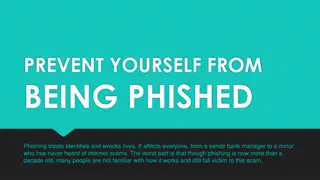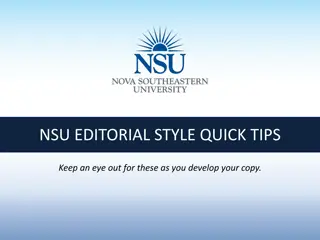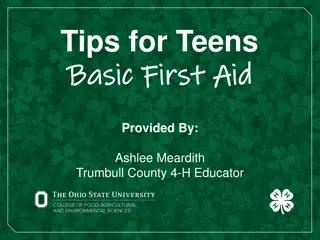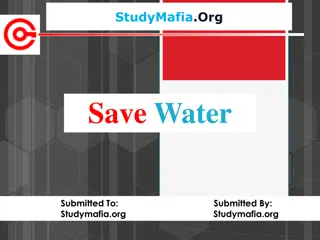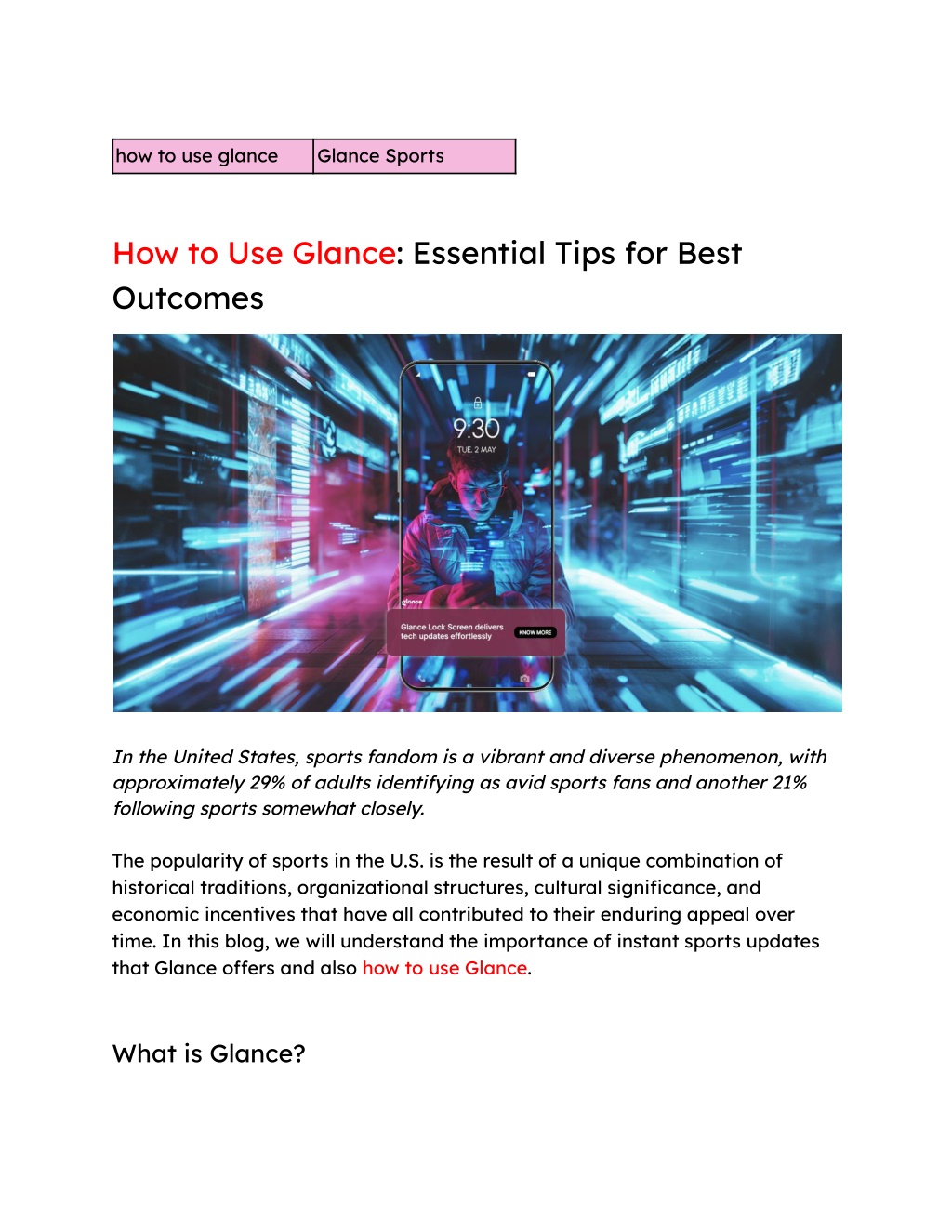
How to Use Glance_ Essential Tips for Best Outcomes
In the United States, sports fandom is a vibrant and diverse phenomenon, with approximately 29% of adults identifying as avid sports fans and another 21% following sports somewhat closely. n
Download Presentation

Please find below an Image/Link to download the presentation.
The content on the website is provided AS IS for your information and personal use only. It may not be sold, licensed, or shared on other websites without obtaining consent from the author. Download presentation by click this link. If you encounter any issues during the download, it is possible that the publisher has removed the file from their server.
E N D
Presentation Transcript
how to use glance Glance Sports How to Use Glance: Essential Tips for Best Outcomes In the United States, sports fandom is a vibrant and diverse phenomenon, with approximately 29% of adults identifying as avid sports fans and another 21% following sports somewhat closely. The popularity of sports in the U.S. is the result of a unique combination of historical traditions, organizational structures, cultural significance, and economic incentives that have all contributed to their enduring appeal over time. In this blog, we will understand the importance of instant sports updates that Glance o?ers and also how to use Glance. What is Glance?
Glance is a feature, innovated by the Glance InMobi company. Its a lock screen feature that is changing users perspective toward their Android lock screen. With a vision to innovate and add value to the static display, Glance observed the lock screen as a prime real estate in enhancing user experience (UX). This feature seamlessly blends with the Android ecosystem and does not require a separate download. Many users are searching for How to use Glance and it s important to understand that e?ective usage of this feature enhances the overall performance. Introducing Glance Sports "Sports create a bond between contemporaries that lasts a lifetime." Anson Dorrance Glance Sports is one of the most popular features of Glance along with Glance News and Glance Weather. Sports fans love the fast delivery of scores in this fast-paced world. It s because the FOMO (Fear of missing out) is greater than any other fear. Imagine missing a valuable goal of a nail-biting match, a true sports fan understands the pain. But the schedules are packed and life is in a hustle and bustle, leaving very little time to stay in the loop of the game. Here, steps in solutions like the Glance Sports that are committed to providing Live Scores, timely updates, news and even highlights. Moreover, there are categories available to choose from to suit your interests and preferences. We will learn how to use Glance to make the best out of it. Types of Information Provided Before we go to the main part, which is, how to use Glance , we ll explore the categories and the information o?ered by Glance Sports. Live scores & Stats
When the match is Live, youll get all the real-time scores and statistics of the Leagues or matches that you follow specifically. Game schedules Let s take the example of the Manchester United VS Liverpool Match which is happening on 1st September 2024. The schedule is already up on Glance Sports. Play-by-play updates Having fresh updates is paramount and the biggest advantage of knowing how to use Glance is that you can have all the crispy information on your Android Lock screen. 3 Essential Tips on How to Use Glance Glance is a built-in feature and does not require any downloading process. Here are 5 tips that will ensure you are thorough with how to use Glance to maximize your Android lock screen s full potential. 1. Explore Content Categories Glance isn t a one-fit-for-all feature. It presents you with content categories like news, sports and even weather. There are more sub-categories under these categories. Glance o?ers source selection options too. 2. Customize your Glance Experience Glance o?ers personalization options. When you select the ones that align with your needs, you ll receive only the updates that are relevant to you, eliminating the information overload.
3. Interact with Glance One of the major tips on how to use Glance is that Interact . That means the more you use Glance, the more it understands your patterns. This helps the AI-powered Glance News, Glance Sports and Glance Weather to curate a feed of content that is especially tailored to your interests The Numbers Behind America's Favorite Sports The most popular leagues in the USA include NFL, MBA, NHL and MLB. Let s talk about the numbers now along with an idea of how to use Glance American Football (NFL) 37% of Americans consider American Football their favorite sport, with a total of 111.9 million fans. To support the fanbase, Glance Sports o?ers all the sports data about the NFL league. A true football fan still wears their jersey when the team is 0-12, will go to the game when it's -20 outside and will always hold out hope that 'this is our year.'" Darius Rucker Baseball (MLB): Approximately 40 million fans, with 9% declaring it their favorite. The numbers are huge right?. Another big benefit of learning how to use Glance is that if you re a baseball fan, Glance Sports can be a real game-changer. It provides timely updates about the MLB League too. Basketball (NBA The NBA Leagues updates are available on Glance Sports. Basketball (NBA) has approximately 24.4 million fans, with 11% ranking it as their favorite sport.
Final Thoughts Lock Screens prove to be extremely beneficial for enhancing the smartphone experience and boosting e?ciency. Solutions like Glance help unlock the full potential of our Android lock screens and make the most out of it. Now that you know how to use Glance, fit it to your needs and see the di?erence. Instead of seeing it as just a static display, view your lock screen as an opportunity to access relevant information quickly and e?ciently. Whether it's for staying informed or boosting productivity, leveraging features like Glance can make a noticeable di?erence in how you interact with your device. Take advantage of the customization options available to optimize your lock screen for your daily use.