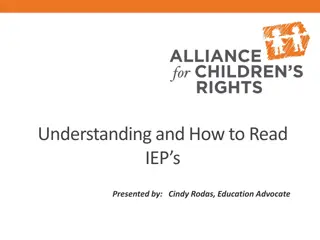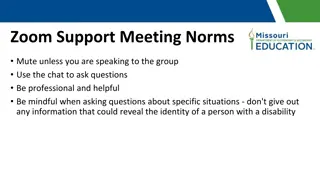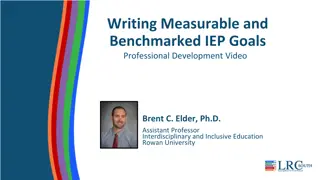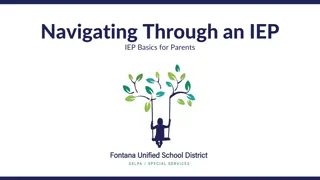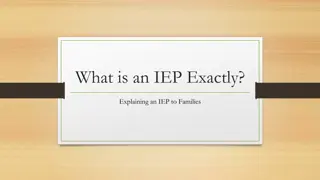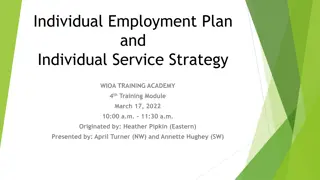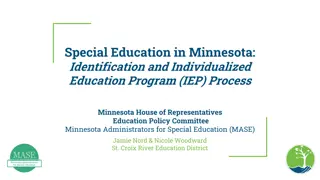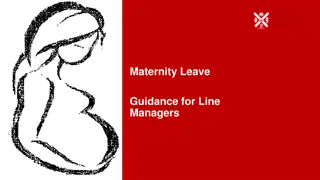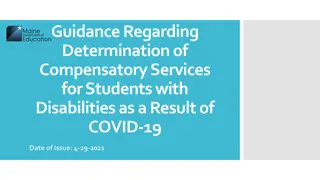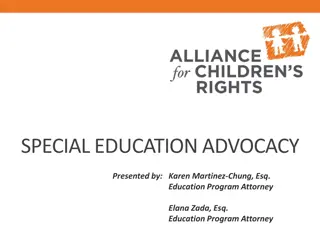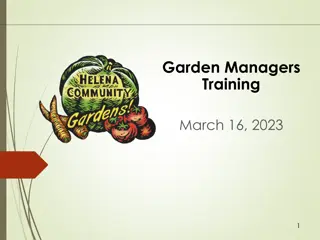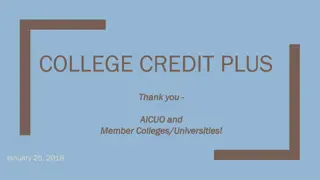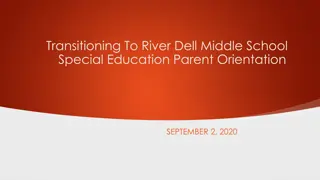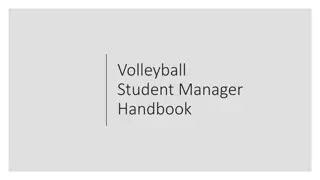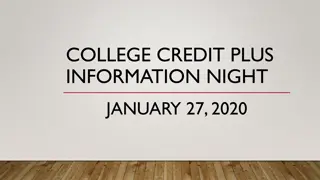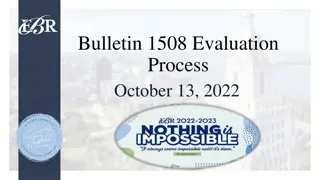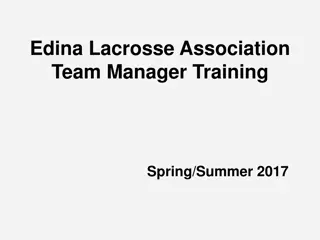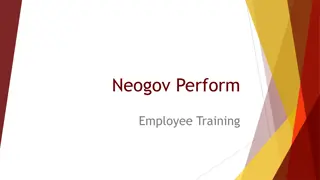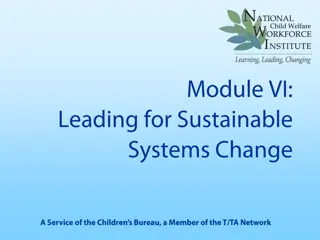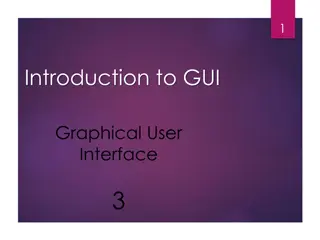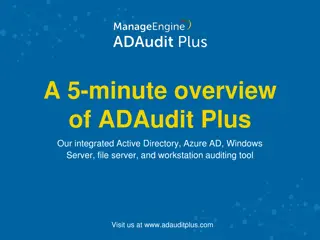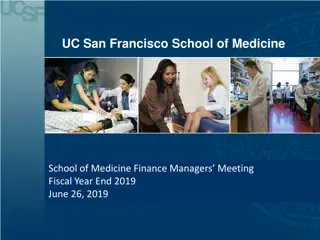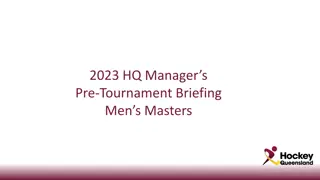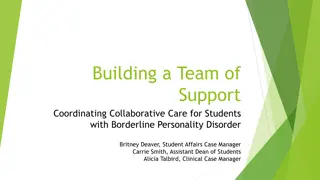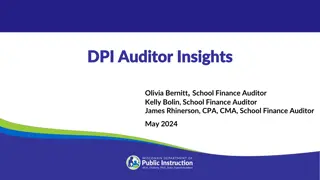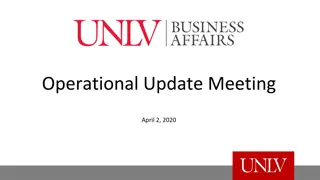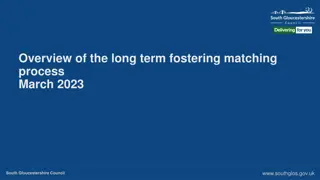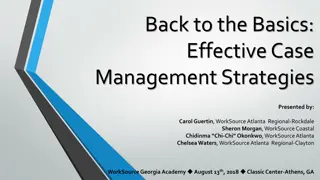IEP Plus Basics for Case Managers - Essential Guidelines and Tips
Discover the essential guidelines and tips for using IEP Plus as a case manager in October 2019. Learn about searching for students, creating and editing IEPs, data considerations, saving techniques, adding needs, services, and goals, and more. Enhance your efficiency in managing student IEPs with these comprehensive instructions.
Download Presentation

Please find below an Image/Link to download the presentation.
The content on the website is provided AS IS for your information and personal use only. It may not be sold, licensed, or shared on other websites without obtaining consent from the author. Download presentation by click this link. If you encounter any issues during the download, it is possible that the publisher has removed the file from their server.
E N D
Presentation Transcript
IEP PLUS Basics for Case Managers October 2019
Click on Add Need. You will need to repeat this process for each Need you want to include in the student s IEP.
Click on triangle to add the Statement of Services. This is the list of accommodations and modifications that the student will be provided.
Click on Add Benchmarks. You will need to repeat this for each benchmark you want to create.
IEP Plus Tips IEP Plus Tips Save OFTEN Type everything in word or google doc first. Then copy and paste information into each section Is you are unable to type in a box, it may mean that you just typed in a box that had this and you will need to hit save before you can type in any other box. Use Print Preview to see if text is lined up correctly. (Especially in Box #3 - Data Sources)