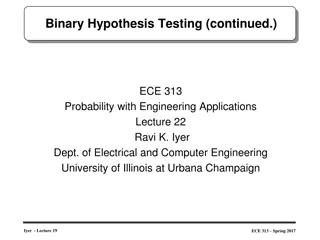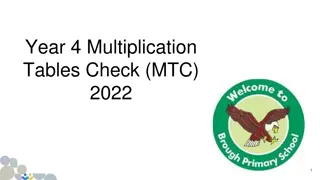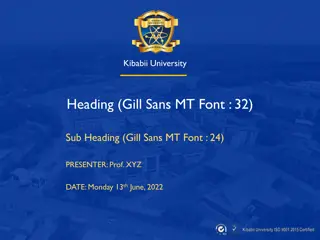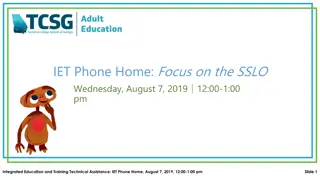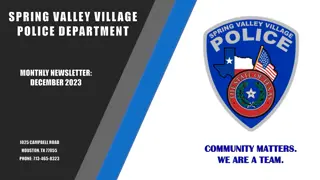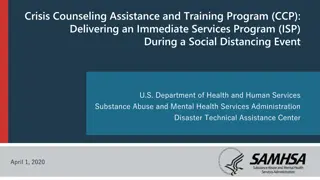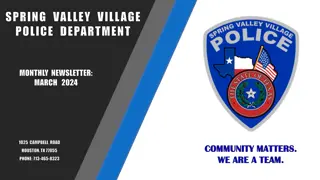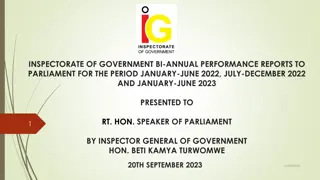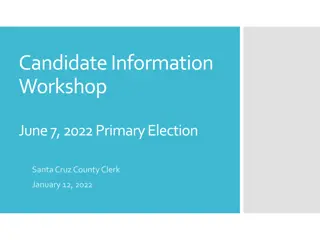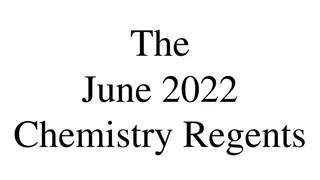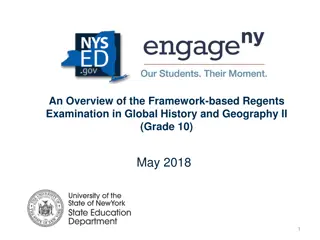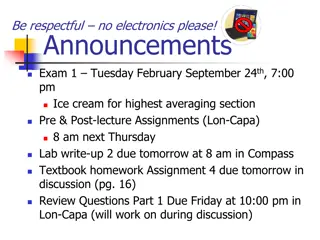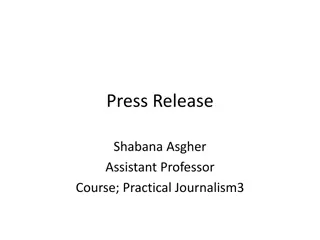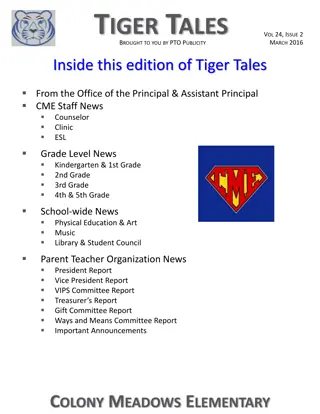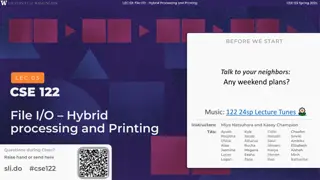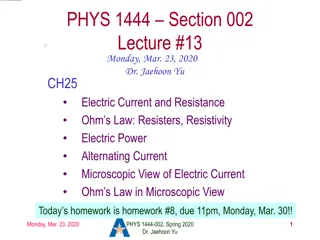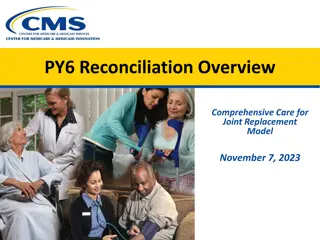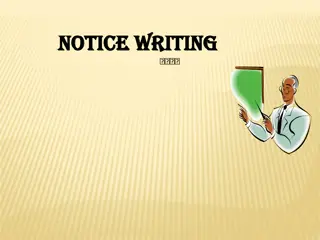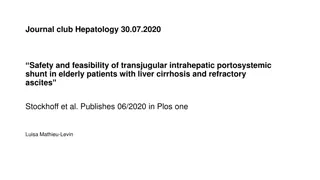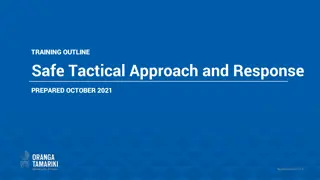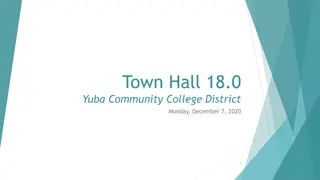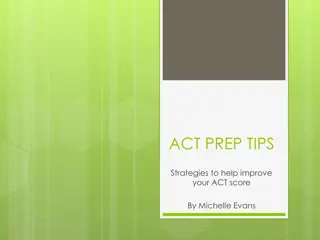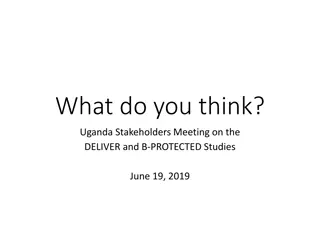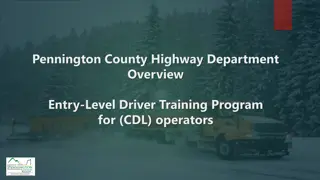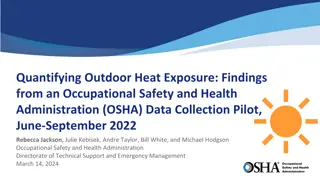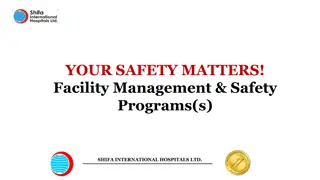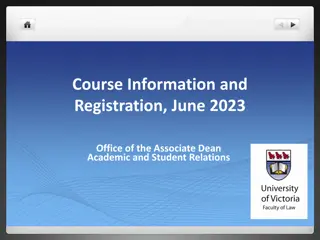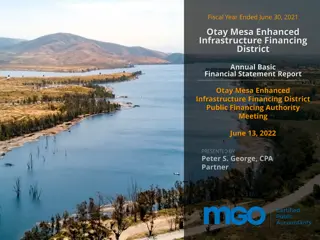Important Announcements and Training Tips for June 14, 2022
Quick updates on upcoming deadlines, UCPath HR templates, expected job end dates, and decoupled positions. Stay informed to avoid errors and ensure smooth operations. Also, get ready for Cognos Reports Update and upcoming workshops.
Download Presentation

Please find below an Image/Link to download the presentation.
The content on the website is provided AS IS for your information and personal use only. It may not be sold, licensed, or shared on other websites without obtaining consent from the author. Download presentation by click this link. If you encounter any issues during the download, it is possible that the publisher has removed the file from their server.
E N D
Presentation Transcript
Training Tips June 14, 2022
Quick Announcements I Upcoming Deadlines NEXT SCT Approval deadline: Friday June 17 at 5pm NEXT BW Transaction deadline: Thursday June 23 at 3pm (for templates, extended absences, etc.) o BW Pay Path Deadline: Today 6/14 (5pm) blackout through Friday June 17 @ 6am NEXT MO Transaction deadline: Friday June 17 at 3pm (for templates, extended absences leaves, etc.) o MO Pay Path Deadline: Thursday 6/23 (5pm) - blackout until Tuesday 6/28 @ 6am 2
Quick Announcements II UCPath updated four HR templates to include the Override Last Date Worked check box. When initiating these templates, there is no action needed on this new field; it should be left as is. If checked, the check box ensures the selected Last Date Worked entry is saved to an employee s job data record when the template action is committed to UCPath. The update resolves an issue with the system overriding this information Updated HR templates: Complete Contingent Worker Instance- UC_COMP_CWR Involuntary Termination- UC_INVOL_TERM Voluntary Termination- UC_VOL_TERM Retirement- UC_RETIREMENT o o o o 3
Quick Announcements III Expected Job End Date Reminder- Review all jobs with expected job end dates between now and June 30th. Extend any that should not be terminated. If Auto-Term for Monthly employee is between June 23 and June 29 process Termination template to avoid overpayments Grad Student Transactor Session Summer processing Slides and Recording on UCPath.uci.edu HR and HCM/ Academics / Grad Student Summer Processing 6/22 Mass PayPath templates- review all information for accuracy before submitting to EEC, does not go through additional checks and errors can cause issues, items such as pay frequency, job end dates, Auto-term, etc. 4
Quick Announcements IV Check your Decoupled positions! If your position FTE is decoupled, changes made to the position FTE will NOT update the FTE in Job Data for employee and cause an error during approval. Unless you follow one of the below options: 1. Re-couple position & job FTE PayPath Actions > Position Data Tab Position Change Reason Code: FTE Recheck the "Include FTE" box at the bottom. Will not work if the "FTE" reason code is not used Enter the desired FTE value and it should now reflect same value on Job Data tab. Leave it decoupled - make FTE changes on the Job Data tab only. DO NOT UPDATE THE POSITION DATA TAB. If you still receive an error, please come to the Drop-in Support Center. If after-hours, please submit an EEC ticket Please include the following: Empl ID Empl Record Transaction ID 2. 3. 5
Agenda Cognos Reports Update Prep Funding Rollovers and SCT Upcoming Summer Salary Workshops Future Training Plans Q&A
Cognos Report Update Matt Levin 7
Recent Cognos Updates - New Hours Towards Career Status (RUCI105) Added Job Code and Job Code Description Distribution of Payroll Expenses (DOPE) (RUCI04) Added Additional Fields In Process Flag R Ready for Posting, not yet in KFS N Posted, available in KFS Z Zero Dollar Journal, will not be reflected in KFS, transaction for the FAU nets to 0 Sub Fund Group Code Added a prompt on the Simple View to allow search by Employee ID Position Report (RUCI41) Added additional fields to the Position Summary View Salary Admin Plan Description Grade Grade Description Fixed an issue with how the filters were being applied Department filter was being applied before the effective date 8
Recent Cognos Updates As of 5/3/2022 Code Description Lookup Report (RUCI19) Added an additional option to view Retro Pay earn codes Supervisor Report (RUCI32) Fixed an issue where some CWR s were reflecting the incorrect supervisor MCOP Report (RUCI45) Fixed an issue where a handful of jobs were not being reflected in the report Total Compensation Report (RUCI77) Added an additional column for the Compensation section to factor in FTE Service Credit Balance Report (RUCI84) Added a prompt for HR Status 9
Recent Cognos Updates As of 5/3/2022 Cont. Position Funding Audit Report (RUCI92) Added an additional prompt for UC Account Payroll Summary Report (RUCI102) Added Position Number to By Employee View Created a new By Position view Budget Distribution Report (RUCI140) Fixed an issue where the report was timing out when filtering by Sub only Additional updates coming in the next few weeks to fix other anomalies Intra-Location Transfer Report (RUCI143) Added a few additional directory fields to support network efforts 10
Fiscal Year End Reminders 11
Testing of Funding Roll Over - COMPLETE Testing of funding roll over occurred last week Exception reports have been sent to MAABOs NEXT STEPS: If there are any unexpected results on the report, please make updates to the funding and get it approved prior to 6/24. If you have questions about why something did not rollover, feel free to reach out via an EEC ticket with the Subject of FUNDING ROLLOVER. 12
Upcoming Fiscal Year End Deadlines Last date to submit SCTs is 6/22. All funding entry and funding updates should be entered 6/23. Funding entry freeze from 6/24 6/30. Funding Rollover process 6/24 6/30. Rollover Exception reports distributed to locations: MCOP: 6/28 6/29 Non-MCOP: 6/30 7/1 13
Reminder: Funding Entry for Next Year When inputting new funding for next fiscal year, change the fiscal year from current year default. This change must be done on the search screen after clicking the Add a New Value tab. 14
Direct Retros in Initiated Status Direct retro transactions sitting in an Initiated status need to be reviewed. When a direct retro is in an Initiated status, it locks the pay record so it cannot be selected for processing from the Process Direct Retro page. There are two options for these transactions: Finalize and submit for processing Cancel the transaction
Locating Direct Retros in Initiated Status Navigation: PeopleSoft Menu > Payroll for North America > Payroll Distribution > UC Customizations > Review Retro Distributions
Reviewing Search Results Total number in the Initiated status will appear in the corner of the Search Results section.
How to Cancel a Direct Retro 1. Select the transaction from the Search Results list. 2. Once it opens, click the Cancel button at the top of the page.
Multiple Paychecks with Direct Retro Multiple paychecks can be selected when processing direct retros except in the following cases: If the salary cap/MCOP worksheet was used in funding. If work study pay is involved. If ANY error is incurred during the processing of a direct retro and multiple paychecks are selected in a single DR transaction, please unbundle the paychecks and re-submit one at a time. Unbundling helps to identify the problem paycheck.
Clear Suspense Account BF10002 Please make sure payroll expenses posted to BF10002 are cleared. Departments should review the KFS Suspense Account Audit Report (RUCI158). Direct Retro is used to move expenses off this account. 20
Summer Salary Workshops 21
Summer Salary Workshops Andrea Garrison & Angel Rivera will host 1-on-1 mini workshops for divisions who need additional guidance with Summer Salary processing. When: July 18th 22nd Who: HR & Finance transactors from all Divisions Where: Zoom Registration: https://www.signupgenius.com/go/70A0849A4A92DA2F49- ucpath1 22
Additional Training Plans (Q3) Virtual Instructor Led New Hire training will be limited through Augustas we prepare for system upgrade. If you need or plan to hire over the next few weeks: 1. Please have new hire view the recorded training sessions for their role via UCLC. Completion of training will be monitored for system access. If they are unable to find the desired course in UCLC or encounter an error, please view the recorded version on our UCI UCPath site > Transactor Materials > Training Presentations. 2. If there are immediate training needs or if your division has questions or concerns, please reach out to Debbie Kistler (dkistler@uci.edu) or Angel Rivera (arriver2@uci.edu) . 23
Did you know: The status of Smart HR transactions can be viewed in UCPath: UCPath > Main Menu > UC Customizations > UC Extensions > SS Smart HR Transactions Denied status indicates the transaction was not approved by your location approver(s) Cancel status indicates the transaction was approved at the location but cancelled by UCPath The cancellation reason can be seen in View comments Templates can be cloned, updated as appropriate and then resubmitted Resources: Job Aid: View Template Transaction Status - SS Smart HR Transaction Page Clone Template Transaction Did you know: UCPath has a planned maintenance window every Sunday from 12 a.m. to 6 a.m. No reminders are sent for this planned maintenance. If the maintenance window is extended, UCPath will send a separate communication with details. The 2022 UCPath Production Processing Schedule has been updated with revised processing dates for Schedules 221031M0X and 221231M0X o Navigate to UCPath > Quicklinks > Payroll Resources, and select Payroll Processing Schedules & Working Hours to access the schedule. Other Updates & Reminders: The temporary change to vacation accrual maximum ends June 30, 2022. Employees must reduce vacation balances below the maximum accrual amount prior to June 30, 2022, to continue accruing additional time. Reference UCnet for more details. Remember, employees will not lose vacation they have accrued and there is no set time limit for when they must use the vacation. Employees will just not accrue additional vacation until their balance is reduced below the maximum accrual amount. 25