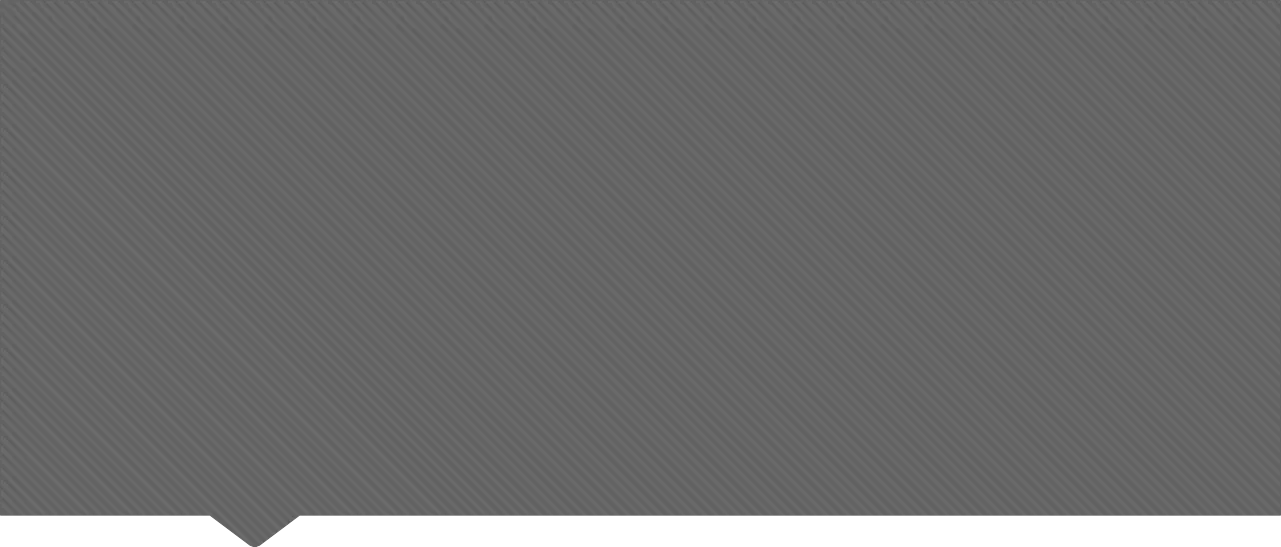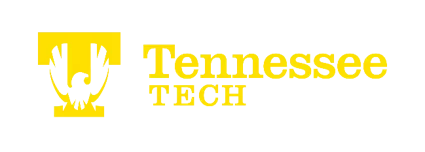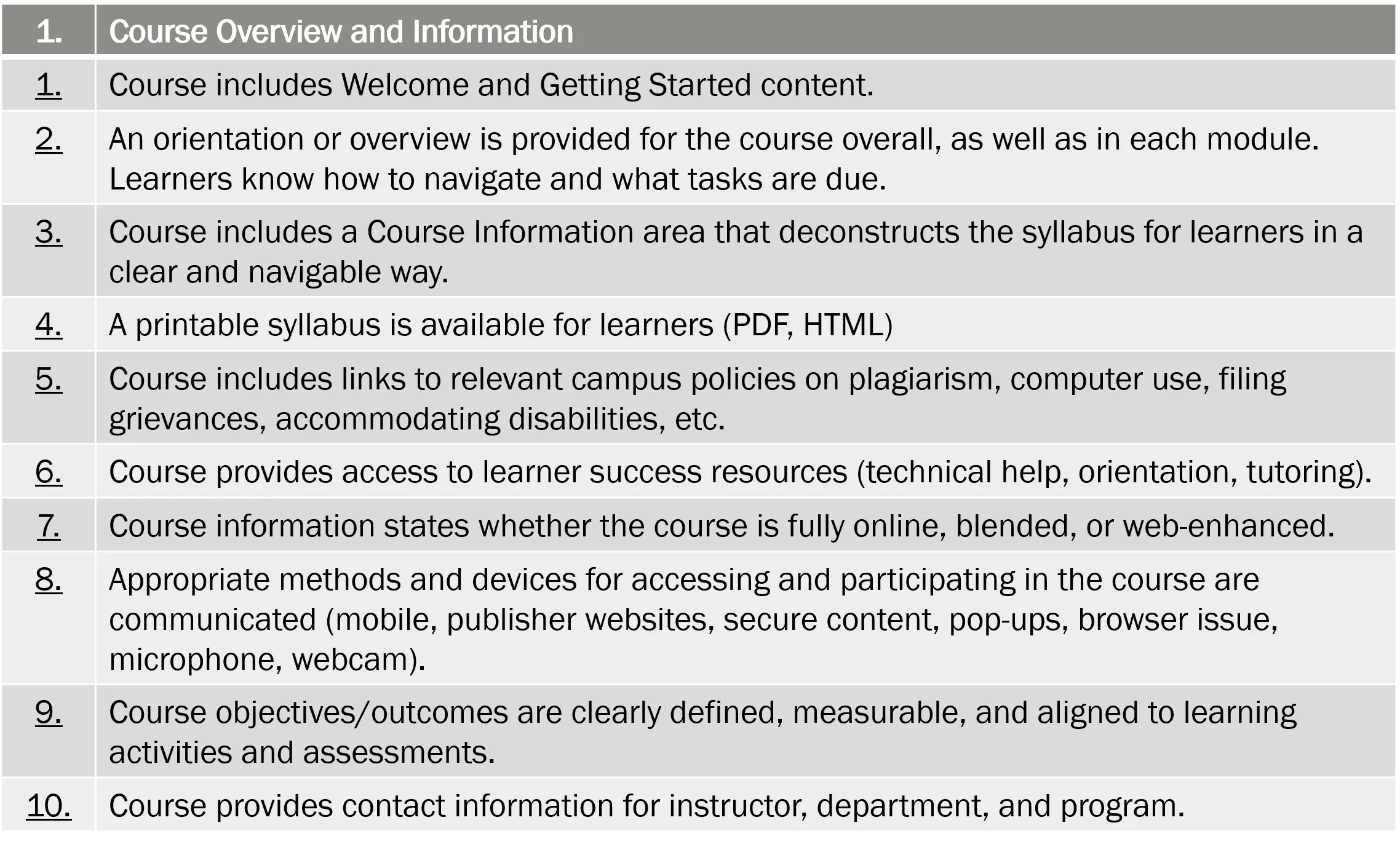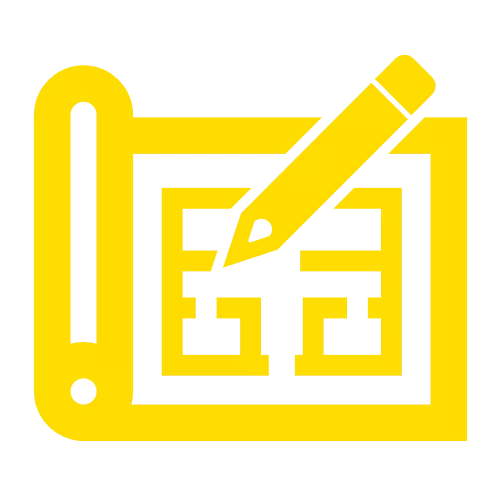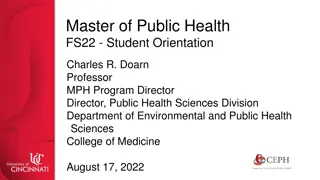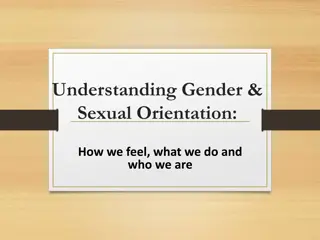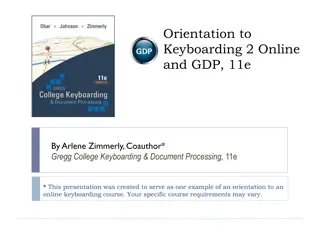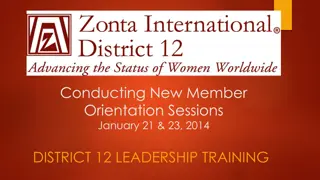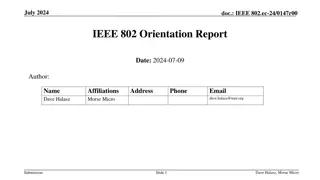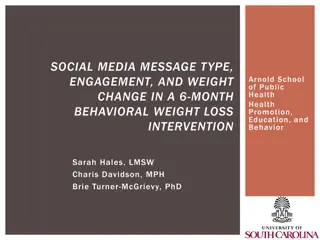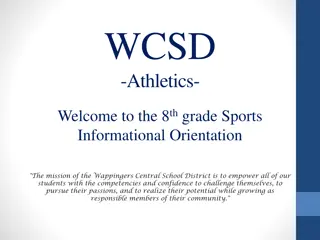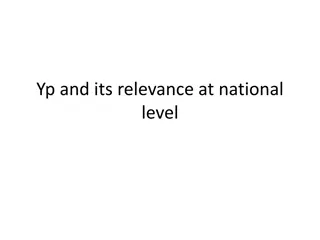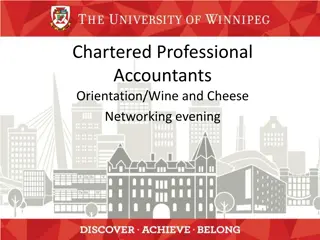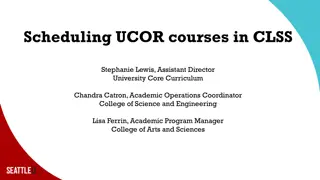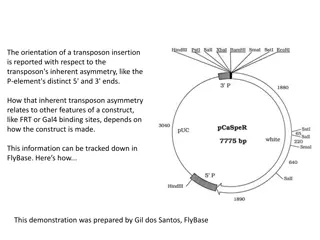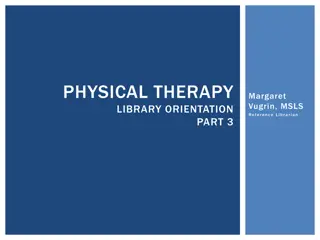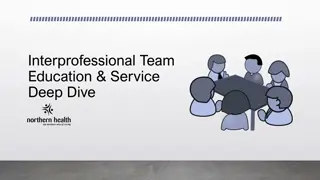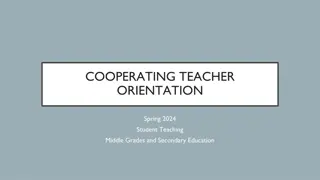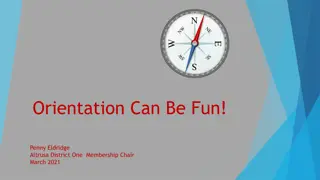Enhancing Course Orientation and Engagement: Tips and Strategies
This course overview and information session delves into the importance of providing a comprehensive course introduction, syllabus breakdown, access instructions, and contact details for learners. It emphasizes creating engaging announcements, utilizing welcoming videos effectively, and incorporating multimedia elements for enhanced student experience. Practical insights on structuring introductory announcements and linking to course contents are also discussed.
- Course Orientation
- Student Engagement
- Educational Technology
- Multimedia Learning
- Instructional Design
Download Presentation

Please find below an Image/Link to download the presentation.
The content on the website is provided AS IS for your information and personal use only. It may not be sold, licensed, or shared on other websites without obtaining consent from the author. Download presentation by click this link. If you encounter any issues during the download, it is possible that the publisher has removed the file from their server.
E N D
Presentation Transcript
Session 2: Course Overview and Information Taylor Chesson Instructional Design Specialist Center for Innovation in Teaching and Learning
Course Overview and Information 1. 1. 1. 2. Course Overview and Information Course Overview and Information Course includes Welcome and Getting Started content. An orientation or overview is provided for the course overall, as well as in each module. Learners know how to navigate and what tasks are due. Course includes a Course Information area that deconstructs the syllabus for learners in a clear and navigable way. A printable syllabus is available for learners (PDF, HTML) Course includes links to relevant campus policies on plagiarism, computer use, filing grievances, accommodating disabilities, etc. Course provides access to learner success resources (technical help, orientation, tutoring). Course information states whether the course is fully online, blended, or web-enhanced. Appropriate methods and devices for accessing and participating in the course are communicated (mobile, publisher websites, secure content, pop-ups, browser issue, microphone, webcam). Course objectives/outcomes are clearly defined, measurable, and aligned to learning activities and assessments. Course provides contact information for instructor, department, and program. 3. 4. 5. 6. 7. 8. 9. 10.
Session 2 Agenda Introduction Announcement Welcome Video Course Information Syllabus
Introduction Announcement What do I include in an introduction announcement? How do I format it so students want to read it?
Welcome Announcement: Bad Example Turn and Talk With a neighbor, discuss the following: 1. What is wrong with the announcement? 2. What would you do to fix it?
Introduction Announcement {firstname} Search for natural breaks in the text. Insert Images
Welcome Video What information do I include in an introductory video? Why do I need to have an introductory video for an in-person class?
Video Tips Short and Engaging Relaxed Body Language Smile Eye Contact Natural Hand Gestures Script Ohio State University TTU CITL Example
What to Include in Script 1.Instructor Introduction Welcome! Introduce yourself, your title, and field of expertise Personal Information 2.Course Introduction Course name and how it falls in the program curriculum Importance and relevance for students Expectations for participation and assignment submission
Why? Introduces students to you States course purpose and objectives Helps orient students to course layout
Module Introduction Videos Sparks the interest of students States module objectives and assignments for the week Offers face time in online courses
Course Information Why do I need a separate section for course information? What do I include in Course Information?
Why Do I Need a Separate Intro Section? Define the instructor s role and responsibility to learners. Explain the roles and responsibilities of the learners. Provide clear learning objectives/outcomes. Establish course expectations and plans for evaluation, assessment, and feedback. Describe course activities and familiarize learners with how the course functions. Provide information on how, when, and where course communications and interactions with the instructor and between learners will take place. OLC 1.3
Unit 0: Course Information Course Welcome Learning Activity Overview Instructor Contact Information and Office Hours Interaction Guidelines Grading and Assignment Rubrics Instructor Expectations Campus Policies and Resources Schedule and Due Dates Strategies for Success Required Texts and Associated Materials Ask a Question (Open Discussion Forum) Resources: OLC 1.3 Examples
Unit 0: Course Information (Action Titles) Welcome to (list the course name and number) Get to Know Your Instructor Learn What I Expect from You, and What You Can Expect From Me Go through the Course Schedule Review Required Texts and Associated Materials Discover How to Communicate and Interact in this Course Explore Campus Policies and Resources Understand How to Succeed in this Course Resources: OLC 1.3 Examples Ask a Question (Open Discussion Forum)
Syllabus What do I include in my syllabus? How can I make my syllabus accessible?
What do I include in my syllabus? TTU Course Syllabus Requirements TTU Course Syllabus Information Guide TTU Course Syllabus Template Resources: CITL Provost
How can I make my syllabus accessible? Accessible Education Center Accessibility Resources