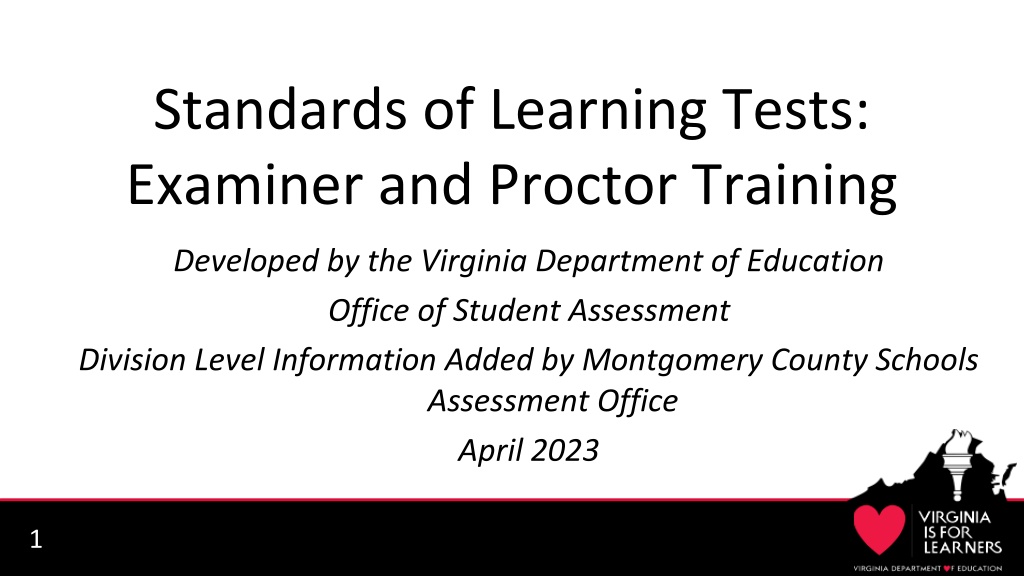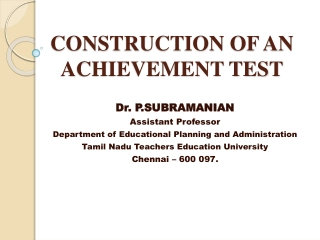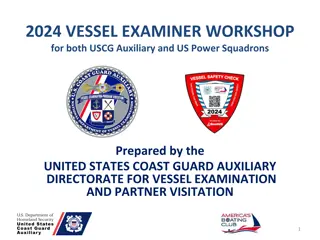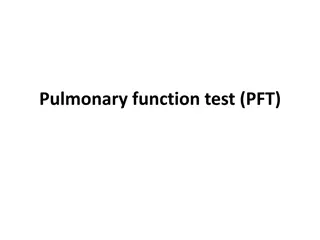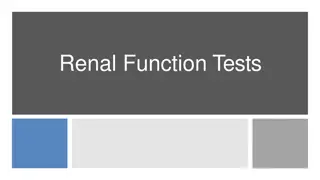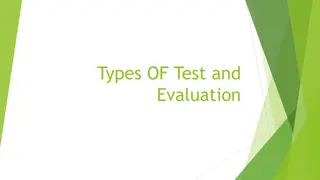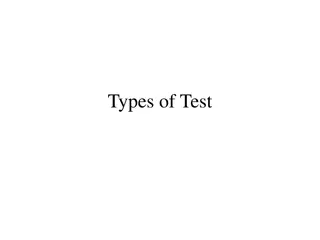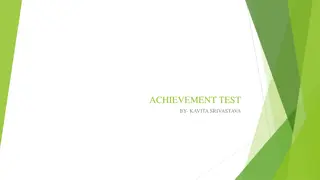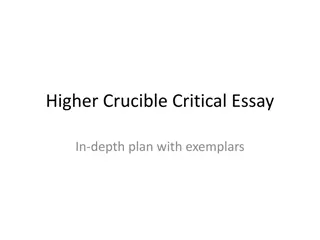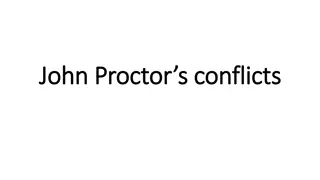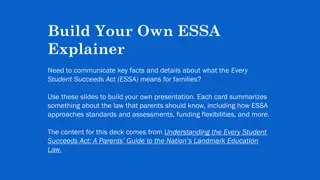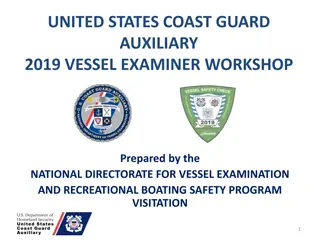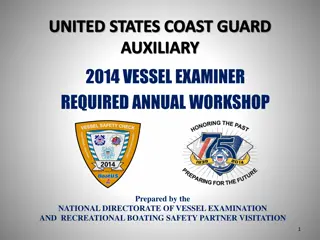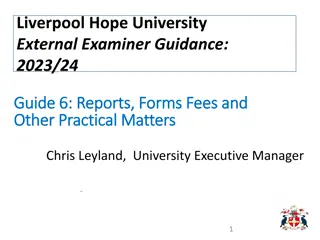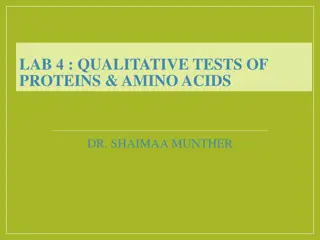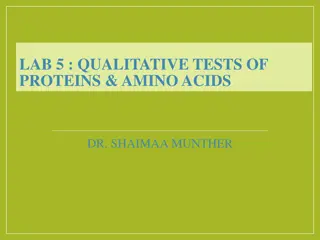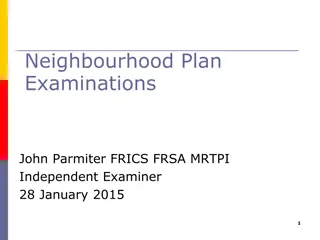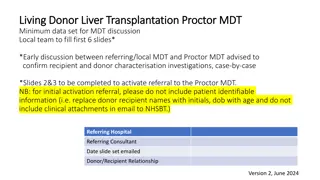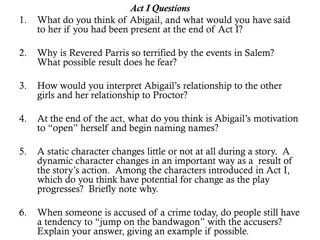Examiner and Proctor Training for Standards of Learning Tests
Developed by the Virginia Department of Education, this training covers the roles of Examiners and Proctors in administering Standards of Learning (SOL) tests. Key points include definitions, responsibilities, training expectations, and updates for the 2022-2023 academic year. The training emphasizes maintaining test security, following procedures outlined in the Examiner's Manual, and ensuring an appropriate testing environment. School Test Coordinators are required to address all content within the training. Online audio tests with text-to-speech features will be available for certain SOL assessments.
- Examiner training
- Proctor training
- Standards of Learning tests
- Virginia Department of Education
- Test administration
Download Presentation

Please find below an Image/Link to download the presentation.
The content on the website is provided AS IS for your information and personal use only. It may not be sold, licensed, or shared on other websites without obtaining consent from the author. Download presentation by click this link. If you encounter any issues during the download, it is possible that the publisher has removed the file from their server.
E N D
Presentation Transcript
Standards of Learning Tests: Examiner and Proctor Training Developed by the Virginia Department of Education Office of Student Assessment Division Level Information Added by Montgomery County Schools Assessment Office April 2023 1
Disclaimer Testing Memo No. 1458, dated December 16, 2020, restated the requirement that School Test Coordinators (STC) are to address all content within this presentation at some point in their Examiner and Proctor training. This presentation is not meant to be the only document School Test Coordinators use in preparing for your school s testing. The Examiner s Manual should be read in its entirety prior to testing. 2
Examiners and Proctors Virginia Department of Education Expectations for Individuals in These Roles 3
Definition of an Examiner As defined in the Examiner s Manual: An Examiner is responsible for administering the Standards of Learning (SOL) tests according to the procedures outlined in the Examiner s Manual and for maintaining security of test materials. It is best that you supervise the testing of no more than 25 students on your own. If your group is larger, one Proctor is needed for every 25 additional students in the testing room. In Montgomery County, we do not do large-group testing. At the elementary level, students will test in their own classroom except for one-on-one and small-group test administrations. 4
Definition of a Proctor As defined in the Examiner s Manual: A Proctor works with the Examiner in administering the SOL tests and assists in maintaining an appropriate testing environment. A proctor may be called upon to verify that: the test was administered according to the procedures outlined in the Examiner s Manual, the security of test materials was maintained, and students did not receive inappropriate assistance on the test. 5
Examiner and Proctor Training Regardless of the role, the training expectations for SOL Test Examiners and Proctors are the same. 6
New for 2022-2023 Grades 5 and 8 Science SOLs and Biology SOL Will assess 2018 Standards of Learning (SOL). Online tests will be available in audio format using text-to-speech. Students must have practice using the online audio tools in the Practice Item Sets available through the TestNav application 8
New for 2022-2023 Grades 5 and 8 Science SOLs and Biology SOL For the Grade 8 Science SOL, the Periodic Table of Elements will be provided to students in both the online and paper forms 9
New for 2022-2023 Grades 4-8 and EOC Mathematics SOLs & Grades 5 and 8 Science & EOC Science SOLs Students will be required to use the Desmos Virginia calculator provided on the test s tool bar. 10
New for 2022-2023 Grades 4-8 and EOC Mathematics SOLs & Grades 5 and 8 Science & EOC Science SOLs Students taking the online test may not be issued a hand-held calculator unless the student requires a hand-held calculator as part of an accommodation in the student s IEP/504 plan and using the Calculator Accommodation Criteria Form to determine the need for a hand-held calculator. 11
New for 2022-2023 Grades 4-8 and EOC Mathematics SOLs & Grades 5 and 8 Science & EOC Science SOLs Students taking a paper test will be required to access the appropriate Desmos Virginia calculator using the Desmos Virginia Calculator Tests available using a device. 12
New for 2022-2023 Grades 4-8 and EOC Mathematics SOLs & Grades 5 and 8 Science & EOC Science SOLs Students taking a paper test may not be issued a hand- held calculator unless the student requires a hand-held calculator as part of an accommodation as documented on the student s IEP/504 Plan and using the Calculator Accommodation Criteria Form to determine the need for a hand-held calculator. 13
New for 2022-2023 Grades 6-8 Mathematics SOLs Students taking the paper SOL tests will be instructed to remove the formula sheet included in their test booklets and return them to the Test Examiner. The Test Examiner will provide the new Middle School Mathematics Formula Sheet. 14
New for 2022-2023 Text-to-Speech Updates Students taking the following SOLs that use text-to- speech to deliver the audio format, the audio reader will provide the testing directions for the sample items, the samples, and the answers to the samples. Grades 3-8 Reading, EOC Reading (2017 SOL), Grades 3-8 Mathematics, all EOC Mathematics, Virginia Studies, Civics & Economics, VA & US History (2015 SOL), and Grades 5 & 8 Science, and EOC Biology (2018 SOL). 15
New for 2022-2023 Audio Feature on the Virginia Desmos Graphic Calculator For student assigned an audio online EOC Mathematics and/or EOC Biology (2018 SOL) test, an audio feature is available that emits tones for the graph construction. 16
New for 2022-2023 TestNav Update Enable Magnifier: When Enable Magnifier is selected a square box appears on the student s screen that can be moved anywhere on the screen to magnify the text/art within the box. This tool needs to be selected for each test item as needed. Available only on Growth & SOL Mathematics and SOL Science Assessments. 17
New for 2022-2023 TestNav Update Zoom In/Out: Selecting + increases the zoom. Selecting - decreases the zoom. Other methods can activate Zoom depending on the device used (i.e., keyboard shortcuts, pinch to zoom, etc.). Once zoom is set, it applies to all test items until changed. Available only on Growth & SOL Mathematics and SOL Science Assessments. 18
Important Reminders for 2022-2023 Examiner s Resource Guides for Non-Writing SOL Tests This guide is in addition to the Examiner s Manual This guide contains the following information Table of State-approved calculators and guidelines Hand-held calculator and/or Desmos calculator guidance Test accommodations for students with a plan Guidance on health management devices and hearing aids with internet- connected devices Testing condition adjustments available to all students Navigating in TestNav8 Test Irregularity Form 20
Important RemindersTestNav Sign-In Screen in TestNav On the password box in an image of an eye. Selecting this icon will turn on/off the ability to view a student s password. Examiners/Proctors assisting students who are having difficulties signing in may have the student select the eye icon to display the password in order to verify the student is entering it correctly. 21
Important Reminders Enhanced Scratch Paper is prohibited All scratch paper must come from the STC. Examples of enhanced scratch paper include but are not limited to: Paper with added raised lines (puffy lines) Paper with some lines darker than others 22
Important Reminders Student Batty Indicator A battery indicator for the student s workstation is located on the top right of the screen just under the user dropdown. Automatic Exit for Student Inactivity Warning 1 hour, 59 minutes, 30 seconds If the student does not respond, TestNav will exit, and the STC will need to resume the test before the student can continue testing. 23
SOL Test Security Virginia Code All Examiners and Proctors must read the Virginia law regarding consequences for violating test security procedures (included in your Examiner s Manual, including: Action for violations related to secure mandatory tests ( 22.1 19.1), and Violations related to secure mandatory tests ( 22.1 292.1). 25
Test Security Agreement All Examiners and Proctors must read, understand, and sign the School Division Personnel Test Security Agreement. Ask all questions before signing. Questions should be directed to the School Test Coordinator (STC). You are agreeing to exercise necessary precautions and to follow established procedures that will help ensure the security of the content of all test materials. 26
Accessing Manuals All manuals are available for download on the Virginia Department of Education (VDOE) website. Supplements to the Examiner s Manuals for paper testing are only available for download from the SOL Test Administration & Development page on the VDOE website. 27
Manuals for Test Administration Examiners and Proctors are expected to read each manual that pertains to the test being administered prior to the day of testing. Read each manual early so that ample time is available to ask the STC all questions that arise. Examiners and Proctors are encouraged to highlight their manuals in order to deliver accurate and specific directions to the students. Regardless of an Examiner s or Proctor s previous experience with SOL testing, there is no substitute for reading the manuals. 28
Resources for Test Preparation Each Examiner s Manual contains a table titled, Resources for Test Preparation. The table identifies available resources, where to find them, and the purpose of their use in preparing for SOL testing. Use these resources to familiarize yourself and students with the SOL test: Become comfortable with the exhibit windows and tools Recognize the different transition and review screens 29
Familiarity With Practice Tests Utilize the practice tests on the VDOE website to become familiar with test question delivery and question types. The day of the test should not be the first time a student uses TestNav. 30
Testing Materials Become familiar with the materials needed for the specific test being administered. The Examiner s Manual contains a section, Materials Needed for Online Testing, which identifies what is available by test. The Supplement to the Examiner s Manual contains a section with this same information for paper SOL tests. 31
Electronic Devices Please make arrangements to discuss with students prior to testing the consequences of students having unauthorized use of electronic devices, including ANY smart watch, earbuds, etc.: Two days of ISS Parents pick up device Student WILL take an alternate form of test if it is determined the student did not cheat Send a robo call the night before testing begins 32
Electronic Devices MCPS procedures for limiting students access to all electronic devices during SOL testing: Students should leave electronic devices in their locker or Surrender them prior to testing placed in a baggie and kept at the front of the room If an electronic is discovered on/with the student during testing, the STC should immediately be contacted, and the student should exit the test. 33
Electronic Devices Students may not access any electronic devices during SOL testing, including but not limited to cell phones, e-books, tablets, games, smart watches, ear buds, etc. The division does not make a distinction with smart watches. For example, any student with a Fitbit Flex must turn it in just as a student will need to turn in an Apple watch. 34
Cheating Prior to the day of testing, school staff should discuss with students the consequences of cheating. Specifically, students should be informed that if they are found to be cheating, they will receive a score of zero on the test. Any incident in which a student is suspected of cheating must be reported immediately to your STC. Consequences are as follows: Two days of ISS Parents pick up device Student will receive a zero on the assessment Student will not be able to take the SOL assessment until the next test administration 35
Unauthorized Materials During testing, students should have access only to those materials permitted for the test they are taking. Students may not access any unauthorized materials during testing. Examiners and Proctors must be aware of both the state and local policy regarding unauthorized materials during testing. Having access to unauthorized materials is considered cheating in Montgomery County. The student must immediately stop testing. The STC must be contacted. 36
Student Breaks During Testing It is permissible for students to take breaks during testing. Breaks are individually based and are not to be planned or scheduled for all students in the testing group. Breaks must be supervised and test security must be maintained at all times. The student should have someone walk them to and from the restroom and water fountain. 37
Test Site Preparation Environment Remove or cover all curricular materials related to test content and test-taking strategies that might influence student performance or provide an unfair advantage to students. These materials include but are not limited to: Class notes, study guides, maps, timelines, graphic organizers, charts, posters, projections, computer programs, textbooks, dry-erase board displays, chalk- board displays, bulletin-board displays, word walls, etc. 38
Test Site Preparation Environment Testing rooms should be quiet, well lighted, set to an appropriate temperature, and well ventilated. Report problems to the STC. 39
Test Site Preparation Seating Plan appropriately to avoid overcrowding. Each student s work space should be clear of books and other materials not required for the test and large enough to accommodate required testing materials. Seating should be arranged to discourage students from viewing or copying one another s work and from communicating with one another during testing. Placing physical barriers, free of any writing or graphics, between workstations is helpful in preventing students from viewing each other s computer monitors. 40
Test Site Preparation Re-check To help prevent irregularities, carefully check the test room on the day of testing before distributing any test materials to students. Do not assume the test sites are ready, including rooms used for extended testing. Ensure the test site is ready for testing, even if the room was used previously to administer tests to students. It may be helpful to place a Testing: DO NOT DISTURB sign on the door. 41
Accommodations for Students Preparation Examiners and Proctors should be familiar with any special testing accommodations required for each student in the testing group prior to the day of testing. Special testing accommodations often vary by test. It is important to provide accommodations needed for the specific test being administered each day. 42
Accommodations for Students Preparation Coordinate with the STC how special test accommodations will be provided to students in the testing group. Special education teachers 504 coordinators ESL teachers Use the Accommodations Matrix Mandatory for MCPS Attach the student s SOL accommodations page from the plan to the matrix Descriptions of special test accommodations are included in the Examiner s Resource Guide. 43
Accommodations for Students Familiarity If, on the day of testing, an Examiner or Proctor is unsure about a student s special testing accommodations, s/he should seek clarification from the STC before the student begins testing. Examiners administering read-aloud tests must consult the Guidelines for Administering the Read- Aloud Accommodation for Standards of Learning Assessments and listen to the appropriate audio practice test in TestNav. 44
Accommodations for Students Familiarity Accommodations must be listed in the student s IEP/504/ESL plan. Accommodations must be used on a regular basis in the classroom. Specific Verbal Prompts to keep the student focused must be specific in the plan. Please continue with your test. Keep working. Keep going. Focus. Stay focused. Any other verbal prompts must be pre-approved by the VDOE Assessment Office. 45
School Testing Schedule Examiners and Proctors should be aware of the overall testing schedule in their building. Based on the schedule in their school, examiners should review the procedures outlined in the Examiner s Manual. 46
Student Testing Tickets Student Authorization Tickets for online Audio and Read-Aloud tests will have an icon indicating the test format: indicates the student should receive a read-aloud test indicates the student should receive an audio test Prior to the test starting, Examiners and/or Proctors need to check that the appropriate icon appears on Student Authorization Tickets for students who should be assigned a read-aloud or audio test form. 47
Procedures for Contacting the STC Know the procedure for contacting the STC during testing. If a situation occurs in which you must contact the STC during testing, the integrity of the testing environment must be maintained in order for testing to continue. If you are unsure of how to handle a situation that arises during testing, stop and ask the STC for guidance rather than allowing students to continue testing. 48
Remember.. Read all manuals/materials issued to you. Ask questions before the morning of testing. If you are unsure of any policies and procedures, ask the STC for guidance. If you are unsure how to handle a situation that arises during testing, stop and ask the STC for guidance rather than allowing students to continue testing. There is no substitute for reading the manuals. 49