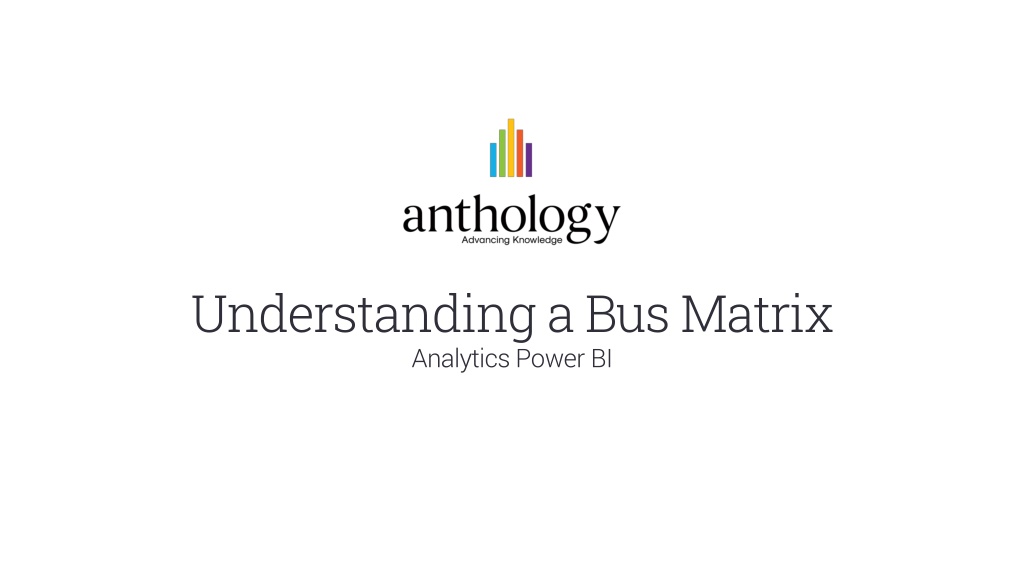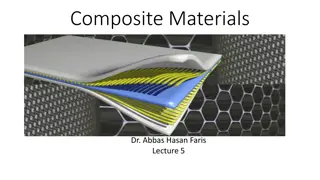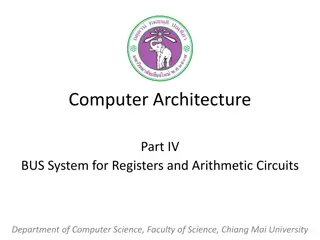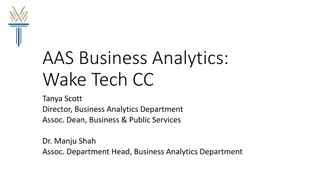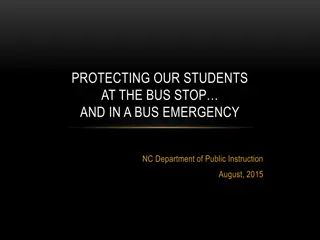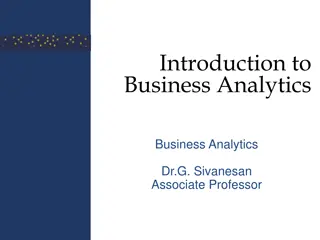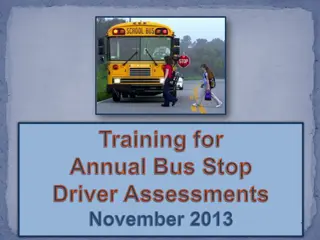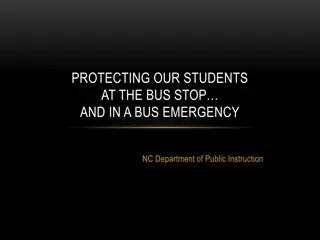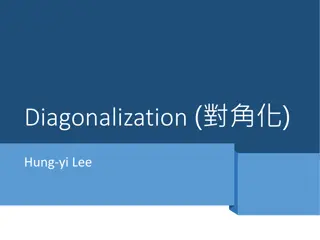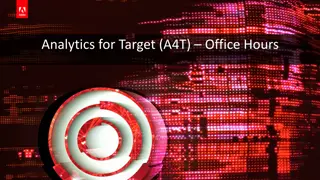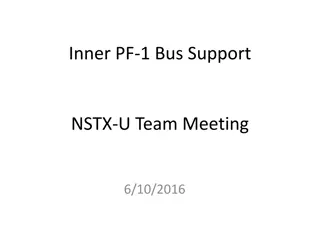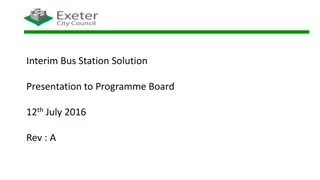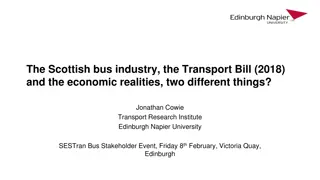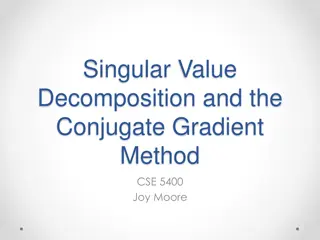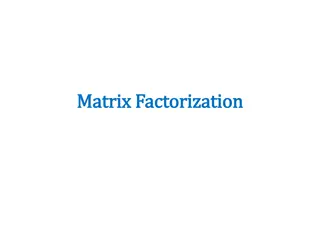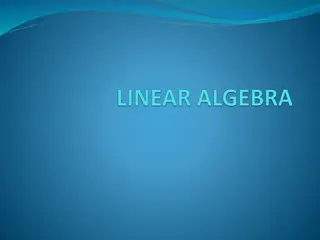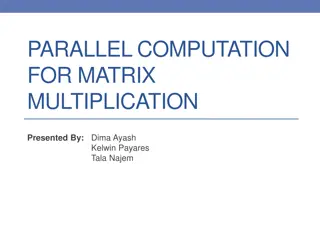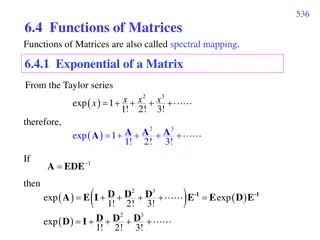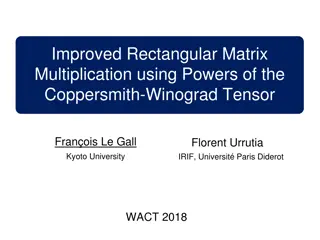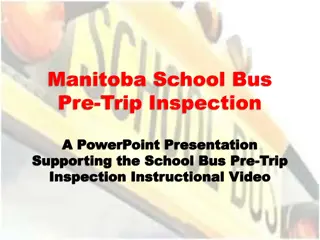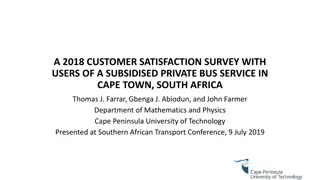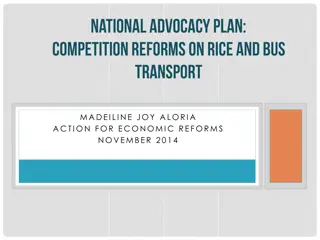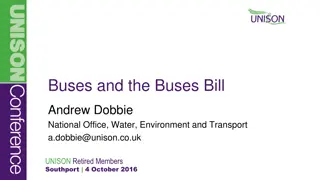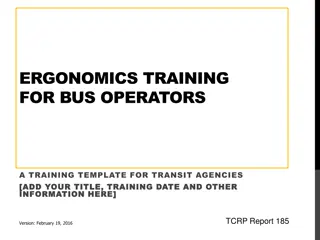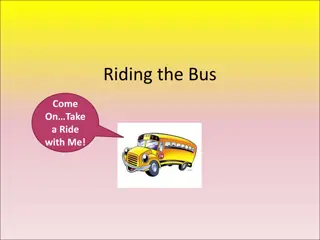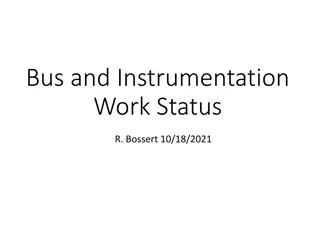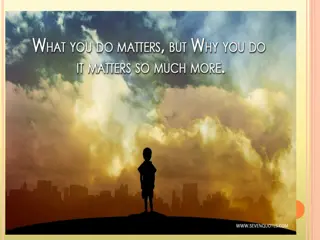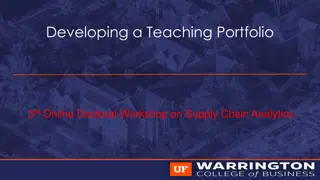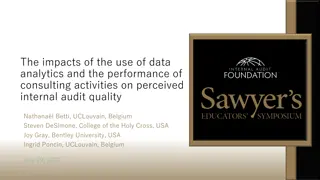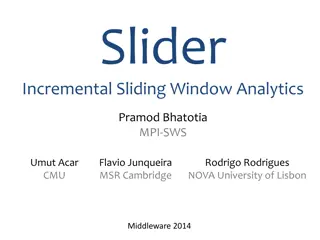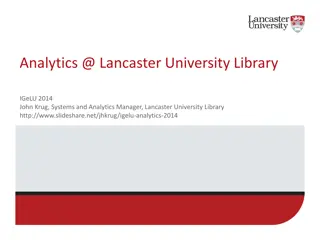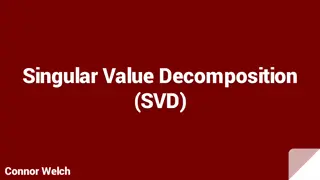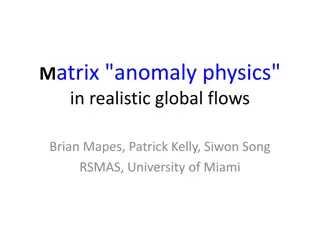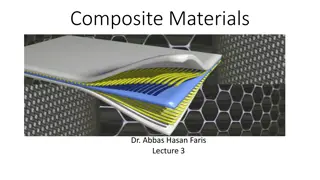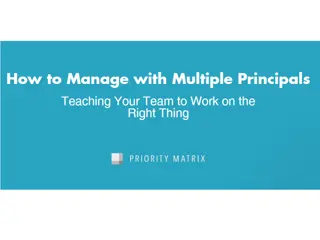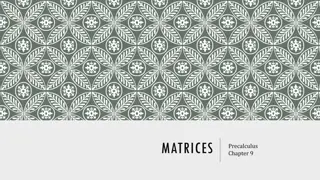Understanding a Bus Matrix Analytics in Power BI
A bus matrix is a two-dimensional visualization in Power BI that shows the intersection of facts (additive amounts) and dimensions (descriptive attributes), enabling relationships between data fields. This concept is crucial for running cross-process analysis efficiently. Star-schema examples demonstrate the relationship between facts like enrollment status, program versions, and school status. By linking facts that share identical dimensions, you can run cross-process analysis effectively. This sample analytics for CampusNexus provides a practical understanding of how to interpret a bus matrix, identifying fact-dimension links within the data.
Download Presentation

Please find below an Image/Link to download the presentation.
The content on the website is provided AS IS for your information and personal use only. It may not be sold, licensed, or shared on other websites without obtaining consent from the author. Download presentation by click this link. If you encounter any issues during the download, it is possible that the publisher has removed the file from their server.
E N D
Presentation Transcript
Understanding a Bus Matrix Analytics Power BI
2 What is a Bus Matrix Two-dimensional visualization showing the intersection of facts and dimensions Facts: additive amounts Dimensions: descriptive attributes Relationships between data fields within Power BI Technical, Management, Communication tool
3 Star-schema example: Fact and Dimension DIMENSION Campus Enrollment Status Date DIMENSION DIMENSION Enrollment Status Progression FACT Program Version DIMENSION DIMENSION School Status
4 How to run cross-process analysis Facts are related through Identical Dimensions Facts are related through Identical Dimensions If a Fact shares the same identical Dimension, then cross analysis can be run by linking Facts. Enrolled Date Applicant Date Enrollment Status Progression Prospect Status Progression Campus Program Version Area of Interest
5 Sample Analytics for CampusNexus Bus Matrix X marks the spot. When looking at Fact move along the row to see which Dimensions are related Admission Represent ative Base Dimension Area of Interest Campus Enrollment Status Lead Source Lead Type Program Program Version School Status Student Shift Term Date Prospect Date Date Date X - indicates a link between fact and dimension Admission Represent ative T1 Actual Start Date (Enrollment) RP Area of Interest Campus T1 Enrollment Status T1 Lead Source Lead Type Program T1 T1 Program Version T1 School Status Student Shift Term T1 T1 Applicant Date RP Drop Date RP Enrolled Date RP Dimension Dim Type Fact Type Prospect T1 T1 T1 T1 Business Analysis Admissions & Academics Enrollment Analysis [Fact Enrollment Status Progression] Admission Analysis [Fact Prospect Status Progression] Inquiry Analysis [Fact Inquiry] AS X X X X X X X X X X AS X X X X X X X X T X X X X X X X