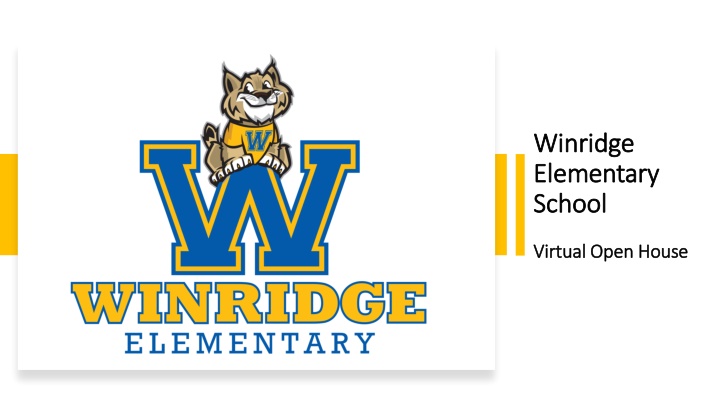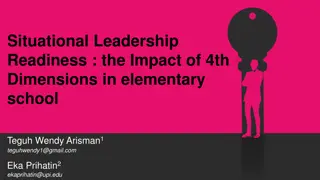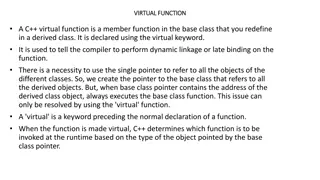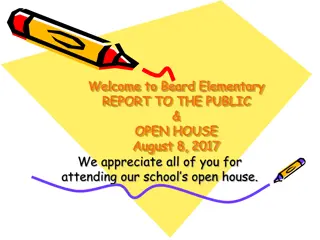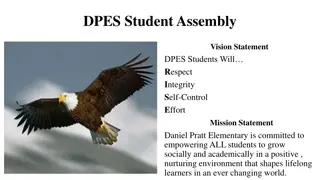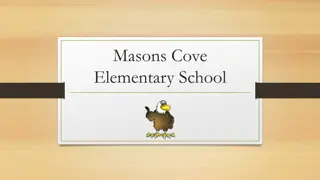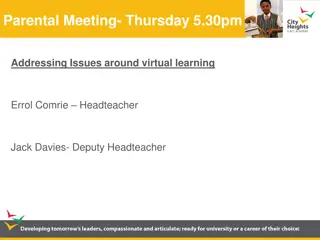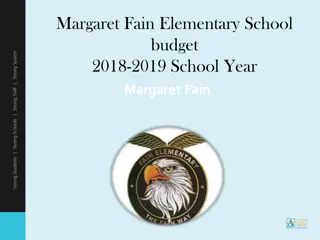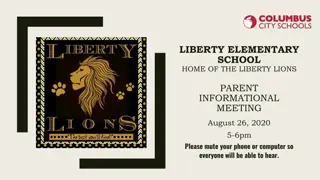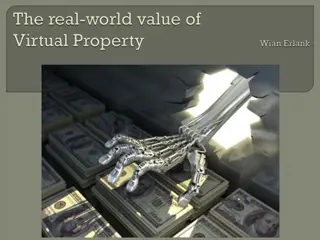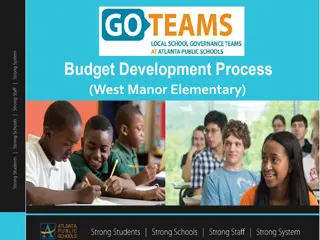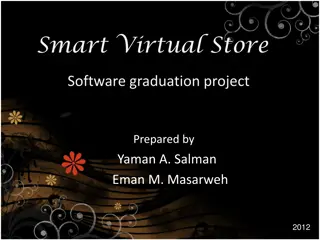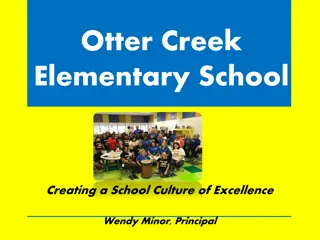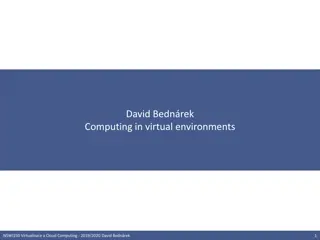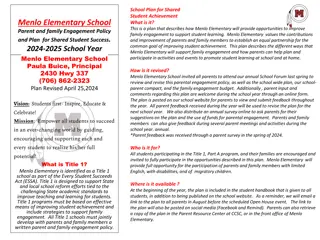Virtual Open House at Winridge Elementary School - School Overview, Academics, Student Supports & Staff Information
Explore Winridge Elementary School's virtual open house where you can learn about academics, student support programs, staff information, and school overview in Memphis, TN. Discover curriculum details, teacher contacts, and resources available for parents and students.
Download Presentation

Please find below an Image/Link to download the presentation.
The content on the website is provided AS IS for your information and personal use only. It may not be sold, licensed, or shared on other websites without obtaining consent from the author.If you encounter any issues during the download, it is possible that the publisher has removed the file from their server.
You are allowed to download the files provided on this website for personal or commercial use, subject to the condition that they are used lawfully. All files are the property of their respective owners.
The content on the website is provided AS IS for your information and personal use only. It may not be sold, licensed, or shared on other websites without obtaining consent from the author.
E N D
Presentation Transcript
Winridge Winridge Elementary Elementary School School Virtual Open House Virtual Open House
WES Meeting Agenda WES Meeting Agenda How to Submit Assignments Attendance Lunch Device Information Homework Hotline Welcome Back to School Overview of the School Meet the Teachers & Staff Online Learning Norms Parent Support Strategies
WES School-Wide ELA TN Ready Scores 3
School Overview General Information Memphis, TN 38115 School Phone Number: 901 416-6618 School Hours: 8:00 a.m. 3:00 p.m. Enrollment: 550 Students Grades: Pre-K 5th School Uniform: shirts (yellow, gold, blue, white) pants (blue, khaki, black ) School Name: Winridge Elementary School School Address: 3500 Ridgeway Road, 4
Overview of the School Overview of the School Academics Academics Curriculum: TN Standards Eureka Math Wonders ELA Florida Virtual Model Education Epiphany Science Social Studies Instruction: Performance Based Objectives Vocabulary Acquisition Gradual Release Model Writing Integration Reponses to Intervention 5
School Overview Student Supports CLUE 504 Plan Agape Support Social and Emotional Learning Counseling Classes Individual Education Plan 6
Teacher: Kinshasa Quall Email: quallsk@scsk12.org Teacher: Assistant: Latanyia Carroll Email: carroll1@scsk12.org Teachers & Staff Pre- K SPED Teacher: Assistant: Jakima Buford Email: bufordk@scsk12.org 7
Teacher: Madeline Meadows Email: meadowsm1@scsk12.org Teachers & Staff Kindergarten Teacher: Valda Stone Email: stonevr@scsk12.org Teacher: Molly Scott Email: molly.scott20@tfacorps.com 8
Teacher: Jessie Moore Email: moorejm2@scsk12.org Teacher: Porshia Brooks Email: brooksp2@scsk12.org Teachers & Staff 1st Grade Teacher: Dorna Wilson Email: wilsond4@scsk12.org Teacher: Vanessa Wilson Email: wilsonv@scsk12.org 9
Teacher: Janel Bonds Email: bondj1@scsk12.ord Teacher: Catina Worthy Email: worthycl@scsk12.org Teachers & Staff 2nd Grade Teacher: Daveeta Givens Email: givensdm@scsk12.org 10
Teacher: Rosaland Lewis Email: lewisr4@scsk12.org Teachers & Teacher: Jennifer McCraw Email: jonesj11@scsk12.org Staff 3rd Grade Teacher: Kierra Sorrell Email: sorrellkm@scsk12.org 11
Teacher: Karen Jones Email: joneskd2@scsk12.org Teacher: Bridget Lee Email: leebc@scsk12.org Teachers & Staff 4th Grade Teachers Assistant: Charity Williams Email: williamsc36@scsk12.org 12
Teacher: Yolanda Graham Email: grahamyb@scsk12.org Teacher: Monica Wicks Email: wicksmd@scsk12.org Teachers & Staff 5th Grade Teacher: Kendra Mull Email: mullkm@scsk12.org 13
Teacher: Ayanna Totten Email: tottenap@scsk12.org Teacher: Freda Thomas Email: marshallfr@scsk12.org FS K-2 Teacher Teacher: Kalinda Garner Email: garnerko@scsk12.org
Teacher: Patricia Chastain Email: chastainp@scsk12.org Teacher Assistant: Princess Daniels Email: danielsp@scsk12.org FS 3-5 Teacher Teacher Assistant: LaTonia Nash Email: nashlatonia@ymail.com 15
Teacher: Jasmine Harris Email: harrisjj1@scsk12.org Teacher: Kendra Rosser Email: rosserk@scsk12.org Teacher: Kelley Boilini Email: boilinik@scsk12.org SPED/ESL Teacher: Laura Haulum Email: haulumld@scsk12.org 16
Teacher: Pamela MacNair Email: macnairps@scsk12.org Teacher: Brandi Harmon Email: brandi.c.harmon@gmail.com Support Teachers Teacher: Sandra Brown Email: brownsl1@scsk12.org Teacher: Donna Clark Email: clarkds@scsk12.org Teacher: Leonard Confer Email: conferla@scsk12.org Teacher: Nancy Weathers Email: weathersn@scsk12.org 17
Teacher: Tricee West Email: westk1@scsk12.org Teacher: Jennifer McCullough Email: McCulloughj@scsk12.org Main Office Teacher: Taina Mauris Email: millert1@scsk12.org Teacher: Lisa Perkins Email: perkinsl@scsk12.org
Leadership Team Principal: Todd Shaffer Phone: 901 830-3409 Email: shaffert@scsk12.org Email: pearsona2@scsk12.org Phone: 901 736-6754 Facilitator: Angie Pearson Asst Principal: Herronda Harley Facilitator: Jessica Coleman Phone: 901 230-2501 Phone: 901 490-2156 Email: harleyhc@scsk12.org Email: colemanjr@scsk12.org PLC Coach: Shanika Jarrett Phone: 901 649-4476 Email: wrightsc@scsk12.org 19
Student Expectations (Please see SCS Virtual Code of Conduct) 1.Working stations must be free of foreign objects that are not being utilized for instruction. observe both the working space and student, especially during testing. 2.The recording device being used for instruction must be positioned to allow teachers to devices and can also be distracting during instruction. 3.Eating and drinking are not allowed during virtual courses. This is hazardous to electronic 20
Student Expectations 4.When possible, students are encouraged to work in areas that are isolated from other individuals and pets. Instructors will only require what the parent can reasonably provide. 5.Additional electronic devices should not be kept or used within the visible working area, unless they are being utilized for instruction/are teacher approved. 6.Students will follow daily guidance from their teachers regarding best methods of communicating and participating during virtual schooling. 21
Frequently Asked Technology Questions How do I access the Microsoft Teams platform? Microsoft Teams platform can be accessed in the Microsoft Teams app located on the home screen of your child s Microsoft Surface Go. How do students log into their classrooms? Students will access their classrooms through the Microsoft Teams app located on the home screen of their device. Students will log in with their SCS email account. How will students know their new classroom teacher? Parents can log in to PowerSchool to view their child s homeroom teacher. 22
Frequently Asked Technology Questions How will teachers update parents on student academic progress and conduct? Teachers will communicate with parents through Microsoft Teams, ClassDojo, Remind, or GroupMe. Parents can access student grades and conduct in PowerSchool and Grades tab in Microsoft Teams. How will students turn in assignments? Students will turn in assignments in the Assignment tab in Microsoft Teams. How can I check my student s academic progress? Students' academic progress can be checked in PowerSchool. It also can be accessed in the Grades tab in Microsoft Teams. 23
Frequently Asked Technology Questions How do you access the grade-level classroom calendars? Teachers will post newsletters and monthly calendars in the General tab in Microsoft Teams. How will students know when to come back from classroom breaks? Students will stay logged in to Microsoft Teams during breaks. Who should I call if I am having problems with technology? Instructional Facilitator, Ms. Jessica Coleman: 901-878-0256 Assistant Principal, Mrs. Herronda Harley: 901-230-2501 Principal, Dr. Todd Shaffer: 901-830-3409 24
Attendance Requirement Attendance policies and expectations will remain the same for the 2020- 21 school year. Parents of students who participate in online learning will need to email the homeroom teacher the reason for any absences within two (2) days. Communication between the parent and the homeroom teacher must also take place for any student checking in late or leaving early from the online learning platform. 25
Lunch pick-up for virtual learners Meal Times and Days Thursday 9:00 am 12:00 pm and 1:00 pm to 5:00 pm Friday 7:00 am to 9:00 am Meal preparation will still happen at every school site with enhanced procedures for health and safety. Multi-day meal packs will be available for pick-up to reduce the number of times families have to come to campus. Meals will be served from a modified menu of cold items and items that can be easily reheated or stored at home. 26
Device Information (Please see device toolkit) Broken/Stolen Device How to Videos Device Safety/School & Home Maintanence Technical Support 27
Homework Hotline Please find homework hotline support in English, Arabic, and Spanish. HOTLINE WILL REOPEN FOR THE 2020-21 SCHOOL YEAR ON AUGUST 10! TEACHERS WILL BE AVAILABLE 4PM 8PM, MONDAYS THROUGH THURSDAYS. 28
WES Schedule K-2 1st Grade 2nd Grade Time KK Time Time 8:00-8:15 DO Now 8:00-8:15 DO Now 8:00-8:15 DO Now RTI2 RTI2 8:15-9:05 Support Class 8:15-9:10 8:15-10:15 ELA/SS Math/Science Intervention Intervention 9:05-10:45 ELA Instructional Block (Foundational Skills) 9:10-10:00 Support Class 10:15-11:05 Support Class 10:45-11:30 RTI2 Intervention 11:30-12:05 ELA Lunch 10:00-12:00 11:15-11:50 Lunch Foundational Skills/Wonders 12:05-12:20 Physical Activity/Recess 12:00-12:35 Lunch 11:50-1:50 ELA/SS Math/Science ELA Instructional Block Wonders 12:20-1:20 12:35-2:40 Math/Science/Social Studies 1:50-2:35 RTI2 Intervention Physical 1:20-2:20 Math 2:40-3:00 Physical Activity/Recess 2:35-2:55 Activity/Recess Social 2:20-3:00 3:00 Dismissal 2:55-3:00 Dismissal Studies/Science/Dismissal 3:00-3:15 Classroom Meeting 3:00-3:15 Classroom Meeting 3:00-3:15 Classroom Meeting 29
WES Schedule 3-5 3rd Grade 4th Grade 5th Grade Time Time Time 8:00-8:15 DO Now 8:00-8:15 DO Now 8:00-8:15 DO Now 8:15-10:10 ELA/SS Math/Sci Math/Sci 8:15-9:00 RTI2 Intervention ELA/SS W 8:15-9:00 RTI2 Intervention ELA/SS W ELA D Math Science ELA D Math Science 10:10-12:20 ELA/SS 9:00-10:20 9:00 -10:30 12:20- 12:55 Lunch 10:20- 10:55 Lunch 10:30- 11:05 Lunch 11:05 12:30 ELA/SS W ELA D 1:00- 1:50 Support Class 11:10- 12:00 Support Math ELA/ SS W ELA D Math Science 12:30 1:55 ELA/SS W ELA/ D 1:50- 2:35 RTI2 Intervention 12:00 -1:20 Math ELA/ W ELA D Math Science 2:40- 2:55 Physical Activity/Recess 1:20 2:45 2:00-2:50 Support Class 3:00 2:45- 3:00 Recess/Dismissal 2:50-3:00 Recess/Dismissal Student Dismissal 3:00-3:15 Classroom Meeting 3:05-3:15 3:00-3:15 Classroom Meeting Classroom Meeting 30
Questions 31