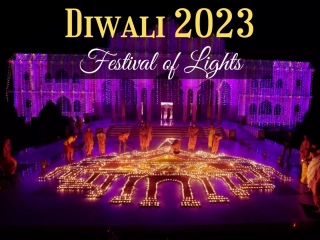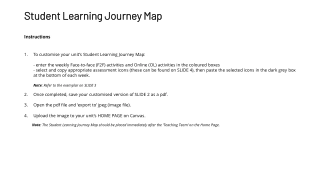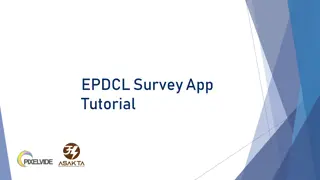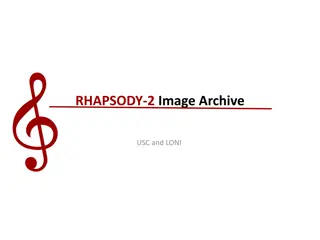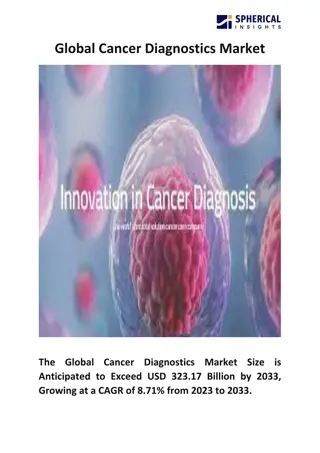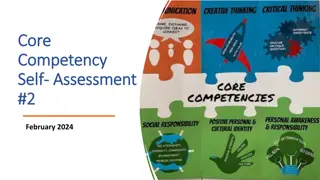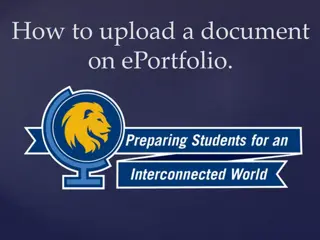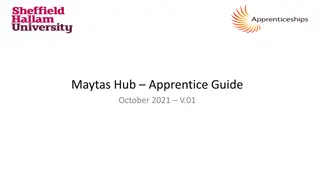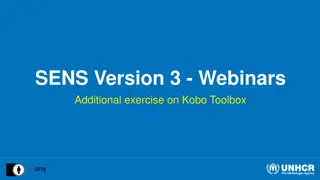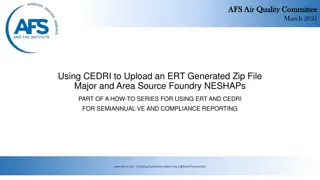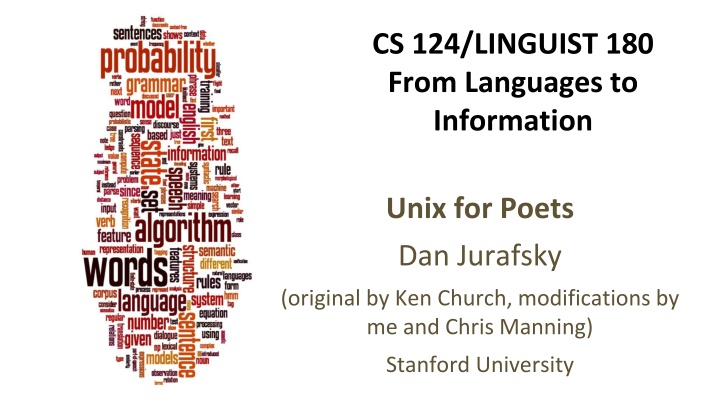
Unlock the Power of Unix Commands for Text Analysis
Dive into the world of text analysis using Unix commands. Learn how to count words, sort lists, extract information, and more. With practical exercises and essential tools, transform text data into valuable insights. Whether you're a poet or a data enthusiast, Unix for Poets offers a simple yet powerful approach to working with text data efficiently.
Download Presentation

Please find below an Image/Link to download the presentation.
The content on the website is provided AS IS for your information and personal use only. It may not be sold, licensed, or shared on other websites without obtaining consent from the author. If you encounter any issues during the download, it is possible that the publisher has removed the file from their server.
You are allowed to download the files provided on this website for personal or commercial use, subject to the condition that they are used lawfully. All files are the property of their respective owners.
The content on the website is provided AS IS for your information and personal use only. It may not be sold, licensed, or shared on other websites without obtaining consent from the author.
E N D
Presentation Transcript
CS 124/LINGUIST 180 From Languages to Information Unix for Poets Dan Jurafsky (original by Ken Church, modifications by me and Chris Manning) Stanford University
Unix for Poets Text is everywhere The Web Dictionaries, corpora, email, etc. Billions and billions of words What can we do with it all? It is better to do something simple, than nothing at all. You can do simple things from a Unix command-line Sometimes it s much faster even than writing a quick python tool DIY is very satisfying 2
Exercises well be doing today 1. Count words in a text 2. Sort a list of words in various ways ascii order rhyming order 3. Extract useful info from a dictionary 4. Compute ngram statistics 3
Tools grep: search for a pattern (regular expression) sort uniq c (count duplicates) tr (translate characters) wc (word or line count) sed (edit string -- replacement) cat (send file(s) in stream) echo (send text in stream) cut (columns in tab-separated files) paste (paste columns) head tail rev (reverse lines) comm join 4
Prereq: If you are on a Mac: Open the Terminal app 5
Prereq: If you are on a Windows 10 machine and don't have Ubuntu on your machine: For today's class, it's easiest to work with someone who has a Mac or Linux machine, or has Ubuntu already (=PA0) If you are new and didn't do PA0 yet: Watch the first 9 minutes of Bryan's lovely pa0 video about how to download and install Ubuntu: https://canvas.stanford.edu/courses/144170/modules/items/981067 Watch Chris Gregg's excellent UNIX videos here: Logging in, the first 7 "File System" videos, and the first 8 "useful commands" videos. https://web.stanford.edu/class/archive/cs/cs107/cs107.1186/unixref/ From there you can use the ssh command to connect to the myth machines. Just be sure to keep track in your own mind of whether you're on myth or your own laptop at any given moment! The ssh command you want to type is: ssh [sunet]@rice.stanford.edu where [sunet] is your SUNet ID. It will ask for your password, which is your usual Stanford password, and you will have to do two-step authentication. 6
Prerequisites: get the text file we are using rice: ssh into a rice or myth and then do (don't forget the final ".") cp /afs/ir/class/cs124/WWW/nyt_200811.txt . Or download to your own Mac or Unix laptop this file: http://cs124.stanford.edu/nyt_200811.txt Or: scp cardinal:/afs/ir/class/cs124/WWW/nyt_200811.txt . 7
Prerequisites The unix man command e.g., man tr Man shows you the command options; it's not particularly friendly 8
Prerequisites How to chain shell commands and deal with input/output Input/output redirection: > output to a file < input from a file | pipe CTRL-C The less command (quit by typing "q")
Exercise 1: Count words in a text Input: text file (nyt_200811.txt) Output: list of words in the file with freq counts Algorithm 1. Tokenize (tr) 2. Sort (sort) 3. Count duplicates (uniq c) Go read the man pages and figure out how to pipe these together 10
Solution to Exercise 1 tr -sc 'A-Za-z' '\n' < nyt_200811.txt | sort | uniq -c 633 A 1 AA 1 AARP 1 ABBY 41 ABC 1 ABCNews (Do you get a different sort order? In some versions of UNIX, sort doesn't use ASCII order (uppercase before lowercase).) 11
Some of the output tr -sc 'A-Za-z' '\n' < nyt_200811.txt | sort | uniq -c | head n 5 633 A 1 AA 1 AARP 1 ABBY 41 ABC tr -sc 'A-Za-z' '\n' < nyt_200811.txt | sort | uniq -c | head head gives you the first 10 lines tail does the same with the end of the input (You can omit the -n but it s discouraged.)
Extended Counting Exercises 1. Merge upper and lower case by downcasing everything Hint: Put in a second tr command 2. How common are different sequences of vowels (e.g., the sequences "ieu" or just "e" in "lieutenant")? Hint: Put in a second tr command 13
Solutions Merge upper and lower case by downcasing everything tr -sc 'A-Za-z' '\n' < nyt_200811.txt | tr 'A-Z' 'a-z' | sort | uniq -c or tr -sc 'A-Za-z' '\n' < nyt_200811.txt | tr '[:upper:]' '[:lower:]' | sort | uniq -c 1. 2. 3. 4. tokenize by replacing the complement of letters with newlines replace all uppercase with lowercase sort alphabetically merge duplicates and show counts
Solutions How common are different sequences of vowels (e.g., ieu) tr 'A-Z' 'a-z' < nyt_200811.txt | tr -sc 'aeiou' '\n' | sort | uniq -c 15
Sorting and reversing lines of text sort sort f Ignore case sort n Numeric order sort r Reverse sort sort nr Reverse numeric sort echo "Hello" | rev 16
Counting and sorting exercises Find the 50 most common words in the NYT Hint: Use sort a second time, then head Find the words in the NYT that end in "zz" Hint: Look at the end of a list of reversed words tr 'A-Z' 'a-z' < filename | tr sc 'a-z' '\n' | rev | sort | rev | uniq -c 17
Counting and sorting exercises Find the 50 most common words in the NYT tr -sc 'A-Za-z' '\n' < nyt_200811.txt | sort | uniq -c | sort -nr | head -n 50 Find the words in the NYT that end in "zz" tr -sc 'A-Za-z' '\n' < nyt_200811.txt | tr 'A-Z' 'a-z' | rev | sort | uniq -c | rev | tail -n 10 18
Lesson Piping commands together can be simple yet powerful in Unix It gives flexibility. Traditional Unix philosophy: small tools that can be composed 19
Bigrams = word pairs and their counts Algorithm: 1. Tokenize by word 2. Create two almost-duplicate files of words, off by one line, using tail 3. paste them together so as to get wordiand wordi +1on the same line 4. Count 20
Bigrams tr -sc 'A-Za-z' '\n' < nyt_200811.txt > nyt.words tail -n +2 nyt.words > nyt.nextwords paste nyt.words nyt.nextwords > nyt.bigrams head n 5 nyt.bigrams KBR said said Friday Friday the the global global economic 21
Exercises Find the 10 most common bigrams (For you to look at:) What part-of-speech pattern are most of them? Find the 10 most common trigrams 22
Solutions Find the 10 most common bigrams tr 'A-Z' 'a-z' < nyt.bigrams | sort | uniq -c | sort -nr | head -n 10 Find the 10 most common trigrams tail -n +3 nyt.words > nyt.thirdwords paste nyt.words nyt.nextwords nyt.thirdwords > nyt.trigrams cat nyt.trigrams | tr "[:upper:]" "[:lower:]" | sort | uniq -c | sort -rn | head -n 10 23
grep Grep finds patterns specified as regular expressions grep rebuilt nyt_200811.txt Conn and Johnson, has been rebuilt, among the first of the 222 move into their rebuilt home, sleeping under the same roof for the the part of town that was wiped away and is being rebuilt. That is to laser trace what was there and rebuilt it with accuracy," she home - is expected to be rebuilt by spring. Braasch promises that a 24
grep Grep finds patterns specified as regular expressions globally search for regular expression and print Finding words ending in ing: grep 'ing$' nyt.words |sort | uniq c 25
grep grep is a filter you keep only some lines of the input grep gh keep lines containing gh grep ' con' keep lines beginning with con grep 'ing$' keep lines ending with ing grep v gh keep lines NOT containing gh
grep versus egrep (grep E) egrep or grep -E In egrep, +, ?, |, (, and ) are automatically metacharacters In grep, you have to backslash them To find words ALL IN UPPERCASE: egrep '^[A-Z]+$' nyt.words |sort|uniq -c == grep '^[A-Z]\+$' nyt.words |sort|uniq -c [extended syntax] (confusingly on some systems grep acts like egrep)
Counting lines, words, characters wc nyt_200811.txt 70334 509851 3052306 nyt_200811.txt wc -l nyt.words 515052 nyt_200811.txt Exercise: Why is the number of words different? 28
Exercises on grep & wc How many all uppercase words are there in this NYT file? How many 4-letter words? How many different words are there with no vowels What subtypes do they belong to? How many 1 syllable words are there That is, ones with exactly one sequence of vowels Type/instance distinction: different words (types) vs. instances (sometimes called "type/token" distinction but we now save "token" for BPE tokens) 29
Solutions on grep & wc How many all uppercase words are there in this NYT file? grep -E '^[A-Z]+$' nyt.words | wc How many 4-letter words? grep -E '^[a-zA-Z]{4}$' nyt.words | wc How many different words are there with no vowels grep -v '[AEIOUaeiou]' nyt.words | sort | uniq | wc How many 1 syllable words are there tr 'A-Z' 'a-z' < nyt.words | grep -E '^[^aeiou]*[aeiou]+[^aeiou]*$' | uniq | wc Type/instance distinction: different words (types) vs. instances
sed sed is used when you need to make systematic changes to strings in a file (larger changes than tr ) It s line based: you optionally specify a line (by regex or line numbers) and specific a regex substitution to make For example to change all cases of George to Jane : sed 's/George/Jane/' nyt_200811.txt | less 31
sed exercises Count frequency of word initial consonant sequences Take tokenized words Delete the first vowel through the end of the word Sort and count Count word final consonant sequences 32
sed exercises Count frequency of word initial consonant sequences tr "[:upper:]" "[:lower:]" < nyt.words | sed 's/[aeiou].*$//' | sort | uniq -c Count word final consonant sequences tr "[:upper:]" "[:lower:]" < nyt.words | sed 's/^.*[aeiou]//' | sort | uniq -c | sort -rn | less 33
Extra Credit Secret Message Now, let s get some more practice with Unix! The answers to the extra credit exercises will reveal a secret message. We will be working with the following text file for these exercises: https://web.stanford.edu/class/cs124/lec/secret_ec.txt To receive credit, enter the secret message here: https://forms.gle/57okKzZzWeijP4RL7 34
Extra Credit Exercise 1 Find the 2 most common words in secret_ec.txt containing the letter e. Your answer will correspond to the first two words of the secret message. 35
Extra Credit Exercise 2 Find the 2 most common bigrams in secret_ec.txt where the second word in the bigram ends with a consonant. Your answer will correspond to the next four words of the secret message. 36
Extra Credit Exercise 3 Find all 5-letter-long words that only appear once in secret_ec.txt. Concatenate (by hand) your result. This will be the final word of the secret message. 37