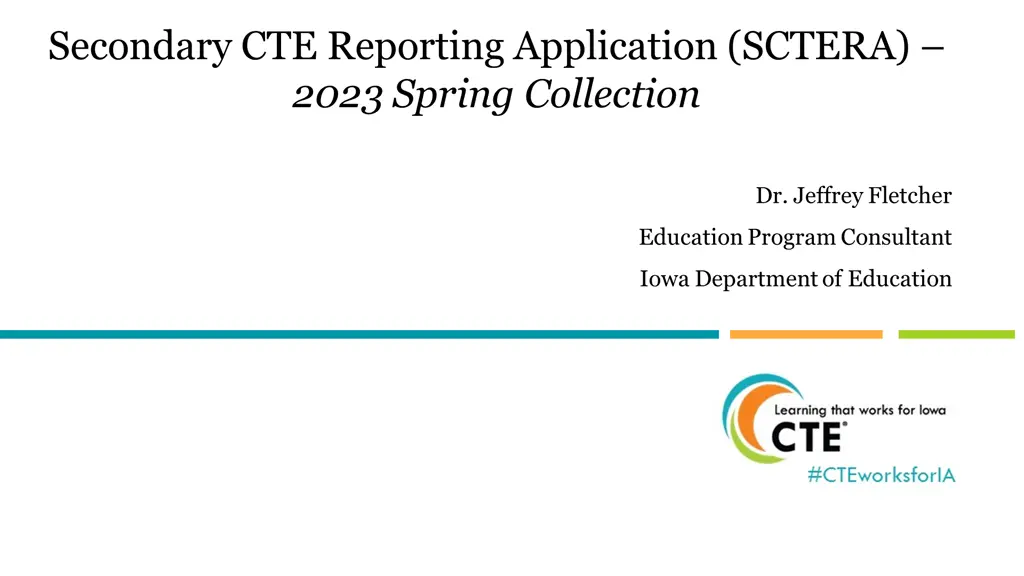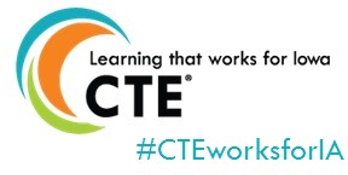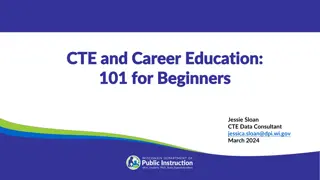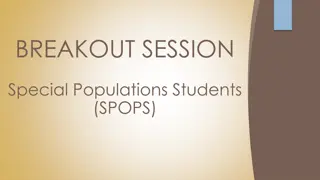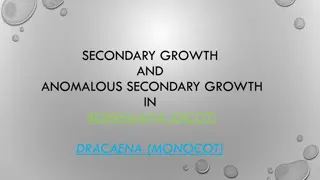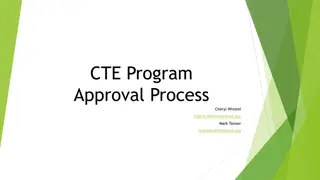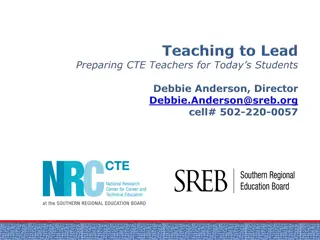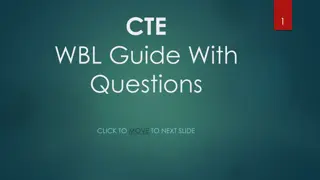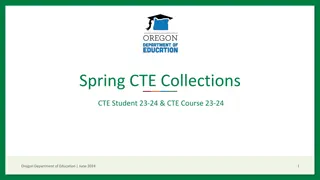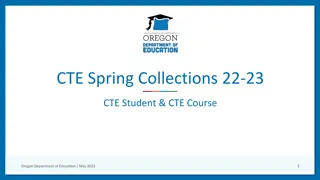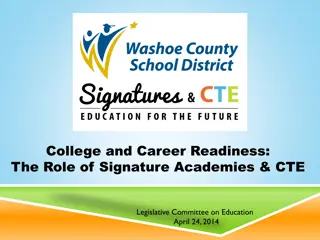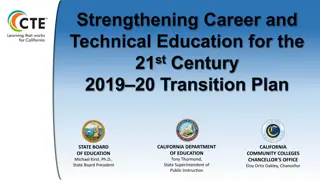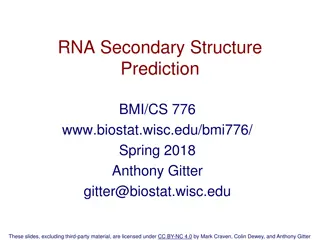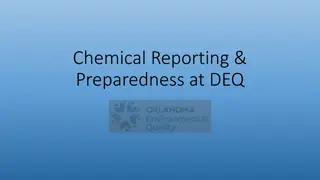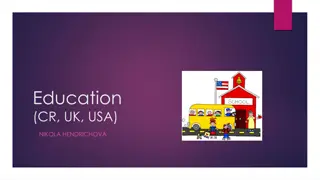Secondary CTE Reporting Application (SCTERA)
Access the Secondary CTE Reporting Application (SCTERA) to comply with state and federal career and technical education requirements. Upload course and student data for reporting purposes.
Download Presentation

Please find below an Image/Link to download the presentation.
The content on the website is provided AS IS for your information and personal use only. It may not be sold, licensed, or shared on other websites without obtaining consent from the author.If you encounter any issues during the download, it is possible that the publisher has removed the file from their server.
You are allowed to download the files provided on this website for personal or commercial use, subject to the condition that they are used lawfully. All files are the property of their respective owners.
The content on the website is provided AS IS for your information and personal use only. It may not be sold, licensed, or shared on other websites without obtaining consent from the author.
E N D
Presentation Transcript
Secondary CTE Reporting Application (SCTERA) 2023 Spring Collection Dr. Jeffrey Fletcher Education Program Consultant Iowa Department of Education
SRI is used for Secondary CTE Reporting Application (SCTERA) The SRI system is the basis for extracting CTE data into the Secondary CTE Reporting Application (SCTERA) system A EdInfo Application within the Iowa Education Portal The data from SCTERA is used for ensuring that school districts comply with state and federal career and technical education requirements SCTERA is also used to develop the data required for the annual consolidated annual report (CAR) and reporting performance on the Federal Perkins accountability performance indicators Secondary CTE Reporting Application Courses & students from the district SIS upload tagged with a 9 Student Reporting in Iowa (SRI) Course & student upload from district s SIS One-way Data Connection
Secondary CTE Reporting Application (SCTERA) Important Spring Collection Dates April 3 Spring Collection began; Program Student Breakdown Screen June 15 Student lists submission due in SCTERA June 15 CTE Program updates due in SCTERA June 15 Program of Study due in SCTERA
Secondary CTE Reporting Application (SCTERA) Access to the Secondary CTE Reporting Application (SCTERA) is through the Iowa Education Portal: https://portal.ed.iowa.gov. Under A&A Account, select Sign-In - Enter your e-mail and the password on the sign-in screen
Secondary CTE Reporting Application (SCTERA) Note: You can reset your password by clicking the Forgot Password button at the top of the page on the login page. If you do not have an A&A account, click on Create an Account at the top. Your district A&A Administrator will give you permission to the CTE application.
Secondary CTE Reporting Application Open the Secondary CTE Reporting Application Click on EdInfo, then choose Secondary CTE Reporting Application
Secondary CTE Reporting Application Completing Student Data SPRING COLLECTION - Due June 15 Work to be completed April 1 June 15 annually After the DE has approved a program ( blue book icon), the student data for that program can be entered by clicking on the GREEN student ICON.
Secondary CTE Reporting Application The Program Student Breakdown screen will open.
Secondary CTE Reporting Application The list is downloadable to Excel. Please note that it will not download if using Safari. Must use Chrome or Firefox and must use a PC, not Apple, to print student list(s) for your instructors. Concentrator (Column) = Student has accumulated >2.0 units in a CIP/CTE Program. This column is programmed to calculate accumulated units within a CIP/CTE program based coursework enrollment (CareerED and SRI Databases). Single parent (Column) = Student is a single-parent or is pregnant, not that they live in a single-parent household. Indicate that the student is a single parent by clicking on the appropriate check box (District Deports).
Secondary CTE Reporting Application The list is downloadable to Excel. Please note that it will not download if using Safari. Must use Chrome or Firefox and must use a PC, not Apple, to print student list(s) for your instructors. WBL (Column) = If a student is currently enrolled and participating in a course that offers embedded workplace experience but is not part of a work-based learning class using one of these SCED Codes, check this box. Examples include and are limited to: Registered Apprenticeships, Pre-Apprenticeship, Health Science CNA, Early Childhood Education CDA, Agriculture SAE* (120 hours) and ProStart. (District Reports). Perkins V Secondary Performance Indicator: Work-Based Learning Perkins V Work-Based Learning Defined from Sec. 3 [20 U.S.C. 2302] 55: Sustained interactions with industry or community professionals in real workplace settings, to the extent practicable, or simulated environments at an educational institution that foster in-depth, firsthand engagement with the tasks required in a given career field, that are aligned to curriculum and instruction. Work-Based Learning Course Naming & Coding Guidance SCED Codes for Work-Based Learning Indicator
Secondary CTE Reporting Application The Program Student Breakdown screen will open, showing the student totals for the selected program. Review Student is Single Parent Column Column and WBL Column student lists for each CIP/Program. Checking/selecting a box in either column (orange box) will update the totals in the red-box. If still unsure on whether or not any students need to be selected in the WBL column within a program please reach out to Kristy Volesky (kristy.volesky@iowa.gov) Examples are provided in the WBL column definition at top of the screen.
Secondary CTE Reporting Application VERIFY & VALIDATE! Student units earned & Concentrator column Single-parent column (district selects/checks) WBL column (district selects/checks) e.g., Double check with your Ag educator(s) for students completing >=120 Hours of Ag Supervised Agricultural Experience (SAE). After all student updates (single parent reporting; non-unit WBL) are completed, click on the green Submit Student Data button
Secondary CTE Reporting Application The submit button will turn yellow indicating the students are submitted and under final review by the DE Consultant. An e-mail will be sent to the district contact with this information. Click on red return to get back to the Program screen. The Student ICON on the Program screen will also turn yellow. Once the DE Consultant reviews the Student Data, the Student ICON will turn blue. If there are questions, the DE consultant will contact the district either by phone or e-mail.
Secondary CTE Reporting Application Double-checking/Completing the Program of Study/Linkage Information Click the Chain Link ICON on the Program screen to open the Program of Study screen. This screen needs to be completed for all programs and can be completed at any time from January 1 to June 15. If completed previously, please review it for accuracy or updates.
Secondary CTE Reporting Application Select the college(s) that the program is linked to and enter the college program name (not the department, but the PROGRAM) that the district program is linked to. If none, choose No College Selected. The district can also enter any comments regarding the POS. Click the green Save button when completed. Programs of Study (POS) are reviewed during the Perkins Monitoring Process and through the Perkins Grant.
Secondary CTE Reporting Application Secondary CTE Reporting Application (SCTERA) Resources Secondary CTE Reporting Application Handbook Spring collection starts on p. 15. SCTERA Webinar Recording FY23 SRI and SCTERA Connections Training Presentation SCTERA Webinar FAQs SCTERA Short Takes Video: Shared Courses and "INCLUDE" (3:59) SCTERA Short Takes Video: Courses NOT Tied to a Program (5:37)
Contact Information Dr. Jeffrey Fletcher Dr. Jeffrey Fletcher Education Consultant, CTE/Perkins Accountability Jeffrey.Fletcher@iowa.gov 515-321-7309 Bureau of Career and Technical Education Division of Community Colleges and Workforce Preparation Iowa Department of Education Iowa Department of Education Grimes State Office Building 400 E 14th St Des Moines, IA 50319-0146