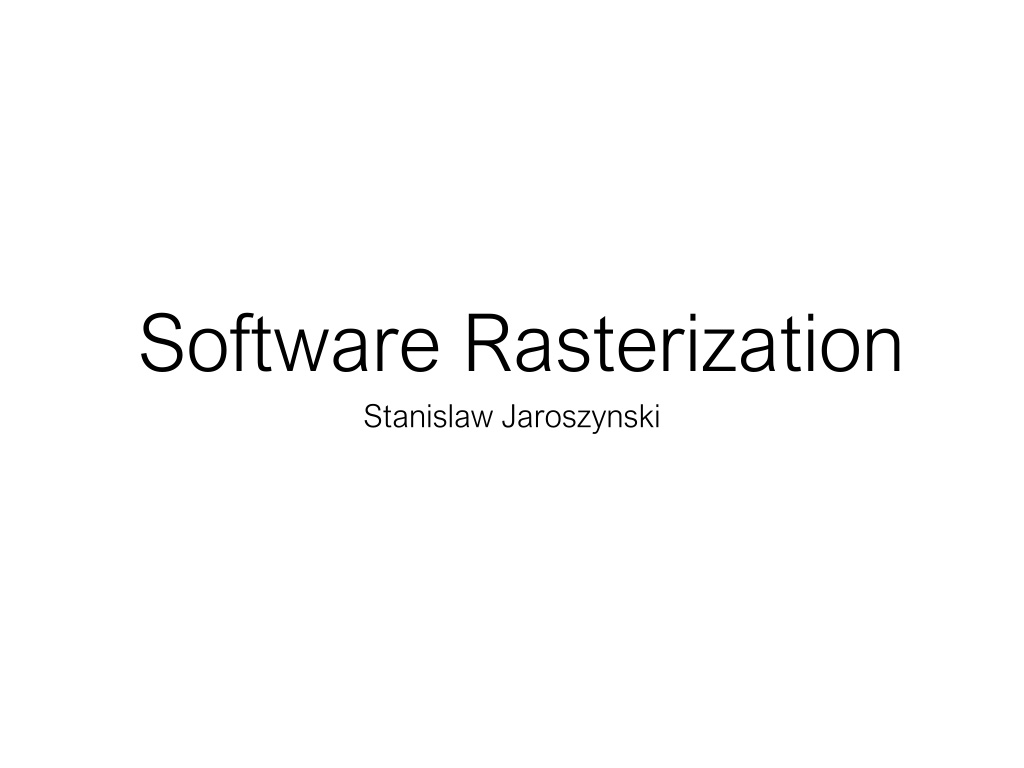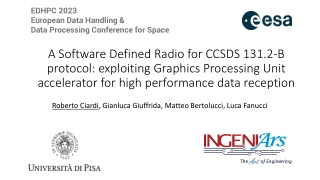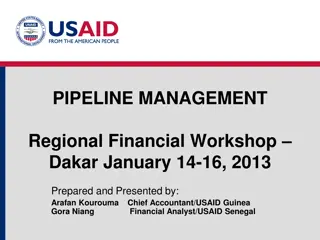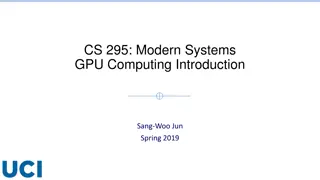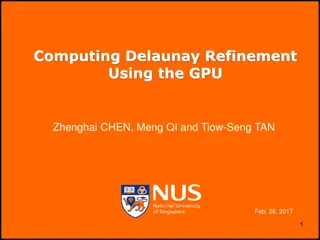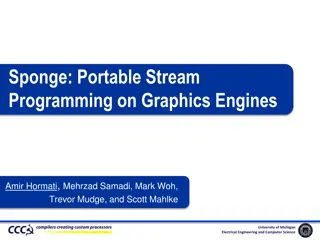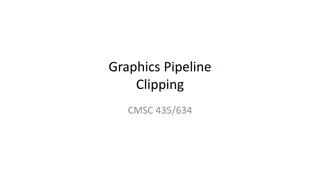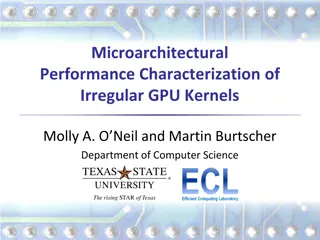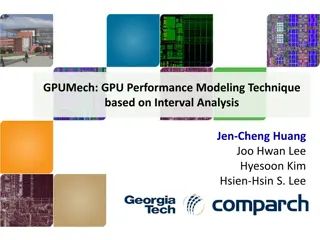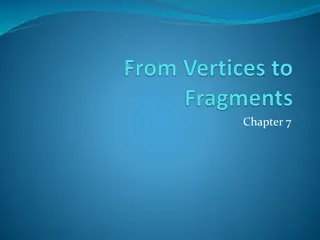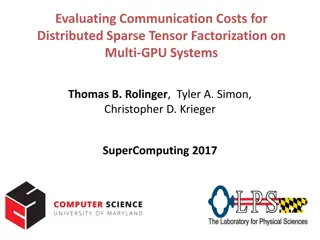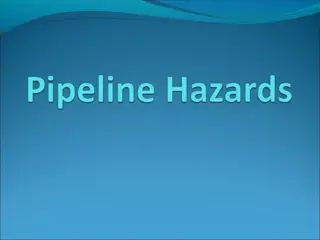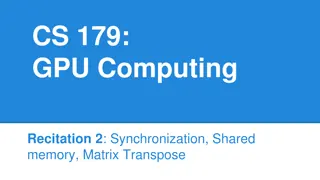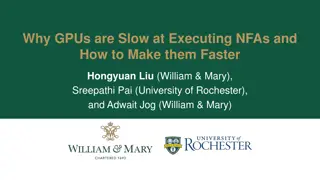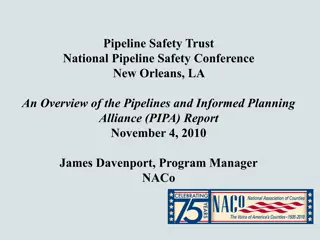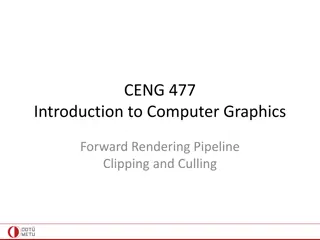Understanding GPU Rasterization and Graphics Pipeline
Delve into the world of GPU rasterization, from the history of GPUs and software rasterization to the intricacies of the Quake Engine, graphics pipeline, homogeneous coordinates, affine transformations, projection matrices, and lighting calculations. Explore concepts such as backface culling and diffuse lighting to gain a comprehensive understanding of 3D graphics rendering.
Download Presentation

Please find below an Image/Link to download the presentation.
The content on the website is provided AS IS for your information and personal use only. It may not be sold, licensed, or shared on other websites without obtaining consent from the author. Download presentation by click this link. If you encounter any issues during the download, it is possible that the publisher has removed the file from their server.
E N D
Presentation Transcript
Software Rasterization Stanislaw Jaroszynski
History GPU s used to be expensive and a non-consumer product John Carmack pioneered 3D in video games through software rasterization
Quake Engine Very fast Heavily optimized and limited to use case Uses BSP to only render a small portion of map Most lighting and effects pre rendered Uses palette for gradients and full screen post- processing
Pipeline Model View Transform Projection Transform Lighting Calculations Cull Faces Div by W To Screen Space Follows general fixed pipeline of early GPU s Triangle Rasterizati on
Homogeneous Coordinates Allows for simplification of calculations with transformation matrices Matrices can be concatenated which results in one matrix multiplication per vertex 0 1
Projection Matrix not affine s/a s = 1 / tan(fov * 0.5) S a = aspect ratio (width / height)
Modelview Transformation Composed of affine transformations World/Camera space Could be combined with projection if not doing calculations in world space Lighting and backface culling done in this space
Backface Culling If triangles are in counter-clockwise direction, we can take the cross product of u and v to get n Since we are in camera space, if z > 0, the triangle must be facing away from the camera and can be culled
Lighting Diffuse light = cos(theta) between face and direction to light
Projection Transform Converts world coordinates to unit cube (except Z) Stores form of Z in W (vertices no longer homogenous) Space is still linear
Clipping Faces clipped to unit cube in projection space Faces outside are removed Faces partially inside are clipped and form two new triangles with interpolated values. Projection space is the best for clipping because visible vertices are bound to -1 to 1 and space is still linear.
W Divide Transforms viewing cube to frustrum Coordinates are homogenized (in theory; W keeps Z value for later because a 1 W isn t useful anymore anyway)
Screen Space Transformation Just maps -1 -> 1 to 0 -> [Screen Dimension]
Triangle Rasterization Fills triangles line by line Implemented by traversing edges Not true to GPU implementations which use barycentric coordinates (more parallel + other useful properties)
Value Interpolation Values are interpolated linearly between the ends of two edges and then again between the edges This is good enough for most properties but it is not correct When interpolating textures the error is apparent
Perspective Correct Textures The solution to this is to interpolate [u/w, v/w, 1/w] Then u/w / 1/w = u Can be done every couple steps to improve performance with less significant visual errors