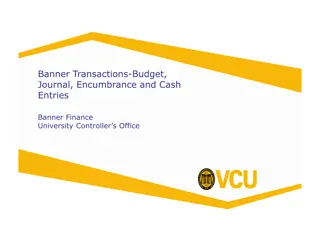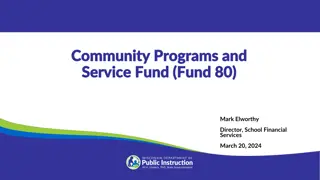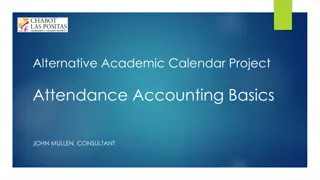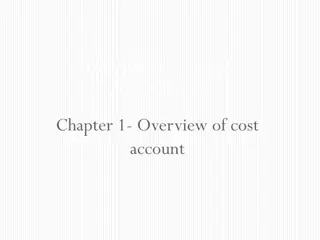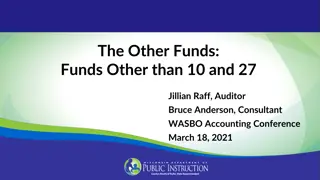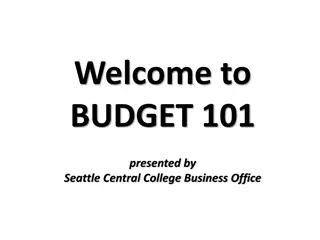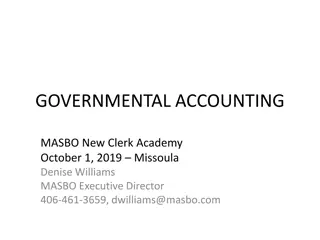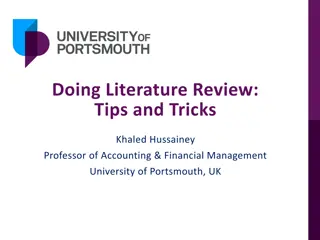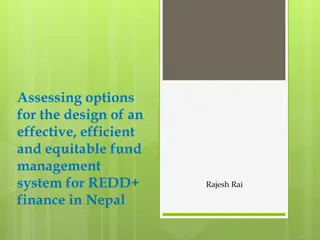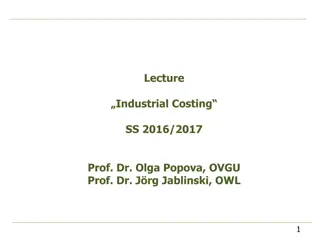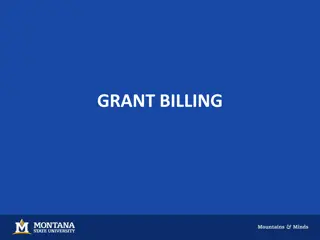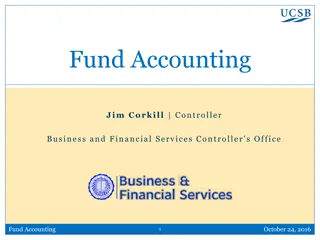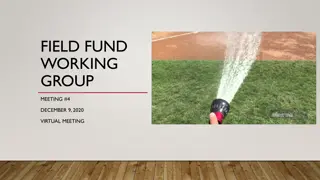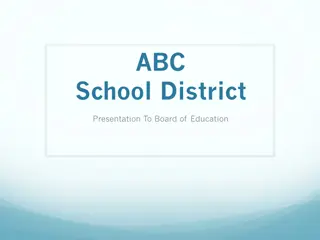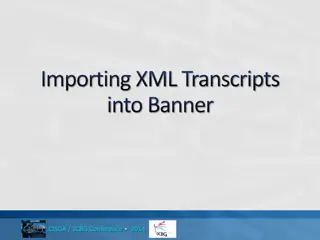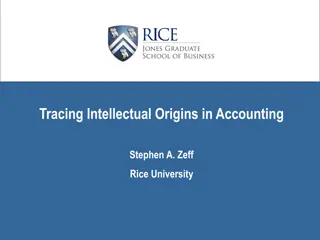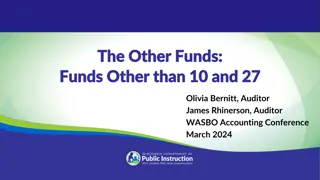Understanding Banner's FOAPAL System for Efficient Fund Accounting
Learn about the FOAPAL system used in Banner, a fund accounting program focused on financial resource tracking and standardized reporting across organizations. Discover how FOAPAL codes are structured, their significance in categorizing transactions, and the benefits they offer for departmental reporting and asset location identification.
Download Presentation

Please find below an Image/Link to download the presentation.
The content on the website is provided AS IS for your information and personal use only. It may not be sold, licensed, or shared on other websites without obtaining consent from the author. Download presentation by click this link. If you encounter any issues during the download, it is possible that the publisher has removed the file from their server.
E N D
Presentation Transcript
FIG MEETING December 5, 2017
Tuition and Fee Detail Codes Updates
Chart V New Banner Chart of Accounts FY19 (7/1/18)
Why the Change? Banner is a fund accounting program which focus on the source of funds and not the individual departmental organizations. Standardized reporting capabilities across the colleges and departments. Banner uses the FOAPAL values in the following way: Financial resources come from a variety of sources (Funds) Different groups are responsible for different revenues and expenditures (Organizations) Each fund may only use its revenues for appropriate expenditures (Accounts) Revenue and expenditures must be comparable between Universities (Programs) Activity important to departmental reporting (Activity) Location of activity or assets (Location)
What is a FOAPAL? The Banner system s Chart of Accounts classifies transactions using an alpha/numeric system called a FOAPAL string. UI utilizes the Index Index field that shortcuts the keystrokes for entering transactions into the FOAPAL string. F O A P A L Fund Organization Account Program Activity Location Where did the money come from? Who is responsible for the money? What kind of transaction is taking place? How does this transaction compare to other Universities? Tracking for department- specific activities (optional) Primarily for fixed asset location identifications. 6 digits 3 digits 4-6 characters 5 characters Included in Index 6 characters Included in Index Included in Index Included in Index Included in Index, if used
Index Used as a short-cut for components of the FOAPAL string to help with data entry Currently always fund, org and program Defaults values into all forms when used Can include activity and location codes (optional but highly recommended) Can set up multiple indexes per Org code to allow for multiple activity and/or location codes Currently you enter index and account (and optionally activity) INDEX FUND ORG Acct PROG Locn Actv SFX014 U!1009 SFX014 E5070 07GAX SFXXXXX
New chart New chart you will enter index and account 6 character codes In most cases the first 3 are the organization code Last 3 are assigned in a one-down sequence Will make assigning new codes easier The codes will sort in ascending order so the next code will be at the top of a query INDEX FUND ORG Acct PROG Locn Actv INDEX FUND ORG Acct PROG Locn Actv 646910 120417 646 E5070 07GAX ACPSUP 646910 120417 646 E5070 07GAX ACPSUP
Example: Organizations Level 2 Level 3 Level 4
Crosswalk Indexes and Organizations Chart 9 Index XEX001 XEX003 XEY090 MQ7100 MQ7100 749998 MQX002 MQX002 749995 MQX009 MQX009 749994 Chart 9 Org XEX001 XEX003 XEY090 Chart V Index 688999 688998 688997 Chart V Fund 100000 100000 120741 160213 100000 100000 Chart V Org 688 688 688 749 749 749 Chart V Prog 07GAX 07GAX 07UNA 01DRO 04ACS 01DRO Chart V Actv 688IEA 688EPR Chart V Locn Three crosswalks Will be used for conversions and reference 749UGR Funds Argos queries will be developed to query each of the crosswalks Chart 9 Fund BNY117 BNY155 YID016 YID020 Chart 9 Org Ind Chart V Fund 150075 150076 120676 120684 Y Y Accounts Chart 9 Acct E6520 Chart V Acct E7860 E7865 E7910 E7915 E6610 E6620
Fund Types and Levels Fund types categorize the funds at a very high level Fund type 1 defines the nature of the funds, such as: Unrestricted Restricted Plant Fund type 2 defines the source of the funds, such as: General Education Sponsored Programs Fund Levels define reporting hierarchies of the funds Federal State Research Fund levels go as far as necessary to provide the reporting classifications necessary Not all have the same number of hierarchy levels Currently using 5 levels Level 1 duplicates Fund Type 2 to enable online queries at that level FGITBSR
Organizations The O in FOAPAL represents the Organization (Org) Identifies the group responsible for managing specific buckets of money (the Who? ) Orgs only track revenue, expenses and transfers Orgs do not track Cash or other assets or liabilities One Org can be associated with many different Funds Orgs follow a structure very similar to the University organizational chart This is not a budget . The budget is your spending plan.
Account The A in FOAPAL represents the Account (Acct) Identifies the type of transaction (the What? ) Eliminated unused accounts Simplified hierarchy General ledger account codes (assets, liabilities, fund balance) are changing Primarily to remove the leading zero to better enable data extracts in Excel Numbers will be realigned to make more sense Fund balance accounts will change Operating accounts (expense, revenue and transfers) will remain very similar Taxable/non-taxable designation (E and T) has been removed from revenue codes Under $5,000 capital accounts will now begin with 7
Programs The P in FOAPAL represents the Program Identifies the functional purpose of the transaction for IPEDs reporting and comparability with other Universities Follows a standardized system of functional categories prescribed by the National Association of College and University Business Officers (NACUBO) Instruction, Research, Academic Support, Student Services... Program codes are not changing will be converted as is to the new chart We are using this opportunity to ensure that proper Program codes are assigned to transactions through Index codes
Activity Codes The second A in FOAPAL represents the Activity Identifies a specific program or activity that a department needs to track and may cross over different Funds, Orgs, or Accounts Optional and 6 alpha/numeric characters Most begin with 3 digit Org code, with the last 3 characters intended to be a short code for the activity title Most activity codes are now included in the Index to ensure consistent application Highly recommended that activity codes, are included in indexes
Location The L in FOAPAL represents the Location Used primarily for identifying the location of fixed assets In the new chart, one unit is using this to define the location of certain activities Open to use by others after consultation with Controller s Office
NSF Checking The NSF process will be simplified Three pools will now be used rather than all the primary expenses Personnel Expenses Subcontract Grant specific All other expenses Will change look of FGIBAVL Will display the three pool accounts only Primary expense accounts (Account Level 1) will still exist New dashboards/reports will be created in Argos to view the budget to actual by the primary expense accounts
NSF Checking Advantages: Allow budget plans to remain intact without transferring budget around to avoid NSF between primary expenses Reduce the number of budget transfers required Changes: FGIBAVL will not look the same Some new reporting for budget exceptions and budget to actual will be created
One-time impacts YEAR END PROCESSING AND TIMING Purchase order roll over of encumbrances from FY 18 to FY19 Claim Voucher and Invoice deadlines Purchasing Card Hierarchy and default budget changes at USBANK Travel Advances which carry from FY 18 to FY 19 EPAF processing Other items as we are aware of them.
New Home for COA Refresh https://www.uidaho.edu/finance/controller/banner-resources
Other Business Process Changes Standardized approval queues Funds transfer journal entries Invoice processing and claim voucher system P-Card reconciliation process Non-chart project changes coming up Banner 9 implementation Travel and Expense System
Claim Voucher Invoice Numbers Direct Billings
Current Claim Voucher Issues Vendor Invoice Numbers Vendor Invoice Numbers Dateamount when no invoice number is provided. Typically reimbursements or Individuals. Direct Bill Lodging Payments Direct Bill Lodging Payments While it is ok to setup direct bill accounts. The method of payment is the PURCHASING CARD PURCHASING CARD not the Claim Voucher. Check Remit Area on Form Check Remit Area on Form Provides the Vendor with information what the payment is for. Only Meeting and Activity expenses that are greater than 5000.00 should be on the claim vouchers. Used for Non Procurement type Items. APM 75.31
Invoice Numbers rules of Consistency Additional guidelines: For invoices that have numbers and spaces spaces (i.e..,001 456 15789). If the number is more than 15 characters long, more than 15 characters long, then eliminate the spaces. If more room is needed, count from the right backward 15 characters. Usually the last characters are most important to vendors. If the invoice number has numbers and letters numbers and letters (i.e., AB 12345), eliminate the space to read AB12345. Another example would be, 1B 457A. This should be entered as 1B457A. numbers and spaces, always enter the Banner verifies the invoice number for duplicate payments by the invoice numbers. If there is no invoice number is no invoice number listed on the invoice, if there is an Account number on the invoice, use Account number {space} and the invoice date. {For invoice date use format of 121311}. If there is no account number listed on the invoice, use the date of the invoice, {space} and the dollar amount dollar amount (i.e., if the invoice date is 12-13-11 for $50.00, use 121311 5000{no decimal} as the invoice number.) UTILITIES invoice numbers usually consists of Account number and the billing date. Remember, to pay ONLY current charges. The Vendor Invoice Number is the actual invoice number printed on the vendor s invoice. date
Reminder of the Dos and Donts when Planning your Activities: Holiday Parties Entertainment and Promotional on AP website: APM Sections 70 http://www.uidaho.edu/finance/controller/accounts http://www.uidaho.edu/finance/controller/accounts- -payable/promotional payable/promotional- -expenses expenses HAPPY HOLIDAYS