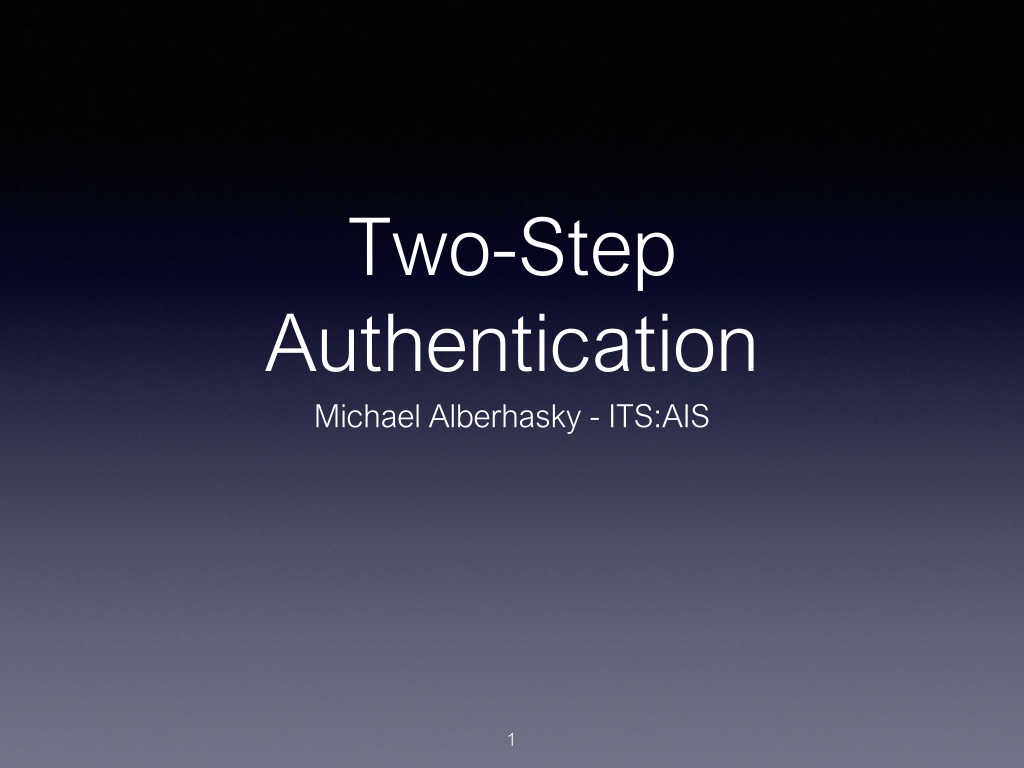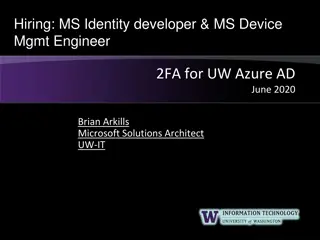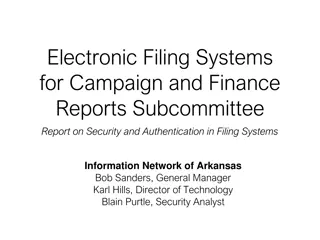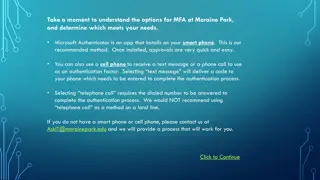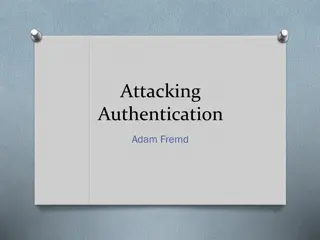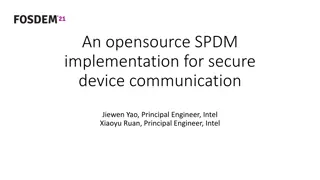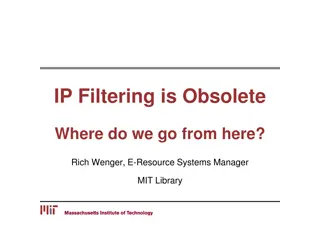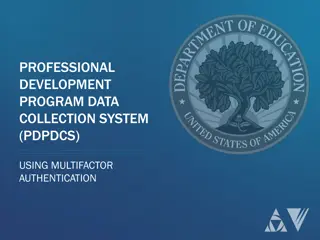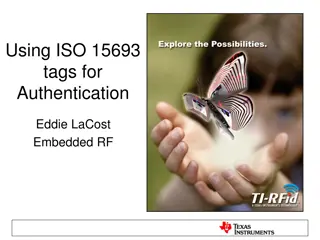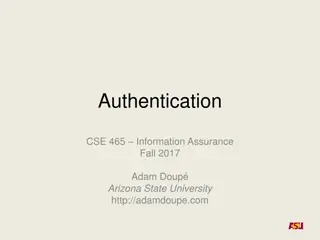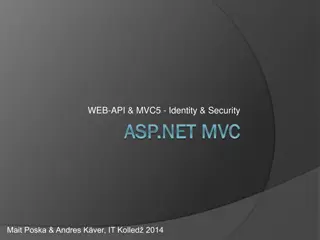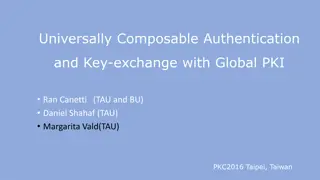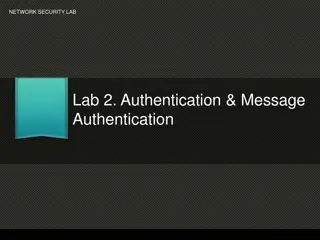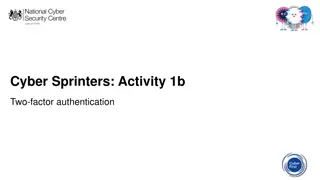Two-Step Authentication Implementation for Enhanced Security
Learn about the implementation of two-step authentication at a university to combat phishing attacks and enhance security. Discover how Duo Security was used to provide a seamless two-step authentication solution, the challenges faced during the enrollment tool setup, and the successful implementation statistics. Contact Michael Alberhasky for any inquiries.
Download Presentation

Please find below an Image/Link to download the presentation.
The content on the website is provided AS IS for your information and personal use only. It may not be sold, licensed, or shared on other websites without obtaining consent from the author.If you encounter any issues during the download, it is possible that the publisher has removed the file from their server.
You are allowed to download the files provided on this website for personal or commercial use, subject to the condition that they are used lawfully. All files are the property of their respective owners.
The content on the website is provided AS IS for your information and personal use only. It may not be sold, licensed, or shared on other websites without obtaining consent from the author.
E N D
Presentation Transcript
Two-Step Authentication Michael Alberhasky - ITS:AIS 1
Why? Why? Why? Phishing attacks against Employee Self-Service in Fall 2013 Attackers quickly adjusted to prompts for last four digits of SSN SSN is an awful second factor Critical pieces of Self-Service disabled to off- campus access 2
Duo Security Duo provides SAAS for two-step authentication for various integrations Multiple ways to get second factor Used by other Big10/CIC schools Pilot was already underway by ITSO Internet2 consortium had an existing license agreement with Duo 3
How does it work? For the HawkId login service, we use the Duo Web integration 4
Enrollment Tool Duo s enrollment mechanism wasn t viable for our campus - no way for a user to change registered devices Initial pilot users had to rely on ITSO to make changes to their registered devices Duo has pretty good APIs to facilitating creating your own enrollment tool Needed something dead simple 5
What does it do? Allows user to register one or more devices (SMS, voice, Duo Push) Enable/disable Two-Step (2FA) requirement upon login to apps requiring 2FA Generate offline backup codes See setup history Provide an API to the Help Desk Synchronize accounts/devices with Duo 6
Stack Play Framework 1.2.7 Oracle Bootstrap 3.x Duo s Java client library Swagger for API documentation 7
Demo 8
Stats Device type Enrollment tool launched to all of campus on May 12 3,246 employees have setup Two-Step auth 89 have turned it off after completing setup 157,000+ successful logins 9
Questions?? Michael Alberhasky michael-alberhasky@uiowa.edu 10