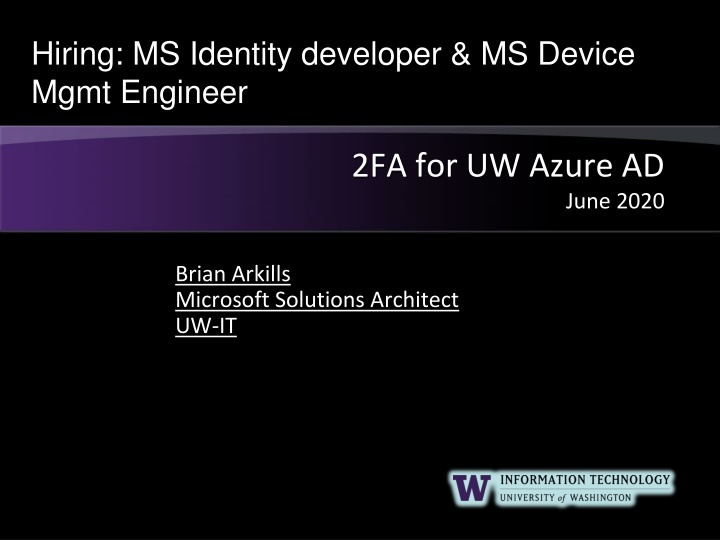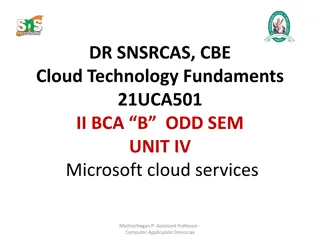Implementing 2FA for UW Azure AD: Best Practices and Options
Explore the implementation of two-factor authentication (2FA) for UW Azure Active Directory (AD) based on key decisions and options outlined in the provided slides. Understand the strategies for enforcing MFA, handling legacy authentication, and transitioning to cloud-based authentication. Discover the two 2FA options available with UW AAD and the process for enabling UW Duo for the web on a per-user basis or per-application basis. Stay informed about the impact of unknowns and the future implications of mandatory 2FA.
Download Presentation

Please find below an Image/Link to download the presentation.
The content on the website is provided AS IS for your information and personal use only. It may not be sold, licensed, or shared on other websites without obtaining consent from the author.If you encounter any issues during the download, it is possible that the publisher has removed the file from their server.
You are allowed to download the files provided on this website for personal or commercial use, subject to the condition that they are used lawfully. All files are the property of their respective owners.
The content on the website is provided AS IS for your information and personal use only. It may not be sold, licensed, or shared on other websites without obtaining consent from the author.
E N D
Presentation Transcript
Hiring: MS Identity developer & MS Device Mgmt Engineer 2FA for UW Azure AD June 2020 Brian Arkills Microsoft Solutions Architect UW-IT
Slide from MS Tech October 2019 Where do I trigger and enforce the need for MFA? Block legacy authentication? Keep federated authN or move to cloud authN?
Unknowns circa October 2019 Unknowns at that point: Mandatory 2FA initiative emerges Clear thinking about how to on-board users Desire to share opt-in mechanism across AAD and UW IdP
Project summary Decisions: Keep federated authN for now Cloud-based authN is clearly the right strategic choice We can switch you if you need it Require & Trigger 2FA via AAD Conditional Access Do not block legacy authN at this time We can if you request it Impacts of unknowns: Per-user opt-in period, with mandatory at some point Self-service via identity.uw.edu where you enroll Duo AAD and UW IdP share per-user mechanism; doesn t make sense to share a per-app mechanism
TWO 2FA options with UW AAD 1. Per-user: Enable UW Duo for the web (coming real soon now) 2. Per-application: Require UW Duo 3. Unadvertised option: Azure MFA for Azure AD only accounts https://itconnect.uw.edu/wares/msinf/aad/authn/2fa/
Per-user: Enable UW Duo for the web How: opt-in via https://identity.uw.edu self-service Who: personal UW NetIDs who are eligible for Duo What: Duo 2FA required for all web (http/https) apps that rely on UW IdP or Azure AD Constraints: Web only=not legacy authN=not a comprehensive security control Other stuff to keep in mind:, remember me, AAD token lifetimes, mandatory 2FA coming for some populations Soft release later this month; no customer doc URL for this yet
Per-app How: Send a request to help@uw.edu Who: Ideally AAD application owner, but we can work with shared AAD apps too What: The defined set of users will have Duo 2FA required when accessing that AAD application Constraints: delegated mgmt. possible but constrained Other stuff: shared apps are tough + see the list for prior slide https://itconnect.uw.edu/wares/msinf/aad/authn/2fa/per-application/
AAD authentication experience expectations All UW Azure AD authN experiences are documented, except Azure MFA option, as it is limited to only a few. AAD Federated: https://itconnect.uw.edu/wares/msinf/aad/authn/federated- experience/ AAD Federated with Duo: https://itconnect.uw.edu/wares/msinf/aad/authn/federated-with-duo-2fa- expected-experience/ AAD Cloud authN with Duo: https://itconnect.uw.edu/wares/msinf/aad/authn/cloud-only-with-duo-2fa- expected-experience/ Users can know what the experience should look like
Cloud Authentication? Started syncing Password Hashes last year Doesn t require ADFS or UW IdP; much simpler to support Send password to Microsoft sign in (IdP); it uses same hashing algorithm to check for match More MS products/technologies work well with this Quicker for cloud-native solutions You can opt into this at any time I ve been running in this config for ~8 months now without any issue. It s very good. https://itconnect.uw.edu/wares/msinf/aad/authn/#cloud-only
Legacy authentication Microsoft term for basic authentication Bad: password sent to the resource service Resource does modern authentication on behalf of client Client is incapable of modern authentication ; Modern auth: IdP handles all authentication + access token tells the resource to allow access Microsoft plans to block some legacy authN in 2021 Fix: change or stop using the client Identify: https://miportal.netid.washington.edu/legacyauth/ IT units need to work with users https://itconnect.uw.edu/wares/msinf/aad/authn/legacy-authn/
UW Remember me MS AAD tokens All AAD tokens bound to device (AAD device reg) AAD tokens are long lived = AAD has perma-mega remember me, not mini UW remember me Perma has some controls ask for more info MS studies show asking for authN too much -> bad behaviors for phishing MS asks for re-auth when security risk present Access tokens have 1h lifetime Session controls via Conditional Access allow for organizational directed re-auth UW detected misuse -> Token revocation + CA block until re-credential https://itconnect.uw.edu/wares/msinf/aad/authn/#token
AAD Conditional Access Policy governs whether a user can get an AAD access token to a given AAD app based on conditions. Powerful, but dangerous. Requires judicious management Who is authoritative for you? How do we protect both you and the UW? Most common CA policies (all in use at UW): For group A, require 2FA for all AAD apps For group B, require 2FA except from known locations For group C, block access to apps X,Y, & Z For group D, require 2FA for app Q
AAD CA: conditions All are include and/or exclude. Combinations are Which AAD app?: All or selected User conditions identity, group membership, session risk Device conditions OS/platform, location (IP range/ country/region), client app, compliant Variety of client app conditions that are complicated to easily summarize
AAD CA: controls allow sign-in block sign-in enforce MFA is compliant (domain-joined) require approved client app terms of use 3rd party custom controls require app protection policy Session controls: App enforced restrictions: e.g. can t download data, prevent print Cloud App Security risk-based (requires M365 A5 license) Sign-in frequency (aka turn off mega) Persist browser session (aka turn off perma)
UW AAD App Proxy Cloud based endpoint that MS secures Can add Conditional Access & 2FA on existing apps Can re-invigorate existing IWA apps w/o code change Cost-recovery, but no rate yet No published doc
Lifetime Policies Property Affects Default Minimum Maximum Access tokens, ID tokens, SAML2 tokens Access Token Lifetime 1 hour 10 minutes 1 day Refresh Token Max Inactive Time Refresh tokens 90 days 10 minutes 90 days Single-Factor Refresh Token Max Age Until-revoked1 Refresh tokens (for any users) Until-revoked 10 minutes Multi-Factor Refresh Token Max Age Until-revoked1 Refresh tokens (for any users) Until-revoked 10 minutes Single-Factor Session Token Max Age Session tokens (persistent and nonpersistent) Until-revoked1 Until-revoked 10 minutes Multi-Factor Session Token Max Age Session tokens (persistent and nonpersistent) Until-revoked1 Until-revoked 10 minutes
Revocation events instead of timeout Password- based cookie Password-based token Non-password-based cookie Non-password-based token Confidential client token Password expires Stays alive Stays alive Stays alive Stays alive Stays alive Password changed by user Revoked Revoked Stays alive Stays alive Stays alive User does SSPR Revoked Revoked Stays alive Stays alive Stays alive Admin resets password Revoked Revoked Stays alive Stays alive Stays alive User revokes their refresh tokens via PowerShell Revoked Revoked Revoked Revoked Revoked Admin revokes all refresh tokens for the tenant via PowerShell Revoked Revoked Revoked Revoked Revoked Single sign-out on web Revoked Stays alive Revoked Stays alive Stays alive Return