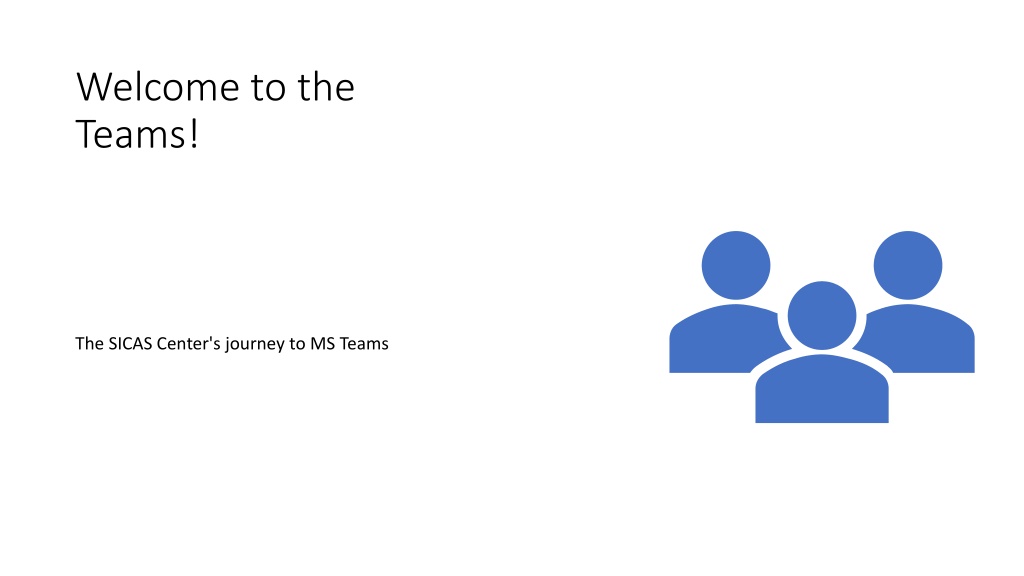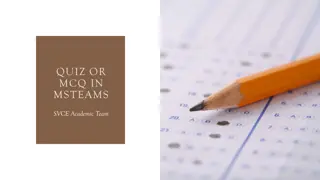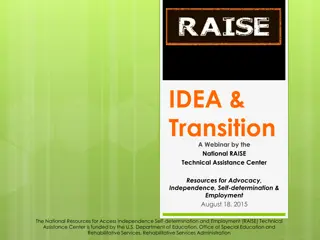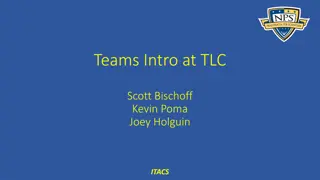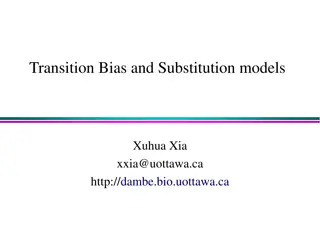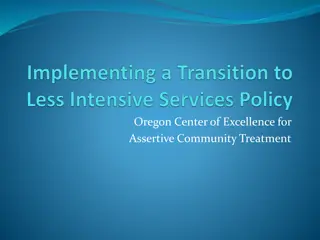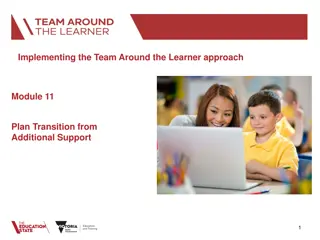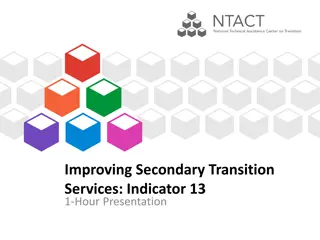The SICAS Center's Transition to MS Teams
Embark on the journey of The SICAS Center as they transition to Microsoft Teams, streamlining communication and collaboration processes. Explore the challenges, benefits, and future prospects of this transformative shift towards modern workplace solutions.
Download Presentation

Please find below an Image/Link to download the presentation.
The content on the website is provided AS IS for your information and personal use only. It may not be sold, licensed, or shared on other websites without obtaining consent from the author.If you encounter any issues during the download, it is possible that the publisher has removed the file from their server.
You are allowed to download the files provided on this website for personal or commercial use, subject to the condition that they are used lawfully. All files are the property of their respective owners.
The content on the website is provided AS IS for your information and personal use only. It may not be sold, licensed, or shared on other websites without obtaining consent from the author.
E N D
Presentation Transcript
Welcome to the Teams! The SICAS Center's journey to MS Teams
Your Presenters Bill Grau, Executive Director Aimee Swan, Assistant Director for Application Services
SICAS by the numbers 40+ people 5 different teams 8 locations around the state 57 campuses served
Where were we? Spending approximately $400-$500 per month on telecomm AIM Collaborate Skype For Business Conference calls Internal Chat Internal Meetings External Meetings Help Sessions
All our internal instant messaging Internal group and staff meetings External group meetings External help sessions View someone s desktop Take over someone s desktop Our needs
Team Channel Thread Notifications Announcement Chat External User Guest User Teams Terms
Change Overload Just implemented Service Now Just implemented SharePoint Working with outside groups Cannot create a team with multiple organizations (ITEC) Licensing/software options for outside groups Our Challenges Determining policies and procedures Who, what, when and how Using the system effectively Setting notifications Ignoring notifications What should be an email vs teams Reply vs new thread
Change Overload No one likes it Just moved to Service Now Just moved to SharePoint Just transitions to Skype People really liked AIM
We interface with other campuses and other AST organizations ITEC and needed to maintain that ability with IM Campuses for meetings and help Implementing a system without being the overall administrators Outside Groups
Who can create: Team Channel Thread Announcement Policies When to use: External Accounts Guest Accounts No Accounts for external people
Needed to train on setting notifications and sounds Email vs Teams Updating reoccurring meetings Reply vs New Thread Using Teams User/constituent education System limitations
Considerations How many Teams do you need? Do you create teams dynamically based on group memberships? Do you have naming conventions? Do you have a template for Team creation? Do you allow guest access for people outside your organization? Do you set an expiration date for a Team? Do you allow screen sharing/ take over? Do you allow PowerPoint sharing?
Considerations continued Do you use Microsoft Whiteboard? Do you use shared notes Do you allow team owners to delete messages? Can team members delete/edit messages? Do you enable user presence? Do you allow Teams to self-install apps, bot and/or connectors? Do you use sensitivity labels? Are your users using Exchange online or on premise?
Summary We are happy with the move: Less email Persistent content Meeting interface directly with calendar Integration with other O-365 apps People can choose their own notifications (also a con ) Multi-person chat
Contact Information bill.grau@oneonta.edubill.grau@oneonta.edu aimee.swan@oneonta.edu