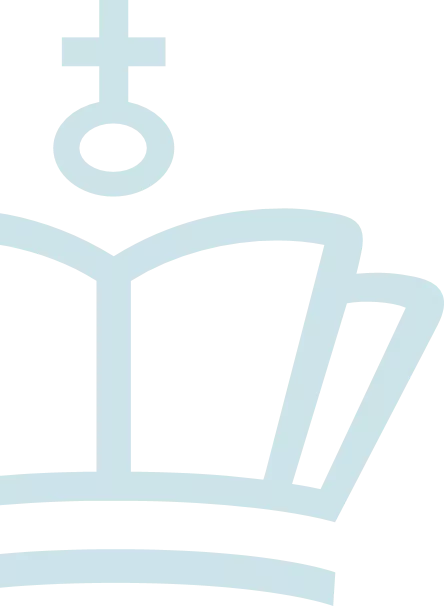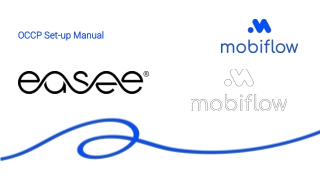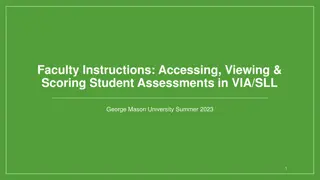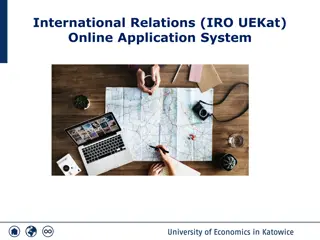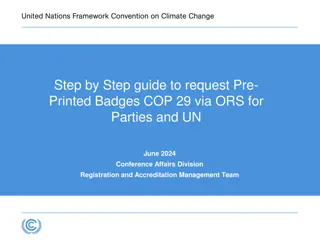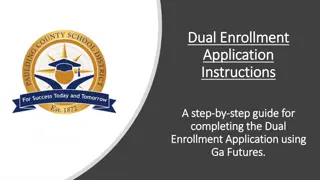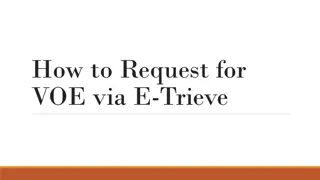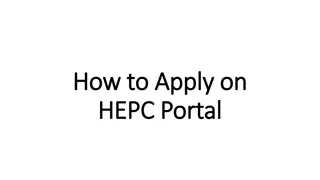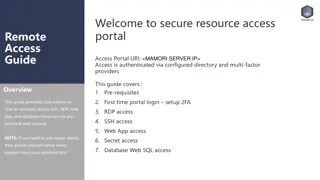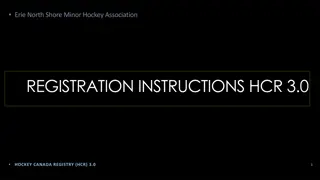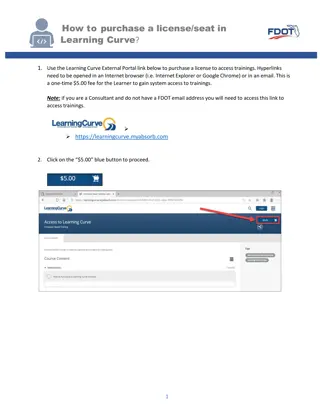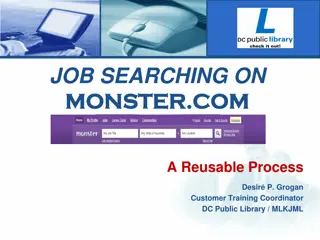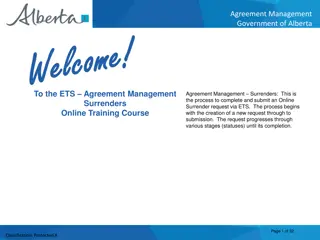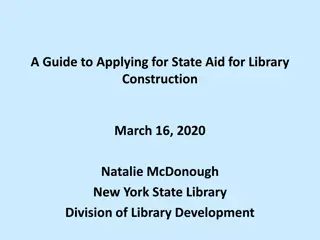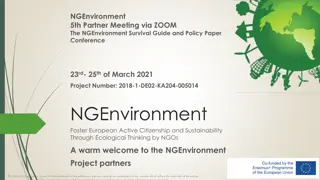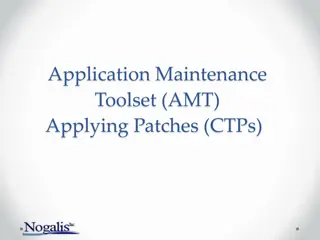Step-by-Step Guide to Applying via Optagelse.dk
This detailed guide provides instructions on applying to educational programs in Denmark through Optagelse.dk. Learn how to submit your application online, login, provide parental consent, link your phone number, and upload necessary documents like your report card.
Download Presentation

Please find below an Image/Link to download the presentation.
The content on the website is provided AS IS for your information and personal use only. It may not be sold, licensed, or shared on other websites without obtaining consent from the author.If you encounter any issues during the download, it is possible that the publisher has removed the file from their server.
You are allowed to download the files provided on this website for personal or commercial use, subject to the condition that they are used lawfully. All files are the property of their respective owners.
The content on the website is provided AS IS for your information and personal use only. It may not be sold, licensed, or shared on other websites without obtaining consent from the author.
E N D
Presentation Transcript
Guide to Optagelse.dk - https://www.optagelse.dk/
Click Clickhere apply via our own online application form on our website. hereto to apply applyto the to the Pre Pre- -IB IB. Please remember also to If applying to the IB to apply via optagelse.dk if youare also applying to a Danish educational programme (stx, hhx etc.). IB Diploma DiplomaProgramme Programme, you only need 2 24. september 2024
Click here to log-in if youdo not have MitID or NemID. Click on the green box if you have MitID/NemID. 3 24. september 2024
Click here to log-in if youdo not have MitID or NemID. Click here to get access to the parent which you must upload if you do not have MitID/NemID. parentconsent consentform form 4 24. september 2024
Enter your phone number here. Your application will be linked to your phone number. If you log out, youcan get access to your application again by requesting a new code with your phone number. Enter the code that you have received via sms and click on Log p . 5 24. september 2024
Click here for Pre-IB or IB 6 24. september 2024
Click here for Pre-IB or IB 7 24. september 2024
Click Clickhere apply via our own online application form on our website. hereto to apply applyto to Pre Pre- -IB IB. Please remember also to If applying to the IB to apply via optagelse.dk if youare also applying to a Danish educational programme (stx, hhx etc.). IB Diploma DiplomaProgramme Programme, youonly need 8 24. september 2024
Click on the school which you wish to apply to as your first priority 9 24. september 2024
Click here to upload your latest report card. Then click N ste ( Next ), also on the following pages. 10 24. september 2024
Click here to upload additional documents, e.g. a letter of recommendation or studieportef lje if also applying for stx, htx etc. NB! You must also upload a signed parent parentconsent form form if youare logging in with a sms code, see slide 4. consent 11 24. september 2024
Click Ja (Yes) here if also applying to the boarding school. 12 24. september 2024
Click here if also applying to the boarding school. 13 24. september 2024
Upload proof of applying for boarding or acceptance at boarding. 14 24. september 2024
Click Ja (Yes) here if you wish a place at the day school even though you do not get accepted into the boarding school. 15 24. september 2024
Click Ja (Yes) here if you have special needs. 16 24. september 2024
Click here to enter personal data (name etc.). 17 24. september 2024
Click on Rediger (Edit) here to enter personal data (name etc.): - Navn = Name - F dsels r = Birth date - Bop lsland = Country of residence - Mail = e-mail address - Telefon = Telephone number 18 24. september 2024
Click here to enter 2nd and 3rd priority schools 19 24. september 2024
Click here to submit your application whenyou have finished it. 20 24. september 2024