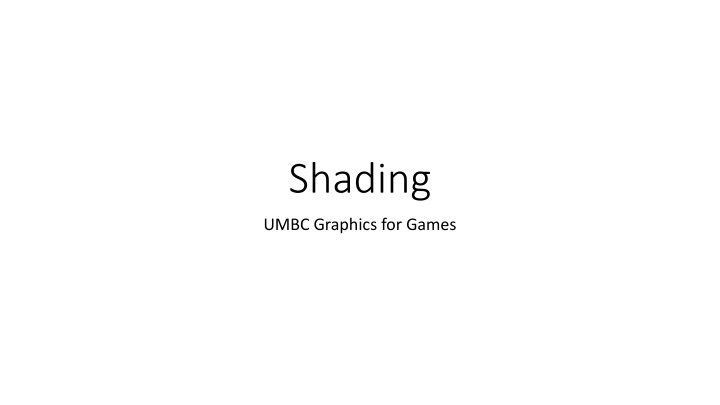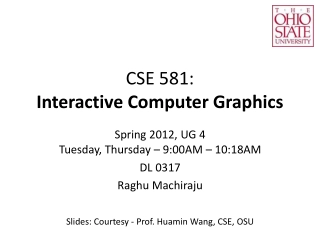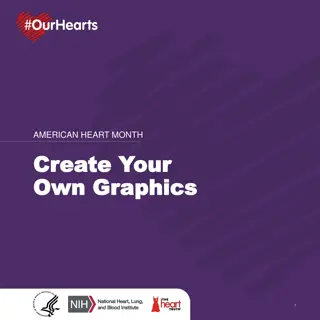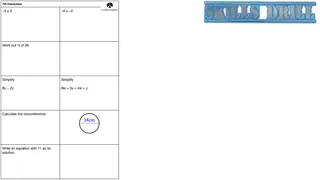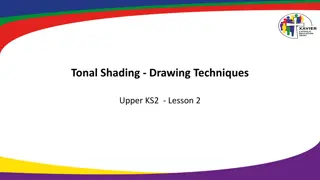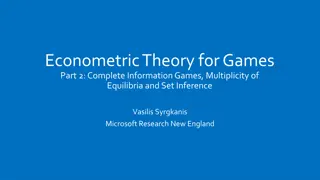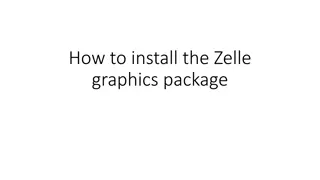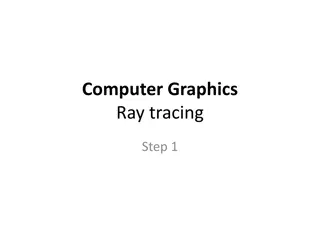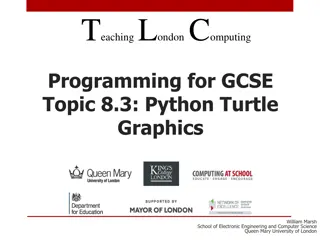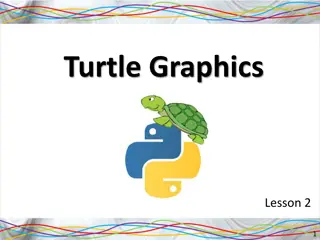Shading in Games: Graphics Mastery Guide
Dive into the world of shading and graphics for games with "ShadingUMBC.Graphics.for.Games". This comprehensive guide will walk you through advanced techniques for achieving stunning visual effects in your game designs. Discover the art of intricately shading objects to create depth and realism in your game environments. Learn how to manipulate light and shadow to enhance the overall aesthetic appeal of your games. Whether you're a novice or seasoned game developer, this resource is a must-have for mastering the art of shading in game graphics.
Download Presentation

Please find below an Image/Link to download the presentation.
The content on the website is provided AS IS for your information and personal use only. It may not be sold, licensed, or shared on other websites without obtaining consent from the author.If you encounter any issues during the download, it is possible that the publisher has removed the file from their server.
You are allowed to download the files provided on this website for personal or commercial use, subject to the condition that they are used lawfully. All files are the property of their respective owners.
The content on the website is provided AS IS for your information and personal use only. It may not be sold, licensed, or shared on other websites without obtaining consent from the author.
E N D
Presentation Transcript
Shading UMBC Graphics for Games
Shader? Small program, domain-specific language Originally to compute surface appearance and shading Shader is now used for any GPU computation
History Shade Trees [Cook 1984] Expressions for displacement, surface, light, atmosphere Image Synthesizer [Perlin 1985] Add control flow, also introduces Perlin noise RenderMan [Hanrahan and Lawson 1990] Decades of Pixar movies PixelFlow [Olano and Lastra 1998] First high-level shading language on graphics hardware Vertex Programs [Lindholm et al. 2001] Assembly-like, first PC GPU shading RTSL [Proudfoot et al. 2001] High level shading on GPUs, introduces GPU shading stages
Common Shading stages Compute Vertex Vertex Run each vertex Where does vertex land on screen (Rasterize) Not programmable Collect verts to triangles, turn into pixels Pixel Compute color per pixel Compute General-purpose Mem Rasterize Pixel
Vertex Less Common Stages Compute Hull Hull Run each triangle/quad Determine tessellation factors (Tessellation) Not programmable Turn one primitive to many Domain Where do the new vertices go? Geometry Run per triangle Make more triangles Tessellate Mem Domain Geom Rasterize Pixel
Language DirectX: HLSL = High Level Shading Language Windows, Xbox, UE4, Unity, OpenGL: GLSL = GL Shading Language Linux, Mobile, WebGL Both C-like Statement syntax, if / for / switch, struct, function call/declaration, #define / #if, Some C++ features Comments, function overloading Extensions for shading HLSL/GLSL use different names, but otherwise almost identical Metal: Mac, even more C++ like
Vector Types float2, float3, float4 (only to 4) GLSL calls these vec2, vec3, vec4 Also int2-4, bool2-4, etc. Constructor with any combination of enough components float2 f2 = float2(1, 2); float3 f3 = float3(f2, 0); float4 f4 = float4(3, f2, 4); Swizzle f4.xyz, f4.wxzy, f4.xxxx Operations per component (e.g. a+b = vector addition) Vector functions dot(a,b); cross(a,b); length(a); distance(a,b); normalize(a); bool vectors: all(a), any(a)
Matrix types float2x2, float3x4, float4x2, GLSL float2x2 = mat2, float3x4 = mat3x4, etc. Construct from components or vectors Component-wise operations Matrix functions mul(mat,mat), mul(vec,mat), mul(mat,vec) determinant(m)
Built-in Shading Functions Find on HLSL reference pages! Blending saturate, clamp, step, smoothstep, lerp Repeating floor, frac, fmod Crazy-special purpose reflect, refract Derivatives (Pixel shaders only!) ddx, ddy, fwidth
Data Constant buffers Fast, same for everybody Defined in shader or CPU code Limited number and size (D3D11 = 15 x 4096-value buffers) Regular constants in your shader get stuffed into one. Vertex buffers Array for CPU, one element per vertex shader Index buffers Array for CPU, GPU uses to tell which vertices go together
Data Memory buffers: multiple views Shader Resource View (SRV): read only Texture2D, etc. Render Target View: write only SV_Target0 or Color output semantics Unordered Access View (UAV): read/write Buffer<uint> Access as array from shader Atomic access functions if there might be overlap GPU may need to do a transition or resolve to change access type
Shader Stage I/O Each shader stage = function Input in parameters or struct Label with special hardware semantics e.g. in float4 Position : SV_Position Output out parameters, struct, or function return value Label with semantics Output from one stage should match input to next
Hardware semantics Vertex input Position, Texcoord, Color, Convention, but no meaning to GPU SV_VertexID (SV = system value) Vertex output SV_Position (used by rasterizer) Vertex to Pixel Limited number of interpolators. Pixel output Color (one output) or SV_Target* for many
UE4 Shaders Engine .ush = Unreal Shader Header .usf = Unreal Shader Function Materials Compiled into boilerplate code Ends up in Vertex Shader: Anything attached to WorldPositionOffset or WorldDisplacement Anything attached to the input of a Vertex Interpolator Ends up in Pixel Shader: Everything else
UE4 Custom node Node in Material editor Minor editing possible, but better to paste into an external editor External editor can give syntax highlighting, auto indenting, etc. Single HLSL function Declare inputs, single float4 output Access to internal data structs Especially Primitive, Parameters and View But some not generated unless their node is used (e.g. TexCoord)
UE4 Shader Internals Shaders in Engine/Shaders Even on binary engine builds ush = headers, lots of functions useable even in custom nodes usf = actual shader MaterialTemplate.ush = boilerplate template for Materials See filled in from Material Editor: Window > Shader Code > HLSL Code Some (postprocessing, shadows, etc.) used directly from usf.
UE4: Whats in a Material Node Follow a somewhat unique example (e.g. VectorNoise) Common.ush: MaterialExpressionVectorNoise shader function MaterialExpressionVectorNoise.h UENUM() with DisplayNames and comments = tooltips UCLASS() defining node inputs HLSLMaterialTranslator.h Function that outputs an HLSL code string, with GetParameterCode for inputs MaterialExpressions.cpp Defaults for inputs, code to grey-out inactive UI elements Boilerplate to compile MaterialCompiler.h Boilerplate to declare virtual functions