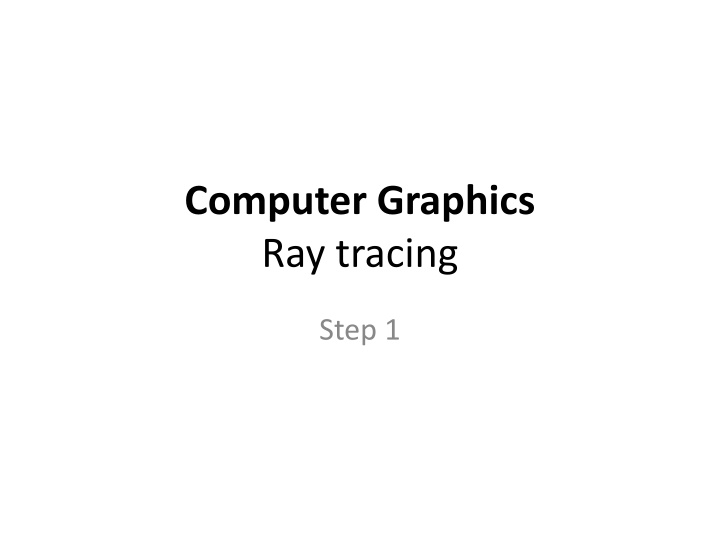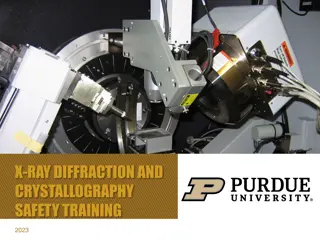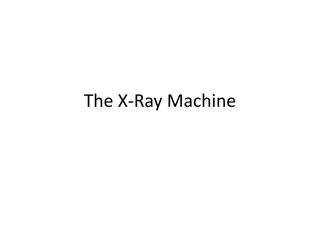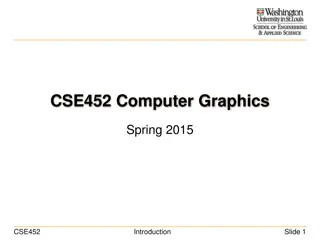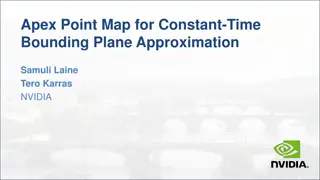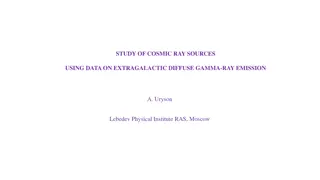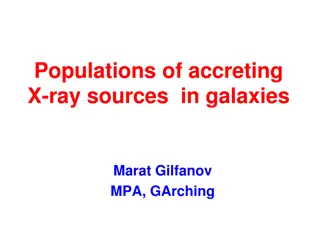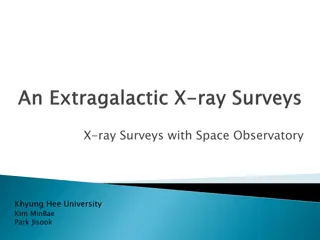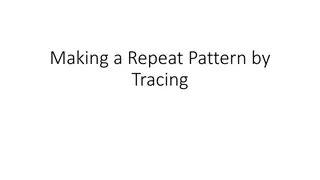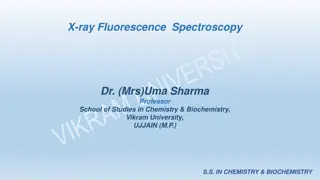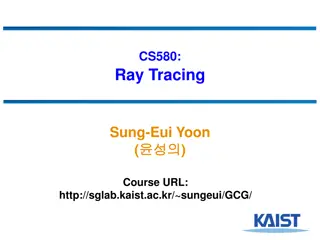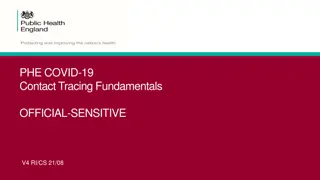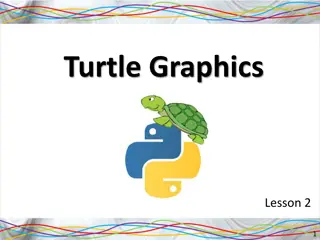Introduction to Computer Graphics Ray Tracing: Step 1
This content introduces the basics of computer graphics ray tracing through steps involving primary rays, spheres, point lights, diffuse shading, and the PPM format. It includes code snippets for generating PPM images and classes like Vec3 and Ray in C++.
Uploaded on Sep 22, 2024 | 1 Views
Download Presentation

Please find below an Image/Link to download the presentation.
The content on the website is provided AS IS for your information and personal use only. It may not be sold, licensed, or shared on other websites without obtaining consent from the author.If you encounter any issues during the download, it is possible that the publisher has removed the file from their server.
You are allowed to download the files provided on this website for personal or commercial use, subject to the condition that they are used lawfully. All files are the property of their respective owners.
The content on the website is provided AS IS for your information and personal use only. It may not be sold, licensed, or shared on other websites without obtaining consent from the author.
E N D
Presentation Transcript
Computer Graphics Ray tracing Step 1
Outline Image-ppm Vec3 class Ray class Primary ray Sphere Point light and diffuse shading
#include <fstream> using namespace std; int main() { int width = 200; int height = 100; fstream file; file.open("ray.ppm", ios::out); file << "P3\n" << width << " " << height << "\n255\n"; for (int j = height - 1; j >= 0; j--) { for (int i = 0; i < width; i++) { float r = float(i) / float(width); float g = float(j) / float(height); float b = 0.2; file << int(r * 255) << " " << int(g * 255) << " " << int(b * 255) << "\n"; } } return 0; }
vec3 Vec3 for (x, y, z), (r, g, b), Operator vec3 + vec3, vec3 vec3 scalar * vec3 dot, cross Length, unit_vector
class vec3 { public: vec3() {} vec3(float e0, float e1, float e2) { e[0] = e0; e[1] = e1; e[2] = e2; } float x() const { return e[0]; } float y() const { return e[1]; } float z() const { return e[2]; } float r() const { return e[0]; } float g() const { return e[1]; } float b() const { return e[2]; } inline vec3& operator+=(const vec3 &v2); inline vec3& operator-=(const vec3 &v2); inline vec3& operator*=(const float t); inline vec3& operator/=(const float t); inline float length() const { return sqrt(e[0] * e[0] + e[1] * e[1] + e[2] * e[2]); } inline float squared_length() const { return e[0] * e[0] + e[1] * e[1] + e[2] * e[2]; } inline void make_unit_vector(); float e[3]; }; inline float dot(const vec3 &v1, const vec3 &v2) { } inline vec3 cross(const vec3 &v1, const vec3 &v2) { }
ray P(t) = ? + ? ? O d P(t)
#ifndef RAYH #define RAYH #include "vec3.h" class ray { public: ray() {} ray(const vec3& a, const vec3& b) { O = a; D = b; } vec3 origin() const { return O; } vec3 direction() const { return D; } vec3 point_at_parameter(float t) const { } vec3 O; vec3 D; }; #endif
Camera (Primary Ray) Ray Origin point Direction Camera COP Projection plane Image size Ex: 200x100 pixel (-2, 1, -1) (u, v) (-2, -1, -1) (2, -1, -1) (0, 0, 0)
ppm file << "P3\n" << width << " " << height << "\n255\n"; for (int j = height - 1; j >= 0; j--) { for (int i = 0; i < width; i++) { float r = float(i) / float(width); float g = float(j) / float(height); float b = 0.2; file << int(r * 255) << " " << int(g * 255) << " " << int(b * 255) << "\n"; } }
Primary Rays vec3 lower_left_corner(-2, -1, -1); vec3 origin(0, 0, 0); vec3 horizontal(4, 0, 0); vec3 vertical(0, 2, 0); file << "P3\n" << width << " " << height << "\n255\n"; for (int j = height - 1; j >= 0; j--) { for (int i = 0; i < width; i++) { float u = float(i) / float(width); float v = float(j) / float(height); ray r(origin, lower_left_corner + u*horizontal + v*vertical); vec3 color = color(r); file << int(color[0] * 255) << " " << int(color[1] * 255) << " " << int(color[2] * 255) << "\n"; } }
vec3 color(const ray& r) { vec3 unit_direction = unit_vector(r.direction()); float t= 0.5*(unit_direction.y() + 1.0); return (1.0-t)* vec3(1, 1, 1) + t* vec3(0.5, 0.7, 1.0); }
Sphere vec3 center float radius P(t) = ? + ? ? ? ? = ? ? ??? ? ? ?2=0
Bool hit_sphere(const vec3 ¢er, float radius, const ray& r) { } vec3 color(const ray& r) { if (hit_sphere(vec3(0, 0, -1), 0.5, r)) { return vec3(1, 0, 0); } vec3 unit_direction = unit_vector(r.direction()); float t= 0.5(unit_direction.y() + 1.0); return (1.0-t)* vec3(1, 1, 1) + t* vec3(0.5, 0.7, 1.0); }
Surface normal Normal A vector that is perpendicular to the surface C P P-C
float hit_sphere(const vec3 ¢er, float radius, const ray& r) { return t; } vec3 color(const ray& r) { float t = hit_sphere( ); if (t > 0.0) { vec3 N = unit_vector(r.point_at_parameter(t) center); return 0.5*vec3(N.x()+1, N.y()+1, N.z()+1); } vec3 unit_direction = unit_vector(r.direction()); float t= 0.5(unit_direction.y() + 1.0); return (1.0-t)* vec3(1, 1, 1) + t* vec3(0.5, 0.7, 1.0); }
Point light vec3 pointlight(1, 1, 0) N V
diffuse Surface d d d/cos length intensity 1/d cos / d Reflected light ~cos = ????? ??? ????? = ??????(0,?????) N and L must be unit vector
float hit_sphere(const vec3 ¢er, float radius, const ray& r) { return t; } vec3 color(const ray& r) { float t = hit_sphere( ); if (t > 0.0) { vec3 N = unit_vector(r.point_at_parameter(t) center); vec3 L = ; vec3 I = vec3(1, 1, 1);//intensity of lightsource return I * ; } vec3 unit_direction = unit_vector(r.direction()); float t= 0.5(unit_direction.y() + 1.0); return (1.0-t)* vec3(1, 1, 1) + t* vec3(0.5, 0.7, 1.0); }
result Lightsource (1, 1, 0) Lightsource (0, 0, 0) Lightsource (1, 1, 0)
Bonus Multiple sphere Ray-plane intersection, or . Antialiasing
Reference Chapter 4 in Fundamentals of Computer Graphics, 4/e.