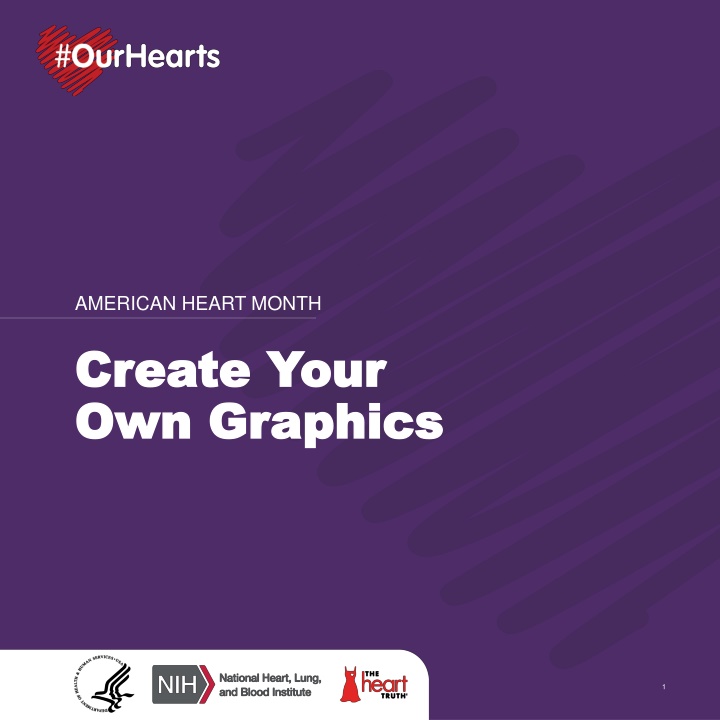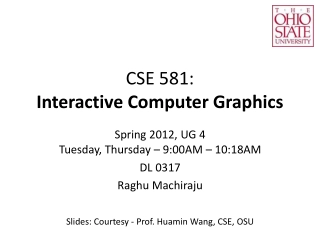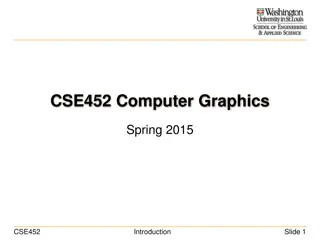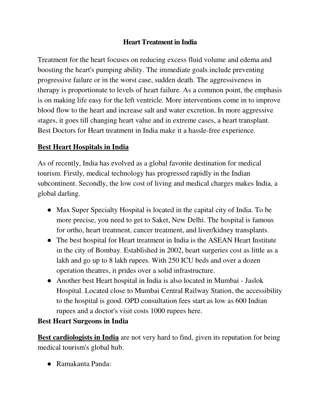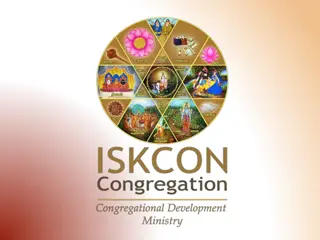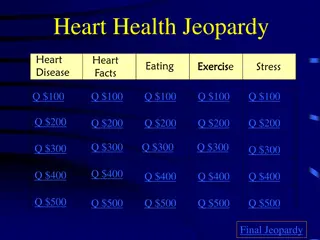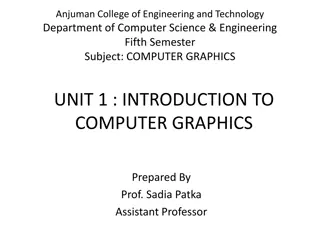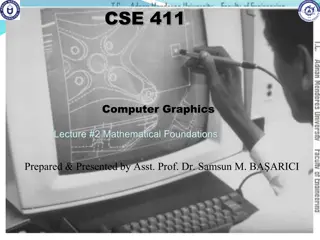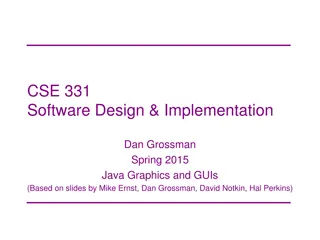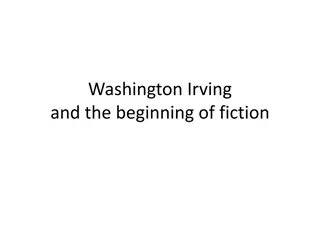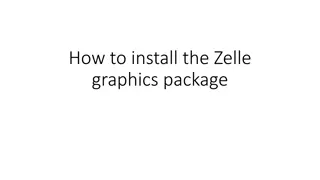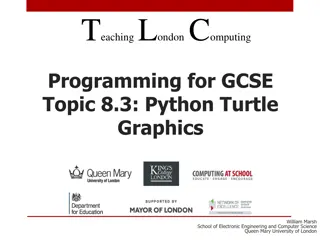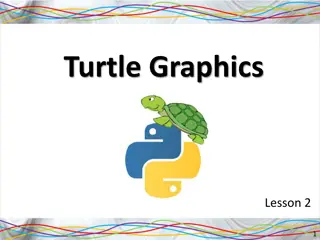Create Your Own American Heart Month Graphics!
Celebrate American Heart Month by creating your own heart-healthy graphics and sharing your message on social media. Use the provided templates to design eye-catching visuals and spread awareness about the importance of living a heart-healthy lifestyle. Follow the steps to customize your graphics, add personal touches, and share them using the #OurHearts hashtag. Join the campaign and inspire others to prioritize heart health!
Download Presentation

Please find below an Image/Link to download the presentation.
The content on the website is provided AS IS for your information and personal use only. It may not be sold, licensed, or shared on other websites without obtaining consent from the author.If you encounter any issues during the download, it is possible that the publisher has removed the file from their server.
You are allowed to download the files provided on this website for personal or commercial use, subject to the condition that they are used lawfully. All files are the property of their respective owners.
The content on the website is provided AS IS for your information and personal use only. It may not be sold, licensed, or shared on other websites without obtaining consent from the author.
E N D
Presentation Transcript
AMERICAN HEART MONTH Create Your Create Your Own Graphics Own Graphics 1
Share Your American Heart Month Message Share your # #HeartMonth HeartMonth message and social card! Content should focus on what you are doing to live heart-healthy. See our example for inspiration. Use the templates provided. Share your own images and language. Once you complete the PPT template, save the slide as an image and share the image on Twitter, Instagram, or Facebook with the hashtag# #OurHearts OurHearts. Share as many as you d like! 2
How To Use Social Media Templates | 1 Step 1| Choose your template We ve provided four different options to try. Step 2 | Add your own elements Add your photo by clicking the icon in the grey circle. This will open your computer s files, where you can select the photo you d like to add. Right click your photo and choose Crop to position your photo making sure the top of your image is within the slide limits. Highlight the text in parentheses and add your own text. If you re unsure what to write, get inspiration from our social media examples in our toolkit. Don t forget to use # #OurHearts OurHearts hashtag! Add your agency s logo. 3
How To Use Social Media How To Use Social Media Templates Templates | 2 2 Step 3 | Once you re ready, save your graphic and share it across social media Click on the specific slide of the card you want to save from the PowerPoint. Go to File then Save A Copy. It will prompt you to select a place to save. Before you click Save, make sure you change Save As Type to be JPEG File Interchange Format. Click Save. When it prompts you to export, select Current Slide. Now you ve saved your graphic! It s time to post using the # #OurHearts so everyone can see! OurHearts hashtag 4
Example Example Social Media Graphic Social Media Graphic 5
AMERICAN HEART MONTH Social Media Templates Social Media Templates 6
Eat Smart. Eat Smart. 7
Embrace an active Embrace an active lifestyle. lifestyle. 8
Stress less. Stress less. 9
Understand your risk. Understand your risk. 10
AMERICAN HEART MONTH Thank You Thank You 11