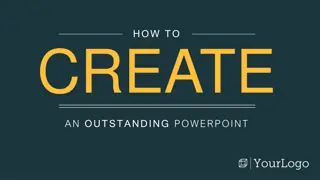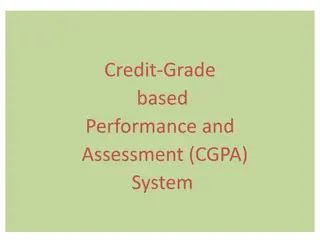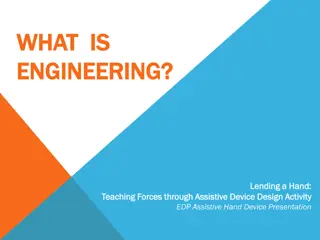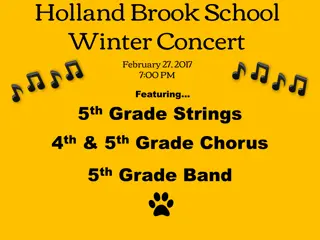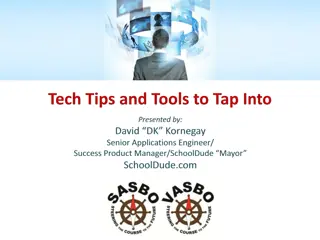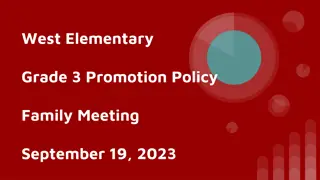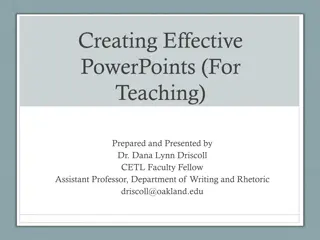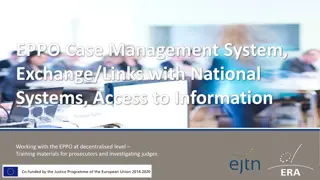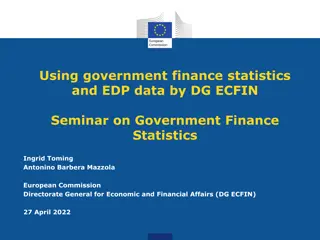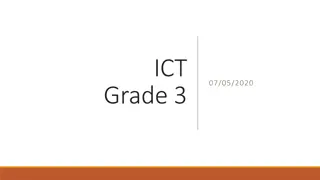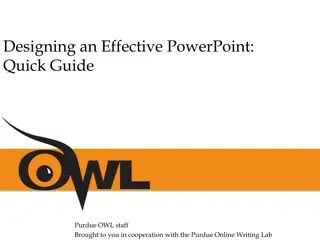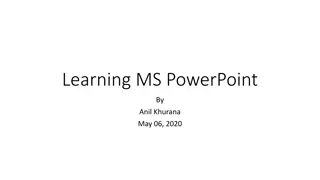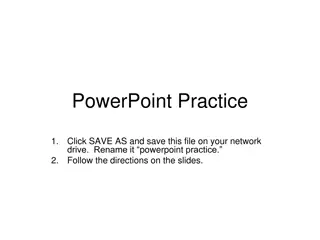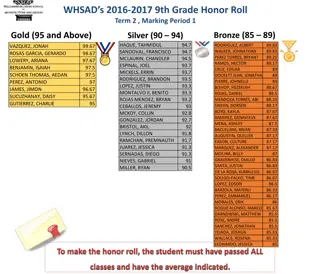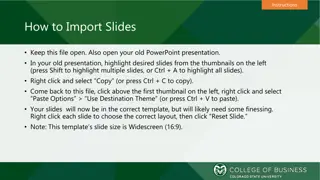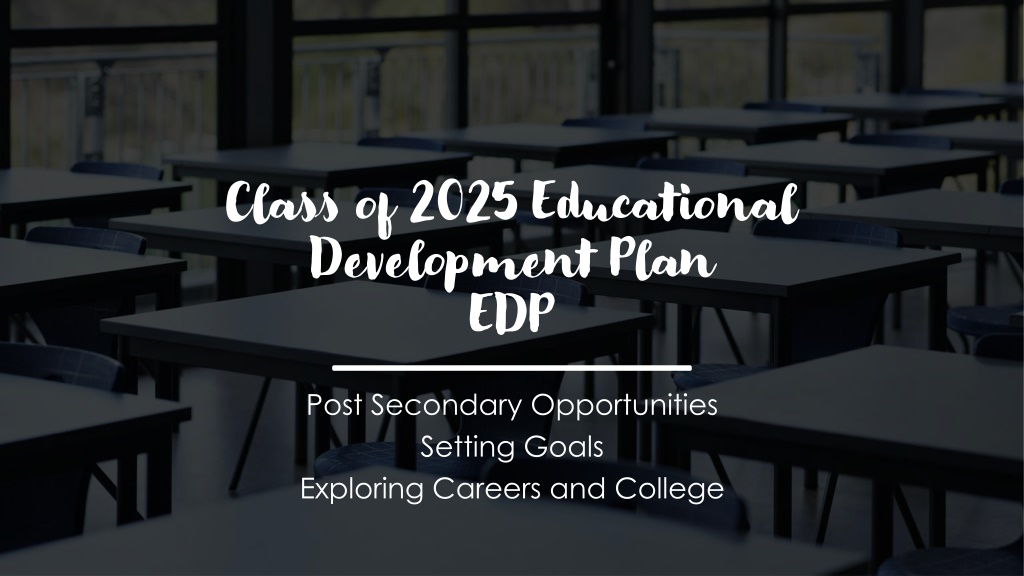
Setting Educational Goals and Career Exploration for Class of 2025
"Empower the Class of 2025 in their educational journey by creating academic goals, planning careers, exploring personal interests, and discovering learning styles through interactive quizzes. Encourage students to record experiences, build resumes, and explore post-secondary opportunities for a bright future. Start the path to success today!"
Download Presentation

Please find below an Image/Link to download the presentation.
The content on the website is provided AS IS for your information and personal use only. It may not be sold, licensed, or shared on other websites without obtaining consent from the author. Download presentation by click this link. If you encounter any issues during the download, it is possible that the publisher has removed the file from their server.
E N D
Presentation Transcript
Class of 2025 Educational Development Plan EDP Post Secondary Opportunities Setting Goals Exploring Careers and College
Create an Academic Goal Step 1: Click Goals & Plans Step 4: Select Academic Step 2: Click Add Goal Step 5: Click Next Step 3: Add a title to your goal, ex. Increase my GPA Step 6: Click Set Goal
Create a Career Plan Step 1: Click Goals & Plans Step 4: Select Career Choice Step 2: Click Add Plan Step 5: Click Next Step 3: Add a title to your plan, ex. become a teacher Step 6: Click Done
Personal Interests Step 2: Add Interests Step 1: Click About Me Choose at least 5 Interests
Career Matchmaker Quiz Step 2: Click Start the Quiz Step 1: Click About Me When you have completed the Matchmaker Quiz you will see a listing of different careers that match your interest. Take time to explore these careers and save 3 career clusters.
Learning Style Quiz Step 1: Click About Me Step 2: Click Start the Quiz This quiz will give you an idea of how you learn best. Visual ~ Auditory ~ Tactile
Personality Style Quiz Step 1: Click About Me Step 2: Click Start the Quiz This quiz will give you an idea of what careers best suit you.
Explore Schools and Careers Save at least 3 Careers and 3 Schools Step 1: Click Explore Step 2: Click Explore Careers Step 3: Click Explore Schools
Record Experiences ~ Resume Step 3: Complete Each Section Objective: Click Add ~ Update Resume Education: Click Add ~ Add New ~ Update Resume Step 1: Click About Me Skills: Click Add ~ Add New ~ Update Resume Work Experience: Click Add ~ Add New ~ Update Resume Volunteer Experience: Click Add ~ Add New ~ Update Resume Awards & Achievements: Click Add ~ Add New ~ Update Resume Activities & Interests: Click Add ~ Select Saved Interests or Add New ~ Update Resume Step 2: Click Resume
Work Life Balance Step 1: Click View all Lessons Step 3: Click Get Started Step 2: Click Work/Life Balance
Workplace Skills and Attitudes Step 1: Click View all Lessons Step 2: Click Workplace Skills and Attitudes Step 3: Click Get Started
Entrepreneurial Skills Step 1: Click View all Lessons Step 2: Click Entrepreneurial Skills Step 3: Click Get Started