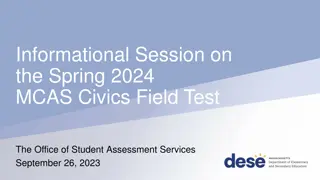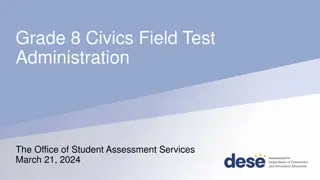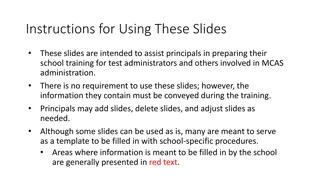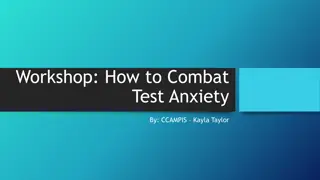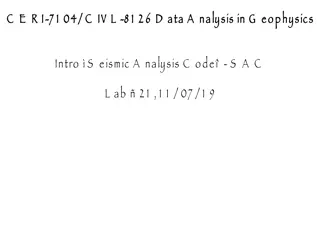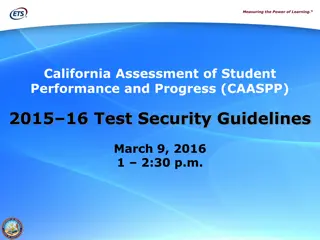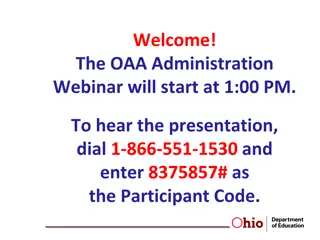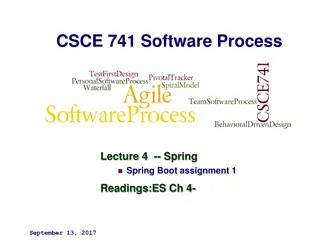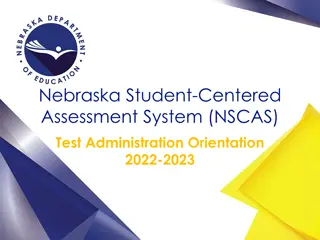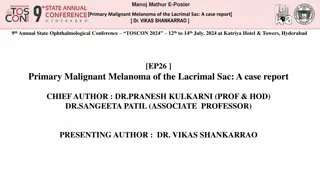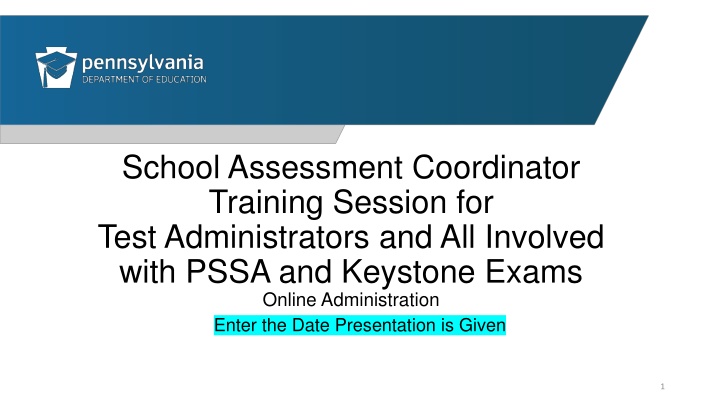
School Assessment Coordinator Training Session Overview
Explore the comprehensive School Assessment Coordinator Training Session designed for Test Administrators and all involved with PSSA and Keystone Exams online administration, covering important topics such as attendees, agenda, and essential information. Get insights into who needs to attend, detailed agenda items, and key responsibilities highlighted in the session.
Download Presentation

Please find below an Image/Link to download the presentation.
The content on the website is provided AS IS for your information and personal use only. It may not be sold, licensed, or shared on other websites without obtaining consent from the author. If you encounter any issues during the download, it is possible that the publisher has removed the file from their server.
You are allowed to download the files provided on this website for personal or commercial use, subject to the condition that they are used lawfully. All files are the property of their respective owners.
The content on the website is provided AS IS for your information and personal use only. It may not be sold, licensed, or shared on other websites without obtaining consent from the author.
E N D
Presentation Transcript
School Assessment Coordinator Training Session for Test Administrators and All Involved with PSSA and Keystone Exams Online Administration Enter the Date Presentation is Given 1
Disclaimer Since this document contains the PDE logo, please adhere to the following guidelines as you use this document: You may edit the slides on pages 1, 12, 13, 21, 23, 25, 27, 28, and 30. These slides contain information specific to your LEA. If you are only administering the PSSA assessments, you may delete the slides for the Keystone Exams, and vice-versa. The content of other slides should not be edited. You may edit the order of the slides. 2
Who Needs to Attend this Training Session? 3
Who Needs This Training? Test Administrators Proctors Student teachers employed by the LEA serving as TAs or Proctors Student teachers not employed by the LEA who will observe Therapeutic Support Staff (TSS) who will observe Personal Care Attendants (PCAs) who will observe Administrative, custodial staff, and any other employees with access to secure materials, including keys 4
Agenda 5
Agenda Page 1 Acronyms School Assessment Schedule Changes for 2024 2025 Distribution and Collection of Secure Materials Testing Locations Attendance Procedures Extended Time and Restroom Procedures Emergency Procedures 6
Agenda Page 2 Qualifications for Test Administrators/Proctors Responsibilities of Test Administrators/Proctors Test Security Certifications PSTAT Administration Preparation Online Administration Directions for Administration Testing Environment 7
Agenda Page 3 Classroom and Hallway Displays Student Participation Accommodations Electronic Devices Calculators Ancillary Materials Contact Information/Mission 8
Acronyms 9
Frequently Used Acronyms PDE Pennsylvania Department of Education DAC District Assessment Coordinator SAC School Assessment Coordinator TA Test Administrator HAC Handbook for Assessment Coordinators DFA Directions for Administration Paper Online DRC Data Recognition Corporation PSTAT Pennsylvania State Test Administration Training 10
School Assessment Schedule: PSSA Enter your PSSA testing dates, including make up dates, for: ELA Mathematics Science 12
School Assessment Schedule: Keystone Exams Enter your Keystone Exam testing dates, including make up dates, for: Algebra I Biology Literature 13
Changes for 2024-2025: Single Session Test Tickets Single session test tickets. Separate test tickets for each Keystone Exam module or PSSA section. Prevents students from logging into an incorrect module or section. Test tickets are secure materials and must be accounted for at all steps of the test administration process. SAC should shred all test tickets once testing is complete. 15
Changes for 2024-2025: Survey Questions Students will see 3 quick survey questions after they complete the last section or module of an assessment. While completing the assessment, did you use A mouse? yes/no A stylus? yes/no An external keyboard? yes/no Students may use a keyboard, mouse or stylus (not a smart pen or digital pen) when completing the assessment. The device may be student or school owned, and the software for the device must not interfere with the testing platform. 16
Changes for 2024-2025: Tech Enhanced Questions Technology Enhanced (TE) questions will appear on all assessments this spring. These item types allow students to utilize features such as click-to-respond, drag-and-drop, and text highlighting to interact with test content. All TE questions are field test questions for 2025 and do not contribute to a student s score. Online Tools Trainings have been expanded and updated. https://wbte.drcedirect.com/PA/portals/pa 17
Changes for 2024-2025: Grade 5 Science PSSA Science Assessments will be administered to students enrolled in Grade 5 and Grade 8. Students enrolled in Grade 4 will not take the PSSA Science Assessment. Science, Technology & Engineering, and Environmental Literacy & Sustainability (STEELS) Standards have been adopted. STEELS Standards 18
Changes for 2024-2025: Updated Accommodations Documents The following have been updated and are posted on the PDE website: Accommodations Webpage Accommodations PowerPoint Accommodations Webinar Link Accommodations Guidelines Accommodations Guidelines for ELs Read Aloud and Scribing Guidelines Mixed Mode Guidelines Supplemental Guidelines for ASL in VSL Unique Accommodations Assurance Confidentiality Agreement Form 19
Distribution and Collection of Secure Materials 20
Distribution and Collection of Secure Materials Enter procedures for distribution and collection of test tickets. SACs should have TAs count test tickets prior to signing the sign out/sign in sheet when distributing test tickets and when collecting test tickets. Test security and accounting of materials are of utmost importance. 21
Testing Locations Enter testing locations 23
Attendance Procedures Enter attendance procedures 25
Extended Time and Restroom Procedures 26
Extended Time Procedures Enter extended time procedures. Students should receive the time needed to complete the assessment. Students should log out of the testing platform temporarily by using the Pause button. Students should not exit the test. TAs should transport all testing materials and escort students to the designated location. TAs who are supervising extended time location should maintain a record of students and a seating chart. 27
Restroom Procedures Enter restroom procedures. Proctors or hallway monitors should escort students to the restroom one at a time to prevent students from discussing test material. Students should log out of the testing platform temporarily by using the Pause button. Students should not exit the test. 28
Emergency Procedures Enter emergency procedures. TAs should secure the testing materials and lock the classroom as they leave. TAs, proctors or hallway monitors should escort students to the designated area and take attendance. Do not allow students to discuss test material. 30
Qualifications for Test Administrators Employed or contracted directly or indirectly including student teachers who are employed by the LEA. Student teachers not employed by LEA may observe if they attend SAC training and complete the PSTAT. Completes PSTAT modules annually. Trained by SAC annually. Not forbidden from serving as a TA/Proctor by PDE. TSS and PCA may not serve as TA/Proctor. 32
Responsibilities of TAs 1 Sign the sign out/sign in sheet when receiving and returning secure materials. Ensure students with the same form of the test are not sitting next to one another. The form number is found on the roster and the test ticket. Assign students to seats based upon form number. Ensure students are seated so they cannot view another student s work. Maintain a seating chart and return to SAC. 34
Responsibilities of TAs 2 Record information from the DFA on the board including question numbers to answer. Have students place backpacks along the perimeter of the room. Actively monitor during the test sessions. TAs/Proctors should not use electronic devices, plan lessons or grade student work while students are testing. The responsibility of the TA/Proctor is to monitor and only to monitor the test session. 35
Responsibilities of TAs 3 Encourage students to demonstrate what they know. Students should answer all questions. Partial credit is awarded on open ended items. Responses for open ended items should be limited to space provided. Character limits are provided in the lower right corner. If the response box is small, students are not expected to show or explain work for mathematics questions. 36
Responsibilities of TAs 4 Students can flag questions they wish to return to while completing the assessment using the flag symbol in the upper right corner. When students exit the assessment, all unanswered and flagged questions will appear on a Review Page. Students are able to return to all questions, review answers, and change answers, with the exception of the non-calculator questions. 37
Responsibilities of TAs 5 Students receive a second reminder if any questions remain unanswered when they attempt to exit the test session a second time. LEAs can instruct students to show the Review Page to the TA prior to exiting the assessment. TAs can instruct students to check their work and return to unanswered all questions. 38
Responsibilities of TAs 6 Familiarity with the online platform is key for students. Online Tools Training tools are available for students to become familiar with the platform prior to testing. 39
Responsibilities of TAs 7 During the assessments, TAs may not assist students in performing the tasks needed to answer questions. For example, if a student asks, how do I create the bars in a bar graph? the TA cannot provide the directions to complete the bar graph. TAs may direct students to the ? icon in the upper right corner which is the help feature, is available during the entire assessment, and provides information to students. 40
Test Security and Certifications 41
Test Security TAs should report any test security violation suspicions to the SAC immediately. If the TA believes the SAC or DAC is involved, the TA should contact PDE immediately via ra-edirregularities@pa.gov. DACs or SACs should report test security violations or suspicions immediately via ra-edirregularities@pa.gov. Consult the HAC for security examples. Review the Handbook for Secure Test Administration. Complete required PSTAT Trainings. 42
Test Security Certifications 1 PSSA One covers all content areas: ELA, mathematics, science. Keystone One covers all content areas: Algebra I, Biology, Literature Each administration (winter, spring, summer) requires signed certificates. TAs/Proctors of PSSA and Keystone Exams sign one for PSSA and one for Keystone exams. Certificates are located in the Appendix of the DFA, may be removed from the DFA, signed and returned to SAC. 43
Test Security Certifications 2 SAC will report anyone who refuses to sign the Test Security Certificate to the Chief School Administrator, and also to PDE ra- edirregularities@pa.gov and to Mr. Jay Gift rgift@pa.gov. 44
PSTAT 45
PSTAT Requirements TAs, proctors, TSS, PCAs, and student teachers employed by the LEA must complete the TA modules annually and provide an electronic or paper copy of PSTAT certificate to SAC. Student teachers observing testing rooms also complete the PSTAT. www.pstattraining.net 46
Administration Preparation Prior to test administration, TAs/Proctors must: Attend in person training by SAC. Read the DFA(s) for online administration. Read Handbook for Secure Test Administration. Complete PSTAT for TAs and Proctors. Provide copy of PSTAT certificate (electronic or paper) to SAC. Receive a list of students with accommodations and become familiar with the accommodations for students in their testing rooms. 48
Online Administration Preparation Prior to testing, TAs should familiarize students with: PA Online Tutorials PA Online Tools Training https://wbte.drcedirect.com/PA/portals/pa Online Tools Training questions can be used as formative assessment tools. 50