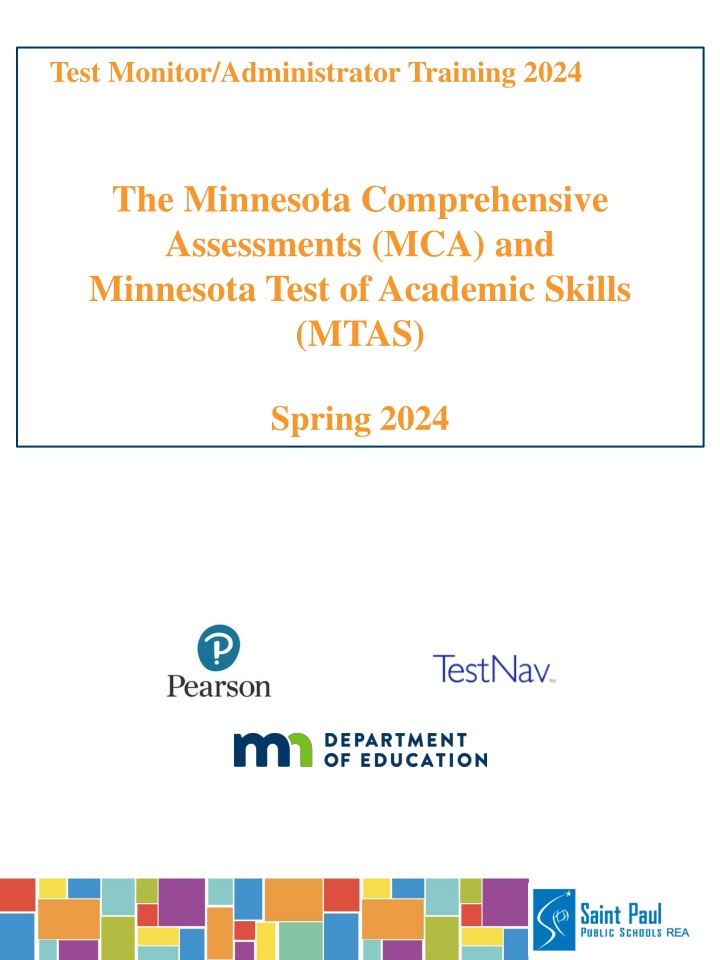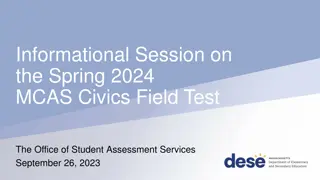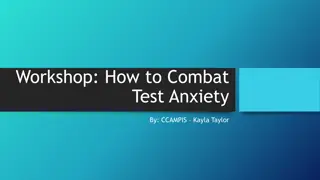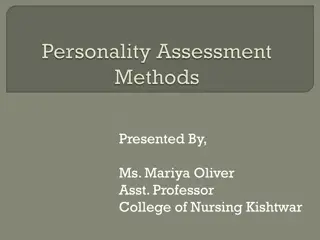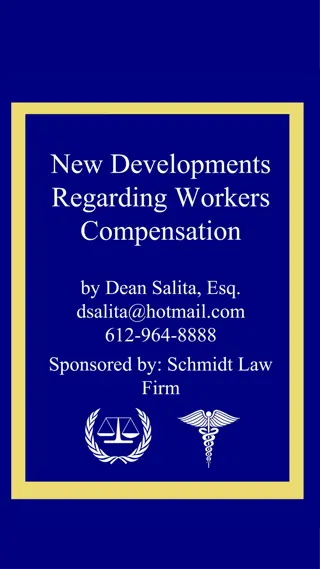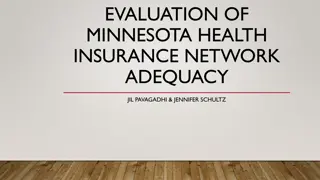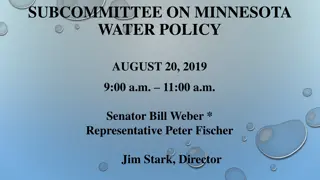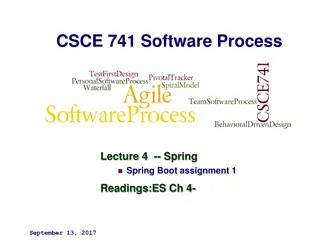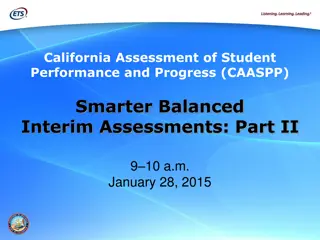Spring 2024 Test Monitor/Administrator Training for Minnesota Assessments
The Spring 2024 training program focuses on the Minnesota Comprehensive Assessments (MCA) and Minnesota Test of Academic Skills (MTAS). It includes important testing windows, dates for PearsonAccess tasks, test accountability, updates on test administration, LMS changes, Universal Supports, Student Readiness Tools (SRTs), TestNav Scratch Pad, and timeline for changes to MCA IV and Alternate MCA. The primary purpose of MCA & MTAS is to measure student learning of the Minnesota Academic Standards.
Download Presentation

Please find below an Image/Link to download the presentation.
The content on the website is provided AS IS for your information and personal use only. It may not be sold, licensed, or shared on other websites without obtaining consent from the author.If you encounter any issues during the download, it is possible that the publisher has removed the file from their server.
You are allowed to download the files provided on this website for personal or commercial use, subject to the condition that they are used lawfully. All files are the property of their respective owners.
The content on the website is provided AS IS for your information and personal use only. It may not be sold, licensed, or shared on other websites without obtaining consent from the author.
E N D
Presentation Transcript
Test Monitor/Administrator Training 2024 The Minnesota Comprehensive Assessments (MCA) and Minnesota Test of Academic Skills (MTAS) Spring 2024
Important Dates Spring 2024 Testing Windows MCA Reading & Math online/paper March 4 May 3 MCA Science online/paper March 4 May 10 MTAS Reading, Math, & Science March 4 May 3 Dates for PearsonAccess Next Tasks MCA Reading & Math Create Test Sessions: February 19 May 3 MCA Science Create Test Sessions: February 19 May 10 MTAS LCI data entry available: February 19 May 3 MTAS Data Entry: March 4 May 3 Test Accountability The first day of the applicable testing window is used along with other enrollment criteria to determine when students are included in accountability calculations Assessment participation: The state is expected to test 95 percent of all students who meet accountability enrollment requirements for reading, mathematics and science. This information is required to be reported annually to the U.S. Dept. of Ed. and is part of the MN Report Card. Regardless of how participation is determined, testing of all students is expected in order to provide data that can be used to evaluate student learning of the applicable standards. Testing can occur throughout the testing window, as scheduled by the district. Districts must account for all students enrolled on the first day of the testing window who did not test 2
Whats New! LMS: New training system, TMS has retired LMS (Learning Management System) houses all MCA & MTAS all online training and test security training https://minnesota.pearsonaccessnext.com/training/ Universal Supports General Supports and Linguistic Supports have been recategorized as Universal Supports to reduce the complexity in determining appropriate supports for all learners Information on all available Universal Supports and Accommodations is available in the new Guidance for Universal Supports and Accommodations for Minnesota Statewide Assessments resource (available on the REA Test Coordination > MCA Coordination website: spps.org/about/departments/research-evaluation-assessment/test- coordination/mca Student Readiness Tools (SRTs) SRTs have replaced item samplers and student tutorials as the resources used to familiarize students with the MCA assessments they will be taking More information on page 23 TestNav Scratch Pad has replaced the notepad tool for Online MCA Off Grade Items: Revisions to Minnesota Statutes, section 120B.30 removed the requirement to include off-grade items in the grades 3 8 Reading and Mathematics MCAs. These items have been removed beginning this school year (2023 24). The removal of these items is not expected to affect the estimated test administration times but the number of sections for grades 3 8 reading has been reduced. MCA & MTAS timeline for change to MCA IV and Alternate MCA 2025-2026 2024-2025 2027-2028 Mathematics MCA-IV and Alternate MCA Reading MCA-IV and Alternate MCA Science MCA-IV and Alternate MCA 3
Introduction & Test Overview Purpose of MCA & MTAS: The primary purpose of the standards-based accountability assessments is to measure student learning of the Minnesota Academic Standards, to which both the MCA and MTAS are aligned. The MCA & MTAS are designed to provide a snapshot of student learning of the grade-level Minnesota Academic Standards. As academic standards are revised, a new series of assessments are developed to align with the updated standards. The MCA & MTAS are criterion-referenced assessments, which means they measure performance against a fixed set of criteria to determine student learning of concepts and skills defined in the standards. While criterion-referenced tests may provide information about the extent to which students have learned certain concepts, they alone do not illustrate the whole picture of what a student has learned. These assessments provide one data point that should be considered in the context of additional evidence of student learning, such as student projects and assignments, and other data from the district s comprehensive assessment system. More information: Academic Standards: education.mn.gov/MDE/dse/stds/ Test Specifications: education.mn.gov/MDE/dse/test/spec/ MDE Procedures Manual 2023-2024 4
Test Structure MCA Reading MCA Administered to grades 3-8 and 10 Online administration mode usually on student iPads Adaptive assessment Paper accommodated test materials are available for eligible students On-line Data Entry system in TestNav used to enter student responses for accommodated tests (entered by testing staff within 2 days of administration) Mathematics MCA Administered to grades 3-8 and 11 Online administration mode usually on student iPads Adaptive assessment Paper accommodated test materials are available for eligible students On-line Data Entry system in TestNav used to enter student responses for accommodated tests (entered by testing staff within 2 days of administration) Science MCA Administered to grades 5, 8, and students in High School completing their Biology/Life Science coursework Online administration mode usually on student iPads Fixed-form assessment Paper accommodated test materials are available for eligible students On-line Data Entry system in TestNav used to enter student responses for accommodated tests (entered by testing staff within 2 days of administration) What is an adaptive assessment? The assessment adjusts to each student s performance at an item level. Each item (for mathematics) or passage(s) with associated items (for reading) is selected based on student performance on items taken earlier in the test. This produces an individualized assessment that is well-tailored to measure each student s proficiency, while still meeting the test specifications. What is a fixed-form assessment? Each item is pre-selected. While students are presented with the same items that count for their score, there are multiple forms of the test and the placement of these items varies. These items are selected to meet the content requirements specified in the test specifications. 5
Test Structure MTAS The MTAS is a performance-based assessment in reading, mathematics, and science for students with the most significant cognitive disabilities, and it is available in every grade in which the MCA is available. The MTAS is an alternate assessment based on extended standards of the Minnesota Academic Standards that have been reduced in breadth, depth, and complexity. More information can be found on the MDE MTAS Participation website: education.mn.gov/MDE/dse/test/mn/mtas/ Reading MTAS Administered to grades 3-8 and 10 Paper, 1-on-1 administration Test Administrators score each task using a rubric embedded in the task script Mathematics MTAS Administered to grades 3-8 and 11 Paper, 1-on-1 administration Test Administrators score each task using a rubric embedded in the task script Science MTAS Administered to grades 5, 8, and students in High School completing their Biology/Life Science coursework Paper, 1-on-1 administration Test Administrators score each task using a rubric embedded in the task script School staff must enter the MTAS scoring data into PearsonAccess Next during the testing window for each subject for the test to be scored. Since the service provider, Pearson, does not score MTAS tests, it is the district s responsibility to enter this data for reporting. MTAS data must be entered by testing staff within 2 days of test administration Prior to entering MTAS scoring data, the Learning Characteristics Inventory (LCI) must be completed and entered PearsonAccess Next. SACs grant access to PearsonAccess Next for staff to enter data MTAS Score Entry Role Assign staff to students in PearsonAccess Next 6
Valid Score Rules Valid score rules are the rules for determining how many items need to be answered to report a score for a student s test MCA: Valid Score (VS) Student must respond to 90% of on grade items Not Complete (NC) Student response to one or more items but fewer than 90% Not Attempted (NA) Student starts the test but does not respond to any items MTAS: Valid Score (VS) Test Administrator score entry for every operational task is required Note: Operational means that the task counts toward the student s score. Not Complete (NC) Scores are submitted for at least one operational task but not all operational tasks Not Attempted (NA) No scores are submitted for operational tasks 7
Accommodations and Universal Supports All Accommodations must be listed and up-to-date in students IEP or 504 Plans OSS informed Case Managers of the December 1 deadline to update accommodations as needed Case Managers can amend IEPs, but it may not get finalized in time to be implemented this testing window The MCA Paper is provided to students based on accommodations specified in a student s IEP or 504 Plan Detailed information on available accommodations and universal supports can be found in the Guidance for Universal Supports and Accommodations for MN Statewide Assessments, available on the REA Test Coordination website: spps.org/about/departments/research-evaluation-assessment/test-coordination/ Specific guidance for Signed Interpretation, Scribe, and Script accommodations are found within this document Test Monitor/Administrator Responsibilities Know who has what accommodation/support and ensuring they are provided SACs communicate Accommodation and Support needs to Test Monitors/Administrators Ensure that all materials are kept secure and can not be previewed by students 8
Accommodations and Universal Supports continued i Allow student to read a reading test aloud, recording s m a ni p ul a tives, a nd scie nce (in clu di n g sig ned a nd # 2023 24 MCA Supports and Accommodatio t ables for grades 3 8 mathematic Accommodated text-to-speech for mathematic Paper test book (regular print, large print, and # s s or an abacus for grades 3 8 mathematic s Calculator (handheld), mathematic n # Requires a code to be indicated to MDE by the District Assessment Coordinator Only available for students s their voice for later playback # o f the scrip t) # with an IEP or 504 plan. @ s tate.mn.us. s Accommodatio Assistive technology # Script for mathematic s s n interpretatio Mathematic science # o r support n ot specific ally addressed in this table, email mde.testin braille) # Scribe # s n g in Hmong, Spanish, in languages other s u sin g w ord lists for ri es or than English not provided by MDE (written or t ables for grade 11 mathematic s a nd # manipulatives, or an abacus for science and s in H mo ng , Somali, and a nd scie nce # * d s Standard text-to-speech for mathematic D i rectio n Templates to reduce the visual print fie a nd scie nce # * s u sin g d i ctio n s Calculator (handheld), mathematic Accessibility Supports s o f Testin s a nd scie nce # * D i rectio n programs for mathematic D i rectio n Word-to-word translatio Word-to-word translatio Spanish for mathematic Voice feedback devices grade 11 mathematic d e vices n n s l a Signed interpretatio s Stylus for devices Pop-up translatio Line reader mask s Translated Testin Answer masking Translate Testin Low-vision aids s tudents or groups of students. r n g Color overlays n Color contrast Zoom feature or Somali #* Amplificatio g Mathematic mathematic science * Magnifie oral) #* s s General supports available for all students but some supports g n If there is the need for an accommodatio Environment (such as lights and Individual or small group settin Repeated or written version of Administrative #* s e n g No information. g No information. Consideratio D i rectio n n gual le arner s o f d a y * tim e may be appropriate only for specific D i rectio n SimplifyTestin s s Flexible testin n Different tim * Suggested for multil g g ) seatin Testin g Universal Supports (such as highlighters Classroom materials No information. Answer eliminator or place markers) Music or noise Formula sheet Scratch paper Tools Sensory tools Straightedge White noise Scratch pad Highlighter Calculator r s buffe Ruler in Test by MDE Provided by School Embedded Provided 9
Websites and Accounts PearsonAccess Next https://mn.pearsonaccessnext.com/ MCA/MTAS test management website Password protected Account generated by SAC or DAC Username: your @spps.org email Manage test sessions, print test tickets, manage student progress, view/print reports MTAS data entry Minnesota PearsonAccess http://minnesota.pearsonaccessnext.com/ Resource website, managed by Pearson Student Readiness Tools Guides and directions Formula sheets Tech requirements REA Test Coordination spps.org/about/departments/research-evaluation-assessment/test-coordination > MCA/MTAS Testing Information Resource website, managed by REA Guides and Manuals Forms Training materials SPPS specific resources 10
Family Communication MCA announcement letter - required Sent out by schools in their regular form of family communication (e.g. Principal s newsletter, weekly update, Seesaw, or Schoology, etc.) - must include: Our students in grades 3-8, 10, 11, and those taking high school Biology will be taking the MCA assessment in the months of March through May (you can be more specific if desired) Brief 'what are the MCA & MTAS assessments Where to find more information (MCA Family Test Information site: spps.org/about/departments/research-evaluation-assessment/test-coordination/mcamtas- family-information ) Who to contact with questions Generic announcement letters provided by REA Available in 5 languages English, HMong, Karen, Somali, and Spanish Updated for Spring 2024 Link to Google Folder containing letters is found on the REA Test Coordination website > MCA Test Information Do NOT share out the direct link to the folder SACs are meant to download the needed letters and share out to families in the form that your school regularly communicates with families SACs must ensure letters go out but do not need to be the ones to actively send out MCA Announcements REA: Parent/Guardian Information on Statewide Testing website spps.org/about/departments/research-evaluation-assessment/test- coordination/mcamtas-family-information MCA & MTAS Parent Fact Sheets MCA & MTAS ISR (Individual Student Report) guides All documents available in multiple languages Parent/Guardian Guide and Refusal for Student Participation in Statewide Testing Links to MDE Family State Testing websites 11
Staff Roles and Responsibilities Test Monitors/Test Administrators Attend training provided by SAC Complete training in LMS Become familiar with procedures for test accommodations for students with an IEP/504 plan directed accommodations Administer the MCAs/MTAS while maintaining test security For Paper Tests: Properly accounts for test booklet security immediately before, during, and after test administration Ensure that student responses are entered into TestNav after administration 12
Selecting Test Monitors/Administrators Test Monitors for MCA Test Monitors should be selected from the highest possible ranking from the list below. If a school has exhausted the availability of persons in category 1, it should select staff in category 2, and so on. 1. Licensed teachers or administrators who work in the school 2. Licensed teachers or administrators who work in the district 3. Paraprofessionals who work in the school 4. School district personnel employed by the school district 5. Licensed substitute teachers Long term substitute teachers may be Test Administrators, daily substitute teachers may NOT Test Administrators for MTAS For MTAS, MDE strongly recommends that the Test Administrator be someone who is familiar with the student s response mode, who works with the student during instruction, and with whom the student feels comfortable. If this is not possible, Test Administrators may be any district employee who has completed the applicable MTAS Test Administrators training in that academic year. Other Staff: Only trained staff involved in testing are allowed in the room during testing. In addition to Test Administrators and Test Monitors, any individuals in the room during test administration, like paraprofessionals, must complete required trainings each school year, including the Test Security Training. Non-school personnel cannot be present in the testing room. However, they are allowed to be involved with testing in other capacities (for example, volunteers assisting as hall monitors) if they are directly supervised by school personnel. They must also complete the Test Security Training. Student teachers are allowed to be in the testing room during test administration because they are involved in daily instruction of students. They must complete required trainings for their role. However, student teachers cannot be the sole Test Administrator or Test Monitor, unless they hold a substitute teacher license. A parent/guardian or relative cannot be involved with their student s test administration or be in the same room during testing at any time. For this policy, relatives are defined as children, stepchildren, grandchildren, nieces, nephews, siblings, in-laws, spouses, and persons under guardianship. 13
Test Monitor/Administrator Training MCA Test Monitors For MCA Test Monitors, the MCA Test Monitor learning path includes three required trainings. The Administering the MCA training includes three options: administering online assessments only, administering paper assessments only, or administering both paper and online assessments. Test Monitors must select the one option that best fits their role in order to complete the training. MTAS Test Administrators MTAS Test Administrators must complete the applicable learning path in the LMS based on their years of experience administering the MTAS, as outlined in the table below. Test Administrators only need to complete one of the learning paths depending on their experience administering MTAS. 14
Accessing LMS for the 1st Time Everyone will go to: http://minnesota.pearsonaccessnext.com/training/ Then: Those with a PearsonAccess Next account: SACs Administrators (Principals) MCA/MTAS Test Administrators given PAnext rights by SAC/DAC 1. Select LMS Access and Registration 2. Enter @spps.org email address when asked for Email ID 3. Adobe will briefly load, then the SPPS Active Directory site will open enter your AD Those who will need to Self- Register in LMS: Test Administrators/Monitors Tech Staff Engineering Staff School Staff (who have keys or may be in the testing rooms e.g. office staff, paras, etc.) 1. Select LMS Self-Registration 2. Adobe login site will open enter your @spps.org email address 3. Adobe will briefly load, then the SPPS Active Directory site will open enter your AD 4. Complete your profile by selecting your school and Saint Paul Public Schools (0625-01-000) from the provided list. Note: all schools in MN are listed, you may have to scroll down quite a bit. Using your browser s search (command F) can help. 15
Test Monitor Training School Test Administrator Training The SAC Must Hold an Administration and Security training meeting for Test Administrators Have staff sign-in to prove attendance *use Sign-in sheet provided in SAC Folder Communicate required online Test Administrator trainings Give guidance on how to access the LMS and what trainings they must take (see pg 20) What must be covered: All test items are secure Discussions of items are not allowed with students or co-workers Test Administrators are impartial observers during the test administration Test items and student tests are not allowed to be reviewed by teachers or school staff Reproducing or paraphrasing an item in an email or other writing is a security breach Cell phones and wearable technology (e.g. smartwatches, fitness trackers, Bluetooth headphones) or any other device that can electronically send, receive or capture information is strictly prohibited Cell Phone/technology posters must be posted inside and outside of each testing room The only exceptions to this policy are the use of supported devices for taking the online test or if the device is used as a medical monitor Dictionaries and calculators may not be used (see calculator exceptions on page 24) All instructional posters and graphics in the testing room must be covered or removed Communicate test structure, timing and schedule How accommodations will be communicated and supported Process for managing and securing materials Test tickets (for the Online MCA) are secure and must be collected from students before leaving the testing room Scratch paper is also secure and must be collected from students before leaving the testing room and then securely destroyed What to do for misadministrations, irregularities and TARs (Test Administration Reports), see page 28 How to reach SAC if needed Access to basic tech troubleshooting information Testing Do NOT Disturb signs must be posted outside of all testing rooms 16
Test Monitor Training continued Materials Allowed when taking The MCAs The following materials are to provided for students for the administration: Student login information (Test Ticket) Scratch paper (students must write their name on it) A pen or pencil Headphones for Text-to-Speech (available in Mathematics and Science only) Remember Bluetooth headphones are not allowed Hard-copy mathematics formula sheets for grades 5-8 and 11; located on the Student Resources page of the Minnesota PearsonAccess website Hard-copy versions of multiplication and hundreds tables for Grade 11 Math ONLY Handheld calculators Grade 11 Mathematics only Science MCA There is a Calculator accommodation for Math grades 3-8, must be in student s IEP and taken with the Paper MCA Calculator Guidelines available on the REA Test Coordinator website Items approved for accommodations and/or supports Materials Not Allowed when taking The MCAs Dictionaries, thesauruses and other reference materials are not permitted Calculator manuals are not permitted Handheld calculators are not allowed for the grades 3 8 for the Mathematics MCA, unless specified in IEP. Students who require a handheld calculator as an accommodation must use a paper accommodated test book Test Monitors must actively monitor the student(s) so their handheld calculators are not used on non-calculator test items Cell phones and other electronic device, including smartwatches or other wearable technology, must be turned off and stored / not visible before the start of testing and throughout test administration and breaks All instructional posters and graphics in the classroom or on a student s desk that are related to the subject being tested must be covered or removed during test administration. There is not a list of materials that can remain visible to students during testing. If the materials are related in any way to the subjects being tested, they must be covered or removed. If you have any questions or concerns about materials in the classroom, cover or remove them. 17
Test Monitor Training continued Cell phones, Bluetooth headphones and other technology: Students may not have any electronic devices at any point during the testing session Students who access technology while testing may have their test domain invalidated Report any infraction via a TAR Do not allow any backpacks, bags, coats, etc. in the students testing space All devices should either not enter the room or be turned collected by the Test Administrator Post this notice inside and outside of the testing rooms ATTENTION: No cell phones, electronic devices or Bluetooth headphones! Turn off your phone or device NOW. Turn it in to Testing Staff as you enter the test room OR Put it away in your bag and place it in the location designated by Testing Staff Backpacks/bags are not allowed near students during testing If you access your tech during testing: Your test will be Invalidated You will receive NO test score Your tech may be taken away Your family may be contacted Test Monitors & Cell Phones To allow Test Monitors to continue active monitoring with the least disruption, Test Monitors may use their cell phone ONLY to alert others that assistance is needed. Must be put away/not visible when not in use Plan for if a Student Finishes the Test Early Develop a plan for students who finish early during the testing session or need extra time to finish, as well as for students who finished in a previous testing session. This must be clearly communicated to Test Monitors If students finish early during the testing session and stay in the testing room, they may read a paper book or complete activities on paper that are not related to the subject being tested. Know that students who have finished in a previous test session are not allowed to be in the testing room on subsequent days of testing. 18
Test Monitor Training continued Reminder! Students must be actively monitored by trained staff at all times and cannot be left unsupervised at any point during the test administration What help can Test Monitors give to students? Repeat the Test Monitor Directions as written. Scripted directions that Test Monitors will use during online test administrations are included to the Test Monitor Directions Test Monitors may not paraphrase Test Monitor Directions, define or pronounce a word within a test item, discuss a test item or give an opinion regarding a test item. The only directions Test Monitors can give students are those that are scripted in the Test Monitor Directions Students must be familiar with how to answer different types of items and Test Monitors cannot provide assistance Students must be familiar with the functionality of calculators or online tools they are using prior to the start of testing; Test Monitors cannot provide assistance with calculators or online tools If a student points out a test item that appears to have an error, the Test Monitor should instruct the student(s) to continue the test and note the grade, subject, form (if applicable), test session ID (online assessment only), student MARSS number (online assessments only), and item number. NEVER TAKE A PICTURE! Following the testing session, the Test Monitor should notify the School Assessment Coordinator, who will notify the District Assessment Coordinator The District Assessment Coordinator will contact MDE and give the information collected by the Test Monitor The content of the item itself should never be referenced, copied or emailed within the school or district or in a communication to MDE More support information available in the Testing Directions: Online Spring 2024 https://minnesota.pearsonaccessnext.com/testing-directions/ 19
Test Scheduling The Estimated Time to Impact Performance column provides information related to student performance and the amount of time spent testing. Based on past administration data, average scale scores increased as time spent testing increased, up to times listed below. Beyond this point, the average scale scores plateaued or leveled out. As such, scheduling more than the estimated time to impact performance might not lead to significant gains in student achievement. The estimated times do not include: Time for students to sign into the test For Test Monitors to provide scripted directions from the Testing Directions: Online and answer student questions Time for completion of item samplers or viewing of the online student tutorial Estimated Test Administration times for Online Reading MCA Tables including the number of items by section, are provided in the Testing Directions Number of Item Groups updated with removal of Off-Grade items Estimated Test Administration times for Online Mathematics MCA Tables including the number of items by section, are provided in the Testing Directions TestNav Availability: Student Testing: Monday-Friday, 6am to 5pm Data Entry: Monday-Friday, 6am to 7pm 20
Test Scheduling continued Estimated Test Administration times for Online Science MCA Tables including the number of items by section, are provided in the Testing Directions High School Science MCA Only students completing their Biology or Life Science course work this school year A guide has been created to help define exactly which courses make a student eligible to take the High School Science MCA Available on REA: Test Coordination > MCA Test Coordination website Per MDE; "Students who were unable to take the High School Science MCA in 2019 20 or 2020 21 due to COVID-19 will not take the assessment in 2021 22 (or any other year), unless they are retaking their life science/biology coursework. Estimated Test Administration times for Paper MCA are similar to Online MCA times Estimated Test Administration times for MTAS The estimated times for Reading and Science MTAS are longer based on the time that may be needed to administer field test tasks in preparation for the Alternate MCA For both Paper MCA and MTAS Pearson does not scan Paper MCA and MTAS materials or forms Test Administrator or SAC must enter student responses into the Pearson system within 2 days of test administration Paper MCA via a Paper Test Session in TestNav MTAS via data entry in PearsonAccess Next 21
Preparing Student iPads Testing App: TestNav TestNav will be automatically pushed out onto to student iPads If TestNav is not on the iPad, it can be downloaded via Self Service Either search for TestNav then select Install Or find TestNav under Online Testing, then select Install Do NOT delete TestNav from an iPad In some cases, it doesn t actually uninstall. The app is still on the iPad but now there is no icon. Student must select Minnesota when accessing TestNav for the first time iPad iOS Requirement: 15.2 or higher Can students access their test any time, any place on their iPad? No: SACs can activate the lock feature in test sessions in PearsonAccess Next Student tests can only be logged into on weekdays between 6am-5pm Students can not resume testing once logged out until the SAC Resumes their test in PearsonAccess Next MCAs on Computers: Students may take the MCA on a computer (desktop or laptop w/mouse) Log on to the computer using pearson for both the username and password System should launch directly into TestNav, if it does not double click TestNav icon to open If needed, TestNav is available for download or update in Self Service Computer tech requirements: Mac: OS 12, 13, or 14 Windows: 10 x64 or 11 x64 Student must select Minnesota when accessing TestNav for the first time 22
Preparing Students for testing Student Readiness Tools (SRTs) - Replaces Item Samplers and Student Tutorial How to access: http://minnesota.pearsonaccessnext.com/ > Preparing for Testing > Student Readiness Tools Direct link: http://minnesota.pearsonaccessnext.com/readiness-tools/ No login information is needed for the online SRTs. Students select their grade level to review videos and practice activities to learn how to navigate within the test, use the tools, and answer question types. The paper SRTs are available for students taking an MCA paper test. The paper SRTs help students learn to handle the paper test books and how to write their answers to different types of questions. Large print, Braille, and script resources are also available. Educator guides for both the online and paper SRTs are available. Supplemental information for the online SRT tutorials is also available, which provides detailed information about all functionality. For MTAS, sample Task Administration Manuals, Presentation Pages, and Response Option Cards are available to prepare both Test Administrators and students for test administration. Sample materials are also provided for the tasks being field tested for the upcoming Science and Reading Alternate MCA. SRTs for the new Alternate MCA will be available starting with science in 2024 25. 23
Parent/Guardian Refusals Federal and state statutes require all eligible students participate in statewide assessments. It is considered an unethical practice to exclude students from the assessments by actively encouraging students or Parents/guardians to refuse testing. How do families know about opt outs: Per MDE, Districts must post the current year s complete form on the district website and include it in the district s student handbook SPPS posts the form on both the ACCESS and MCA Family information websites and the complete form is in the District Student Handbook In order for parents/guardians to make fully informed decisions regarding their child s participation in statewide assessments, districts must provide complete and transparent information when asked by parents/guardians if they can refuse testing; this information must be provided upon request in a timely manner. However, districts are not required to send out specific communications regarding parent/guardian refusals. If a district does choose to communicate this information, they should consider including information on how the district uses the information from statewide assessments and the value it provides. In the MCA announcement letters from SPPS it states, If you have questions about your student s participation, please reach out to your child s principal. Per MDE, only written forms of refusal are accepted (e.g. MDE Form, written letters, and emails) Texts, phone calls, and verbal notification NOT accepted School staff may NOT: Discourage families or students from testing Pre-fill out the refusal form ONLY a parent or guardian should be completing this form Schools are not required nor expected to provide alternative educational opportunities while other students are testing for students whose families refused testing. 24
Testing Directions Test Monitor Directions: The Testing Directions: Online contain General instructions for Test Monitors about test administration Scripted directions that must be read to students Guidance on supporting student during the test session A transcript of the Student Directions that are embedded in the students tests Student Directions are automatically displayed in the first section of each MCA subject SACs will provide all Test Monitors with printed copies of, at minimum, the following sections of the Testing Directions: Online (pages 1-9 & 27-28) Script to Read to Students Answering Questions and Providing Assistance Transcript of Student Directions SACs will send the full 28 page Test Directions: Online (PDF) to Test Monitors by email Test Directions (for Online and Paper) are available on the Minnesota PearsonAccess resource website: https://minnesota.pearsonaccessnext.com/testing-directions/ Translated versions are available Student Directions: Student Directions are embedded in the first section of the student online tests Students will read/listen to these directions after they login and before they begin the first section of each test subject An Overview of Student Directions is available on the Minnesota PearsonAccess resource website: https://minnesota.pearsonaccessnext.com/testing-directions/ The Transcript of the Student Directions is available on pages 27-28 of the Test Monitor Directions 25
New Students When students enroll in SPPS they are automatically added to PearsonAccess Next It takes a few days to a week for a new student to populate through the various systems Pathway of data: SPPS Student Placement MARSS MDE Pearson Data Entry MCA Paper MCA Paper data must be entered into TestNav within 2 days of administration MCA Data Entry session created in PearsonAccess Next Test Administrator or SAC logs into TestNav app and enters the student s responses from the paper test booklet MTAS all data (LCI and test) must be entered into TestNav within 2 days of administration MTAS data is entered directly into PearsonAccess Next LCI data must be entered first SAC can give Test Administrators access 26
Monitoring Progress Tracking session attendance: Per MDE, we must track which students test with which Test Administrator for all test sessions, ideas for tracking: Test Session Attendance Form, one per test session- available on REA Testing website Session Roster from PAnext (Reports > Operational Reports > Online Testing > Session Roster), print new roster for each test session Google Sheets/Excel View online testing progress in PearsonAccess Next Under Testing > Students in Sessions Select a test session to view student progress Ready, Testing, Exited, Resume, Complete Select individual students to see how far they have progressed Detailed directions on accessing the Student Status Dashboard in PearsonAccess Next available in guide on the REA: MCA Test Information website 27
Test Administration Report (TAR) TAR is used to record test misadministrations and reasons for possible invalidations TestAdministrator completes theTAR and the SAC forwards a copy to Lynette or JessicaASAP (within 24 hours of incident) TAR must be kept with REA at 360 Colborne for two years per MDE Blank TAR form is available in your SAC folder and on REAwebsite: spps.org/about/departments/research-evaluation-assessment/test-coordination Examples of misadministrations Student engages in inappropriate behavior or action that results in a test being invalidated Student refuses to take an assessment or cheats on an assessment, requiring the assessment to be invalidated Student s responses are transferred by staff incorrectly to a scorable answer document or onscreen (online) Test Administration Report District Name: ______________________________________________ School Name: _______________________________________________ Date: _________________ Form Completed By: _____________________________________ Signature: ______________________________________ Test and Subject: ______________________ The Test Administration Report (TAR) is used to record a variety of situations, including, but not limited to, test misadministrations, special circumstances (such as documentation of some accommodations and supports), and reasons for invalidations. Refer to Chapter 5 of the Procedures Manual for additional information about circumstances and incidents to document on this form. Provide the student information and description of the circumstance or incident below. If an adult was involved (for example, translator), include the adult s name, signature, and role in test administration in the description. Attach additional sheets to this form as needed. Districts are not required to return the TARto MDE or service providers, unless requested. However, districts must maintain records for two years after the end of the academic school year in which testing took place for audits or monitoring conducted by MDE, or to answer questions when reports are received. If completed by the School Assessment Coordinator, a copy of the report should be forwarded to the District Assessment Coordinator. MARSS/SSID (13 digits) Name of Student Gr. Description October 2023 284 2023 24 Procedures Manual Appendix A The MCA/MTAS Irregularities Doc. will be available on the REA website 28
Tech Support If a student can not login to their test: Double check they are entering their login credentials correctly Check that it says Minnesota above the Username prompt If not, correct by going to User dropdown menu in upper right corner and select Choose a different customer Double check that the Test Session is Started in PearsonAccess Next Double check the student s test has been Resumed in PearsonAccess Next Only if this isn t the first time the student has logged in The SAC has access to all test sessions in PA Next Steps to perform a Hard Reset on an iPad 1. Press and hold both the Power and Home buttons 2. The screen will go black keep holding! 3. When the white apple appears, release the buttons 4. For testing, open TestNav and have student login System Requirements: iOS of 15.2 or higher Mac computers: OS 12, 13, or 14 Windows computers: 10 or 11 (64 bit) Most recent version of TestNav available in Self Service If an error appears, note the Error Code and contact Jessica Lang jessica.lang@spps.org Office: 651-744-2119 Cell: 651-435-0179 If we can not fix the issue, then we will submit a service ticket to Technology Services Link to Pearson System Status website Link to TestNav support website 29
MDE Test Security Tip Line MDE Tip Line open to the public https://public.education.mn.gov/tip/ MDE has a Test Security Tip Line Educators, parents, students and others can report suspected incidents of cheating, improper or unethical behavior on any Statewide assessments Links to the Test Security Tip Line are available in two places on the MDE web site https://education.mn.gov/MDE/ View the Statewide Testing page (MDE > Districts, Schools and Educators > Statewide Testing) View the Family Test Security page (MDE > Students and Families > Statewide Testing > Why Test Security Matters) 30
Results: Name of Results Location of Results When Available On-Demand Reports (preliminary) PearsonAccess Next accessible by Assessment Administrator role Within 60 minutes after submitting the test or data entry is completed District and School Student Results (DSRs and SSRs) (final) Assessment Secure Reports on MDE website Available to Principals via Bolt Summer 2024 (by July); embargoed until public release Paper ISR are mailed out directly from Pearson/MDE Digital ISR available in PearsonAccess Next Last week of August 2024 District receives ISRs Digital ISRs in PearsonAccess Next Individual Student Report (ISRs) (final) ISRs will be sent to families no later than December 1 Minnesota Report Card on MDE website Last week of August 2024 (when final assessment results are released publicly) How Well are Students Doing? Resources for educators: Interpret Statewide Assessment Scores MDE: Testing 123 https://testing123.education.mn.gov/test/analyze/interpret/ Appropriate and Inappropriate Uses of MCA/MTAS Results https://education.mn.gov/MDE/dse/test/district/ > Test Score Interpretation Resources Resources for families: SPPS: MCA/MTAS Family Information spps.org/about/departments/research-evaluation-assessment/test- coordination/mcamtas-family-information MDE: Students and Families > Statewide Testing https://education.mn.gov/MDE/fam/tests/ 31
Results continued: Appropriate and Inappropriate Uses of Minnesota Comprehensive Assessment (MCA) Results s Appropriate Uses of Results Inappropriate Uses of Results Using results as a mandatory indicator for program placement and/or to prioritize which students receive instructio al support o r interventio p r ogramming Test scores should not be used as the only indicator to determine program placement and/or interventio n programming, but could be used with additio al e vidence or data. Looking at overall profic grade, school and/or district Looking at overall profic be used to evaluate equitable opportunitie f or all students in learning the Minnesota Academic Standards. i e ncy f or a n i e ncy c an s n n Comparing results across student groups Comparing results across student groups can help determine where there may be underlying inequitie and highlight promising instructio practic s. Focusing only on individual student scores for planning and instructio n Instructio al d ecisio ns shoul d b e made based on results of a whole group, rather than individual student results. n n e al Looking at changes in achievement levels over tim Looking at achievement levels over tim c an help support the evaluatio n o f curricul u m a nd district/classroom assessments that refle t the rig or of the standards. e Using scale scores to calculate individual student growth Subtractio o f sc ale scores does not determine student growth. Instead, the achievement levels can be used to gain a general sense of progress in a subject over tim e students. e n l c f or individual Using as one of multip points for school and district decision-making Using multip e d a ta points can strengthen the connectio n the district s comprehensive assessment system and support evidence-based decision making. e d a ta l Using results in isolatio n evaluate teacher effectiveness Teacher effectiveness should be evaluated using multip points. t o b e tween l e d a ta Questions? Contact Academic Standards, Instructio n a nd A ssessm e n t at mde.testing@state.mn.us. 32
Results continued: Statewide Assessments: Using Preliminary Results MCA, MTAS, ACCESS and Alternate ACCESS Monitor Implementatio n of Standards Preliminary results are available for all statewide assessments: The standards defin student learning and instructio n e the e xpectatio n . s f or MCA and MTAS results are immediate (available within 60 minutes) Statewide assessments represent a snapshot of student learning of the standards. ACCESS and Alternate ACCESS results are available in late May Public schools and districts use these results as one part of their balanced and comprehensive assessment system. These results provide general informatio about student learning of the standards: n a Prioritize Equity Not fin families and teachers l , b ut c an be shared with students, Informatio comprehensive assessment system can be used as a guide to ensure every student receives a high-quality educatio n matter their race or ZIP code. n fr om a balanced and Individual results cannot be shared publicly , n o Use these results in context: Statewide assessments results can be used to look across student groups, schools and districts to determine where there may be underlying inequitie s promising instructio n al p r actic e How do these results compare with what you or other staff n otice d ab out s tudent learning in the classroom? n a nd h i g hl ig h t s. l What additio classroom work, attendance, or family surveys? al e vidence can you consider, like Provide Valid Results Minnesota educators and community members are involved in multip test development and are essentia partners in this work. For all tests, it is recommended to wait until summer when final test results are available to inform data-based decisions about curriculum and instruction. e s teps of l There are rigorous checks and validatio results prior to reportin g n s o f For ACCESS and Alternate ACCESS, preliminary results can be used to individual student decisions about exiting English language programs. . make Both of these ensure that statewide assessment results are a valid and reliable measure of learning of the standards at the tim s tudents test. e Assessments are designed to provide informatio student learning, but there is no single assessment that can provide the full perspective of what a student has learned. These assessments provide one data point that should be considered in the context of additio n evidence of student learning. n a bout Questions? Contact Academic Standards, Instruction and Assessment at mde.testing@state.mn.us. al 33