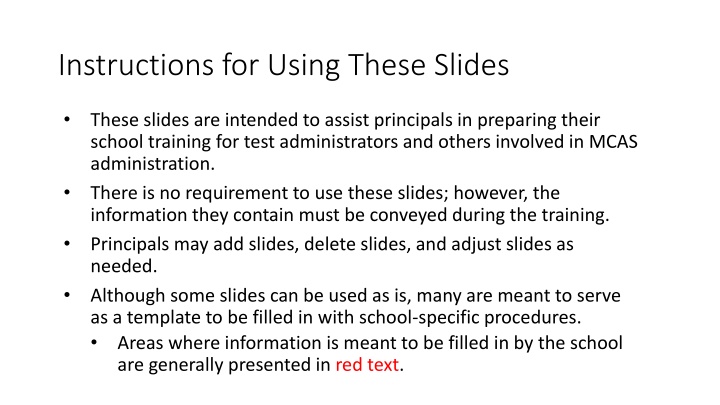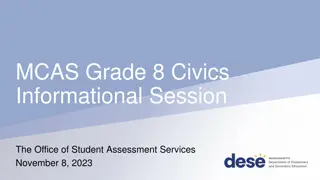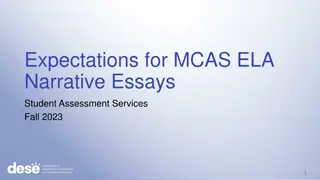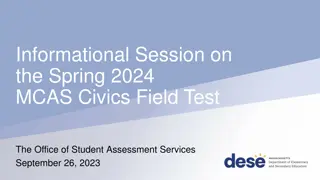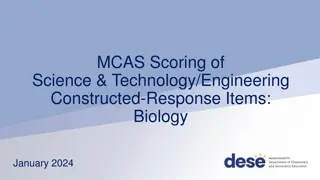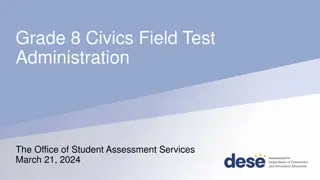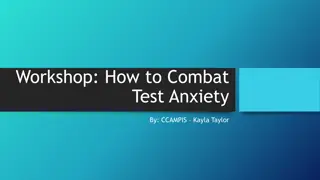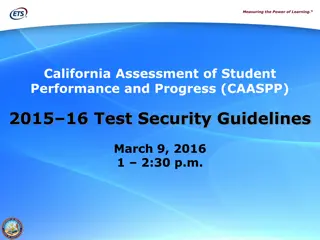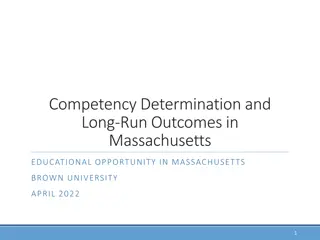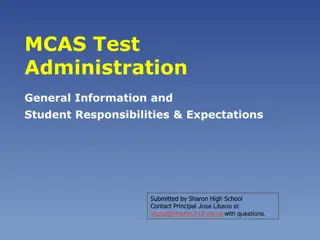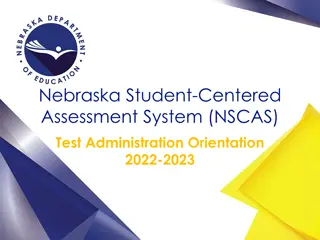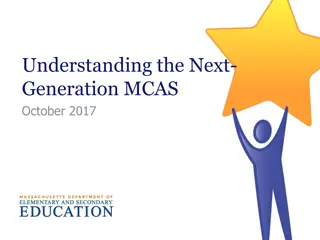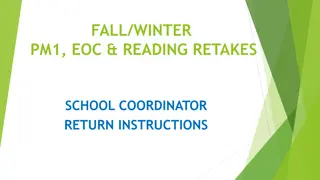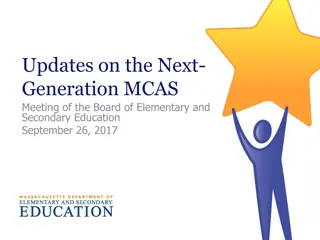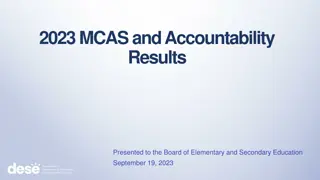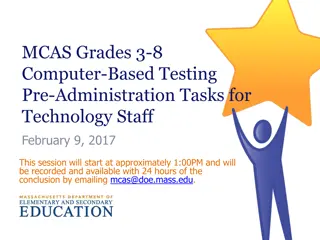MCAS Test Administration Training Guidelines
These slides serve as a template for principals to prepare school training for MCAS administration. They cover key topics such as test security, accessibility, procedures, and updates for 2024. Principals can customize the slides to align with school-specific procedures and convey essential information to test administrators and personnel involved in MCAS administration.
Download Presentation

Please find below an Image/Link to download the presentation.
The content on the website is provided AS IS for your information and personal use only. It may not be sold, licensed, or shared on other websites without obtaining consent from the author.If you encounter any issues during the download, it is possible that the publisher has removed the file from their server.
You are allowed to download the files provided on this website for personal or commercial use, subject to the condition that they are used lawfully. All files are the property of their respective owners.
The content on the website is provided AS IS for your information and personal use only. It may not be sold, licensed, or shared on other websites without obtaining consent from the author.
E N D
Presentation Transcript
Instructions for Using These Slides These slides are intended to assist principals in preparing their school training for test administrators and others involved in MCAS administration. There is no requirement to use these slides; however, the information they contain must be conveyed during the training. Principals may add slides, delete slides, and adjust slides as needed. Although some slides can be used as is, many are meant to serve as a template to be filled in with school-specific procedures. Areas where information is meant to be filled in by the school are generally presented in red text.
MCAS Test Administration Training Session For Test Administrators, Technology Staff, and Other School Personnel Spring 2024
Todays Agenda Updates for 2024 Local procedures and logistics for MCAS administration Test security requirements Tasks for test administrators Accessibility and accommodations Procedures for paper-based testing, if the school is doing PBT Questions and answers 2
Goals for This Training Understanding procedures to follow before, during, and after testing Understanding test security requirements and test administration protocols Knowing which resources to review prior to testing and how to find answers to questions 3
Updates for 2024 Manuals Testing schedule added to front matter of all manuals Testing windows and prescribed testing dates added to manual covers High school participation requirements added to Part II of the PAM Accessibility and Accommodations Appendix C of the PAM contains new tables that briefly list all accessibility features and accommodations, along with the SR/PNP column they appear in, if applicable. Universal Accessibility Features UF2 (Color contrast) and UF6 (Answer masking) will automatically be available to all students in TestNav and no longer need to be requested in the SR/PNP prior to testing. A document is available for download that provides a Spanish translation of the TestNav interface for students taking the Spanish/English editions of grade 10 Mathematics, Biology, and Introductory Physics. There are new prompts when signing in to TestNav with a proctor testing ticket to ensure that students do not test with a proctor testing ticket. 4
Updates for 2024, continued Paper-Based Testing (PBT) Procedures Student ID labels should be applied to booklets by school staff members in advance of testing, as the optional instructions for students to apply labels to their own booklets at the beginning of testing have been removed from the Test Administrator s Manual for Paper-Based Testing. PearsonAccessnext and TestNav Updates to TestNav and PearsonAccessnext for 2023 24 are available at www.doe.mass.edu/mcas/testadmin/testnav-pearsonaccess-next.docx (download link). Student Tutorial Table of Contents available; can be helpful for schools that will not use all of the features in TestNav or want to focus on a particular topic 5
Training and Documentation Requirement All school personnel involved in MCAS test administration must participate in a school training session before test administration. (These trainings may be in- person or virtual, but they should be live, not asynchronous.) Today the following must be documented: You are being trained. You received your Test Administrator s Manual (TAM)/test security requirements. How will you document staff participation in training? Will the sample DESE forms be used? Electronic forms? Before the session, you received the following: For test administrators: the TAM for the test you will administer For hallway monitors and others: test security requirements For technology staff: test security requirements and relevant technology troubleshooting steps Distribute appropriate documents to anyone who does not have them. 6
Test Administration Dates Insert dates for student tutorial Insert dates for practice tests List test administration dates Make-up testing dates Date for student questionnaire (grades 4, 5, 8, and 10) if not happening immediately after Session 2 See the prescribed high school dates and testing windows for grades 3 8 on the following slides 7
2024 Grades 38 Administration Schedule March 25 April 26 (Note that ELA will be administered earlier than Mathematics and STE.) April 23 May 24 ELA testing window Mathematics testing window STE testing window (grades 5 and 8) April 23 May 24 8
2024 Grade 10 Administration Schedule Grade 10 ELA ELA Session 1 March 26 ELA Session 2 March 27 Last date for allmake-up testing April 4 Grade 10 Mathematics Mathematics Session 1 May 21 Mathematics Session 2 May 22 Last date for all make-up testing May 29 9
2024 High School Science Administration Schedule Biology and Introductory Physics Session 1 June 4 Biology and Introductory Physics Session 2 June 5 Last date for allmake-up testing June 12 10
Local Procedures related to Testing Times Insert the school s length of time for each test session See DESE recommended times on the following slides. Describe the procedure for any students who arrive late Will the test administrator read the script quietly to these students in the room or will the students instead be scheduled for make-up testing? Describe plans for students who finish testing early Will they be allowed to leave the room early, or will they stay in the room until the end of the session? Describe plans for students who need extended time Will students who need more time stay in the same room where they started testing, or will they move to a different room? 11
DESE Recommended Testing Times: Grades 3 8 MCAS Subject Area Number of Sessions Recommended Testing Time per Session ELA 2 2 to 2 hours Mathematics 2 1 hours Grades 5 and 8 STE 2 1 to 1 hours 12
DESE Recommended Testing Times: High School MCAS Subject Area Number of Sessions Recommended Testing Time Session 1: 2 hours Session 2: 1 to 2 hours 1 to 2 hours per session Grade 10 ELA 2 Grade 10 Mathematics 2 High School Science (Biology, Introductory Physics) 2 1 hours per session 13
Breaks during a Session At the test administrator s discretion, a short break (3 5 minutes) is allowed approximately halfway through the session. Students should not have conversations during the break. Discuss school procedures and what will be allowed/not allowed during breaks How will security be maintained during a break? Closing or lowering laptop lids? Placing something (e.g., manila folders) in front of the screens? Turning off computer monitors? Turning tablets face down? 14
Secure Content Secure content includes MCAS questions not publicly released by DESE as well as passages, diagrams, graphics, writing prompts, and other test content student responses to test questions including essays (for ELA) and constructed responses (for Mathematics and STE) 15
Secure Materials Secure Materials include student testing tickets proctor testing tickets (for test administrators who are administering the Human read-aloud (A5) or Human signer (A6.1) accommodation) used scratch paper (i.e., after students have written on it) test & answer booklets (for PBT) 16
Test content is confidential. The following things are prohibited: Viewing test content (on screens or in booklets) Duplicating or reproducing test content School personnel may not copy questions by hand or photograph them. Technology staff may not photograph computer screens even when troubleshooting a problem. Discussing test content with anyone before, during, or after testing School personnel may not discuss test content with each other. Teachers may not review unreleased MCAS questions with students. (e.g., Were there any questions that you had on Session 1 that you want me to go over? ) Exception: students reporting a concern about a test question 18
Reporting a Concern About a Test Question If a student reports a concern with a test question (e.g., the student thinks there is a flaw in the question or the student is uncomfortable with the content of the question for a non-academic reason), Note the question number, form number, and nature of the concern; then inform the principal. Do not reproduce the question itself or the answer choices. Refrain from discussing the question except as needed to report the issue The principal will call the Student Assessment office for further guidance. See page 25 of the CBT TAM for more information. 19
Exceptions to the Prohibition of Test Administrators Viewing MCAS Content Administering certain accommodations (Nondisclosure Acknowledgment form required - www.doe.mass.edu/mcas/testadmin/forms) Accommodations A2, A3.1, A3.2, A3.3, A5, A6.1, A8, A10.1, A10.2, A11, A12, A13, A14, A15 Special access accommodations SA1.2, SA2, SA3.1, SA3.2, SA6 English learner accommodations EL3.2, EL4.1, EL4 .2 Reading a word or phrase aloud for Mathematics and STE tests (not ELA) Universal Accessibility Feature 11 (UF11) Assisting a student with the computer interface 20
Storage of Secure Materials Secure materials (testing tickets and used scratch paper) must be stored in a secure central location when tests are not being administered. Secure materials cannot be stored in classrooms, even if classrooms are locked. Access to the storage area must be restricted. Immediately after each test session is completed, secure materials must be returned to the test coordinator. Secure materials may not be left unattended when not in the central secure storage location. 21
Tracking Secure Materials The chain of custody of secure materials during test administration must be maintained. Internal tracking forms must be used whenever secure materials are removed from, or returned to, secure storage. Test administrators and the test coordinator must independently count the materials, record the separate counts on the tracking form, and sign the form before transferring custody of materials. Sheets of scratch paper do not need to be counted; however, the return of used scratch paper must be indicated on tracking forms. The appropriate box on tracking forms must be checked when testing tickets and used scratch paper are destroyed after testing. Inform test administrators if your school plans to use the sample DESE forms or your own forms (as discussed on pages 20 21 of the PAM). 22
Monitoring Students Outside the Testing Room Students must be supervised at all times when they are out of the testing room (e.g., going to the restroom, going to the nurse, going to a supervised lunch, moving to a test completion room). Insert school s plan for monitoring students out of the testing room Hallway monitors? Monitors stationed at restrooms with line of sight to testing rooms? Call main office for escort? Second test administrator escorts student (if two test administrators are used)? 23
A Secure Environment in the Testing Room Cover or remove prohibited classroom displays Describe how and when this will be done in the school. See page 27 in the CBT TAM for examples of what must be covered or removed. Unauthorized persons may not enter testing rooms, including parents non-testing students teachers not assigned to the room as test administrators Testing rooms may be entered by school administrators (including the testing coordinator) district staff DESE observers technology staff (to troubleshoot technology problems) 24
A Secure Environment in the Testing Room (continued) Students must not be able to view any screen but their own Describe how rooms will be set up to ensure a secure testing environment, or whether test administrators will set up their own rooms Set up rooms in advance to test out different seating arrangements. If test administrators will set up their own rooms, who will walk around at the start of testing and check all the rooms? Will students be separated by enough space to support secure testing? Will physical barriers (e.g., partitions, privacy screens, carrels) be used? 25
Prohibited Materials Make sure students understand that they are not allowed to have cell phones and other electronic devices (e.g., smartwatches, ear buds) calculators on noncalculator tests and sessions notes or reference material such as additional reference sheets (other than what they have been given), graphic organizers, multiplication grids, etc. (exceptions for certain accommodations) English-language dictionaries other instructional materials A more comprehensive list can be found on page 17 in the CBT TAM. A poster showing examples of prohibited materials is available at www.doe.mass.edu/mcas/testadmin/forms Inform staff whether the school will be using this poster during testing (recommended). 26
Cell Phones Cell phones give students the ability to communicate with other students, to access the internet, and to access tools such as a calculator, camera, or dictionary. Inform test administrators how phones will be collected before testing and whether they will read the optional scripts in the TAMs. Will students put phones in backpacks and put backpacks at the side of the room (what the optional TAM script says)? Will phones be collected and kept by the test administrator at the front of the room? Will phones be put away in lockers? Other plan? Convey to students that they may not have cell phones during testing and that they may not access phones, even to check the time, since their results may be invalidated. Be aware that some students turn in a spare phone and retain their own. 27
Allowable Materials scratch paper (blank, ruled, or graph) Students receive one sheet of scratch paper at the start of testing. They may have up to three pieces at one time. If students need more than three pages, they will have to turn in sheets. (See page 13 of the CBT TAM for more information about scratch paper.) pens, pencils, highlighters, colored pencils (for use on scratch paper) handheld calculators (for tests and sessions where calculator use is permitted) TestNav provides calculators for the appropriate tests and sessions, but students may use a handheld calculator if they want. (See pages 14 16 of the CBT TAM for more information.) copies of bilingual word-to-word dictionaries (for students who are currently or were ever reported as ELs) 28
Allowable Materials, continued printed reference sheets Although the appropriate reference sheet is available in the Exhibits tab within TestNav for the grades 5 8 and 10 Mathematics tests and the Introductory Physics test, DESE recommends that students be given printed copies as well. Students are not permitted to use additional reference sheets from class. printed copies of equation editor guides and (for students using tablets) symbol keys Equation editor guides and symbol keys are only needed for Mathematics tests, the grade 8 STE test, and the Introductory Physics test Reference sheets, equation editor guides, and symbol keys are available to print from mcas.pearsonsupport.com/student for students with Accommodation A9, approved graphic organizers and approved supplemental reference sheets Inform test administrators whether your school is going to give printed reference sheets, equation editor guides, or symbol keys to students. 29
Additional Information about Reference Sheets For grades 5 8 and 10 Mathematics, Introductory Physics, make sure that students only receive the official standard reference sheet (if printed ones will be used). Supplemental reference sheets (available at www.doe.mass.edu/mcas/accessibility/organizers) are only available to students with accommodation A9. Make sure students understand that they can only use reference sheets they are given on test day. Reference sheets that they used in class (even for MCAS preparation) are not allowed. Make sure that students understand that no other reference materials (e.g., multiplication tables, conversion charts) are allowed during testing. Students should not write on their reference sheets, but rather should use their scratch paper for any figuring they need to do. 30
Test Administrator Day-of-Testing Responsibilities Before Testing Begins Review the session roster in PearsonAccessnext and verify that accommodated forms (e.g., text-to-speech) have been assigned to students who should have them. Start the PAN Session if the principal/test coordinator has not already started it in PearsonAccessnext. (Tell staff whether the principal/test coordinator will start PAN sessions or whether test administrators are expected to do so.) Unlock the session. Include instructions for these steps from the CBT TAM (e.g., pages 34 35) or give a demonstration on the training site. Ensure that all students have the proper materials. Verify that students have their correct student testing ticket. Collect cell phones and other prohibited devices. Describe the procedures the school plans to use to prevent students from accessing phones. 31
Avoiding Common Issues during Testing At the start of testing, check that students do not have smartwatches wireless ear buds Be especially aware of these issues while monitoring the room: cell phone use Observe whether students are looking in their laps or have their hands under their desks, even if they turned in a phone (they may have another one with them). extra reference sheets/notes calculators on noncalculator sessions human read-aloud or text-to-speech on ELA tests only available to a very small number of students who have special access accommodation SA1.1 or SA1.2 in their IEPs. The standard human read-aloud and text-to-speech accommodations (A4 and A5) are only available for the Mathematics and STE, NOT ELA. 32
Test Administrator Responsibilities During Testing Read the scripts in the TAMs verbatim to students. Focus full attention on the testing room for the whole test session. Circulate throughout the room periodically to prevent cheating and the use of prohibited materials active proctoring. Monitor students testing status in PAN (see page 135 of the CBT TAM). Resume tests for any students who signed out of, or were inadvertently exited from, TestNav (see page 137 of the CBT TAM). Refrain from coaching students or influencing their responses in any way. 33
Coaching is not permitted on MCAS tests. What is coaching? Providing hints or clues that might affect a student s response Think about what we studied in class last week. What s the acronym for order of operations? Consider it from the main character s perspective. Don t forget to use specific examples in your essay. What are the different parts of photosynthesis? Indicating in any way that a student has answered a question incorrectly You might want to look at that one again. You should review number 11. Check your work. (to a particular student working on a particular question) Defining or spelling words Explaining, simplifying, or paraphrasing any part of the test Suggesting that a student write more Influencing a student s response through hints, gestures, facial expressions, nods, body language, or changes in voice inflection 34
What is permitted? Reading a word or short phrase aloud on the Mathematics and STE tests Universal Accessibility Feature 11 (UF11). See page 103 of the PAM. Assisting students with technology-related problems (see page 20 of the CBT TAM as well as the following slide) Re-reading part of the TAM script to students The TAM scripts all contain instructions to students to check their work if they finish early, so it is allowable to remind the whole class to check their work before submitting their tests. Encouraging students if they ask questions about test content Just do your best. Just give your best effort. Do the best you can. You can do this. You ve got this. Just answer it as well as you can. 35
Providing Assistance to Students with Their Computers Students should be familiar with CBT through practice tests and the tutorial, but test administrators may assist students during testing with technology-related problems. Examples of allowable assistance: helping students sign in to TestNav (The test administrator may type in students usernames and passwords. This is the only situation in which a test administrator may type anything into a student s test.) pointing to a tool button that a student is looking for but cannot find (e.g., the calculator or answer eliminator button) pointing to the fraction bar in the equation editor for a student trying to enter a fraction explaining how to navigate to a test question directly from the Review screen showing where to find the Exhibits tab Examples of prohibited assistance telling a student to use the calculator or a specific tool on a particular question telling a student which ruler to use typing any answers into the test or clicking any answer choices (Students should enter or choose all answers themselves.) 36
Steps to Take in Case of Technology Problems Who will be the designated technology support staff? How will test administrators contact the designated technology support staff? If a student experiences a technology error, resume testing on the same device, if possible. If the original testing device cannot be used or if the original error is still occurring, then another device should be attempted. Do not turn off the device. Make note of which testing device the student was using. If there is a situation in which a student is waiting for more than 15 20 minutes, then consult with the principal/test coordinator on scheduling the student to complete the session at a later time. 37
Testing Irregularities Testing irregularities must be reported to the principal and then to DESE. Students results may be invalidated if they engage in any of the following activities: copying any portion of secure test content accessing prohibited materials such as cell phones or other electronic devices communicating with other students (e.g., talking, whispering, writing notes) looking at any other student s computer screen or test & answer booklet asking for or receiving help from anyone providing help to another student consulting notes, books, or instructional materials during testing accessing the internet Results may also be invalidated if students receive any impermissible assistance from test administrators (coaching), or receive accommodations they are not entitled to, especially special access accommodations such as read-aloud or text-to-speech on the ELA test (SA1.1, SA1.2) calculator on noncalculator tests and sessions (SA4) 38
Responsibilities After the Session is Over Make sure you have all testing tickets and used scratch paper. Lock students tests in PAN (see, e.g., step 29 on page 42 of the CBT TAM). Make a list of any students assigned to you that were absent. These students will need to be scheduled for make-up testing. Describe the procedures for how students who need more time will continue testing. Continue testing in the same room after other students leave? Moved into a test completion room? Immediately return testing tickets and used scratch paper to the test coordinator and sign the tracking form after independent counts are completed. 39
Other School Procedures The TAMs contain optional scripts as described below. Inform test administrators at the training session if they will read the scripts or if the school will develop an alternative version. whether test administrators will read the recommended script instructing students to put away cell phones and other electronic devices in their backpacks at the side of the room or if a locally developed script will be used instead whether test administrators will read the scripts for students going to a supervised lunch, students moving to a test completion room, and students going to the restroom Inform staff whether testing tickets will be collected from students after they sign in to TestNav, or students will retain their tickets until the end of the session. Inform staff whether students will write down the ID numbers of their devices on their testing tickets (see sample ticket on slide 18). 40
Other School Procedures (Continued) Inform staff how to contact the school administration if there is a problem during testing. How will they contact technology staff if there is a technology problem? Inform staff whether they should come to the central secure storage area to pick up materials, or if materials will be delivered to them. Inform staff whether students who finish early may be dismissed or must wait until the end of the scheduled session. If students will wait until the end of the session to be dismissed, inform staff of what they may do and what they are allowed to have with them until then. Inform staff how lunch will be handled for students whose testing extends into the lunch period. lunch brought to the room? supervised lunch in the cafeteria? 41
Training Resources for Computer-Based Testing PAN Overview Video overview of the tasks that Test Administrators will complete in PearsonAccess Next Printing student testing tickets - support.assessment.pearson.com/PAsup/system- basics/resources/retrieve-resources-for-an-online-test Printing testing tickets is usually done by the test coordinator, but a test administrator may need to do so in some circumstances. Note that the video at the link also shows how to find seal codes, which do not exist for MCAS testing. Starting a PAN Session and unlocking a test, resuming a test, and managing student statuses support.assessment.pearson.com/PAsup/testing How to Use the Students in Sessions Screen CBT TAM, page 135 42
Training Resources for Computer-Based Testing Sessions Management module and slides (found at mcas.pearsonsupport.com/training under the Modules to Assist with Tasks to Complete During Testing section) Resuming Student Tests demonstration PAN Sessions Prepare, Start, Lock/Unlock, and Resources demonstration Troubleshooting steps in Appendix B of the CBT TAM See page 26 of the CBT TAM and pages 37 38 of the PAM for additional training resources. 43
Universal and Designated Accessibility Features for All Students Accessibility Features for All Students Universal Accessibility Features (UFs) are tools and supports available to all students that are either built into the computer testing platform or provided by a test administrator. Designated Accessibility Features (DFs) are changes in scheduling, setting, group size, or other conditions of test administration that can be provided to any student at the principal s discretion. 44
Universal Accessibility Features (UFs) Available to All Students UF1 Highlighter tool UF2 Color contrast UF3 Zoom in/out tool UF4 Enlarged cursor/Mouse pointer tool UF5 Line reader tool UF6 Answer masking UF7 Answer eliminator UF8 Item flag/bookmark UF9 Audio aid UF10 Notepad UF11 Test administrator reads aloud selected words on the Mathematics or STE tests UF 12 Test administrator redirects student s attention to the test UF 13 Test administrator reads aloud, repeats, or clarifies general test administration directions from the Test Administrator s Manual scripts to student, as needed. Descriptions of these features can be found in Appendix C of the PAM on pages 102 103. 45
Designated Accessibility Features (DFs) Available to All Students at the Principal s Discretion DF1 Small group test administration DF2 Individual (one-to-one) test administration DF3 Frequent brief supervised breaks DF4 Separate or alternate test location DF5 Seating in a specific area of the testing room DF6 Adaptive or specialized furniture DF7 Noise buffer, such as noise-canceling earmuffs/headphones or white noise DF8 Familiar test administrator DF9 Student reads test aloud to self DF 10 Specific time of day DF 11 Stop Testing policy Descriptions of these features can be found in Appendix C of the PAM on page 104. 46
Preparing to Administer Accommodations Test administrators who administer certain accommodations (listedon page 21 of the CBT TAM and on slide 21) must sign a Nondisclosure Acknowledgment Form receive additional training on what is and is not permitted Who will provide additional training on accommodations and when? How will descriptions of students accommodations be provided e.g., will test administrators be given copies of Appendix C of the PAM (available as a separate PDF at www.doe.mass.edu/mcas/testadmin/manual)? Who should test administrators contact if they discover an accommodation is not given correctly? (There may be some additional steps for CBT.) How will accommodation refusals be handled? Will the sample DESE form be used? (Refusals by students should be documented in writing and kept on file.) www.doe.mass.edu/mcas/testadmin/forms/PAM-student-accom-refusal.docx 47
Accommodations for Students with Disabilities Full descriptions of accommodations can be found in Appendix C of the PAM. Categories are as follows: 1. test presentation accommodations e.g., Braille edition, text-to-speech 2. response accommodations e.g., graphic organizers, scribe 3. special access accommodations e.g., text-to-speech or human read-aloud for the ELA tests Only provide accommodations listed in a student s approved IEP or 504 plan. 48
List of Accommodations for Students with Disabilities A1 Paper-based edition of the test A2 Large-print edition (only applicable to PBT) A3.1 Screen reader; A3.2 Braille edition; A3.3 Assistive technology A4 Text-to-speech A5 Human read-aloud for Math and STE A6.1 Human signer for Math and STE; A6.2 ASL Video of grade 10 Math, Biology, and Intro Physics A7 Human signer for test directions only A8 Track test questions A9 Graphic organizer, checklist, or supplemental reference sheet A10.1 Human scribe; A10.2 Speech-to-text A11 Responses recorded by student on special paper (only applicable to PBT) A12 Typed responses (only applicable to PBT) A13 Student records responses on an external recording device A14 Responses signed onto video A15 Monitor placement of responses A16 Refreshable Braille display/Braille note-taker A17 Braille writer Descriptions of these accommodations can be found in Appendix C of the PAM on pages 107 113. 49