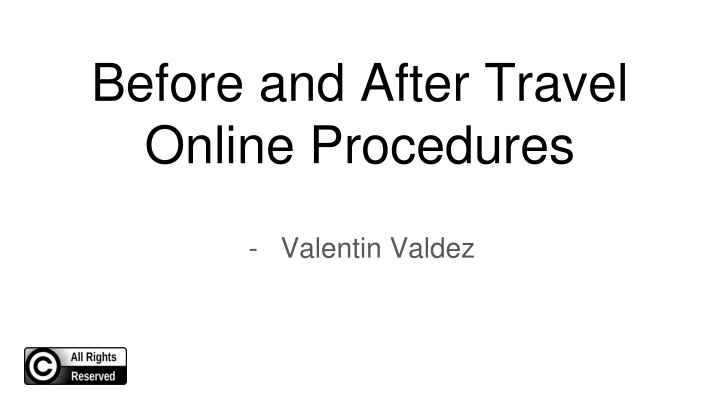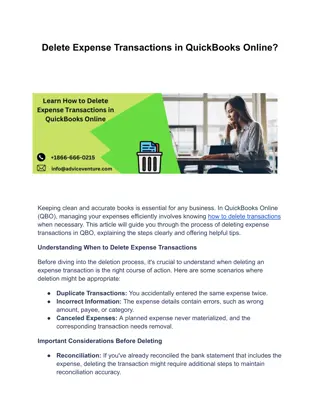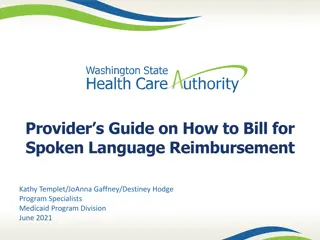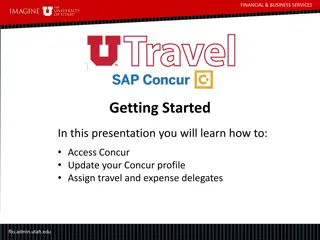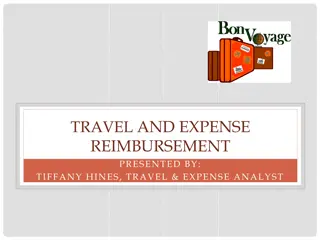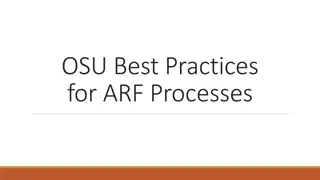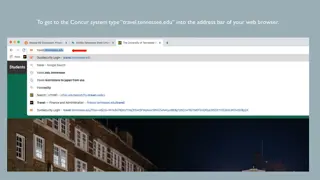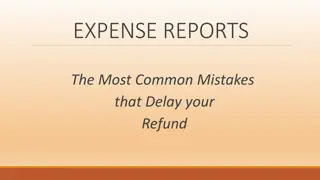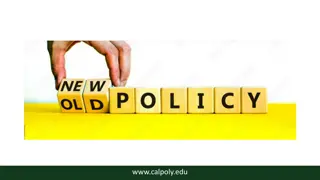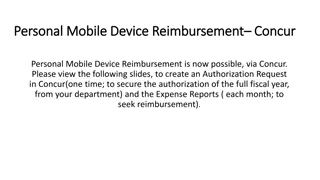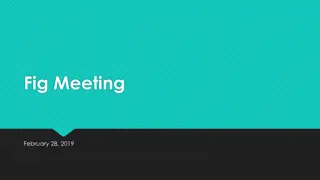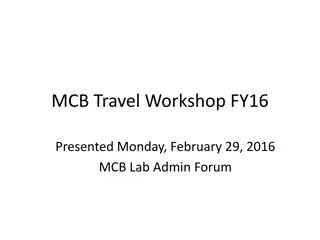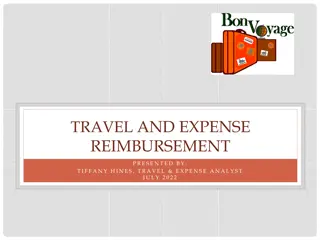Online Procedures for Travel Approval and Expense Reimbursement
Valentin Valdez provides detailed instructions on the before, during, and after processes for travel approval and expense reimbursement. From getting prior approval to creating requisitions, coding expenses, and submitting for approval, this guide covers all steps necessary for successful travel arrangements in an online setting.
Uploaded on Dec 09, 2024 | 1 Views
Download Presentation

Please find below an Image/Link to download the presentation.
The content on the website is provided AS IS for your information and personal use only. It may not be sold, licensed, or shared on other websites without obtaining consent from the author.If you encounter any issues during the download, it is possible that the publisher has removed the file from their server.
You are allowed to download the files provided on this website for personal or commercial use, subject to the condition that they are used lawfully. All files are the property of their respective owners.
The content on the website is provided AS IS for your information and personal use only. It may not be sold, licensed, or shared on other websites without obtaining consent from the author.
E N D
Presentation Transcript
Before and After Travel Online Procedures - Valentin Valdez
Before You Travel Completely new online procedure you must first go through From here on out, ALL TRAVEL must first have prior approval by Supervisor, Superintendent, If conference for a specific grant you must also get approval from grant manager and me
To get approval. You must create a requisitions Create a requisition and use Travel Approval as the vendor Encumber ALL costs associated with the travel Registration, mileage, per diem rates, substitute costs (if needed), lodging costs, airfare costs, baggage fees, etc. Please use logical sense when calculating costs Don t include a motel 6 charge when you are planning to stay at the hilton Don't encumber the cheapest flight Very detailed Who, What, When, Where (City, State) Conference / Workshop name, and how it ties to grant goals / objectives Pease code to correct program. You may use 8580 as the object code 10 e 530 5100 24 8580 You will need to split fund by building if grant requires you to
After Submitting Travel Approval Request 1. Supervisor 2. Grant Manger 3. Me 4. Superintendent If your requisition is lacking required information / costs or improperly coded, it will be denied.
To submit Travel Request - - Start off like any other requisition Very Descriptive in Description Box - Who - When - Where - Name of Conference - How it ties to Grant Goals - SAVE AND MASS ADD DETAIL
Include ALL associated Costs Ex) Mileage = 58 + Sub = 200 Total = 258 Click Save
Coding 10 E 530 9700 13 8580 0000 0000 If your grant requires your expenditures to be split by building, then split it to the appropriate percentages If Not, put it all in 8580 Example >>>> Notice the 258 total Click on save account distribution Click on submit for approval :) Done
After Travel Completely New Online Expense Reimbursement Claim Procedure you must do before you get your money Before we used to do pink sheets That will also need approval from.. Supervisor Grant Manager (Me) Alicia Every employee must do their own
To Get Reimbursed Create Online Claim Need Agenda to attach to claim Mileage Screenshot Receipts for parking, ubers / taxis / lyfts (if you paid) Receipts for lodging (if you paid) Receipts required for EVERYTHING but Mileage and meals Your claim will be denied and sent back if improperly coded (wrong program), lacking detail and documents
To make a claim You will use your employee access tab and click on expense reimbursement Then click submit request Then Click add
Purpose for Reimbursement Screen Click: Save > Add
Add Claims Mileage Save The Click Add Again and Next screen
Per Diem Include Different Line Items for Breakfast Lunch Dinner Travel Days Code: 8580 - 4 accounts Save
Attachments Receipts (if any) Google Maps Screenshot Agenda All go in Attachments
Add File You may include all necessary attachments in one PDF file and upload. Or do it individually. Up to you
Finally.. Submit for approval It ll go through the approval Process Again: It may be denied if improperly coded or lacking necessary attachments.