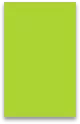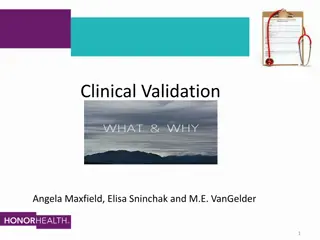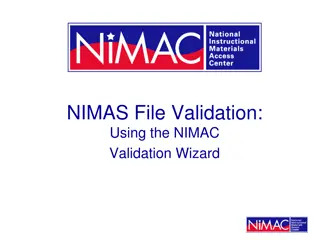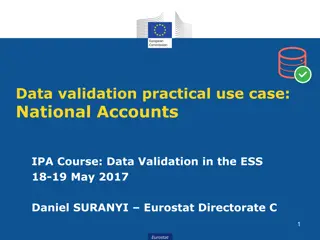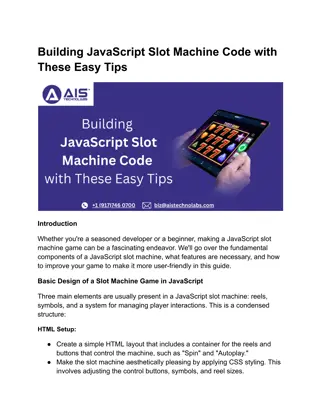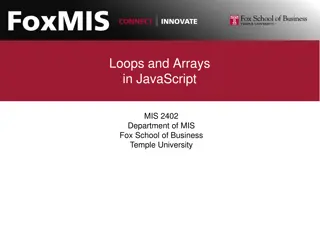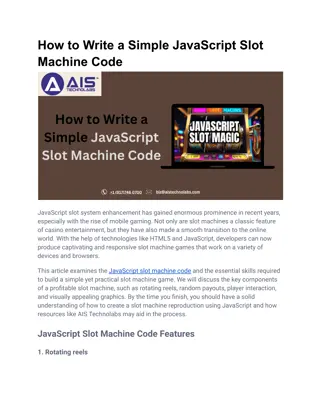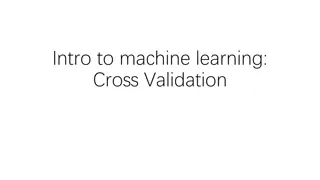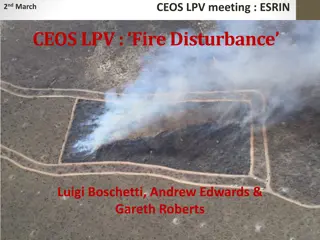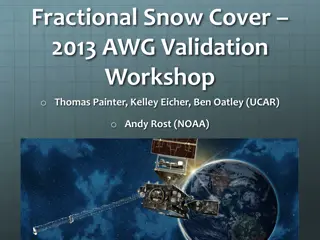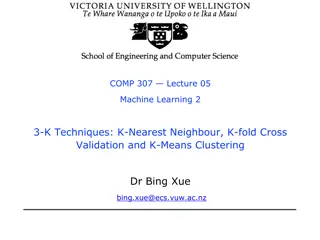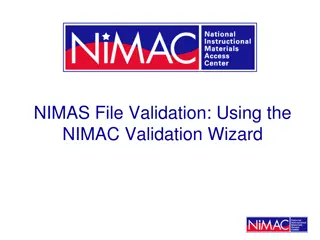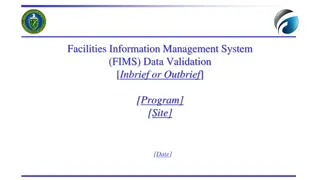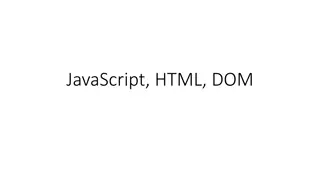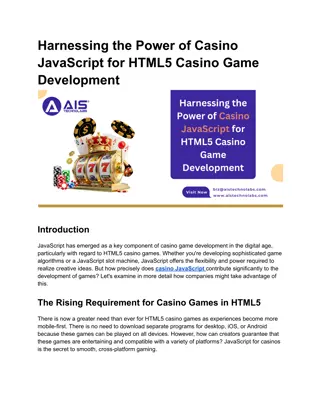JavaScript Form Validation and Announcements
This content covers JavaScript form validation, announcements about upcoming quizzes and assignments, and a JavaScript recap on arrays, CSS styles, event listeners, conditionals, and functions. It includes practical examples and explanations to enhance understanding of JavaScript programming.
Download Presentation

Please find below an Image/Link to download the presentation.
The content on the website is provided AS IS for your information and personal use only. It may not be sold, licensed, or shared on other websites without obtaining consent from the author.If you encounter any issues during the download, it is possible that the publisher has removed the file from their server.
You are allowed to download the files provided on this website for personal or commercial use, subject to the condition that they are used lawfully. All files are the property of their respective owners.
The content on the website is provided AS IS for your information and personal use only. It may not be sold, licensed, or shared on other websites without obtaining consent from the author.
E N D
Presentation Transcript
1 CS 2033 Multimedia & Communications II LECTURE 8 JAVASCRIPT FORM VALIDATION
Announcements 2 Quiz 2 will be posted on OWL this Wednesday and Thursday. It includes content from Lectures 5-7 It is linear and 1 submission only Assignment 3 will be posted by the end of this week.
JavaScript recap 3 Display messages alert("Hi"); document.write("Hi"); // Write to site Variables var a = "Hello"; var b = 12; var c = 1.5; var d = false; // Pop-up // String // Integer // Float/Double // Boolean
JavaScript recap 4 Arrays var x = [4, 2, 1, 5]; alert(x[0]); x[3] = 9; HTML element getters getElementById(id) getElementsByTagName(tag) getElementsByClassName(class) // Displays 4 // Changes the 5 to a 9
JavaScript recap 5 Changing CSS styles mydiv.style.width = "200px"; mydiv.style.backgroundColor = "red"; Changing classes or ID mydiv.className = "redbox title"; mydiv.id = "maintitle"; Changing content mydiv.innerHTML = "New content";
JavaScript recap 6 Event listeners onclick, ondblclick onmouseover, onmouseout onfocus, onblur onchange onkeypress, onkeydown, onkeyup onscroll onload
JavaScript recap 7 Event listeners Inline (HTML) <div id="x" onclick=" this.style.width = '300px'"></div> In JavaScript var x = document.getElementById("x"); x.addEventListener("click", function() { this.style.width = "300px" } );
JavaScript recap 8 Conditionals if (x < 10) { } else if (x > 30) { alert("B"); } else { alert("C"); } alert("A");
JavaScript recap 9 Functions function calculate(x, y, z) { var a = x - 2; var b = y * z; var result = (a+b) / (z-a) return result; } calculate(5, 2, 4); var q = calculate(2, 3, 2);
JavaScript recap 10 Loops for (x = 0; x < 5; x++) { document.write(x); } var array = [5, 9, 2, 7, 6]; for (x = 0; x < array.length; x++) { document.write(array[x]); }
Form validation 11 We previously saw how to create a web form and style it with CSS. We also used some HTML attributes in a form: maxlength and required. Now we can use JavaScript to have much more control over the form validation process. Conditionals are important here!
Form validation 12 Form validation comes in a variety of types and complexity levels. Run validation as the user types or selects data, or at the end when they submit it, or a combination. Add event listeners to run the validation accordingly.
Form validation 13 For real-time validation: Keyboard events: keypress / onkeyup Blur (lose focus) event: onblur For submission-time validation: Button click event: onclick / onsubmit
Form validation 14 What are common criteria in the validation process for text? Textbox left blank Valid text length over minimum or within a range Type(s) of characters in text Specific pattern (i.e. postal codes)
Form validation 15 What are common criteria in the validation process for other inputs? Radio / Dropdown list: was an option selected? Is the selected option valid? Checkboxes: is there a limit/range of how many should be selected?
Form validation 16 We won't go through every type of validation. Some are far too advanced for this course. We'll focus on the commonly used and simple types of validation. The first step is to get the user's input in the form as a variable. Then we can examine it for validation.
Form validation 17 Access an input field normally: get element(s) by ID/class/tag. Then use dot notation to retrieve the value of that element. For text, password, and textarea, use element.value For radio buttons and checkboxes, use element.checked
Form validation 18 For select dropdown menus, use element.selectedIndex to get the array index and element.options to get the array of options. var opts = dd.options; var si = dd.selectedIndex; var sel = opts[si]; alert(sel.index + ", " + sel.text);
Form validation 19 Checking if a textbox is left empty. Compare the text to "" (quotation marks with nothing in between) if (name == "") { // Empty. } else { // Not empty. }
Form validation 20 Checking if the entered text is long enough (in characters). Examine the number of characters in the string variable using .length if (name.length < 5) { // Too short. } else { // Long enough. }
Form validation 21 More specific criteria like character types or patterns require that we examine individual characters. Loops are important to iterate over a string or a list of items. For these validation criteria, we can loop over the input string and check the characters at each slot.
Form validation 22 Checking the character types within a string can be complex. One basic option to check if the entire string is a number or not is with the built-in isNaN() function (checks if value is Not a Number). isNaN(34) = isNaN(2.5) = false isNaN("abc") = isNaN("B7") = true
Form validation 23 Before we continue with the form validation, let's look more at strings. Strings are just arrays of characters; only one character can be placed in each slot. Recall that positions start at 0 from the leftmost slot. var course = "CS2033"; var msg = "HELLO WORLD";
Form validation 24 Like other arrays, access each of the characters with a for-loop. var msg = "HELLO WORLD"; for (var i = 0; i < msg.length; i++) { // Examine character at position i }
Form validation 25 Examining a character usually means comparing it to another value or a range of values. One option is to get the value directly from the string at position i and use that value for the analysis. var char = msg[i]; if (char == "W") { }
Form validation 26 Instead of getting the character value itself in the loop, you could get its ASCII code for analysis. var code = msg.charCodeAt(i); if (code >= 65 && code <= 90) { } Look up ASCII code charts for the ranges (65 to 90 is capital letters).
Form validation 27 When using loop-based analysis, create a Boolean flag for "success". Default value depends on situation. Change its value to true or false as needed in the loop. At the end, check its final value to see if the overall string is valid or invalid.
Form validation 28 i.e check if text contains only letters var success = true; for (var i = 0; i < str.length; i++) { if (isLetter(str[i] == false) { success = false; } } if (success == true) { } else { }
Form validation 29 Some user input is complex and difficult to analyze using these simple approaches. Another option is to use regular expressions (regex). Check if a user-typed string follows a specific pattern or template.
Form validation 30 For example, consider an email address. Username/custom text @ (at symbol) Domain name Extension (top level domain) i.e. bsarlo@uwo.ca
Form validation 31 Patterns/templates are encoded using specific characters/symbols. For an email address, the regex is: /.+@.+\..+/ Can you read this? It won't be on the exam https://www.debuggex.com/cheat sheet/regex/javascript
Form modifications 32 JavaScript is also used to modify web forms dynamically. What is meant by modifying forms? Hiding/showing fields Changing the set of available options in a dropdown menu list Automatically checking a series of checkboxes.
Form modifications 33 Most of these modifications can be done with the JavaScript features you already know! i.e. changing a class name or individual styles, using conditionals, loops, functions, etc.
Form modifications 34 A new method that helps with this is the ability to create a new HTML element directly in JS. document.createElement(type); Adding a new element to the website is then done with appendChild(element); They can be added into a container or to the body itself.
Form modifications 35 i.e. Add a new text input box into the "con" container. var x = document.createElement("input"); x.type = "text"; x.className = "contact"; x.id = "provinceBox"; var c = document.getElementById("con"); c.appendChild(x);
Form modifications 36 Let's code some examples of form validation and modification http://www.csd.uwo.ca/~bsarlo/cs 2033b/samples/lec8/shells/