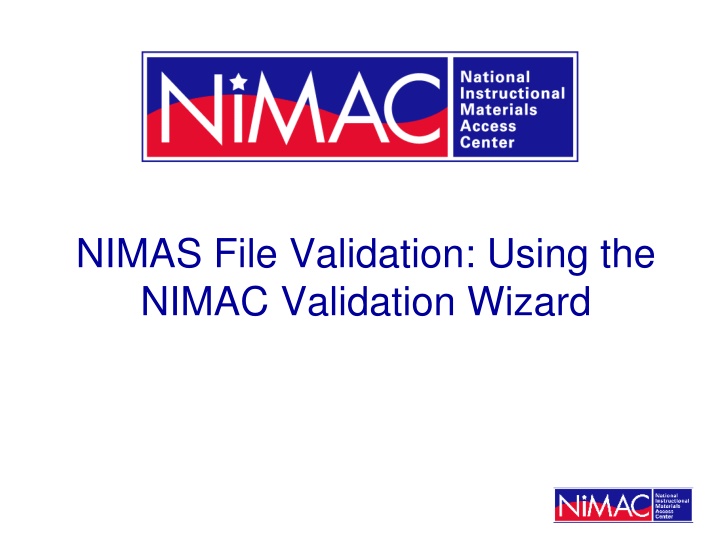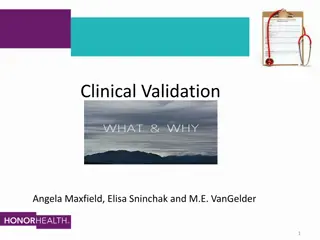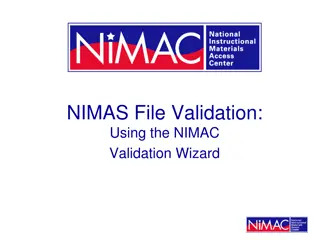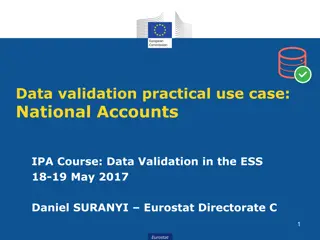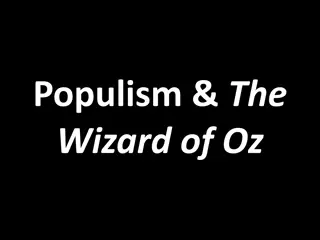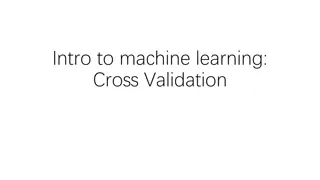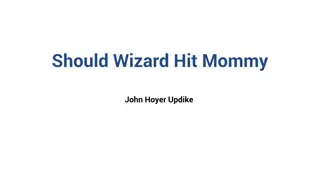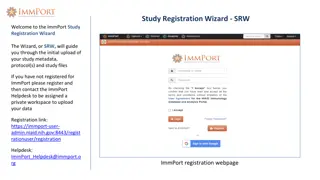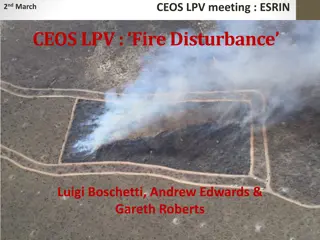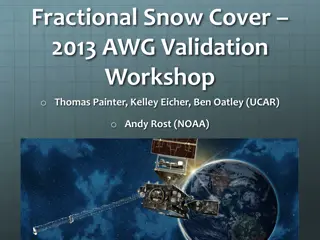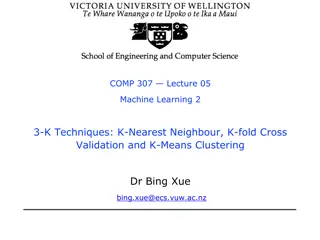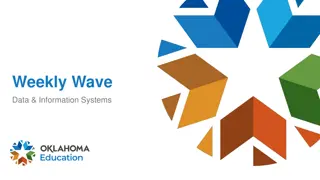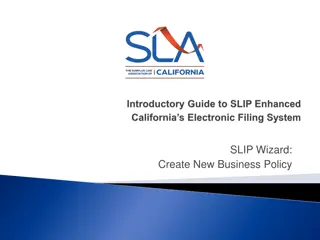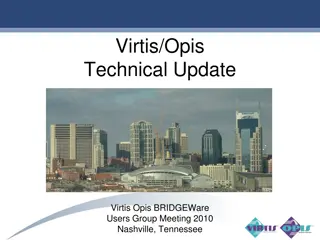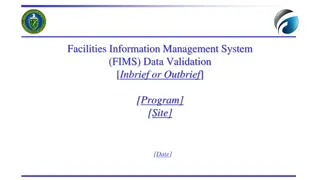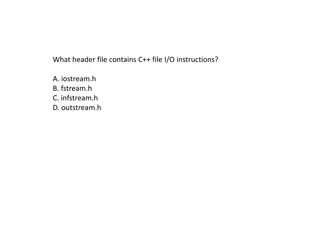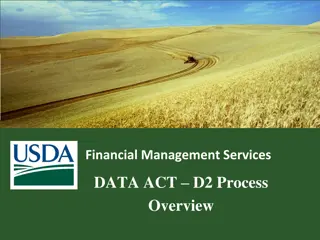Enhancing NIMAS File Validation with New Validation Wizard
The NIMAC introduced a new validation wizard in early 2022 to streamline the validation process for publishers and vendors. This tool provides advanced file examination, including feedback on OPF metadata and XML tagging errors. Learn how to use the tool efficiently for successful validation output, ensuring your files meet NIMAS standards.
Download Presentation

Please find below an Image/Link to download the presentation.
The content on the website is provided AS IS for your information and personal use only. It may not be sold, licensed, or shared on other websites without obtaining consent from the author.If you encounter any issues during the download, it is possible that the publisher has removed the file from their server.
You are allowed to download the files provided on this website for personal or commercial use, subject to the condition that they are used lawfully. All files are the property of their respective owners.
The content on the website is provided AS IS for your information and personal use only. It may not be sold, licensed, or shared on other websites without obtaining consent from the author.
E N D
Presentation Transcript
NIMAS File Validation: Using the NIMAC Validation Wizard
New Validation Wizard In early 2022, the NIMAC released a new validation wizard for publishers and vendors. This tool replaced the validation wizard that was developed in 2006. This new level of file validation was also implemented into the NIMAC online system. As in the past, we ask that publishers/vendors validate all files before submitting or uploading to the NIMAC.
NIMAS Validation Files that fail automated validation will be rejected for upload by the system and in the batch delivery file processing. Validating files before upload or delivery can help save you time later. NIMAS validation has always ensured that the XML is well formed, that referenced images are present, and that the file validates to the NIMAS and MathML DTD (if MathML is present).
New Validation Wizard Features The new tool provides a much more thorough examination of the NIMAS file. In addition to the prior validation and file quality checks, the new tool also provides feedback related to missing or invalid OPF metadata. It can also detect some XML tagging errors and provide Best Practices feedback for some issues.
The Validation Wizard can be downloaded at any time from the Resources page in the system.
How to Use the Tool Once you have installed the tool on your machine, just navigate to the location of the zipped file for the complete NIMAS file set. Then click the Validate button. When the validation is complete, the results will display on the screen. These results can also be exported as a .csv file, if desired.
Types of Validation Output Errors: Must be corrected or file cannot be uploaded to NIMAC system. Warnings: Correction is recommended but not required. Best Practice: Information to consider in preparing NIMAS files.
Corrupt Zip Files Occasionally files will fail upload or batch processing due to the zip files being corrupt. After zipping your NIMAS file sets, it s a good idea to check to ensure that the files were not corrupted during the compression process. Just click on the zip file. If it opens, the file is probably okay and not corrupt.
Questions? Don t hesitate to get in touch with us for assistance: nimac@aph.org 877-526-4622 The contents of this resource was developed under a grant from the US Department of Education, #H327E210001. However, these contents do not necessarily represent the policy of the US Department of Education, and the reader should not assume endorsement by the Federal Government. Project Officer: Rebecca Sheffield.