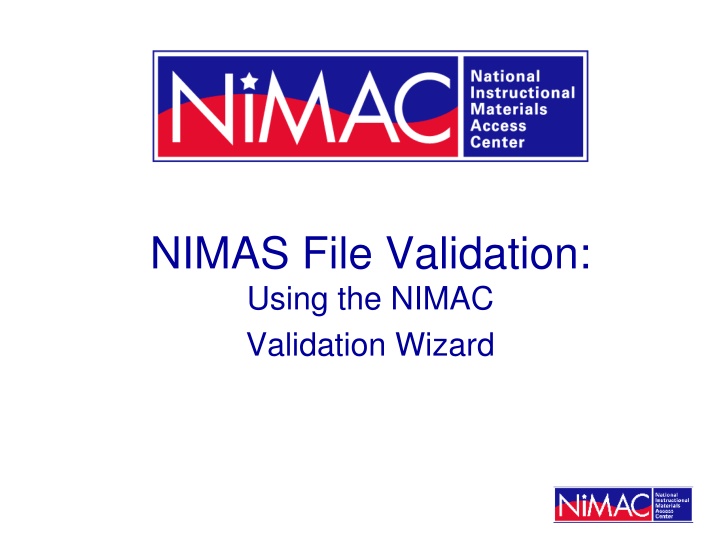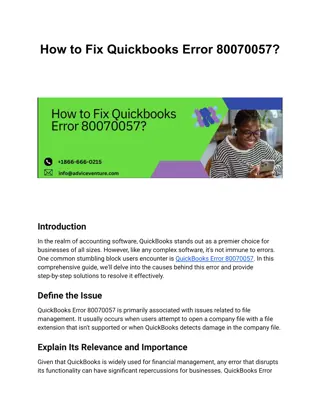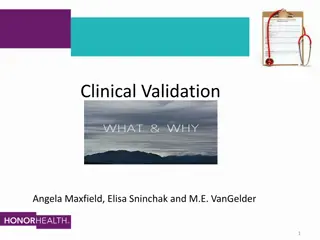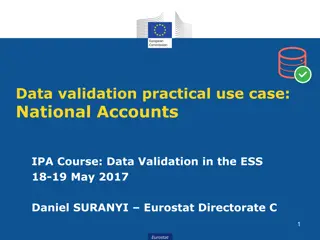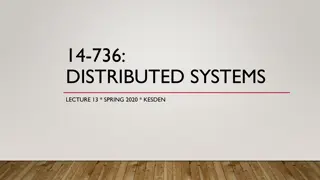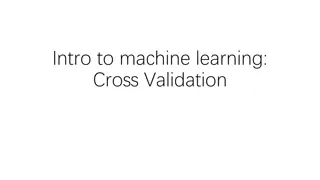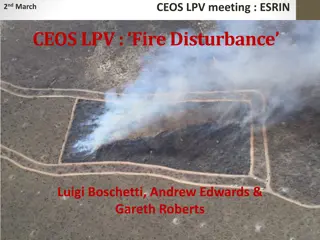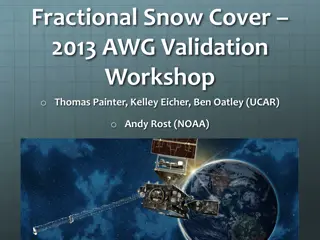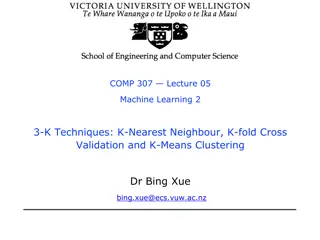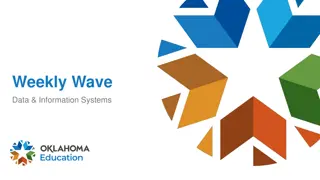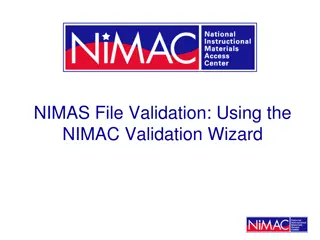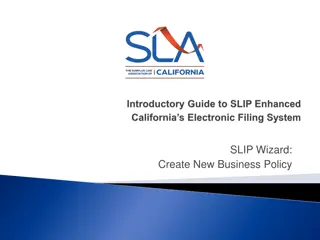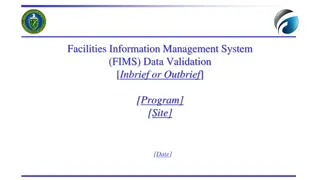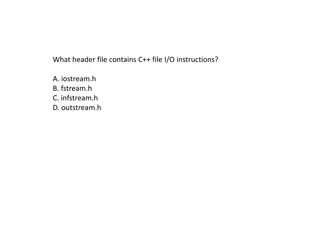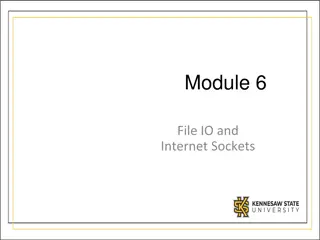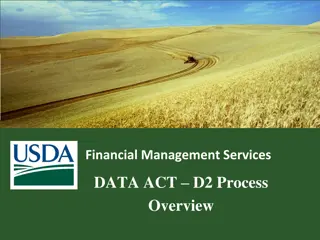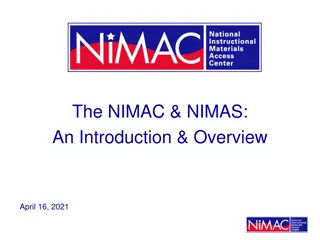NIMAS File Validation Using NIMAC Validation Wizard
Validate all files submitted to the NIMAC with the Validation Wizard before submission. The Validation Wizard ensures well-formed XML, correct image references, and more. Remember not to include the screen capture in the NIMAS file set. Download the Validation Wizard from the Resources page and follow the guidelines provided.
Download Presentation

Please find below an Image/Link to download the presentation.
The content on the website is provided AS IS for your information and personal use only. It may not be sold, licensed, or shared on other websites without obtaining consent from the author.If you encounter any issues during the download, it is possible that the publisher has removed the file from their server.
You are allowed to download the files provided on this website for personal or commercial use, subject to the condition that they are used lawfully. All files are the property of their respective owners.
The content on the website is provided AS IS for your information and personal use only. It may not be sold, licensed, or shared on other websites without obtaining consent from the author.
E N D
Presentation Transcript
NIMAS File Validation: Using the NIMAC Validation Wizard
Validation ALL files submitted to the NIMAC, whether through manual upload or batch, should be run through the NIMAC Validation Wizard before submission. We also request that you check your zip files before FTP submission by verifying that they open. This helps ensure that the file compression was successful and the zip file is not corrupt.
Validation Wizard The Validation Wizard is available for download by all publishers and vendors from the Support tab of the publisher portal. This is a small stand-alone program. There is only a Windows version of the validator at this time. You can export the validation results as an HTML file if you wish.
The Validation Wizard can be downloaded at any time from the Resources page in the system.
Using the Validation Wizard The validation wizard checks that: The XML is well formed and validates to the NIMAS DTD (and MathML DTD, if applicable) All images referenced in the XML and OPF are present in the images folder The wizard does not: Verify that metadata are correct/complete Evaluate the content or tagging decisions Detect extraneous files in the zip archive
Validation Screen Capture Some customers may require that you send them a screen capture of the validation wizard output to show that your file(s) passed validation. This is not a requirement of the NIMAC but of the specific customer. Please do not zip this screen capture into the NIMAS file set that you deliver to the NIMAC. Deliver it directly to the customer using some other means.
Validation Errors If you have errors, you can expand the window to view, or export the error report. Any errors that show up on the report must be corrected before submitting the file set. Note: Certain errors may stop the validator. After making corrections, run the file through the wizard again to ensure that there are no additional issues.
Corrupt Files After zipping your NIMAS file sets, please check to ensure that the files were not corrupted during the compression process. Just click on the zip file. If it opens, the file is probably okay and not corrupt. Please check all files before you deliver them by FTP.
New Validation Tool in 2021 The NIMAC will be completely redesigning the validation tool in 2021. We are interested in any feedback or wish list items you have for the new tool. Please feel free to contact us by email or by phone with any input you have for how we can improve this important tool. We want to hear from you!
Questions? For any questions about your daily FTP report, the status of files in the NIMAC system, or feedback provided by our staff, don t hesitate to get in touch with us for assistance: nimac@aph.org 877-526-4622