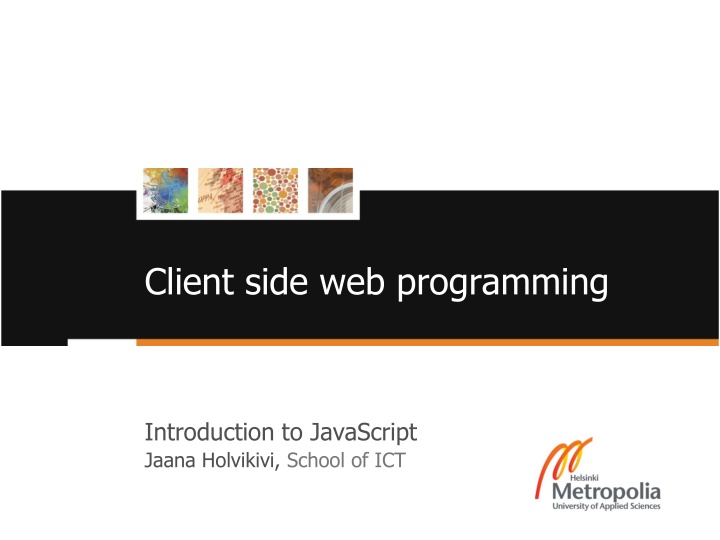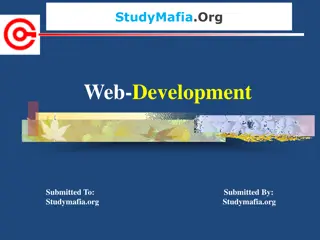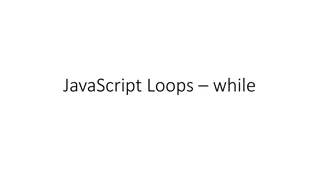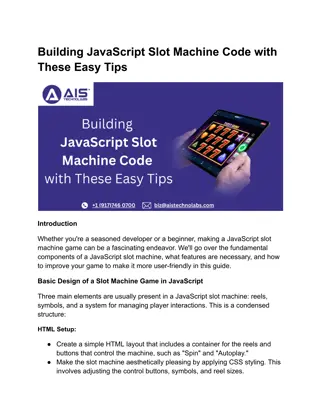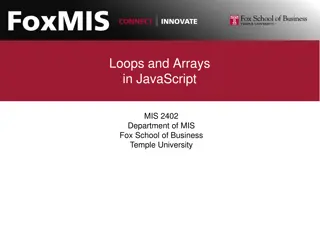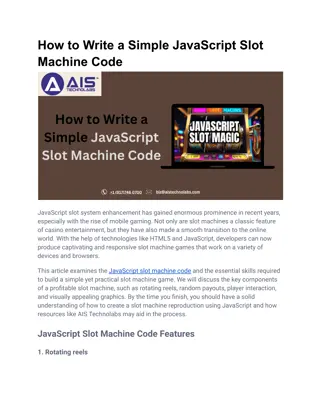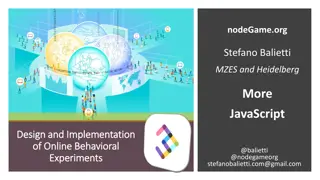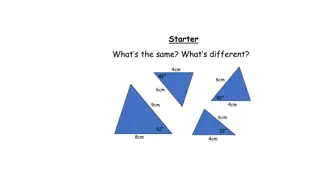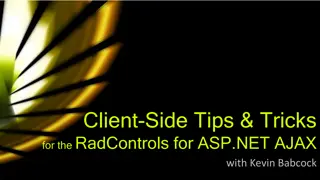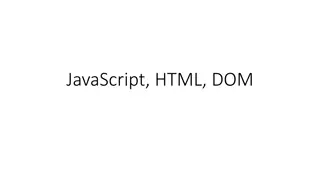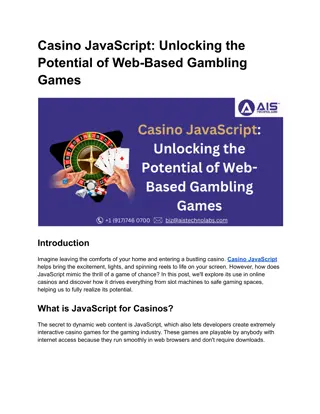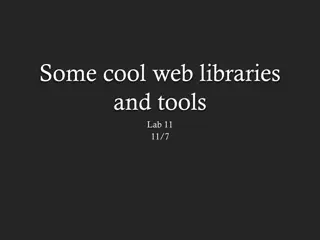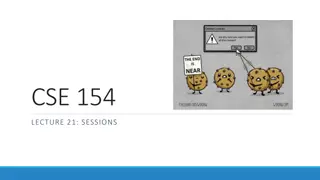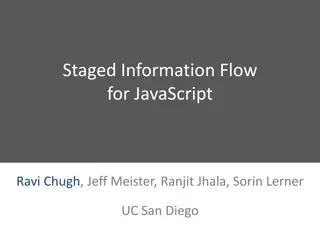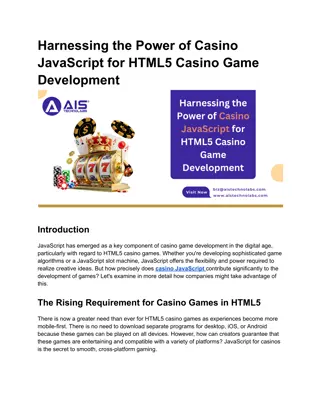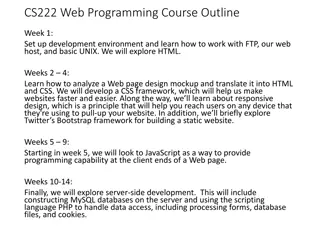Introduction to Client-side Web Programming with JavaScript by Jaana Holvikivi
This content provides an overview of client-side web programming using JavaScript, covering topics such as adding JavaScript to HTML pages, working with HTML elements, handling events, interacting with the Document Object Model (DOM), external code files, and programming language features like data types, constants, variables, expressions, and operators. Jaana Holvikivi, from the School of ICT, presents a comprehensive guide to understanding and implementing JavaScript for front-end web development.
Download Presentation

Please find below an Image/Link to download the presentation.
The content on the website is provided AS IS for your information and personal use only. It may not be sold, licensed, or shared on other websites without obtaining consent from the author.If you encounter any issues during the download, it is possible that the publisher has removed the file from their server.
You are allowed to download the files provided on this website for personal or commercial use, subject to the condition that they are used lawfully. All files are the property of their respective owners.
The content on the website is provided AS IS for your information and personal use only. It may not be sold, licensed, or shared on other websites without obtaining consent from the author.
E N D
Presentation Transcript
Client side web programming Introduction to JavaScript Jaana Holvikivi, School of ICT
Javascript on HTML pages HTML HEAD STYLEsheet STYLE Javascript file SCRIPT BODY <tag Javascript> Javascript <tag style> 4.10.2024 Jaana Holvikivi 2
Javascript on an HTML page <html> <head> <title>Javascript basics</title> </head> <body> <p> <form> <input value="Press" type="button" onClick="alert('HELLO')"> </form> </p> <p> <script language="JavaScript"> document.write( Updated:"); document.write(document.lastModified); </script> </p> </body> </html> 4.10.2024 Jaana Holvikivi 3
Javascript on an HTML page <html> <head> <title>Javascript basics</title> </head> <body> <p> <a href="http://www.metropolia.fi" onMouseOver="window.status=' click here '; return true" onMouseOut="window.status=' '; "> Click the link about Metropolia</a> </p> </body> </html> 4.10.2024 Jaana Holvikivi 4
Javascript on an html page <html> <head> <title>Javascript and DOM</title> <script type="text/javascript" > var date=new Date(); var hour=date.getHours(); if (hour>=22 || hour<=5) document.write("You should go to sleep"); else document.write("Hello, world!"); </script> </head> <body> </body> </html> 4.10.2024 Jaana Holvikivi 5
External code file jsdom.js: var date=new Date(); var hour=date.getHours(); if (hour>=22 || hour<=5) document.write("You should go to sleep"); else document.write("Hello, world!"); <html> <head> <title>Javascript and DOM</title> <script type="text/javascript" src="jsdom.js"></script> </head> <body> I love you! </body> </html> 4.10.2024 Hello, world! I love you! Jaana Holvikivi 6
Programming language features Data types Constants Variables Expressions Statements Operators Statements: conditional, loops Functions Methods Events 4.10.2024 Jaana Holvikivi 7
Variables and values var i=0, result = 0; for (i = 0; i <= 10; i++) { result += i; document.write(i + ": " + result + "<br/>"); } // = assingment statement var i = 0 declares a variable and sets the value to 0 (assignment statement) statement terminator Var a, A; JavaScript is case sensitive A declared variable is local Reserved words cannot be used as variable names ; 4.10.2024 Jaana Holvikivi 8
Data types in JavaScript Numbers 0.44 Strings document.write ( greeting"+mj); in quotations ( ' or ") <input value="Paina" type="button" onClick="alert('HELLO')"> Null empty" String literals alert("I am an alert box!! \n\t Man!"); when HTML is not in use, adds a new line and a tab Boolean values true, false 4.10.2024 Jaana Holvikivi 9
Character strings Methods to operate on strings; mj = "kissa"; other ="la" mj.length mj.toUpperCase() mj.charAt(0) mj.substring(0,3) concatenation: mj + other value 5 KISSA k kiss kissala 4.10.2024 Jaana Holvikivi 10
Arrays blocks = [8, 4, 7, 6, 15] blocks.length blocks[0] novel = blocks.sort() Contains array [15, 4,6,7,8] numerical sort: novel=blocks.sort(function(a,b){return a-b}); gets value 5 contains number 8 Arrays can contain different types of data document.images[0].src = pics [frame].src 4.10.2024 Jaana Holvikivi 11
Expressions i <= 10 conditional expression: true or false String operation: result is" + summa Statement: timerID = setTimeout( alternate()', 800); ; statement terminator 4.10.2024 Jaana Holvikivi 12
Operators Assignment Operators + addition x+=y is the same as x=x+y x++ same as x=x+1 - Subtraction * Multiplication / Division % remainder Comparison Operators, true or false == is equal to != is not equal < less than > Greater than >= Greater than or equal <= less than or equal 5!=8 returns true 4.10.2024 Jaana Holvikivi 13
Operators Logical Operators && AND || OR ! NOT RESULT AND 0 0 0 1 0 0 0 1 0 1 1 1 OR 0 0 0 1 0 1 0 1 1 1 1 1 NOT 1 0 0 1 4.10.2024 Jaana Holvikivi 14
Conditional statements if ( !Math.random ) // here you check existense of a function { document.write('<em> -- weather called off due to rain --</em>'); } else if ( Math.floor((Math.random()*2)) == 0 ) { document.write ("<b>It's just awful. </b>"); } else { document.write ("<em>How wonderful it is!</em>"); } 4.10.2024 Jaana Holvikivi 15
Loops for (i = 0; i <= 10; i++) { result += i; document.write(i + ": " + result + "<br/>"); } document.write("<p></p>"); Increment i=i+1 or i++ 4.10.2024 Jaana Holvikivi 16
Loops var x = 1; var result = 0; while ( x <= 10 ) { // the loop is repeated until x>10 result += x; x++; } alert ("The result is " + result + " and x is " + x ); 4.10.2024 Jaana Holvikivi 17
Functions User defined Predefined alert prompt parsInt parseFloat Math.sqrt Math.floor Math.round converts variable into an integer converts variable into a number square root rounding to the lower integer rounding 4.10.2024 Jaana Holvikivi 18
Functions: user defined <html> <head> <script type="text/javascript"> function disp_alert() { alert("I am an alert box!!") } </script> </head> <body> <form> <input type="button" onclick="disp_alert()" value="Display alert box"> </form> </body> </html> 4.10.2024 Jaana Holvikivi 19
Methods Closes an output stream opened with the document.open() method, and displays the collected data Returns a reference to the first object with the specified id close() getElementById() Returns a collection of objects with the specified name getElementsByName() Returns a collection of objects with the specified tagname getElementsByTagName() open() document.write() Opens a stream to collect the output from any document.write() method Writes HTML expressions or JavaScript code to a document 4.10.2024 Jaana Holvikivi 20
Event handlers onabort onblur onchange onclick ondblclick onerror onfocus onkeypress onload onmousedown onmouseout onmouseover onreset onresize onselect onsubmit onunload setTimeout(), clearTimeout() timer is activated Loading of an image is interrupted An element loses focus The user changes the content of a field Mouse clicks an object Mouse double-clicks an object An error occurs when loading a document or an image An element gets focus A keyboard key is pressed or held down A page or an image is finished loading A mouse button is pressed The mouse is moved off an element The mouse is moved over an element The reset button is clicked A window or frame is resized Text is selected The submit button is clicked The user exits the page 4.10.2024 Jaana Holvikivi 21
Event: onload() & getElementById function process() { var string; string="<ul>" + "<li>Black</li>" + "<li>Red</li>" + "<li>Blue</li>" + "</ul>"; var myDiv=document.getElementById("Hook"); myDiv.innerHTML=string; } ESIMERKIKSI: <div id="hook">stories and <h2>headings</h2></div> Hook has an innerHTML-property stories and <h2>headings</h2> Hook has an outerHTML-property <div id="hook">stories and <h2>headings</h2></div> 4.10.2024 Jaana Holvikivi 22
..onload() <html> <head> <title>AJAX Foundations: javascript and DOM</title> <script type="text/javascript" src="morejsdom.js"></script> </head> <body onload="process()"> Hello! Here is a cool list of colors for you: <br/> <div id="Hook" /> </body> </html> 4.10.2024 Jaana Holvikivi 23
DOM Document Object Model document.form1.text1.value <form name="form1"> <input type="text" name="text1"> </form> parent.location = word1 + word2 + ".html" 4.10.2024 Jaana Holvikivi 24
Javascript as a programming language Object-oriented: Instead of writing procedural programs, write class libraries to encapsulate behaviors DOM is not a collection of dumb elements but a hierarchy of types Styles are properties of objects Complete OO code with error handling, instance methods, static methods and type hierarchies Versatile use of functions A large number of object-oriented libraries Used to create User Interfaces 4.10.2024 Jaana Holvikivi 25