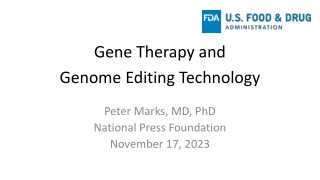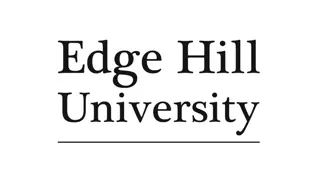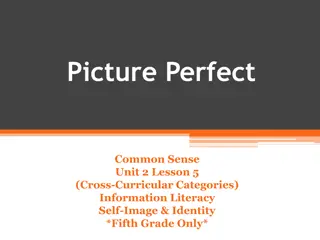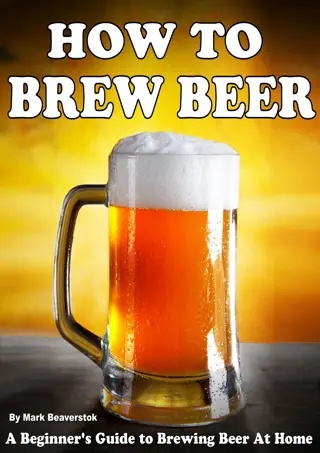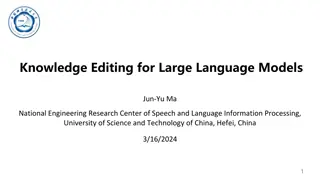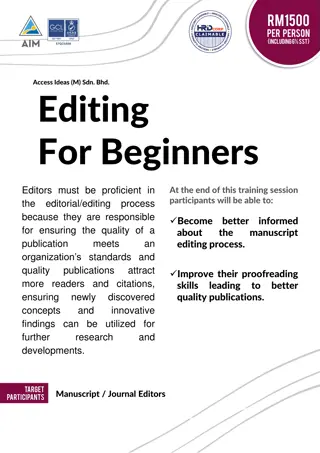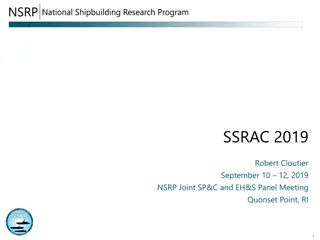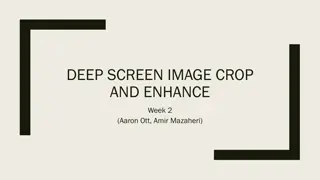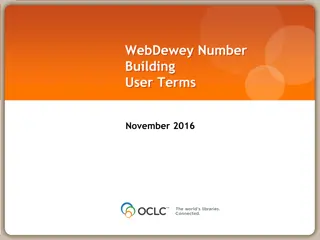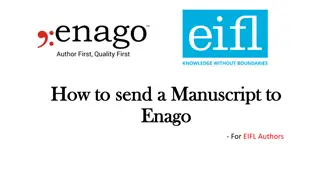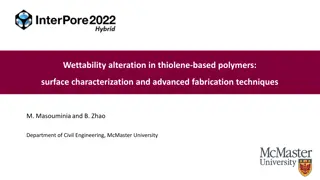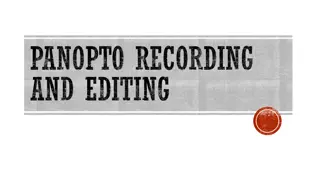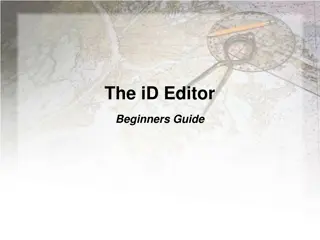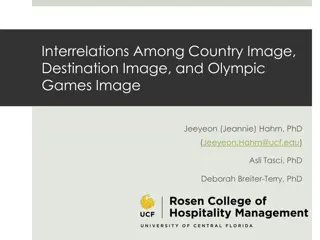Introduction to Image Editing & Alteration: A Beginner's Guide
Discover the world of image editing and alteration, exploring various tools, techniques, and software to enhance and modify digital images. Uncover the art of transforming photos to convey different messages and meanings, and learn essential editing tips and tricks to improve your images.
Download Presentation

Please find below an Image/Link to download the presentation.
The content on the website is provided AS IS for your information and personal use only. It may not be sold, licensed, or shared on other websites without obtaining consent from the author.If you encounter any issues during the download, it is possible that the publisher has removed the file from their server.
You are allowed to download the files provided on this website for personal or commercial use, subject to the condition that they are used lawfully. All files are the property of their respective owners.
The content on the website is provided AS IS for your information and personal use only. It may not be sold, licensed, or shared on other websites without obtaining consent from the author.
E N D
Presentation Transcript
Introduction to Image Editing & Image Alteration
To introduce image editing and image altering To learn about different programs, websites, and software for editing and altering digital images Learning Intentions To explore image editing tools Alter an image to alter it s meaning
Image Editing To Edit: is to change something after to make it better you edit after you write a story or paragraph Image editing is changing a digital photograph using computer software. RARELY is a photo published without retouching many careers connected to this
Example: cropping to focal point Original photo at top right Tree is subject but is too far away Black triangle in top left corner Photo at bottom right edited in Microsoft Photo Gallery Image cropped to focus on tree Colour saturated (slightly) Photo lightened (slightly)
Other things to improve AFTER you take the photo: Red eye Rotate if crooked Exposure (lightness/darkness) Contrast Sharpen Resize Compress
If you do nothing else saturate the colour by 20 (Advice from many professional photographers)
Image editing on a computer: Free apps or programs on most PCs free with Microsoft Office Simple editing program Good for retouching photographs Can do some artistic changes too Demo
What does it mean to alter an image?
To Alter: To change To modify To rearrange To alter a photo means to change the message, your message, that the image is communicating to others More artistic because it s image creation
The only limits to altering a photo are: - your imagination - the tools you use
Online Sites Many Free Online Photo Editors Most have basics for free, cool stuff sometimes costs $ Most are for users aged 13 years and up Read terms and conditions of use - many can take, use and/or sell your photos once you upload Pixlr, Canva, Free Online Photo Editor, Big Huge Labs, BeFunky, etc.
Photo Apps Thousands of smartphone apps Often similar to online sites Quick and convenient combines the camera with tools Popular in today s world of photography Read terms and conditions only trust good companies as many save/keep your photos
Image Editing Software Big $ One example is Adobe Photoshop Industry standard Often very complex and can take time to learn Usually available in secondary schools, sometimes for intermediate level
Stream photo: Richard Keir (Shino_Bi- flickr.com) Other photos taken by E. Gregory References
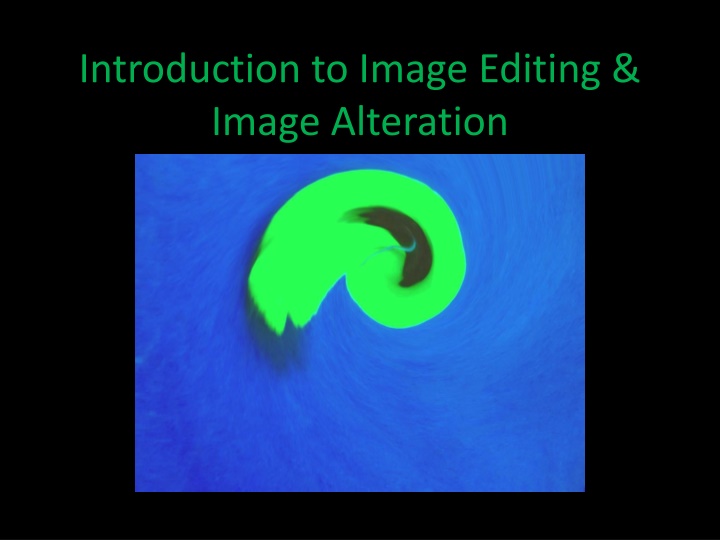

![[PDF⚡READ❤ONLINE] Zen Mind, Beginner's Mind: 50th Anniversary Edition](/thumb/20459/pdf-read-online-zen-mind-beginner-s-mind-50th-anniversary-edition.jpg)