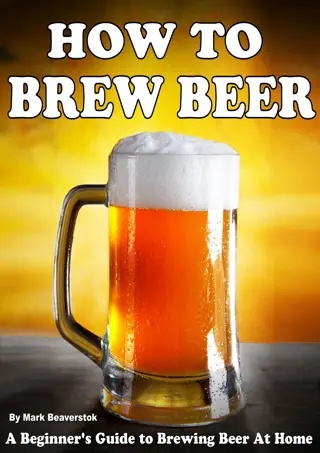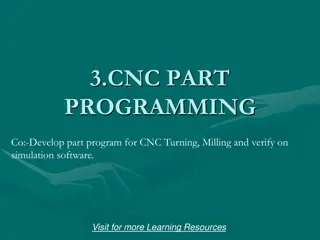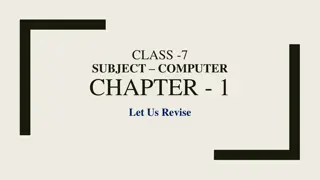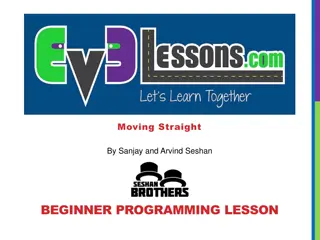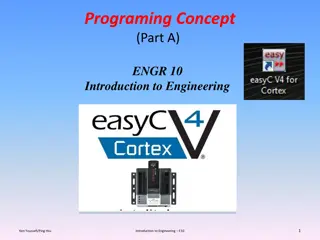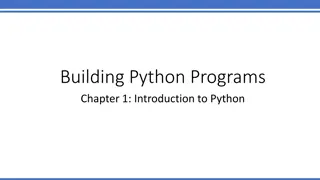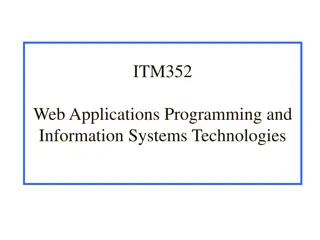Beginner's Computer Game Programming Workshop Part 1
In this beginner's workshop, participants will engage in activities such as discussing and creating instructions to make jam on toast, playing a number-guessing game online, editing code challenges, and making game modifications to enhance user experience and fairness. They will also watch instructional videos on using variables, loops, print statements, and random numbers in programming. The workshop aims to introduce fundamental programming concepts in an interactive and engaging manner.
Download Presentation

Please find below an Image/Link to download the presentation.
The content on the website is provided AS IS for your information and personal use only. It may not be sold, licensed, or shared on other websites without obtaining consent from the author.If you encounter any issues during the download, it is possible that the publisher has removed the file from their server.
You are allowed to download the files provided on this website for personal or commercial use, subject to the condition that they are used lawfully. All files are the property of their respective owners.
The content on the website is provided AS IS for your information and personal use only. It may not be sold, licensed, or shared on other websites without obtaining consent from the author.
E N D
Presentation Transcript
Game Master: Beginner's Computer Game Programming Workshop 1 Part 1
Starter Activity Jam on Toast You re going to discuss and create a set of instructions (a program) to make a popular breakfast jam on toast! Listen to your teacher and discuss your ideas about how to make jam on toast!
Programming Activity Guess the Number! Load the number-guessing game using a web browser and the link: https://replit.com/@SJCInspire/GuessANumber1-20#main.py Create a free account in replit to edit (or use Trinket if you don t want to create an account) Try the challenge questions in Task 2 on your worksheet
Then, watch the first video which explains how to use variables, if loops, while loops, print statements and random numbers, and how they are used in this program.
Editing the Code Challenges Click on the Challenges.md file located on the left-hand side file menu by clicking on the file icon first, then try changing the program to complete the challenges also listed on your worksheet.
The second video covers how to edit the program to complete the challenges 1- 4.
Make the game fair 1. Change the range of random numbers from 1-40 to 1-1000 this will make the game harder! 2. Discuss in pairs/groups how many attempts the user should be given to guess the number. 3. Increase the limit on the number of guesses to 20 and investigate how many attempts it takes to correctly guess the number. Repeat this 10 times each and discuss with your partners/other groups how many attempts it took you. 4. Consider the range in the number of attempts taken to guess the number - use this range to decide a fair number of attempts to allow. If too few attempts are permitted, the game may be too hard to be enjoyable If too many attempts are permitted the game may be too easy. 5. Award the user points for the updated 1-1000 game depending on how many attempts it took them to guess the number. Use the variable number_of_guesses in the calculation of points, and inform the user how many points they have been awarded. 6. Test your program several times to ensure it runs correctly and the user has a fair chance of guessing the number.
Watch the final video Watch the final video for guidance on Task 5 and how to tackle the extension task.


![[PDF⚡READ❤ONLINE] Zen Mind, Beginner's Mind: 50th Anniversary Edition](/thumb/20459/pdf-read-online-zen-mind-beginner-s-mind-50th-anniversary-edition.jpg)