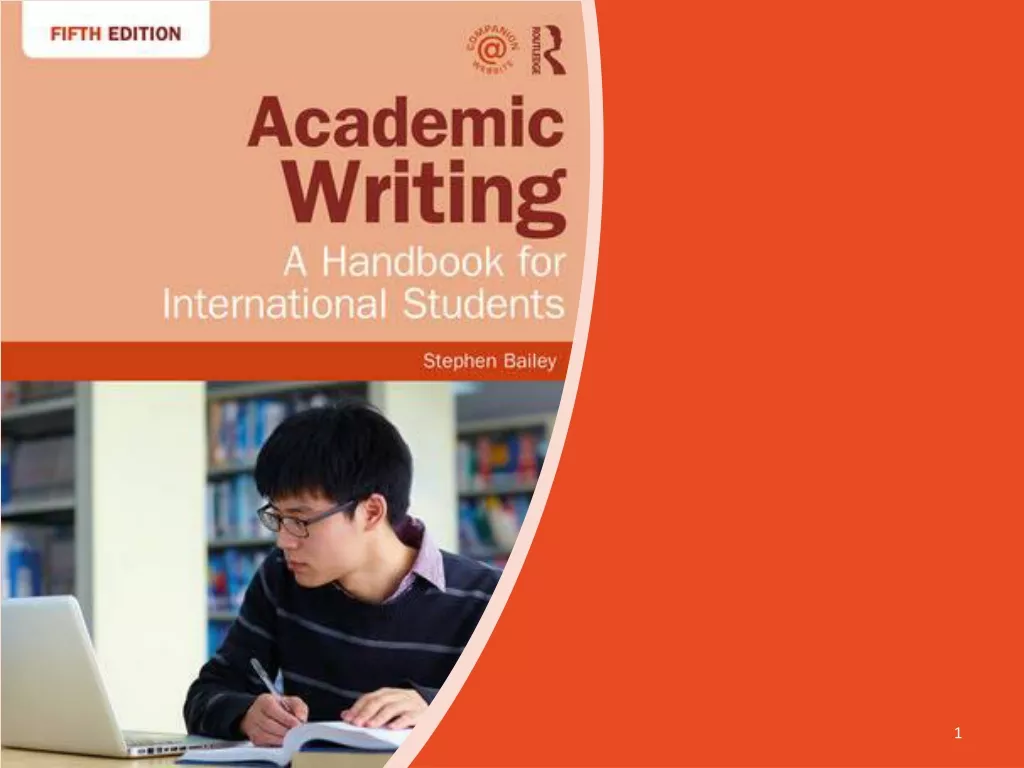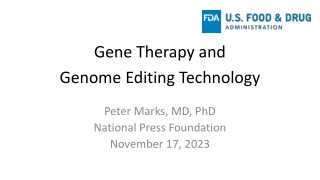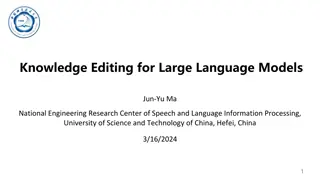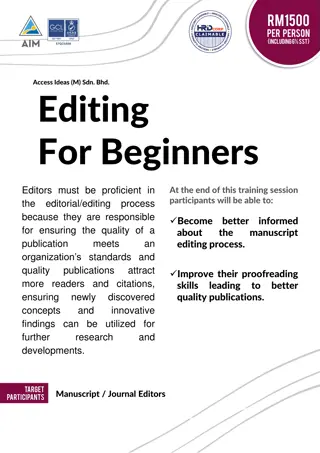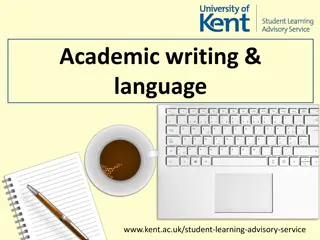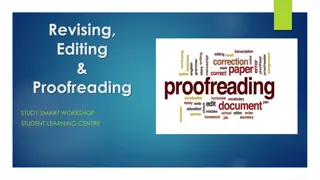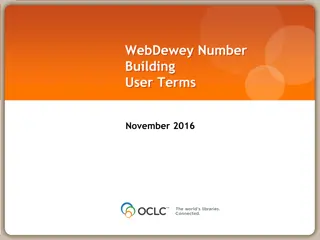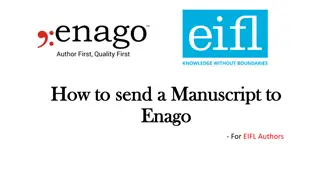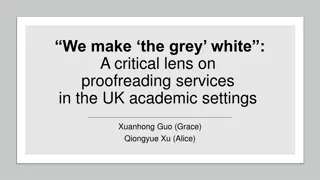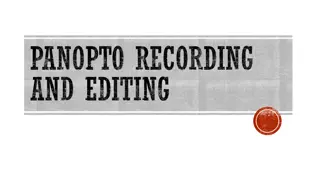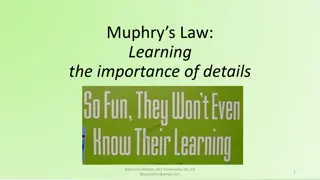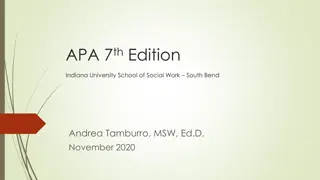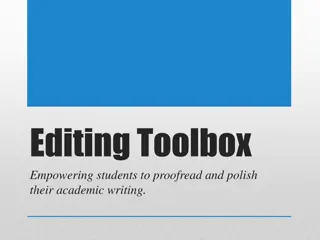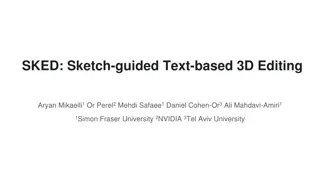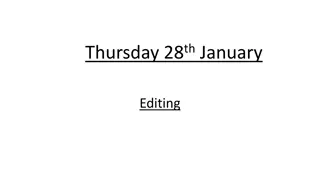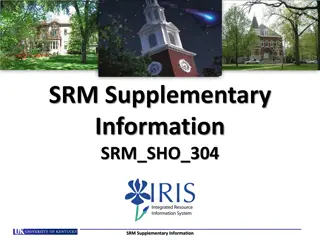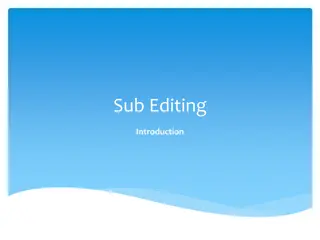Enhancing Proofreading and Editing Skills for Academic Success
Explore the difference between editing and proofreading, understand the importance of proofreading, and learn strategies, tools, and techniques to enhance your proofreading abilities. Discover the self-evaluation process and why proofreading and editing are crucial for academic and professional success.
Download Presentation

Please find below an Image/Link to download the presentation.
The content on the website is provided AS IS for your information and personal use only. It may not be sold, licensed, or shared on other websites without obtaining consent from the author.If you encounter any issues during the download, it is possible that the publisher has removed the file from their server.
You are allowed to download the files provided on this website for personal or commercial use, subject to the condition that they are used lawfully. All files are the property of their respective owners.
The content on the website is provided AS IS for your information and personal use only. It may not be sold, licensed, or shared on other websites without obtaining consent from the author.
E N D
Presentation Transcript
UniSkills Develop your Proofreading and Editing Strategies ehu.ac.uk/ls ehu.ac.uk/uniskills
Overview of Session The difference between editing and proofreading . Why it is important to proofread. Strategies, tools, and techniques to use when proofreading. Assistive technologies to support proofreading Locating and accessing further support.
Self-Evaluation Use Padlet to answer these questions: How confident do you currently feel about proofreading your own work? Give yourself a score from 1 (not confident) to 10 (very confident). How would you define editing? How would you define proofreading? https://edgehill.padlet.org/uniskills/lmlceei651yqwvdz
Self-Evaluation Editing is part of the writing process and comes before the proofreading. Proofreading is reading and checking spelling; punctuation and capitalization; grammar; references; and presentation, layout, and consistency.
Why Proofread? Transferable and lifelong skill Many jobs, and nearly all educational courses, require people to proofread material written by themselves and others for various errors and omissions.'(Furnham, 2010: 735). Errors are easily overlooked, for example: Use of contractions: didn t, doesn t, wouldn t. Commonly confused words: addition vs. edition; allusion vs. illusion; lose vs. loose. What errors do you know you make? https://edgehill.padlet.org/uniskills/lmlceei651yqwvdz
Why Edit? Editing is a positive process of checking and changing written content, in order to perfect and produce a strong submission. When you edit your work, ask yourself: Have I answered my question and covered my learning outcomes? Is the content focused, well argued and presented? Is my content clear and readable for my marking tutor? Does it make sense? Am I within my allocated word count? Do I need to make my work and ideas more succinct? Are my sentences varied and presented in a logical order and Hhave I used signposting between paragraphs and ideas to present my arguments? Am I writing in an appropriate academic style and voice?
Activity What errors can you spot in this excerpt? Writing can be really quiet difficult. its not that that we don t know what to say, but getting are words down on paper can be a challenge. It feels like everyone else knows what there doing but really we re all learning and struggling and should make sure we ask for help and keep practicing and keep trying to get it right. Proofreading is an important part of this process, and some argue that it is required in many jobs (Furnham 2010). Proofreading helps us check for errors in are grammar, spilling, and punctuation, and also to make sure our format and referencing is correct.
Activity What errors can you spot in this excerpt? Writing can be really quiet difficult. its not that that we don t know what to say, but getting are words down on paper can be a challenge. It feels like everyone else knows what there doing but really we re all learning and struggling and should make sure we ask for help and keep practicing and keep trying to get it right. Proofreading is an important part of this process, and some argue that it is required in many jobs (Furnham 2010). Proofreading helps us check for errors in our grammar, spilling, and punctuation, and also to make sure our format and referencing is correct.
Crucial! Proofreading Checklist
Top Techniques Print out double line spacing minimum Zoom out to check layout Make pages fit width of screen Read S L O W L Y Read in sections from the bottom up Read backwards, by word or by sentence Use a printer, pen, highlighter, post it notes whatever works for you. Focus on one aspect at a time, e.g. referencing, spelling, grammar. Allow yourself time away from your work; return to it with a fresh set of eyes Read out aloud
Top Techniques Use each other: friends/family a different pair of eyes. Avoid using third-party, paid-for services. Give yourself time be in the right mindset. Use English grammar book or websites
Technologies for Proofreading Help students read more effectively (cloudguides.com) This resource explains how to use to reduce distraction and simplify the interface so you can focus better on reading your writing.
Technologies for Proofreading Use Editor to check for formality Hear web pages and documents read aloud. Use Read Aloud to hear your work read back to you with simultaneous highlighting. Use find and replace for any contractions Use Editor to check for spelling and grammar errors Understand unfamiliar words with text and picture dictionaries. Breaks words into syllables to promote concentration. Helps to remove informality. Use Editor to check for clarity and conciseness Develop writing skills with word prediction. Helps you to check the fluency of your work. Helps you to establish a more academic tone. Use Editor to check for punctuation conventions Supports spelling with similar word checker for homophones. Makes editing much easier. Saves time in long documents.
Remember There may still be things assistive technologies might not pick up. Use the tools, but a human eye is still always recommended when proofreading your work.
Things to Take Away Editing is part of the writing stage; proofreading is your final checkpoint. Proofreading checks for errors and inconsistencies in your spelling; punctuation and capitalization; grammar; references; and presentation and layout. Being a good proof-reader -> being a good student and, ultimately, a good employee. Make use of all of the tools, tips, and technologies available to you but always make that final check yourself!
Self-Evaluation How confident do you now feel about proofreading your own work? Give yourself a score from 1 (not confident) to 10 (very confident). What tips have you found most helpful in this session? https://edgehill.padlet.org/uniskills/lmlceei651yqwvdz
Further support Discover information, guides, videos and toolkits on our webpages Book your place on a UniSkills webinar or workshop running throughout the year Book an appointment with UniSkills for 121 support Contact the Catalyst Helpdesk via email at CatalystEnquiries@edgehill.ac.uk, search our FAQs or Ask a Question online Explore LinkedIn Learning to access online courses and video tutorials, written by industry experts, to help develop your skills and boost your employability Attend 3 UniSkills workshops and/or webinars to gain 10 activity points towards the Extra Edge Award
Keep in touch @EHULibrary @EHULearnService edgehill.ac.uk/uniskills blogs.edgehill.ac.uk/ls