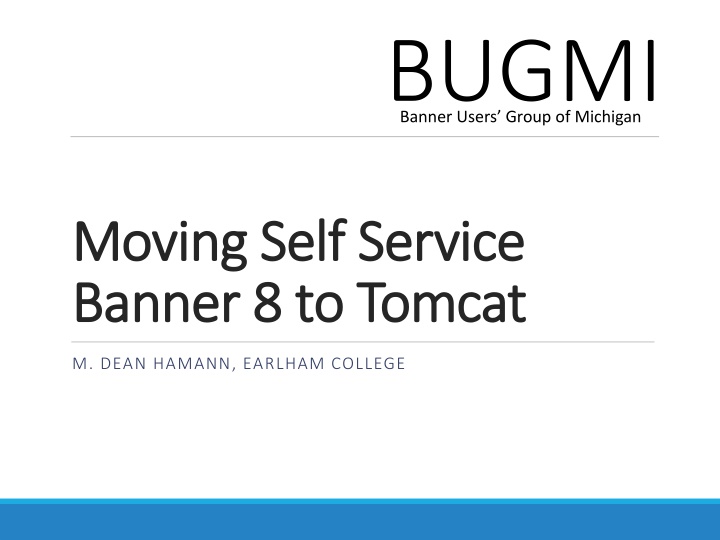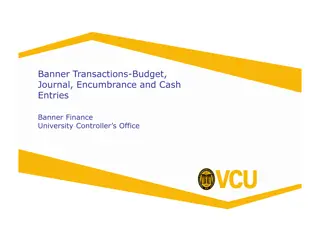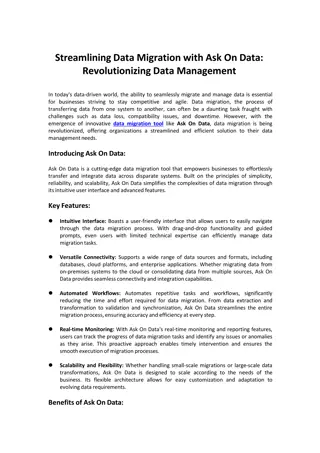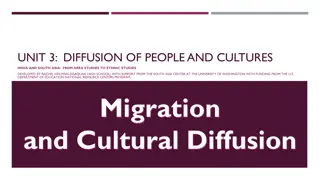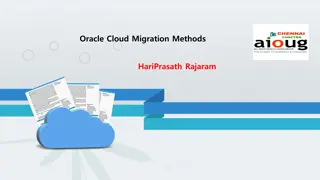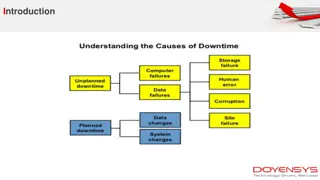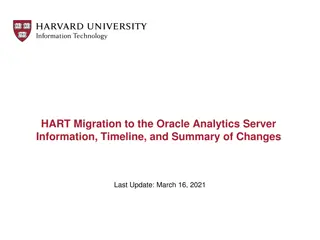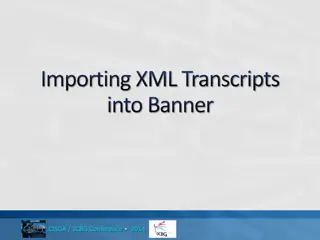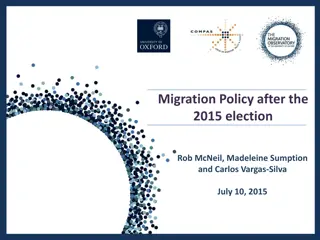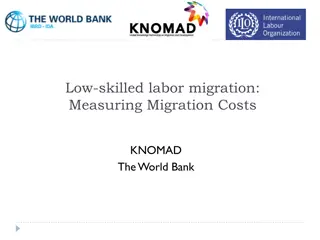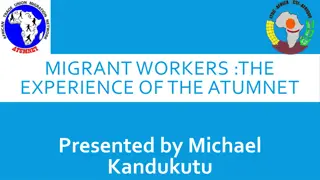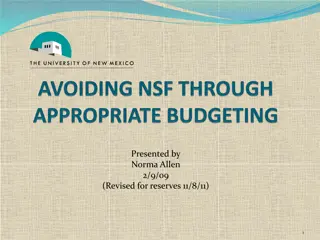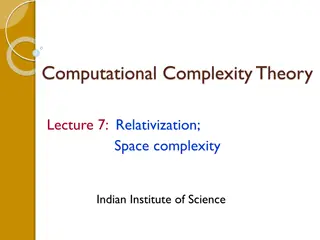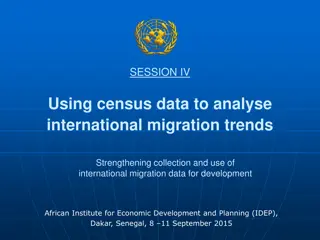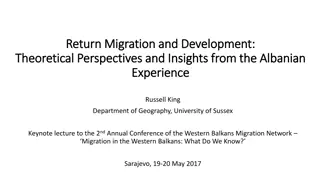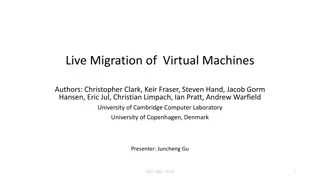Setting Up Oracle REST Data Services (ORDS) for Banner 8 Self Service Migration
Earlham College is migrating its Banner 8 Self Service application to Tomcat and implementing Oracle REST Data Services (ORDS) to handle the transition. This presentation by Dean Hamann provides a detailed guide on deploying ORDS, setting up behind an HAProxy server, configuring multiple Tomcat bases, and more.
Download Presentation

Please find below an Image/Link to download the presentation.
The content on the website is provided AS IS for your information and personal use only. It may not be sold, licensed, or shared on other websites without obtaining consent from the author.If you encounter any issues during the download, it is possible that the publisher has removed the file from their server.
You are allowed to download the files provided on this website for personal or commercial use, subject to the condition that they are used lawfully. All files are the property of their respective owners.
The content on the website is provided AS IS for your information and personal use only. It may not be sold, licensed, or shared on other websites without obtaining consent from the author.
E N D
Presentation Transcript
BUGMI Banner Users Group of Michigan Moving Self Service Moving Self Service Banner 8 to Tomcat Banner 8 to Tomcat M. DEAN HAMANN, EARLHAM COLLEGE
Introduction Earlham College is moving Banner 8 Self Service to tomcat. This presentation will be a step by step guide to setting up Oracle REST Data Services (ords) to handle Banner 8 SSB. The presentation will also touch on how to setup the applications behind an HAProxy server and the proxy settings needed to make it work. Also, we will talk about how to set up multiple tomcat bases in one tomcat home to handle Banner 8 SSB and the new Banner 9 SSB applications. 2 BUGMI 2018
Who are we and what is our setup Dean Hamann 30+ years in Higher Education IT, 15+ years as dba and Banner admin Earlham College, small Quaker college Enrollment approx. 1000 Environment RHEL 5.x, 6.x, 7.x, Weblogic 10.3.6 OFM 11.1.1.7 Tomcat 7.6, 8.5 Banner Student, Finance, AR, Financial Aid, Advancement HAProxy, EIS CAS, Luminis 5.3, Mobile Presentation based on the tomcat, version 7 on redhat 6 with Java 8 3 BUGMI 2018
Agenda 1 Creating the Oracle REST Data Services (ords) 2 Deploying, what is needed? 3 Setup behind the HAProxy 4 Setting up multiple tomcat bases with one tomcat home BUGMI 2018 4
Creating the Oracle REST Data Services (ords) BUGMI 2018
Creating the Oracle REST Data Services (ords) Why are we moving to ords? Deprecation of mod_plsql Base document for the presentation Article 000039661 - Banner SSB and ORDS Integration For WebLogic 12.1 on Linux/Unix 6 BUGMI 2018
Creating the Oracle REST Data Services (ords) Download ords (ords.17.4.1.353.06.48.zip) from Oracle Move it to your server >mkdir ords > cd ords >unzip ../ords.17.4.1.353.06.48.zip Create a config directory >mkdir conf 7 BUGMI 2018
Creating the Oracle REST Data Services (ords) Check your java version > java -version java version "1.8.0_131" Java(TM) SE Runtime Environment (build 1.8.0_131-b11) Java HotSpot(TM) 64-Bit Server VM (build 25.131-b11, mixed mode) Run the command to install the ords >java -jar ords.war install advanced You will receive the following series of prompts which you should answer as indicated on the next couple slides 8 BUGMI 2018
Creating the Oracle REST Data Services (ords) This Oracle REST Data Services instance has not yet been configured. Please complete the following prompts Enter the name of the database server [localhost]:your.dbserver.edu Enter the database listen port [1521]:1521 Enter 1 to specify the database service name, or 2 to specify the database SID [1]:2 Enter the database SID [xe]:adtest Enter 1 if you want to verify/install Oracle REST Data Services schema or 2 to skip this step [1]:2 Enter 1 if you want to use PL/SQL Gateway or 2 to skip this step. If using Oracle Application Express or migrating from mod_plsql then you must enter 1 [1]:1 9 BUGMI 2018
Creating the Oracle REST Data Services (ords) Enter the PL/SQL Gateway database user name [APEX_PUBLIC_USER]:www2_user Enter the database password for www2_user: Confirm password: Enter 1 to specify passwords for Application Express RESTful Services database users (APEX_LISTENER, APEX_REST_PUBLIC_USER) or 2 to skip this step [1]:2 Feb 14, 2018 3:03:15 PM INFO: Updated configurations: defaults, apex Enter 1 if you wish to start in standalone mode or 2 to exit [1]:2 10 BUGMI 2018
Creating the Oracle REST Data Services (ords) At this point you have an ords.war file created, what you need to do now is rename the conf/ords directory to what you are going to call your ssb instance and copy the ords.war file to the same. >cp -arv conf/ords/ conf/adtest >cp ords.war adtest.war Your war file is now ready to deploy in tomcat. 11 BUGMI 2018
Deploying, what is needed? BUGMI 2018
Deploying, what is needed? There are several other things that are required in order to get the War file to deploy properly In the context.xml ($CATALINA_HOME/conf/context.xml) Add the following just above </Context> <ResourceLink global="adtest" name="adtest" type="javax.sql.DataSource"/> 13 BUGMI 2018
Deploying, what is needed? in server.xml ($CATALINA_HOME/conf/server.xml) at <GlobalNamingResources> add this <Resource name="UserDatabase" auth="Container" type="org.apache.catalina.UserDatabase" description="User database that can be updated and saved" factory="org.apache.catalina.users.MemoryUserDatabaseFactory" pathname="conf/tomcat-users.xml" /> <Resource name="adtest" auth="Container" type="javax.sql.DataSource" driverClassName="oracle.jdbc.OracleDriver" url="jdbc:oracle:thin:@//your.dbserver.edu:1521/ADTEST" username="www2_user" password="password" initialSize="5" maxActive="100" maxIdle="-1" maxWait="30000" validationQuery="select 1 from dual" testOnBorrow="true"/> 14 BUGMI 2018
Deploying, what is needed? in server.xml ($CATALINA_HOME/conf/server.xml) BTW: Had to make a few adjustments for Tomcat 8.5. Same kinds of things that needed to be done for the Banner 9 apps. Different datasource parameters: <Resource name="<resource>" auth="Container" type="javax.sql.DataSource" driverClassName="oracle.jdbc.OracleDriver" url="jdbc:oracle:thin:@//host:port/dbname" username="www2_user" password="<password>" initialSize="5" maxTotal="400" maxIdle="- 1" maxWaitMillis="30000" validationQuery="select 1 from dual" accessToUnderlyingConnectionAllowed = "true" testOnBorrow="true"/> 15 BUGMI 2018
Deploying, what is needed? In tomcat.conf ($CATALINA_HOME/conf/tomcat.conf) At # If you wish to further customize your tomcat environment, # put your own definitions here # (i.e. LD_LIBRARY_PATH for some jdbc drivers) CATALINA_OPTS=-server -Xms12g -Xmx16g -XX:MaxPermSize=4g 16 BUGMI 2018
Deploying, what is needed? In order to get the delivered (local?) images you need to link in or copy your webdocs folders to the webapps folder >ln -svf /u01/testserver/webdocs/* $CATALINA_HOME/webapps/ >ls -l $CATALINA_HOME/webapps/ total 545756 lrwxrwxrwx 1 root root 35 Jan 10 14:45 admin -> /u01/testserver/webdocs/adtest/admin lrwxrwxrwx 1 root root 37 Jan 10 14:45 alugifs -> /u01/testserver/webdocs/adtest/alugifs lrwxrwxrwx 1 root root 37 Jan 10 14:45 aluhelp -> /u01/testserver/webdocs/adtest/aluhelp lrwxrwxrwx 1 root root 37 Jan 10 14:45 cascade -> /u01/testserver/webdocs/adtest/cascade lrwxrwxrwx 1 root root 38 Jan 10 14:45 channels -> /u01/testserver/webdocs/adtest/channels lrwxrwxrwx 1 root root 33 Jan 10 14:45 css -> /u01/testserver/webdocs/adtest/css lrwxrwxrwx 1 root root 37 Jan 10 14:45 emp_dir -> /u01/testserver/webdocs/adtest/emp_dir lrwxrwxrwx 1 root root 37 Jan 10 14:45 facgifs -> /u01/testserver/webdocs/adtest/facgifs lrwxrwxrwx 1 root root 37 Jan 10 14:45 fachelp -> /u01/testserver/webdocs/adtest/fachelp lrwxrwxrwx 1 root root 37 Jan 10 14:45 gengifs -> /u01/testserver/webdocs/adtest/gengifs lrwxrwxrwx 1 root root 37 Jan 10 14:45 genhelp -> /u01/testserver/webdocs/adtest/genhelp 17 BUGMI 2018
Deploying, what is needed? There are some other files needed These need to go in the $CATALINA_HOME/lib directory Make sure these all have at least read privileges ojdbc6.jar ojdbc7.jar xdb6.jar tomcat-dbcp-7.0.77.jar 18 BUGMI 2018
Deploying, what is needed? Copy your warfile to webapps >cp adtest.war $CATALINA_HOME/webapps/ Restart tomcat >sudo systemctl restart tomcat Ready to login >https://ssb.yourcollege.edu/adtest/twbkwbis.P_ValLogin 19 BUGMI 2018
Setup behind the HAProxy BUGMI 2018
Setup behind the HAProxy I m not the HAProxy Admin so I don t have the depth of knowledge on that end From the tomcat side, the connector is the most important, if you are using the HAProxy for SSL termination <Connector port="8484" protocol="HTTP/1.1" SSLEnabled="false" maxThreads="150" scheme="https" secure="true" acceptorThreadCount="4" proxyPort="443" proxyName="ssb.yourcollege.edu" connectionTimeout="20000" redirectPort="8443" /> 21 BUGMI 2018
Setup behind the HAProxy HAProxy ACL front end acl host_ssb hdr(host) -i ssb.earlham.edu acl host_sso hdr(host) -i sso.earlham.edu For Banner 9 SSB acl url_studentpages path_beg /StudentSelfService acl url_studentpages path_beg /StudentRegistrationSsb acl url_studentpages path_beg /FacultySelfService use_backend ssb-studentpages if host_ssb url_studentpages For Banner 8 SSB acl url_adtest path_beg use_backend ssb use_backend ssb /adtest if host_ssb url_adtest if host_ssb 22 BUGMI 2018
Setup behind the HAProxy HAProxy ACL back end Banner 9 SSB backend backend ssb-studentpages redirect scheme https if !{ ssl_fc } balance roundrobin cookie ssb-studentpages insert indirect nocache server ellucian-ssb1-prod 159.28.3.42:8181 cookie beke-ssb-studentpages check server ellucian-ssb2-prod 159.28.1.186:8181 cookie khotso-ssb-studentpages check Banner 8 SSB backend backend ssb redirect scheme https if !{ ssl_fc } balance roundrobin cookie ssb insert indirect nocache server ellucian-ssb1-prod 159.28.3.42:8484 cookie beke-ssb check server ellucian-ssb2-prod 159.28.1.186:8484 cookie khotso-ssb check 23 BUGMI 2018
Setting up multiple tomcat bases with one tomcat home BUGMI 2018
Setting up multiple tomcat bases with one tomcat home Why multiple tomcats? Start and stop pieces of your overall deployments Gleaned from these pages https://notesbytom.wordpress.com/2017/03/10/tomcat- multiple-instances-rhel-7-centos-7/ https://tomcat.apache.org/tomcat-7.0-doc/RUNNING.txt 25 BUGMI 2018
Setting up multiple tomcat bases with one tomcat home You need to create a new service for the new base >cp /usr/lib/systemd/system/tomcat@.service /usr/lib/systemd/system/tomcat@ban8ssb.service edit the new service to point to your new tomcat.conf file #EnvironmentFile=/etc/tomcat/tomcat.conf EnvironmentFile=/var/lib/tomcats/ban8ssb/conf/tomcat.conf Create a new tomcat config file with the new tomcat base >sudo cp /etc/sysconfig/tomcat /etc/sysconfig/tomcat@ban8ssb >sudo nano /etc/sysconfig/tomcat@ban8ssb # Where your tomcat installation lives #CATALINA_BASE="/usr/share/tomcat" CATALINA_BASE="/var/lib/tomcats/ban8ssb" #CATALINA_HOME="/usr/share/tomcat" CATALINA_HOME="/usr/share/tomcat" 26 BUGMI 2018
Setting up multiple tomcat bases with one tomcat home Create a new directory structure for your new base > mkdir /var/lib/tomcats/ban8ssb > mkdir /var/lib/tomcats/ban8ssb/conf > mkdir /var/lib/tomcats/ban8ssb/logs > mkdir /var/lib/tomcats/ban8ssb/webapps > mkdir /var/lib/tomcats/ban8ssb/temp > mkdir /var/lib/tomcats/ban8ssb/work > mkdir /var/lib/tomcats/ban8ssb/lib Copy the $CATALINA_HOME/conf and lib to the new directories > cp -v /etc/tomcat/* /var/lib/tomcats/ban8ssb/conf/ > cp -arv $CATALINA_HOME/lib/* /var/lib/tomcats/ban8ssb/lib/ 27 BUGMI 2018
Setting up multiple tomcat bases with one tomcat home You need to fix the ports that the new tomcat will start and stop on In the /var/lib/tomcats/ban8ssb/conf/server.xml < <Server port="8005" shutdown="SHUTDOWN"> --- > <Server port="8006" shutdown="SHUTDOWN"> < <Connector port="8009" protocol="AJP/1.3" redirectPort="8443" /> --- > <Connector port="8010" protocol="AJP/1.3" redirectPort="8443" /> 28 BUGMI 2018
Setting up multiple tomcat bases with one tomcat home You will also need to change/add the connector port In the /var/lib/tomcats/ban8ssb/conf/server.xml <Connector port="8080" protocol="HTTP/1.1" connectionTimeout="20000" redirectPort="8443" /> <Connector port="8484" protocol="HTTP/1.1" SSLEnabled="false" maxThreads="150" scheme="https" secure="true" acceptorThreadCount="4" proxyPort="443" proxyName="ssb.yourcollege.edu" connectionTimeout="20000" redirectPort="8443" /> 29 BUGMI 2018
Setting up multiple tomcat bases with one tomcat home You will also need to add the resource for ssb In the /var/lib/tomcats/ban8ssb/conf/server.xml <Resource name="UserDatabase" auth="Container" type="org.apache.catalina.UserDatabase" description="User database that can be updated and saved" factory="org.apache.catalina.users.MemoryUserDatabaseFactory" pathname="conf/tomcat-users.xml" /> <Resource name= adtest" auth="Container" type="javax.sql.DataSource" driverClassName="oracle.jdbc.OracleDriver" url="jdbc:oracle:thin:@//your.dbserver.edu:1521/ADTEST" username="www2_user" password= password" initialSize="5" maxActive="100" maxIdle="-1" maxWait="30000" validationQuery="select 1 from dual" testOnBorrow="true"/> 30 BUGMI 2018
Setting up multiple tomcat bases with one tomcat home Open your firewall for the port you are using (8484) Ready to start the new tomcat > sudo chown -Rv tomcat /var/lib/tomcats/ > sudo systemctl start tomcat@ban8ssb > sudo systemctl stop tomcat@ban8ssb > sudo systemctl restart tomcat@ban8ssb 31 BUGMI 2018
Summary You re going to have to move to ords for Banner 8 SSB at some point in time. Ords is not difficult to set up, and is really all that is required to run Banner 8 SSB but there are a number of things that need to be set in tomcat to run it HAProxy ( or any load balancer ) is a good thing. Provides a SSL endpoint so you don t have to build it into your tomcat install Multiple tomcat CATALINA_BASEs are possible, and fairly easy to set up. They make setting up Banner 8 and 9 SSB on the same server easier to manage 32 BUGMI 2018
Questions? Banner 8 SSB on tomcat is NOT supported by Ellucian 33 BUGMI 2018
Thank You! M. Dean Hamann hamande@earlham.edu BUGMI 2018 34