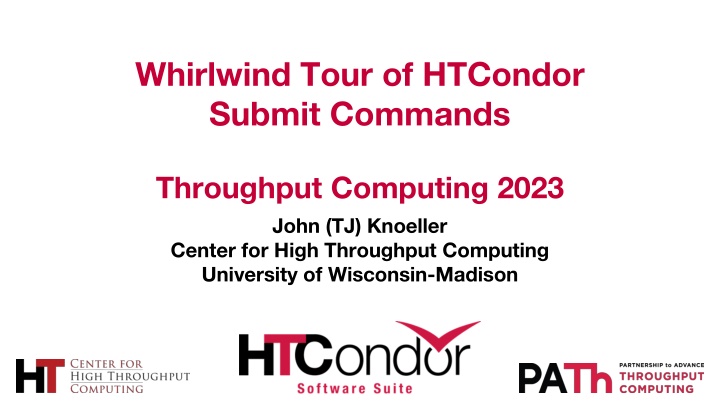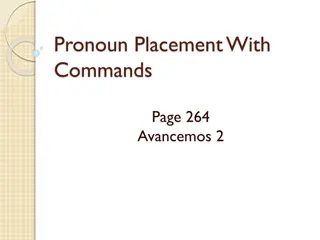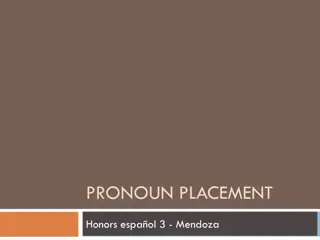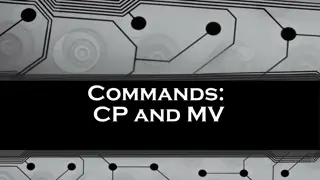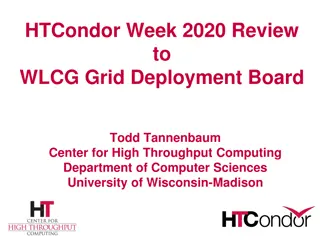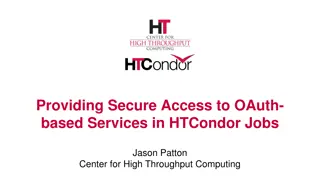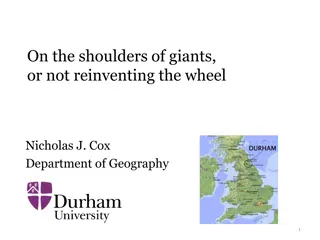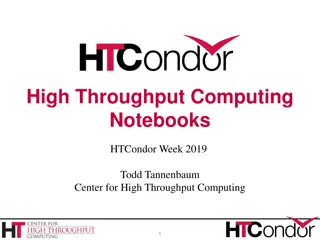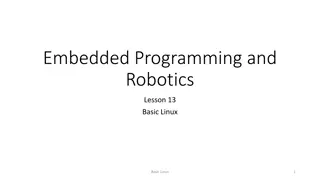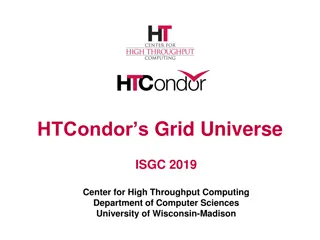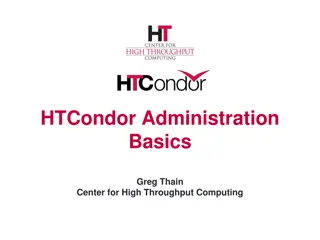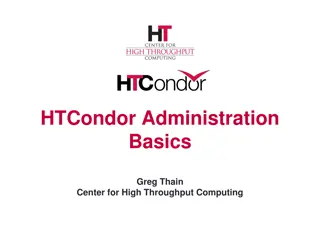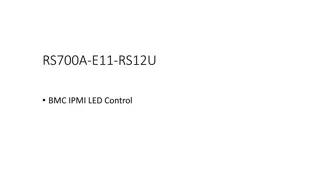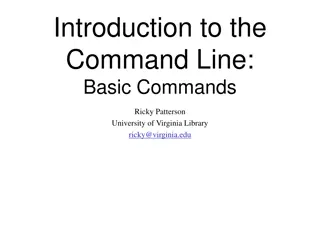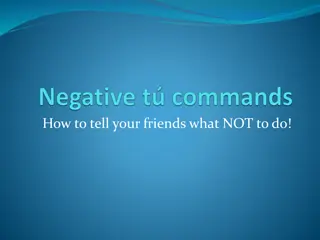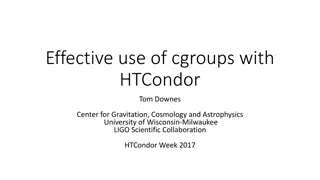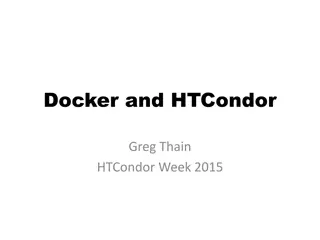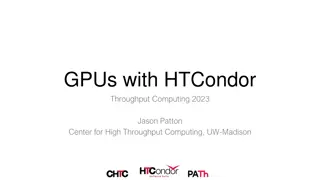HTCondor Submit Commands Overview
Comprehensive overview of HTCondor submit file commands, macros, and variables, emphasizing required commands, submit variables, execution point attributes, and containerization in high-throughput computing environments. Includes valuable insights and practical examples for better understanding.
Download Presentation

Please find below an Image/Link to download the presentation.
The content on the website is provided AS IS for your information and personal use only. It may not be sold, licensed, or shared on other websites without obtaining consent from the author.If you encounter any issues during the download, it is possible that the publisher has removed the file from their server.
You are allowed to download the files provided on this website for personal or commercial use, subject to the condition that they are used lawfully. All files are the property of their respective owners.
The content on the website is provided AS IS for your information and personal use only. It may not be sold, licensed, or shared on other websites without obtaining consent from the author.
E N D
Presentation Transcript
Whirlwind Tour of HTCondor Submit Commands Throughput Computing 2023 John (TJ) Knoeller Center for High Throughput Computing University of Wisconsin-Madison
Overview A (nearly) comprehensive tour of the HTCondor submit file commands and macros. Legend: Green - submit file command keywords and macros fixed pitch - submit file examples fixed pitch - console command fragments 2
Commands and macros and variables Every* line before QUEUE gives a value to a variable Builds a table of variables and values Last value given to a variable wins The QUEUE statement creates one or more job ClassAds from the table of variables. (more is better!) The variables that QUEUE looks at are commands. 3
Required commands One (or two) required commands Universe (if not Vanilla) Grid, VM, Parallel, Java, Local, Vanilla Docker and Container are Vanilla+ Executable or docker_image or container_image Can use both Executable and one image Arguments or Args Not very High Throughput without arguments 1. 2. 3. 4
Submit variables / macros $(variable:default) is text replacement at submit time Built-in variables Row, Item, Step - use with complex Queue statement ClusterId or Cluster - unique id per submit ProcId or Process - unique id for each job in submit JobId (new!) is $(ClusterId).$(ProcId) SUBMIT_TIME, Day, Month, Year SUBMIT_FILE - use with $BASENAME() or $F() IsLinux, IsWindows, Arch, Opsys, OpSysAndVer Node (parallel universe only) 5
Execution point attributes $$(attr:default) or $$([<expr>]) is text replacement just before execution Use any slot attribute, like $$(Arch) $$(AssignedGpus) $$(CondorScratchDir) Expands in Environment to execution directory transfer_input_files = stuff/ Environment = STUFF_DIR=$$(CondorScratchDir)/stuff 6
Containerization Universe = Docker or Container Actual universe is Vanilla with container runtime matching Container_Image - implies Container universe docker:// or oras:// sets WantDockerImage *.sif sets WantSIF */ sets WantSandboxImage Docker_Image - implies Docker universe sets WantDocker - accept no substitutes 7
Container options container_target_dir Working directory of the job inside the container transfer_container = true | false docker_pull_policy = always Never use a cached docker image, always pull container_service_names Request docker port forwarding docker_network_type = host | none | <custom> 8
Arguments and Environment Args / Arguments / Arguments2 Use Arguments2 or "" around value for args with spaces Env / Environment / Environment2 Use Environment2 or "" around value for env with spaces or Env = |key=value|key=value getenv = <pattern1> <pattern2> Mostly for Local or Scheduler universe jobs keys that match a pattern get a value from the submit process 9
Arguments and Environment are OS and shell independent format, cross platform A primary place to use $(var) and $$(attr) Use any of the $func() expansions from config Turn your submit file into a template for many jobs Args = "-f '$Fn(song)' -a $(algo) -o $INT(iter,out_%04d) -t $$(Cpus)" iter = $(ProcId) + 1 algo = $CHOICE(Step,A,B,C) transfer_input_files = $(song), other MY.Songfile = "$(song)" QUEUE 3 song from album/*.mp3 10
Resources needed request_cpus, request_memory, request_disk How many cpus, memory, disk needed to run your job request_gpus Mow many GPUs needed require_gpus What sort of GPUs needed require_gpus = Capability >= 7.5 && GlobalMemoryMB > 4000 request_* Other resource type names defined by EP admin 11
Inputs Stdin or Input Transfer a file and connect it to stdin of the job transfer_input_files Files and/or directories with or without keeping the directory should_transfer_files = YES | NO | IF_NEEDED transfer_input or stream_input = True | False Refers to Stdin or Input only transfer_executable = True | False 12
"Std" Outputs and/or logging Stdout or Output write stdout of job to a file Stderr or Error write stderr of job to a file merged stdout/stderr if same filename as Stdout transfer_output or stream_output Refers to Stdout or Output only transfer_error or stream_error Refers to Stderr or Error only 13
Output Files transfer_output_files List files and directories to transfer with or without preserving the directory name. Default is to transfer all changed files when_to_transfer_output ON_SUCCESS, ON_EXIT, ON_EXIT_OR_EVICT, ALWAYS, NONE output_destination Send output files to the given directory, or URL/plugin transfer_output_remaps, preserve_relative_paths Rename files and/or change destination during transfer 14
File transfer plugins Use a URL prefix for any input or output transfer one of: file,ftp,https,osdf,davs,box,gdrive,http,data,dav,s3,gs EP admin can extend the list of prefix transfer_plugins = <list-of-transfer-plugins> Transfer a transfer plugin, then use it as a transfer plugin Runs in the job context before the job transfer_plugins = unzip=myunzipper.sh transfer_input_files = foo.zip, unzip://foo.zip 15
Log of job progress Log (also Dagman_Log) Log of job state changes a.k.a. job event log Share a log between jobs for use with condor_watch_q ulog_execute_attrs Additional slot attributes to print in the execute event job_machine_attrs - copy slot attrs into the job ad job_machine_attrs_history_length - keep previous attrs job_ad_information_attrs - write an attrs event into Log 16
Verifying job correctness allowed_job_duration - hold if over cumulative time allowed_execute_duration - hold if current run over time manifest - save environment and a list of file checksums manifest_dir - where to put the manifest files max_transfer_input_mb - don t start if input is large max_transfer_output_mb - don't transfer if output is large periodic_hold, periodic_release, periodic_remove 17
Job retries success_exit_code Retry until this exit code, required if success is not 0 max_retries Rerun job until success exit code or max retries retry_until - futility exit code or success expression on_exit_remove - completion expression success or fail on_exit_hold - job recoverable failure expression 18
Exit and Restart Checkpointing checkpoint_exit_code = <exit-code> Checkpoint when job exits with this code transfer_checkpoint_files Override transfer_output_files for checkpoints erase_output_and_error_on_restart = false Start each execution with fresh stdout and stderr files 19
Who am I ? run_as_owner = true | false run job on EP as submitting user load_profile = true on Windows, load a Registry before starting the job accounting_group, accounting_group_user, nice_user set (or influence) usage accounting for the job use_oauth_services, use_scitokens, x509userproxy send access tokens along with the job 20
Tag your jobs batch_name = <your own tagging schema> condor_q groups jobs by batch_name also condor_submit -batch-name suggestion: batch_name = $BASENAME(SUBMIT_FILE) batch_id = <id>.<anything> associate a job with another job for condor_q <id> also condor_submit -batch-id description = <text> condor_q -nobatch shows the <text> 21
batch_name and description example submit file fragment batch_name = transcode Description = $Fn(song) Queue song from division/*.mp3 > condor_q -- Schedd: example.cs.wisc.edu OWNER BATCH_NAME SUBMITTED DONE RUN IDLE TOTAL JOB_IDS johnkn transcode 7/6 15:04 _ 8 4 16 20.0 ... 21.11 > condor_q -nobatch -- Schedd: example.cs.wisc.edu ID OWNER SUBMITTED RUN_TIME ST PRI SIZE CMD 20.0 johnkn 7/6 15:04 0+00:00:13 R 0 0.0 (Wearing the Inside Out) 20.1 johnkn 7/6 15:04 0+00:00:13 R 0 0.0 (Marooned) 20.2 johnkn 7/6 15:04 0+00:00:12 R 0 0.0 (Coming Back To Life) 20.3 johnkn 7/6 15:04 0+00:00:12 R 0 0.0 (Cluster One) 20.4 johnkn 7/6 15:04 0+00:00:12 R 0 0.0 (Poles Apart) 20.5 johnkn 7/6 15:04 0+00:00:12 R 0 0.0 (Lost for Words) 20.6 johnkn 7/6 15:04 0+00:00:13 R 0 0.0 (A Great Day For Freedom) 20.7 johnkn 7/6 15:04 0+00:00:12 R 0 0.0 (Keep Talking) ... 22
Job collections aka Jobsets jobset = <jobset-name> AP creates per-user <jobset-name> and/or adds jobs into it AP keeps track of aggregates for each jobset htcondor jobset <verb> <verb> is submit, list, status, or remove 23
Materialize jobs in the AP max_idle Limit number of non-running materialized jobs max_materialize Limit total number of materialized jobs condor_submit -factory Vastly reduce submit time, and use AP configuration to limit number of materialized jobs 24
Cron (run job at a specific time) cron_minute, cron_hour, cron_month, cron_day_of_week, cron_day_of_month Job runs at specific day/time deferral_time time need to get ready to run job cron_window How far off of requested time is ok to run 25
DAG hooks noop_job, noop_job_exit_signal, noop_job_exit_code Use by DAGMan for noop nodes dagman_log The log file that DAGMan uses to track jobs dag_node_name, dagman_job_id, submit_event_notes, submit_event_user_notes Put information into the Log and dagman_log keep_claim_idle Give DAGMan time to submit the next job for a slot 26
Service specific commands aws_*, s3_*, gs_* Data from the cloud ec2_*, gce_*, azure_*, batch_*, remote_* Executing in other batch systems vm_*, xen_* VM universe settings java_*, jar_files Java universe settings 27
Obscure commands priority or prio - run this before/after my other jobs rank - prefer some slots over others notification, notify_user, email_attributes - email me want_io_proxy - enable chirp wantParallelScheduling - pseudo parallel universe want_graceful_removal, kill_sig, kill_sig_timeout, remove_kill_sig, hold_kill_sig, job_max_vacate_time stack_size, core_size 28
Raw Job ClassAd attributes My.<attr> or +<attr> = <value> Insert <attr>=<value> directly into the job ClassAd Value must be a ClassAd expression, strings must be quoted! Define your own attributes Can override the value set by a submit command (caution!) Reference using $(My.<attr>) Use $F(My.<attr>) to remove quotes 29
EXTENDED_SUBMIT_COMMANDS AP defined submit commands for simple things, mix with JOB_TRANSFORMS to do complex things EXTENDED_SUBMIT_COMMANDS @=end WantGlidein = true LongJob = false RetryIfTransferFails = "string" ProjectName = "string" accounting_group_user = error @end submit file # use just like normal submit keywords, the value will be converted into the correct type of data LongJob = true RetryIfTransferFails = Syracuse 30
EXTENDED_SUBMIT_HELPFILE AP defined file or URL to inform the user # return the contents of this file to the user EXTENDED_SUBMIT_HELPFILE = $(LOCAL_DIR)/submit_help.txt # or return the URL to the user EXTENDED_SUBMIT_HELPFILE = http://example.com/submit_help > condor_submit -capabilities Schedd ap0.chtc.wisc.edu Has Late Materialization enabled Has Extended submit commands: accounting_group_user LongJob ProjectName RetryIfTransferFails value is string WantFlocking WantGlidein Has Extended help: http://example.com/submit_help value is forbidden value is Boolean true/false value is string value is boolean true/false value is boolean true/false 31
SUBMIT_TEMPLATE_<name> Submit language templates defined in config of submit config file SUBMIT_TEMPLATE_NAMES = $(SUBMIT_TEMPLATE_NAMES) TensorFlow SUBMIT_TEMPLATE_TensorFlow @=end if ! $(1?) error : Template:TensorFlow requires at least 1 argument - TensorFlow(ver, target_dir) endif Universe = container container_image = TensorFlow$(1).sif container_target_dir = $(2:/workspace/dir) @end submit file use Template : TensorFlow(95) 32
Follow us on Twitter! https://twitter.com/HTCondor This work is supported by NSF under Cooperative Agreement OAC- 2030508 as part of the PATh Project. Any opinions, findings, and conclusions or recommendations expressed in this material are those of the author(s) and do not necessarily reflect the views of the NSF. 33