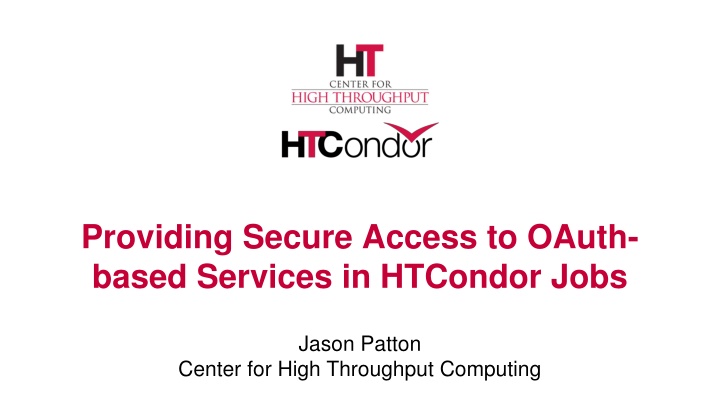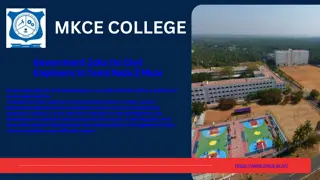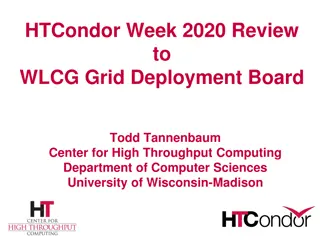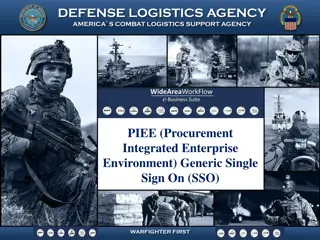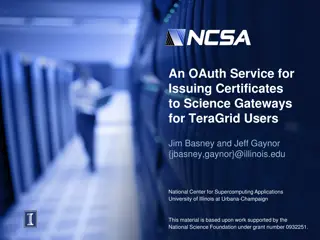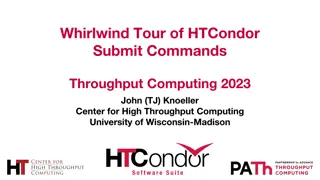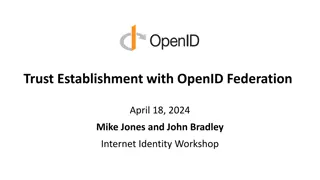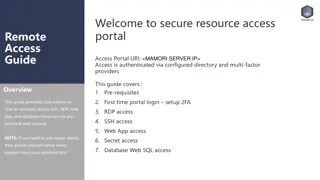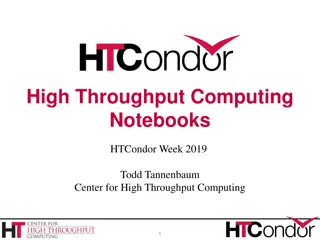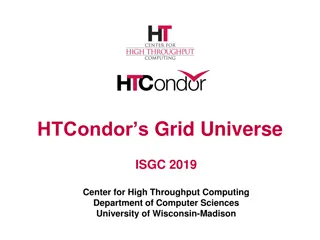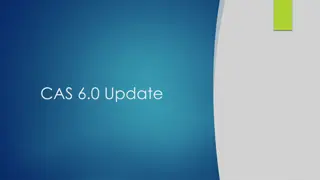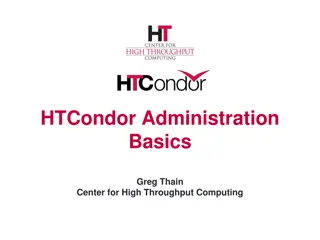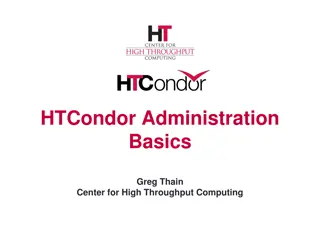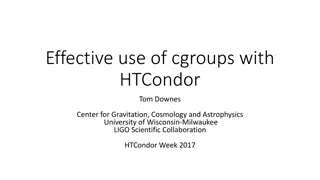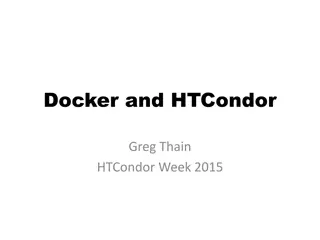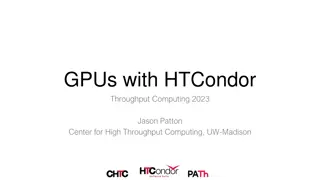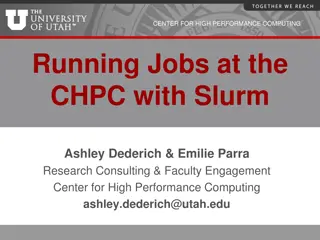Secure Access to OAuth-Based Services in HTCondor Jobs
Enhance the security of HTCondor job submissions by leveraging OAuth tokens for secure access to file storage services. Learn how the Credd and Credmon architecture facilitates the management and secure transfer of credentials, ensuring sensitive data remains protected during job execution.
Download Presentation

Please find below an Image/Link to download the presentation.
The content on the website is provided AS IS for your information and personal use only. It may not be sold, licensed, or shared on other websites without obtaining consent from the author.If you encounter any issues during the download, it is possible that the publisher has removed the file from their server.
You are allowed to download the files provided on this website for personal or commercial use, subject to the condition that they are used lawfully. All files are the property of their respective owners.
The content on the website is provided AS IS for your information and personal use only. It may not be sold, licensed, or shared on other websites without obtaining consent from the author.
E N D
Presentation Transcript
Providing Secure Access to OAuth- based Services in HTCondor Jobs Jason Patton Center for High Throughput Computing
Motivation HTCondor s file transfer mechanism allows for direct HTTP(S) downloads from public URLs transfer_input_files = https://wisc.edu/~jpatton/input.data Good: Users don t have to store input on the submit host Bad: Users need someone to run a webserver Ugly: Users data are available to anyone with the URL How can HTCondor provide secure downloads from and uploads to file storage services that require credentials? 2
Motivating Example Suppose the pool admin has configured HTCondor to get tokens from some service named cloudstore, and a cloudstore file transfer plugin exists to download and upload files from that service: executable = do_science.sh arguments = input.data output.data use_oauth_services = cloudstore transfer_input_files = cloudstore://input.data transfer_output_remaps = output.data = cloudstore://output.data queue 3
Solution: Credd and Credmon Architecture 1. OAuth Credmon Webserver WSGI application that places OAuth tokens in secure storage after sending users through an OAuth 2.0 authorization flow 2. OAuth Credmon HTCondor daemon that monitors and refreshes (as needed) the OAuth tokens in secure storage 3. Credd HTCondor daemon that fetches credentials (e.g. OAuth tokens) from secure storage and pushes them to job sandboxes 4
Point of Clarification In this presentation, OAuth tokens refer to the credentials that are gathered via an OAuth 2.0 authorization flow and that are used as bearer tokens when communicating with protected resources. 5
Configuring HTCondor Submit Host Assumptions: RHEL 7-based OS HTCondor 8.9.9 or later HTCondor pool configured to use authentication and encryption Apache configured with SSL/TLS certificate (LetsEncrypt works) 7
Configuring HTCondor Submit Host Step 1: Install and enable the OAuth Credmon and OAuth Credmon Webserver: yum install condor-credmon-oauth Drops /etc/condor/config.d/40-oauth-credmon.conf, which contains the line: use feature : OAUTH cp /usr/share/doc/condor-credmon-oauth-8.9.9/ condor_credmon_oauth/config/apache/condor_credmon_oauth.conf /etc/httpd/conf.d/condor_credmon_oauth.conf Adjust condor_credmon_oauth.conf as needed, installs the WSGI application under the webserver root by default! Restart condor and httpd 8
Configuring HTCondor Submit Host Step 2: Set up an OAuth API client with desired service Example: Box.com (https://app.box.com/developers/console) 9
Configuring HTCondor Submit Host use as: BOX_CLIENT_ID place contents in secure file: BOX_CLIENT_SECRET_FILE input submit host hostname input and use as: BOX_RETURN_URL_SUFFIX 10
Configuring HTCondor Submit Host Step 3: Configure HTCondor with keys (and API URLs*) Edit /etc/condor/config.d/40-oauth-tokens.conf with API client details, e.g. for Box.com: # Box.com client BOX_CLIENT_ID = wluxtsxho2c4vabn3xs6n8lh0c0fznwu BOX_CLIENT_SECRET_FILE = /etc/condor/.secrets/box BOX_RETURN_URL_SUFFIX = /return/box condor_reconfig *If not already set by default, see condor_config_val -dump TOKEN_URL AUTHORIZATION_URL 11
Submitting Jobs with OAuth Tokens Suppose the admin has configured the submit host with Box.com per the previous slides Minimal example (simple_box.submit): executable = do_science.sh use_oauth_services = box queue 13
Submitting Jobs with OAuth Tokens Case 1: User doesn t have a Box.com token stored yet [cndruser@baphomet ~]$ condor_submit simple_box.submit Submitting job(s) Hello, cndruser. Please visit: https://baphomet.cs.wisc.edu/key/151f2837e906c5107c25f a201bc7f385e33df4ac5674700158746d4caede9355 [cndruser@baphomet ~]$ condor_q -totals -- Schedd: baphomet : ... @ 01/01/20 00:00:00 Total for cndruser: 0 jobs; 0 completed, 0 removed, 0 idle, 0 running, 0 held, 0 suspended 14
Submitting Jobs with OAuth Tokens Case 1: User doesn t have a Box.com token stored yet [cndruser@baphomet ~]$ condor_q -totals Still no job submitted yet! -- Schedd: baphomet : ... @ 01/01/20 00:01:00 Total for cndruser: 0 jobs; 0 completed, 0 removed, 0 idle, 0 running, 0 held, 0 suspended 15
Submitting Jobs with OAuth Tokens Case 1: User doesn t have a Box.com token stored yet [cndruser@baphomet ~]$ condor_submit simple_box.submit Submitting job(s). 1 job(s) submitted to cluster 1. Only now has the job been submitted! 16
Submitting Jobs with OAuth Tokens What happened to the token? Access tokens are copied to a restricted directory in the job sandbox, $_CONDOR_CREDS, under <service_name>.use In the previous example, the token file could be accessed from within the job environment via $_CONDOR_CREDS/box.use Only access tokens are sent to the job sandbox, not refresh tokens! 17
Submitting Jobs with OAuth Tokens Case 2: Using a file transfer plugin HTCondor ships with plugins for Box.com (BOX_...), Google Drive (GDRIVE_...), and Microsoft OneDrive (ONEDRIVE_...) executable = do_science.sh arguments = input_$(ProcId).txt output_$(ProcId).txt use_oauth_services = box transfer_input_files = box://my_input_files/input_$(ProcId).txt transfer_output_remaps = output_$(ProcId).txt = box://my_output/output_$(ProcId).txt queue 100 18
(Soon to be) FAQs How can tokens be scoped? Use <service>_oauth_permissions, for example: use_oauth_services = uwtokens uwtokens_oauth_permissions = read:/shared How can tokens be tied to a specific resource? Use <service>_oauth_resource, for example: use_oauth_services = uwtokens uwtokens_oauth_permissions = read:/shared uwtokens_oauth_resource = https://mironlab.wisc.edu 19
(Soon to be) FAQs How can multiple tokens be obtained and used from the same token provider? Add _<handle> suffix to each command, for example: use_oauth_services = uwtokens uwtokens_oauth_permissions_read = read:/shared uwtokens_oauth_resource_read = https://mironlab.wisc.edu/ uwtokens_oauth_permissions_write = write:/home/jpatton uwtokens_oauth_resource_write = https://jpatton.wisc.edu/ $_CONDOR_CREDS/uwtokens_read.use $_CONDOR_CREDS/uwtokens_write.use Accessed in job sandbox via: 20
(Soon to be) FAQs How can multiple tokens be obtained and used from the same token provider if scopes aren t needed? How do I use multiple tokens with file transfer plugins? Add _<handle> suffix to permissions but leave value blank, use <handle>+<service> as the URL protocol, for example: use_oauth_services = box box_oauth_permissions_public = box_oauth_permissions_private = transfer_input_files = public+box://input.txt transfer_output_remaps = output.txt = private+box://output.txt 21
(Soon to be) FAQs What if I put the OAuth Credmon Webserver under a different directory? Set CREDMON_WEB_PREFIX = https://<hostname>/<path> Box.com Example: CREDMON_WEB_PREFIX = https://schedd.hostname/path/to/credmon-webserver BOX_RETURN_URL_SUFFIX = /return/box Set Box.com API OAuth 2.0 Redirect URI: https://schedd.hostname/path/to/credmon-webserver/return/box 22
Questions? Documentation coming to the HTCondor manual in 8.9.9 https://htcondor.readthedocs.org Jason Patton - jpatton@cs.wisc.edu Zach Miller - zmiller@cs.wisc.edu 23