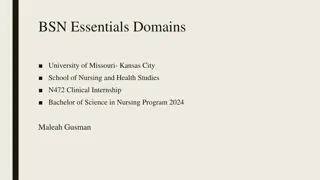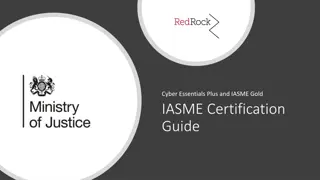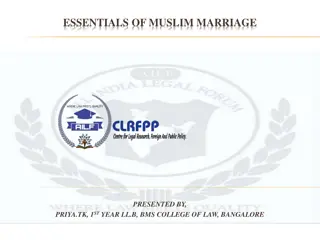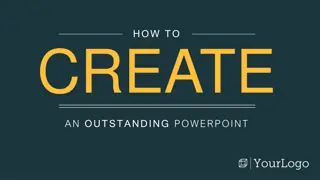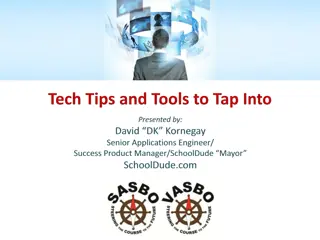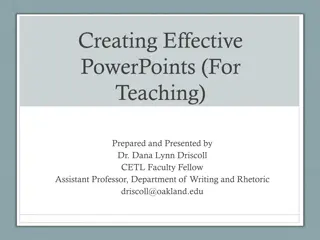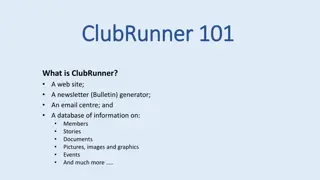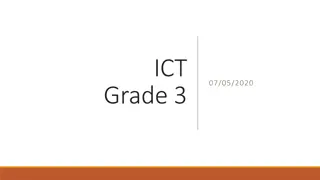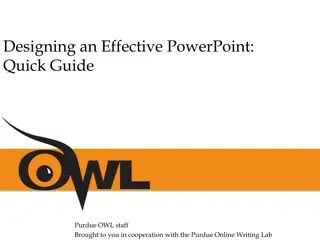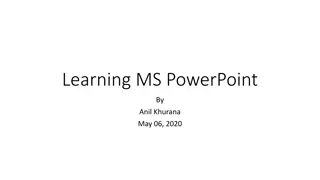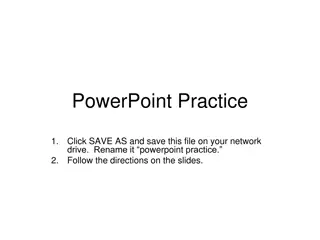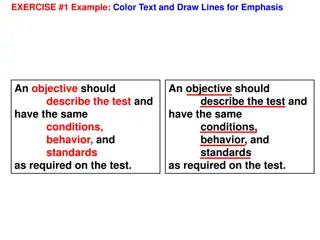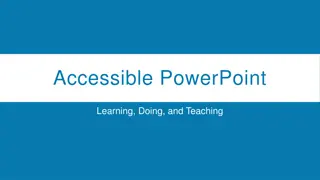Get Started with ClubRunner: Essential User Guide
"Discover how to utilize ClubRunner to manage your organization, communicate effectively, and maintain member info. Learn login, retrieve login details, edit profile, and send emails step-by-step."
Download Presentation

Please find below an Image/Link to download the presentation.
The content on the website is provided AS IS for your information and personal use only. It may not be sold, licensed, or shared on other websites without obtaining consent from the author. If you encounter any issues during the download, it is possible that the publisher has removed the file from their server.
You are allowed to download the files provided on this website for personal or commercial use, subject to the condition that they are used lawfully. All files are the property of their respective owners.
The content on the website is provided AS IS for your information and personal use only. It may not be sold, licensed, or shared on other websites without obtaining consent from the author.
E N D
Presentation Transcript
ClubRunner Essentials ClubRunner Essentials Learn to use some of the fundamental sections of ClubRunner ClubRunner ClubRunner Connect. Collaborate. Communicate. 1-877-469-2582
What is ClubRunner? ClubRunner is a cloud based software service that manages organization and membership information, as well as facilitates easier communication between the various levels of an organization. ClubRunner: Is a private software company that has been serving thousands of service clubs worldwide for almost 15 years. Is a collaborative, web-based tool designed to allow members to collectively share and maintain their data. Can handle small clubs with just a few members, all the way up to mutli-level organizations with thousands of members. ClubRunner 1-877-469-2582 [ 2 ]
How do I login? 1 At the top right of your ClubRunner homepage, click the Member Login button: Input your pre-assigned login name and password: Along the top click Member Login to login to the Administration page: 2 3 ClubRunner 1-877-469-2582 [ 3 ] Help article: How do I login?
How do I retrieve my login? Now input your last name and email address. An automated login retrieval email will be sent to you. If you still are unable to login, for further assistance please send an email to: logins@clubrunner.ca If you don t know, or don t remember, your login & password then click the blue Forgot? Buttons. 1 2 ClubRunner 1-877-469-2582 [ 4 ] Help article: I Cannot Login to ClubRunner
How do edit my profile? Inside your profile, below your photo, there are several tabs such as: Personal | Rotary | Biography | etc. Select any of these tabs. These tabs contain all the different sections of your profile you can edit. Click the Edit button to edit your information. Along the top tabs click 1 2 MyClubRunner - My Profile: ClubRunner 1-877-469-2582 Help article: How do I access & change my profile information? [ 5 ]
How do I send email? 1 2 3 Along the top tabs click: Communication Email Services, then Compose new message. Step 1 = select your recipients Step 2 = compose the subject and body of email Step 3 = add attachment Step 4 = send a list of recipients; cc yourself Step 5 = send now, or schedule email for later ClubRunner 1-877-469-2582 Help article: How do I send email? [ 6 ]
How do I access reports? Along the top tabs click the Reports tab to reveal the reports we have: Available reports include: edirectory Reports 2.0 - a collection of printable member reports in PDF and MS Word format edirectory Builder 2.0 - create your own printable member reports Club Dashboard - various membership reports that automatically update monthly Years of Service - how many years of service each member has contributed to Rotary Age Distribution - age demographic breakdown of your club Gender Distribution - gender demographic breakdown of your club Rule of 85 - members in your club who qualify as Rule of 85, sometimes called Senior Active Birthdays & Anniversaries - member and spouse birthdays and anniversaries Login Activity - which members have logged into the website Member Area, and when Download Member Data - create custom MS Excel files using all member data that we store Member Activity - a breakdown of member s activities and participation in the club Club Activity - Overall member participation, including events and club activities at a glance ClubRunner 1-877-469-2582 Help article: Reports Help section [ 7 ]
How do I add a new member? 1 Along the top tabs click Membership Member Lists: In the Active Members List click the orange Add New Member button Fill in all appropriate information. Fields marked in red are required. 3 2 Note that these are the minimum required fields, you can input more information later. ClubRunner 1-877-469-2582 [ 8 ] Help article: How do I add a new member?
How do I edit an existing member? 1 Along the top tabs click Membership Member Lists: This takes you to the member s profile. Change any information by clicking the Edit button. In the Active Members List click on any member s name in blue. 2 3 Note: on the club website only members with access levels of 50, 40 and 30 can edit other member profiles. ClubRunner 1-877-469-2582 Help article: What is The Member Profile & How Do I Edit It? [ 9 ]
How do I terminate a member? 1 Along the top tabs click Membership Member Lists: In the Active Members List click on Change Status beside any member s name. On the Change Status screen click Terminate Membership 2 3 You must choose a reason for termination to activate the blue Terminate Member button. 4 Except in special cases, always choose Report this termination to Rotary International. ClubRunner 1-877-469-2582 Help article: How do I terminate or delete an active member? [ 10 ]
Help Resources www.ClubRunnerSupport.com support@clubrunner.ca 1-877-469-2582 ClubRunner 1-877-469-2582 [ 11 ]