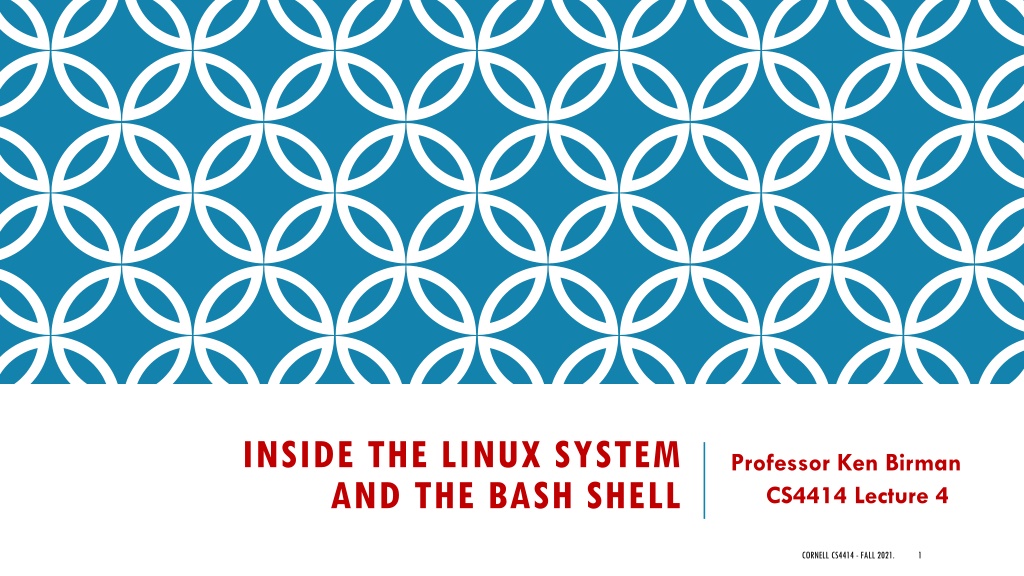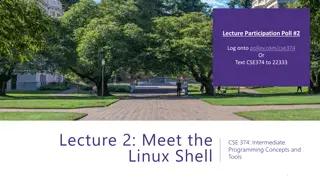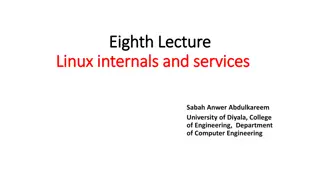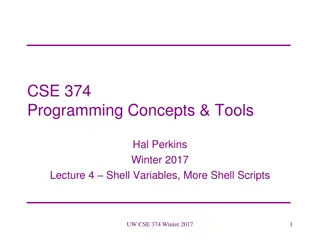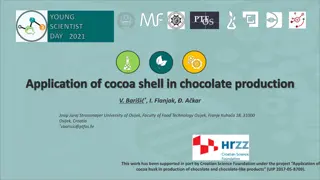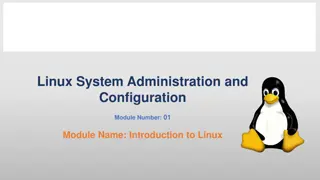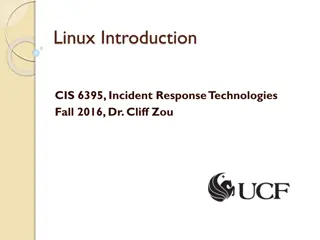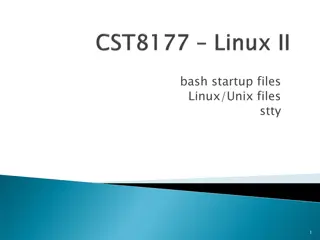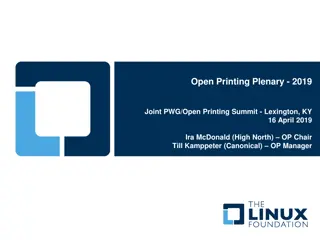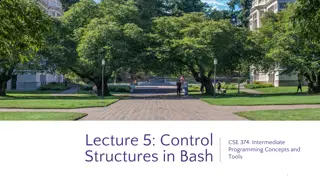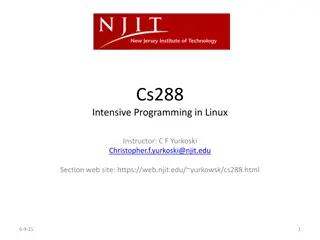Exploring Linux System and Bash Shell Functionality at Cornell CS4414
During the lecture, Professor Ken Birman discussed the inner workings of the Linux system and the Bash shell, focusing on processes, daemons, useful commands, and features. The session covered parallelism benefits, background processes, and the concept of daemon programs. Attendees were also shown how to create and manage background tasks using commands like nohup and disown.
Uploaded on Oct 08, 2024 | 0 Views
Download Presentation

Please find below an Image/Link to download the presentation.
The content on the website is provided AS IS for your information and personal use only. It may not be sold, licensed, or shared on other websites without obtaining consent from the author. Download presentation by click this link. If you encounter any issues during the download, it is possible that the publisher has removed the file from their server.
E N D
Presentation Transcript
INSIDE THE LINUX SYSTEM AND THE BASH SHELL Professor Ken Birman CS4414 Lecture 4 CORNELL CS4414 - FALL 2021. 1
IDEA MAP FOR TODAY If our program will run on Linux, we should learn about Linux How programs learn what to do: rc files, environment variables, arguments Process abstraction. Daemons Along the way many useful Linux commands and bash features CORNELL CS4414 - FALL 2021. 2
RECAP We saw that when our word-count program was running, parallelism offered a way to get much better performance from the machine, as much as a 30x speedup for this task. In fact, Linux systems often have a lot of things running on them, in the background (meaning, not talking to the person typing commands on the console. ) CORNELL CS4414 - FALL 2021. 3
PAUSE FOR A DEMO GOAL: ON KEN S MACHINE, SEE SOME THINGS THAT HAPPEN TO BE RUNNING RIGHT NOW. CORNELL CS4414 - FALL 2021. 4
WHATS WITH THE ????? STUFF? apparently some sort of bug related to escaped newline characters! Linux isn t perfect. Or it could be a bash or ps bug. CORNELL CS4414 - FALL 2021. 9
LETS SUMMARIZE SOME OF WHAT WE SAW In addition to the Linux operating system kernel , Linux had many helper programs running in the background. We used the term daemon programs for these. The term is a reference to physics, but a bit obscure. A daemon program is launched during startup (or periodically) and doesn t connect to a console. It lives in the background. CORNELL CS4414 - FALL 2021. 10
YOU CAN ALSO CREATE BACKGROUND TASKS OF YOUR OWN One way to do this is with a command called nohup , which means when I log out ( hang up ), leave this running. A second is with a command named disown . When you log out, bash kills any background jobs that you still own. If you disown a job, it leaves it running CORNELL CS4414 - FALL 2021. 11
ONE REASON FOR DAEMONS: PERIODIC TASKS In production systems, many things need to happen periodically Linux and C++ have all sorts of features to help Within Linux, a tool called cron (for chronological ) runs jobs on a schedule that you can modify or extend Example: Once every hour, check for new photos on the camera and download them. CORNELL CS4414 - FALL 2021. 12
HOW CRON WORKS There is a file in a standard location called the crontab , meaning table of jobs that run chronologically Each line in the file uses a special notation to designate when the job should run and what program to launch The program itself could be in any language and can even be a Linux bash script (also called a shell script ). CORNELL CS4414 - FALL 2021. 13
HOW AT WORKS Very similar to cron, but for a one-time command The atd waits until the specified time, then runs it Whereas cron is controlled from the crontab file, at is used at the command-line. CORNELL CS4414 - FALL 2021. 14
HOW DO THESE PROGRAMS KNOW WHAT WE WANT THEM TO DO? On Linux, programs have three ways to discover runtime parameters that tell them what to do. Arguments provided when you run the program, on the command line Configuration files, specific to the program, that it can read to learn parameter settings, files to scan, etc. Linux environment variables. These are managed by bash and can be read by the program using getenv system calls. CORNELL CS4414 - FALL 2021. 15
PROGRAMS CONTROLLED BY CONFIGURATION FILES In Linux, many programs use some sort of configuration file, just like cron is doing. Some of those files are hidden but you can see them if you know to ask. In any directory, hidden files will simply be files that start with a name like .bashrc . The dot at the start says invisible If you use ls a to list a directory, it will show these files. You can also use echo .* to do this, or find, or .... CORNELL CS4414 - FALL 2021. 16
A FEW COMMON HIDDEN FILES Bash replaces ~ with the pathname to your home directory ~/.bashrc The Bourne shell (bash) initialization script ~/.vimrc A file used to initialize the vim visual editor ~/.emacs A file used to initialize the emacs visual editor /etc/init.d When Linux starts up, the files here tell it how to configure the entire computer /etc/init.d/cron Used by cron to track periodic jobs CORNELL CS4414 - FALL 2021. 17
ENVIRONMENT VARIABLES The bash configuration file is used to set the environment variables. Examples of environment variables on Ubuntu include HOME: my home directory USER: my login user-name PATH: A list of places Ubuntu searches for programs when I run a command PYTHONPATH: Where my version of Python was built CORNELL CS4414 - FALL 2021. 18
ENVIRONMENT VARIABLES The bash configuration file is used to set the environment variables. Other versions of Linux, like CentOS, RTOS, etc might have different environment variables, or additional ones. And different shells could use different variables too! Examples of environment variables on Ubuntu include HOME: my home directory USER: my login user-name PATH: A list of places Ubuntu searches for programs when I run a command PYTHONPATH: Where my version of Python was built CORNELL CS4414 - FALL 2021. 19
EXAMPLE, FROM KENS LOGIN HOSTTYPE=x86_64 USER=ken HOME=/home/ken SHELL=/bin/bash PYTHONPATH=/home/ken/z3/build/python/ PATH=/home/ken/.local/bin:/usr/local/sbin:/usr/local/bin:/usr /sbin:/usr/bin:/sbin:/bin:/usr/games:/usr/local/games CORNELL CS4414 - FALL 2021. 20
SO LETS WALK THROUGH THE SEQUENCE THAT CAUSES THESE TO BE USED We will review 1) How Linux boots when you restart the computer 2) How bash got launched (this is when it read .bashrc) 3) How a command like c++ gets launched CORNELL CS4414 - FALL 2021. 21
WHEN UBUNTU BOOTS Ubuntu is a version of Linux. It runs as the operating system or kernel . But when you start the computer, it isn t yet running. Every computer has a special firmware program to launch a special stand-alone program call the bootstrap program. In fact this is a 2-stage process (hence stage bootloader ) This stand-alone program than reads the operating system binary from a file on disk into memory and launches it. CORNELL CS4414 - FALL 2021. 22
WHAT ABOUT UBUNTU ON WINDOWS? Microsoft Windows has a microkernel on which they can host Ubuntu as a kind of application. (Same with MacOS) This is called a virtual machine approach. So Ken s Windows computer can also be used as an Ubuntu computer! But this is a slower than running Ubuntu on the bare metal. Microsoft is modifying their microkernel to eliminate this slowdown CORNELL CS4414 - FALL 2021. 23
UBUNTU LINUX STARTS BY SCANNING THE HARDWARE Linux figures out how much memory the machine has, what kind of CPU it has, what devices are attached, etc. It accesses the same disk it booted on to learn configuration parameters and also which devices to activate. For these activated devices, it loads a device driver . Then it starts the init daemon. CORNELL CS4414 - FALL 2021. 24
THE INIT AND RLOGIN DAEMONS The init daemon is the parent of all other processes that run on an Ubuntu Linux system. /etc/init.d told it what to initially do at boot time. It launched cron and the at daemon, and it also launches the application that allows you to log in and have a bash shell connected to your console. The rlogin daemon allows remote logins, if you configured Ubuntu to permit them. If firewalls and IP addresses allow, you can then use rlogin to remotely connect to a machine, like I did to access compute30 on Fractus. CORNELL CS4414 - FALL 2021. 25
WHEN YOU LOG IN The login process sees that ken is logging in. It checks the secure table of permitted users and makes sure I am a user listed for this machine if not, goodbye ! In fact I am, and I prefer the bash shell. So it launches the bash shell, and configures it to take command-line input from my console. Now when I type commands, bash sees the string as input. CORNELL CS4414 - FALL 2021. 26
BASH INITIALIZES ITSELF The .bashrc file is executed by bash to configure itself for me I can customize this (and many people do!), to set environment variables, run programs, etc it is actually a script of bash commands, just like the ones I can type on the command line. By the time my command prompt appears, bash is configured. CORNELL CS4414 - FALL 2021. 27
WHEN WE LAUNCH PROGRAMS Bash (or cron, or whatever) looks for the program to launch using the PATH variable as guidance on where to look. A special Linux operation called fork followed by exec runs it. The program is now active and will read the environment plus any arguments you provided to know what to do. Some programs fail at this stage because they can t find a needed file in the places listed in the relevant path, or an argument is wrong. CORNELL CS4414 - FALL 2021. 28
EXAMPLE It s a UNIX System! I know this. I log in, and then edit a file using vim (Sagar prefers emacs). So: 1. init ran a login daemon. 2. That daemon launched bash. 3. Bash initialized using .bashrc, then gave a command-line prompt 4. When I ran vim , bash found the program and ran it, using PATH to know where to look. which vim would tell me which it found. 5. Vim initialized itself, and created a visual editing window for me. CORNELL CS4414 - FALL 2021. 29
BASH NOTATION First, just to explain about prompts , bash has a command prompt that it shows when it is waiting for a command: ken@compute30: echo Hello world Even if my slide doesn t show a prompt, it is really there. You can customize it to show anything you like (your computer name, the folder you are in, etc). On old Linux systems, it was % CORNELL CS4414 - FALL 2021. 30
BASH NOTATION First, just to explain about prompts , bash has a command prompt that it shows when it is waiting for a command: ken@compute30:echo Hello world Even if my slide doesn t show a prompt, it is really there. You can customize it to show anything you like (your computer name, the folder you are in, etc). On old Linux systems, it was % CORNELL CS4414 - FALL 2021. 31
BASH NOTATION In a bash script, you can always set environment variables using the special bash command export (or the older setenv ): export PATH=/bin Normally you want to add a directory to path. To do this you expand the old value: export PATH=$PATH:$HOME/myapp/bin This says that in my home directory is a directory myapp/bin with programs I might want to run. Bash will now look there, too. CORNELL CS4414 - FALL 2021. 32
BASH NOTATION In fact bash allows a shorthand version too % PATH=$PATH:$HOME/myapp/bin or even % PATH=$PATH:~/myapp/bin # ~ is short for $HOME Why so many notations? Linux evolved over 40 years people got tired of typing export or setenv or $HOME CORNELL CS4414 - FALL 2021. 33
DIRECTORIES, FILES Linux organizes files into a tree. Even a directory is actually a special kind of file. Use ls l to see details about a file. Chdir ( cd ) to enter a directory. / is the root of the file system tree. . refers to the current directory. .. is a way to access the parent directory. In the bash shell, ~ refers to your home directory. http://researchhubs.com/post/computing/linux-cmd/linux-directory.html CORNELL CS4414 - FALL 2021. 34
RULES ABOUT FILE NAMES Linux directories limit the length of a file name to 255 chars. The maximum length of a pathname, from the root, is 4096 Alphanumeric and a few characters like . _ - Unlike Windows and Mac, don t use spaces in file names. CORNELL CS4414 - FALL 2021. 35
PROCESSES When you launch a process (lke from bash), it gets executed and has a process id. The ps and top commands let you see what you have running You can kill a process in various ways: ^C, kill pid, logging out (there is also a way to prevent this, called nohup ) CORNELL CS4414 - FALL 2021. 36
LINUX COMMANDS There are hundreds of them! In fact you have to install them, in batches, because they use so much space if you install everything. Learn about each command using its manual page. Just google it, like Linux find command (or man 1 find ) CORNELL CS4414 - FALL 2021. 37
COMMANDS ARE REALLY EXECUTABLE FILES: READ/WRITE/EXECUTE FILE PERMISSIONS Each file in Linux has permissions, visible via ls l . Permissions are shown as [dlcb]rwxrwxrwx. The d, if present, means that this file is a directory. The other letters are for special types of files The next three are permissions for the user who created the file The next three are for other users in the owner s group The last three are for users outside these two categories CORNELL CS4414 - FALL 2021. 38
SPECIAL FILES (S/D/C/B/R) Linux uses file names to refer to devices like the disk, or your camera (if you attach it) or your computer display and keyboard. There are also files types with other special meanings: Links: a way to give a file a second name (an alias ) c or b: character (keyboard) or block (disk) devices r: raw . A way to access a device directly . CORNELL CS4414 - FALL 2021. 39
THE PERMISSIONS THEMSELVES Read means allowed to see the contents . For a file, this means the bytes. For a directory, this means you can list the files in the directory. Write means allowed to make changes . For a directory this means creating or deleting files. Execute is very complicated CORNELL CS4414 - FALL 2021. 40
EXECUTE: THEY RAN OUT OF BITS SO THEY GAVE IT MULTIPLE MEANINGS If the file is a program, execute means run the program If the file is a shell file , execute means launch the bash program (or it could be some other shell), and tell it to run it. If the file is a directory, execute means can access files in it . Note: this means you can sometimes read or run a file that you wouldn t be able to see by listing the directory it is in! CORNELL CS4414 - FALL 2021. 41
SUDO Linux has the concept of a superuser . Used when installing programs Running a command using sudo can override the normal restrictions. You ll need this to install extra commands. Be aware that you can also break Linux easily by changing settings or modifying/removing a file that matters. CORNELL CS4414 - FALL 2021. 42
REMEMBER THE DAEMONS? KILLING THEM IS RISKY! Sometimes a computer seems very busy, or even stuck, and novice users will check for what is running and kill it. With sudo you can kill anything! Like a daemon-killing sword but you need to know what you are killing. Linux depends on many of the background daemons! CORNELL CS4414 - FALL 2021. 43
SOME DIRECTORIES TO KNOW ABOUT The current working directory: this is where you are right now, and where files created by commands or programs will be put by default. For example, if you compile fast-wc.cpp and name the executable fast-c, you could run it by typing ./fast.wc. If . is in PATH, then you can just type fast-wc CORNELL CS4414 - FALL 2021. 44
SOME DIRECTORIES TO KNOW ABOUT /tmp is a place for programs to put temporary files needed while executing. These are automatically deleted if you forget to do so (on reboot). /dev/null: a black hole. We ll see a use for it soon! A fun one: You can configure Linux to have a temporary file system entirely in memory ( RAM ). Called /ramfs CORNELL CS4414 - FALL 2021. 45
MOUNT COMMAND Linux treats each storage device (including ramdisk ) as a separate entity. A storage device can be raw meaning blocks of bytes or it can have a file system on it (a tree data structure). At boot time there is just one storage device with an active file system. The mount command attaches a storage device with a file system on it to your directory structure, so that you can access the files in it. CORNELL CS4414 - FALL 2021. 46
MORE DIRECTORIES TO KNOW ABOUT /bin and /usr/bin: Standard places where programs are put. Of course you can add more places by installing programs or building your own, and modifying the search PATH variable /include: The header files for system calls and standard libraries /etc, /init.d: Configuration files used by Linux itself, and the ones used by daemons like cron CORNELL CS4414 - FALL 2021. 47
HOW DO PEOPLE LEARN THIS STUFF? Linux is self documented ! You can buy a book but no need! The Linux man program is a user manual for Linux, and has sections covering commands (man 1 find, for example), system calls (man 2 open), libraries (man 3) Bash has a help command that will print these same pages. help, by itself, lists all available commands. help find would print the man page for the find command. CORNELL CS4414 - FALL 2021. 48
SOME REALLY USEFUL COMMANDS TO LEARN You ve seen: bash, vim/emacs [pick one], cat, ls, chdir, mkdir, rm, rmdir, more, find, tr, sort, uniq, cron, rlogin, c++, which, sudo apt and apt-get are used to install packages. Many missing things just need to be installed. For example this sequence: ken@compute30% sudo apt-get update // updates everything ken@compute30% sudo apt-get upgrade // adds optional features ken@compute30% sudo apt-get install g++ // installs GNU C++ compiler Ken s .bashrc file set the prompt to the machine he is on, followed by % CORNELL CS4414 - FALL 2021. 49
SOME REALLY USEFUL COMMANDS TO LEARN ps: Used to see what processes are running who: Used to see if other people are on this same machine top: Used to see the heavy hitters among active processes apt/apt-get: Used to install packages like the GNU C++ compiler, Python, Java, Eclipse tr and sed: two editors controlled by command-line options tar: Makes a single big file from a list of files or a directory gzip: Compresses a big file CORNELL CS4414 - FALL 2021. 50