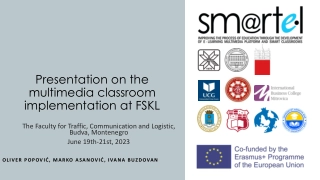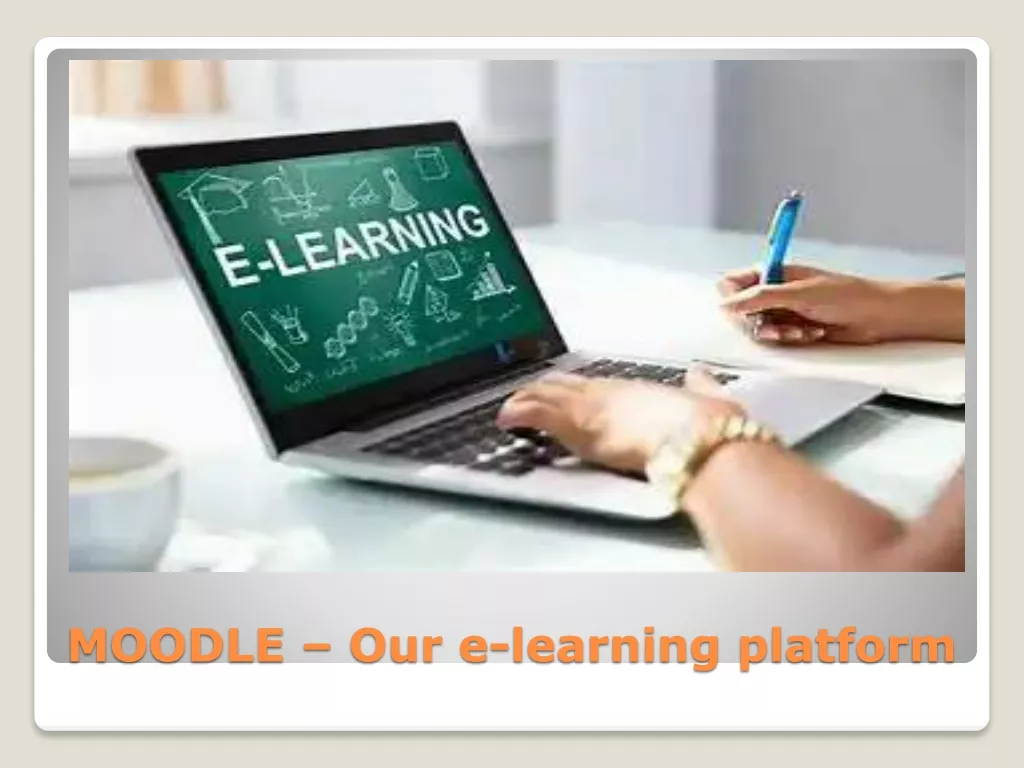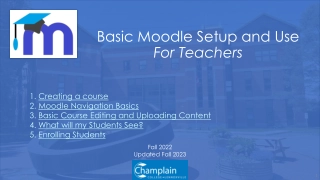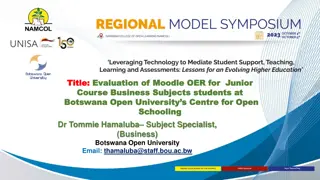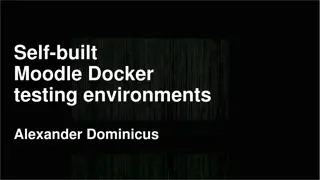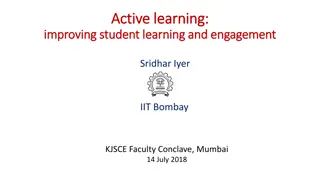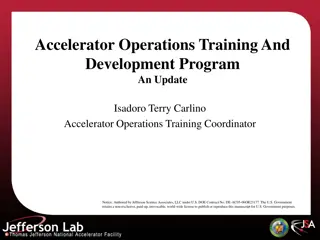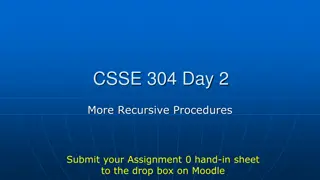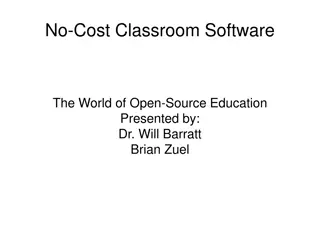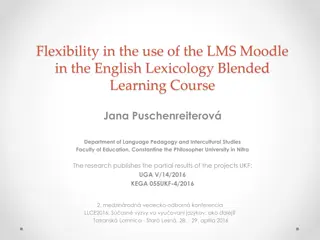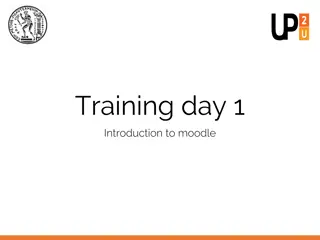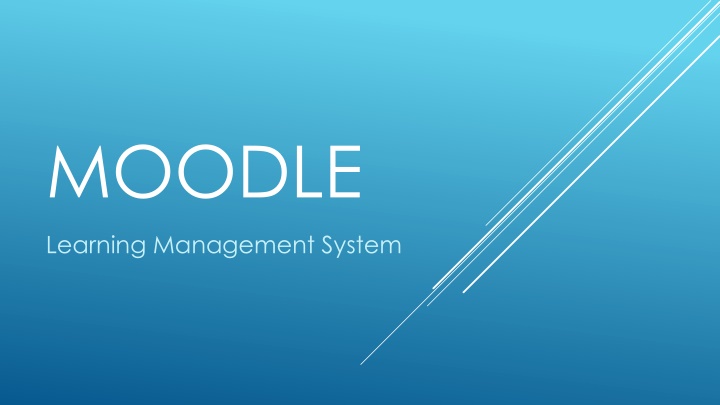
Enhance Classroom Learning with Moodle Assessment Tools
"Discover how Moodle, a Learning Management System, can revolutionize your classroom by offering formative and summative assessment tools, content creation opportunities, and interactive lessons. Explore various assessment ideas and tools to optimize student learning experience."
Download Presentation

Please find below an Image/Link to download the presentation.
The content on the website is provided AS IS for your information and personal use only. It may not be sold, licensed, or shared on other websites without obtaining consent from the author. If you encounter any issues during the download, it is possible that the publisher has removed the file from their server.
You are allowed to download the files provided on this website for personal or commercial use, subject to the condition that they are used lawfully. All files are the property of their respective owners.
The content on the website is provided AS IS for your information and personal use only. It may not be sold, licensed, or shared on other websites without obtaining consent from the author.
E N D
Presentation Transcript
MOODLE Learning Management System
What is Moodle? Moodle is a Learning Management System. Entire courses can be created and delivered using Moodle. Many of the same instructional and assessment strategies that teachers currently use can be created in Moodle. Lessons, assignments, journals, quizzes etc.
WHAT CAN MOODLE DO FOR MY CLASSROOM? Formative Assessment Tool Summative Assessment Tool Content for students: Students who are absent or require additional support An opportunity to explore a flipped or blended class Effectively manage time spent in the online environment A space for teachers to create and manage their own material An easy way to explore going paperless
FORMATIVE ASSESSMENT IDEAS The Checklist Prerequisite learning Guide the flow of lessons End of unit review Automatically Marked Quizzes Immediate feedback for the students Can be offered multiple times different versions Choices or Survey Quickly gather information from the class Lessons Questions can be embedded within lessons
SUMMATIVE ASSESSMENT TOOLS Quiz Function/ Tests Offer self marked multiple choice, matching, T/F and Fill in the Blank. Essay Questions Exam Banks Questions can be shuffled, time limits can be set, flow of the exam can be controlled. Efficiency Used as an assignment Insert links to online content Timed writing assignment Automatically handed in
SUMMATIVE ASSESSMENT CONTINUED Assignment Students can submit a file (Word Doc, PDF, Power Point, video, etc .) Students can submit online text. Teachers can provide feedback by annotating on the assignment. Teachers can track exactly when assignments were completed and handed in .time and date recorded. Journal Teachers can ask a prompt and students can respond.
CONTENT FOR STUDENTS Interactive Lessons Auto-marked questions and essay questions can be included Links to videos and other resources can be embedded Teachers can track whether students complete the content Files can be easily uploaded Word Docs, PDF s, Power Point Presentations, Videos, Pictures, Audio, etc.
MANAGE STUDENTS ONLINE Moodle allows you to run reports on student activity. When offering content through Moodle, teachers can easily track where and when a student is working within the course.
A SPACE FOR TEACHERS TO MANAGE THEIR COURSE CONTENT Teachers can control what content a student sees in Moodle and when. Moodle can be a space for teachers to keep and organize all of their files, handouts, etc. for students. Can be an interactive course binder!
GOING PAPERLESS Moodle provides an opportunity for teachers to explore a paperless environment. Handouts, assignments and tests can all be distributed, completed and assessed in the online environment. Moodle also allows students to upload video and audio to a course.