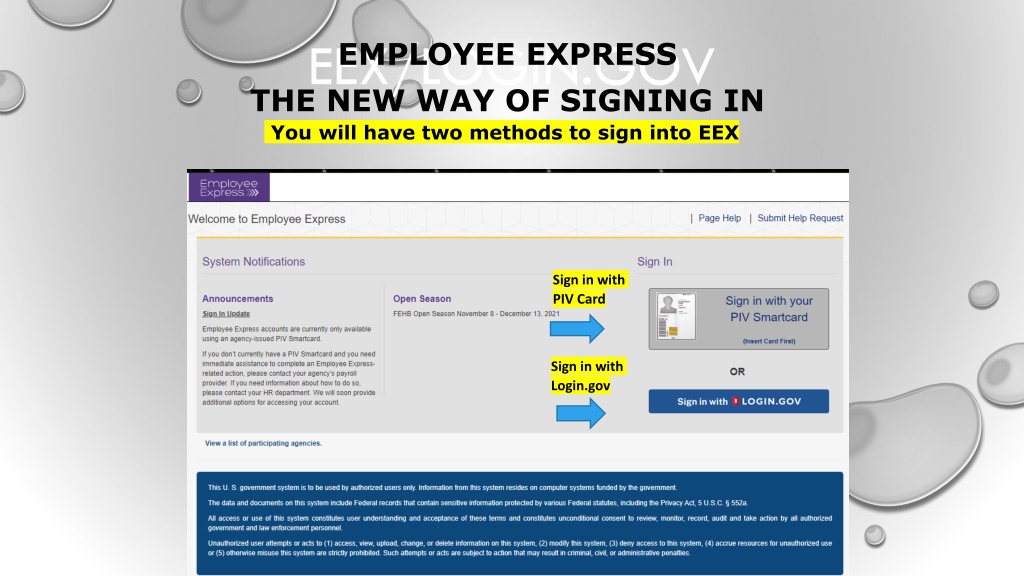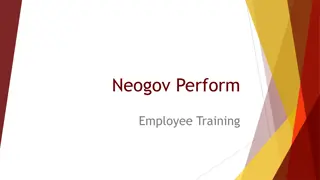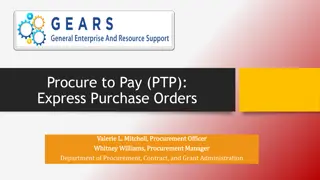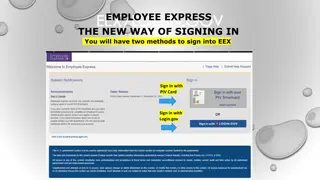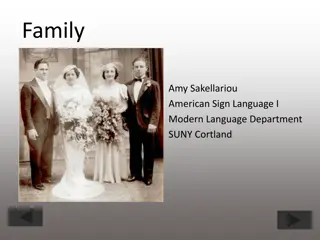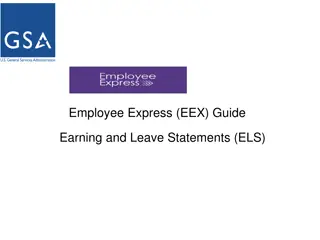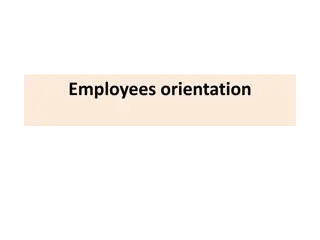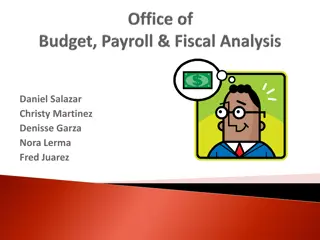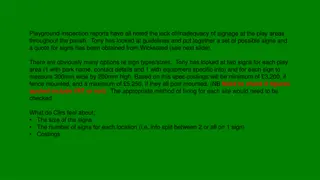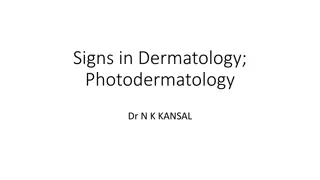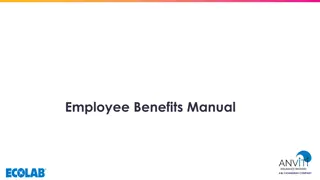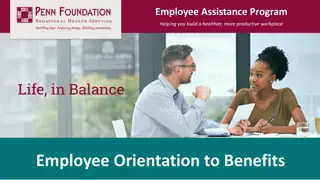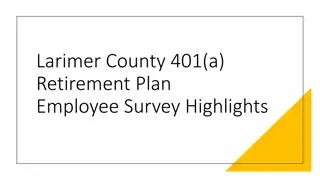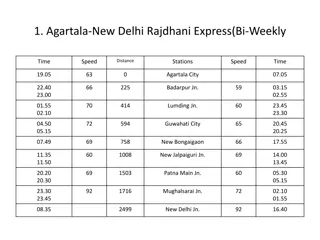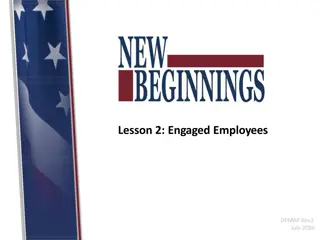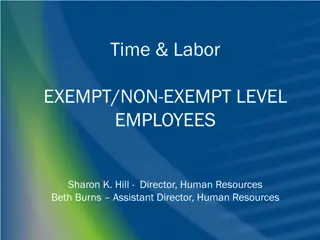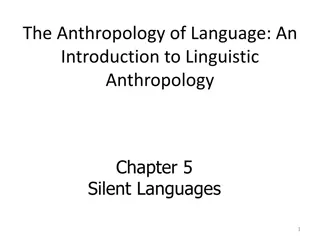Efficient Sign-In Process for Employee Express EEX
Experience the new efficient sign-in process for Employee Express (EEX) using two methods - PIV Card authentication and Login.gov. Learn how to securely access your EEX account, register your PIV/Smartcard, confirm your identity with a security code, and ensure data protection by logging out properly.
Download Presentation

Please find below an Image/Link to download the presentation.
The content on the website is provided AS IS for your information and personal use only. It may not be sold, licensed, or shared on other websites without obtaining consent from the author. Download presentation by click this link. If you encounter any issues during the download, it is possible that the publisher has removed the file from their server.
E N D
Presentation Transcript
EMPLOYEE EXPRESS EEX/LOGIN.GOV THE NEW WAY OF SIGNING IN You will have two methods to sign into EEX Sign in with PIV Card Sign in with Login.gov
Logging in with your PIV Card This method will require the use of your PIN Number Insert your card and then click on Log in with your PIV Smartcard
If you select PIV, you will be asked to select your certificate Select a Certificate YOUR NAME some browsers may show more than one certificate to pick from Then click OK
If you select the wrong certificate you will receive this message
Enter your PIN Click OK
You have to register your PIV/Smartcard to gain access to your EEX Account registered on EEX to use Enter your full SSN Enter DOB as Shown
A Security code will be generated and sent to you to confirm your identity method. If we only have will be your only option
Enter the Security Code sent via mail or email 2ndSecurity Code
Always click the log out link to close your Session and Protect your data