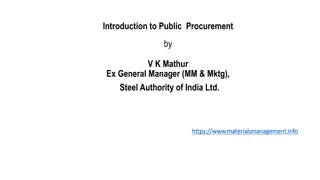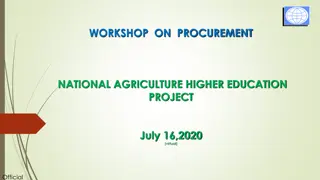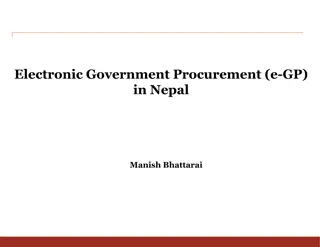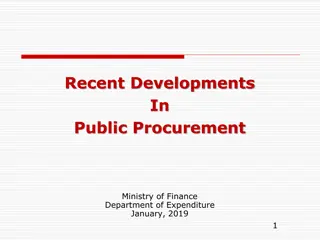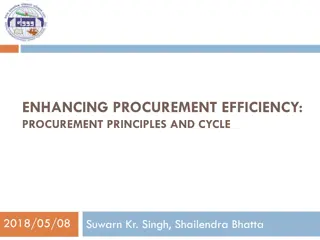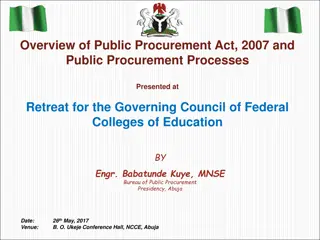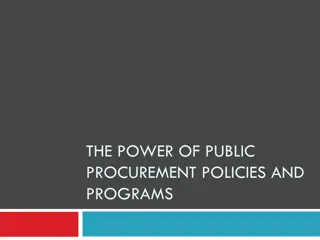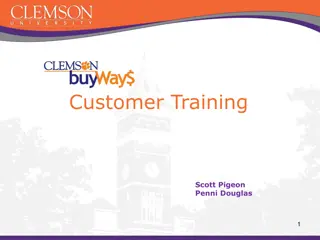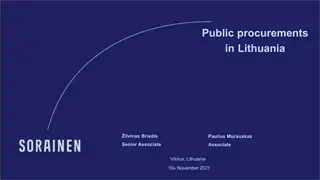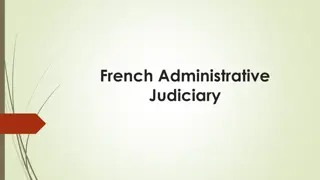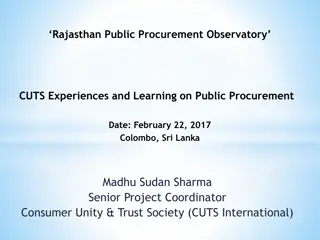Judiciary Procurement Processes Overview
The Judiciary's Department of Procurement, Contract, and Grant Administration (DPCGA) manages the procurement of goods and services, utilizing Corporate Purchase Orders and Express Purchase Orders to streamline the process. This includes creating, canceling, and changing Express POs in accordance with procurement policies. Express POs are specifically used for purchases under $2,500 to expedite procurement for goods and services. The DPCGA oversees the entire process from requisition to award, with designated Procurement Officers providing assistance and oversight.
Download Presentation

Please find below an Image/Link to download the presentation.
The content on the website is provided AS IS for your information and personal use only. It may not be sold, licensed, or shared on other websites without obtaining consent from the author.If you encounter any issues during the download, it is possible that the publisher has removed the file from their server.
You are allowed to download the files provided on this website for personal or commercial use, subject to the condition that they are used lawfully. All files are the property of their respective owners.
The content on the website is provided AS IS for your information and personal use only. It may not be sold, licensed, or shared on other websites without obtaining consent from the author.
E N D
Presentation Transcript
Procure to Pay (PTP): Express Purchase Orders Valerie L. Mitchell, Procurement Officer Valerie L. Mitchell, Procurement Officer Whitney Williams, Procurement Manager Whitney Williams, Procurement Manager Department of Procurement, Contract, and Grant Administration
Agenda Introductions Procurement Department Overview Purchase Order Overview Explain Express Purchase Orders Express Purchase Order Things to Remember Create an Express PO Cancel an Express PO Create an Express PO Change Order Associate a Contract to a Dispatched Express PO
Introductions Valerie L. Mitchell: Procurement Officer, Department of Procurement, Contract, and Grant Administration (DPCGA) email: Valerie.l.Mitchell@mdcourts.gov Whitney Williams: Procurement Manager, Department of Procurement, Contract, and Grant Administration (DPCGA) email: Whitney.Williams@mdcourts.gov
Procurement Department Overview The Judiciary s Department of Procurement, Contract & Grant Administration (DPCGA) is responsible for procuring goods and services for the Judiciary, in accordance with Procurement Policy. Procurement Policy can be found at https://www.mdcourts.gov/sites/default/files/import /employeehandbook/pdfs/procurementpolicy.pdf The Administrative Office of the Courts (AOC) Procurement Officers are tasked with providing assistance and oversight throughout the entire process, from requisition to award.
Purchase Order Overview A purchaser s written document to a supplier formalizing all terms and conditions of a proposed transaction, such as a description of the requested items, cost of items being purchased, delivery schedule and terms of payment. DPCGA creates Corporate Purchase Orders The field (non-DPCGA users) are able to create Express Purchase Orders
Express Purchase Orders An Express PO is a Purchase Order created for items equal to or less than $2,500.00 ($500 for District Court) Are used to expedite the procurement process for goods or services being sought under the $2,500 threshold. Express POs are required for purchases made under Judiciary Blanket Contracts
Things to Remember Express POs must be set up in the manner that the goods or services are to be received Goods (i.e., table) must be set up as Quantity Services (i.e., repair services) should be set up as Amount PCA Vendor ID
Creating an Express PO Quick Reference Tip Sheet can be found at https://mdcourts.gov/sites/default/files/import/gears/tipsheets92/ptp/exp resspo/92creatingexpresspo.pdf GEARS Navigation: Main Menu > Purchasing > Purchase Orders > Add/Update Express Pos An Express PO is created for items less than or equal to $2,500 (less than or equal to $500 for District Court)
Cancelling an Express PO Quick Reference Tip Sheet can be found at https://mdcourts.gov/sites/default/files/import/gears/tipsheet s92/ptp/expresspo/92cancelingexpresspo.pdf GEARS Navigation: Main Menu > Purchasing > Purchase Orders > Add/Update Express Pos Can only be canceled when in approved and dispatched status with no activity.
Reasons for Cancelling an Express PO The express PO was entered by mistake The express PO is a duplicate The express PO is required to be cancelled by the purchasing organization.
Creating an Express PO Change Order Quick Reference Tip Sheet can be found at https://mdcourts.gov/sites/default/files/import/gears/tipsheets92/ptp/exp resspo/92creatingchangeorderexpresspo.pdf GEARS Navigation: Main Menu > Purchasing > Purchase Orders > Add/Update Express Pos Changes to Express Pos may required that the Express PO be resubmitted for approval; budget checked; and dispatched.
The price/amount or quantity increased Reasons for creating an Express PO Change Order An additional line is now required Distribution information has changed Shipping information has changed
Associate a Contract to a Dispatched Express PO Quick Reference Tip Sheet can be found at https://mdcourts.gov/sites/default/files/import/gears/tipsheets 92/ptp/expresspo/92addingcontracttodispatchedpo.pdf GEARS Navigation: Main Menu > Purchasing > Purchase Orders > Add/Update Express Pos Associating a Contract to a PO allows the Judiciary to accurately track expenses against Contracts.
Question & Answer
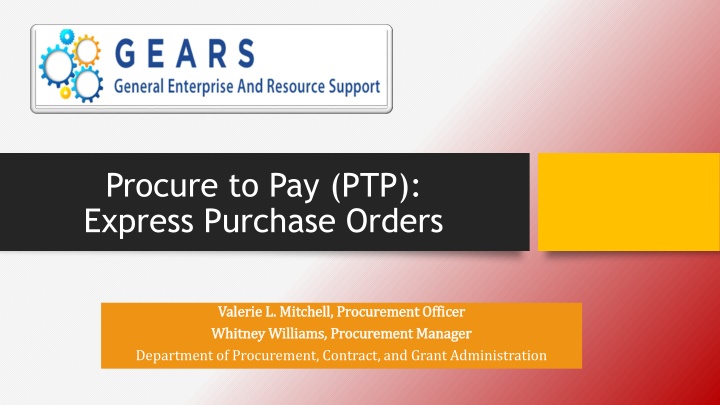


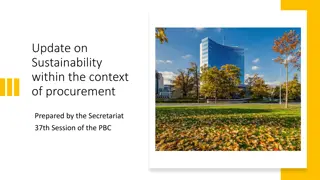

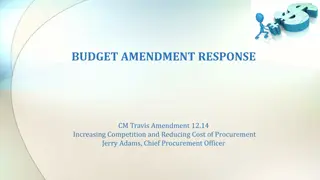
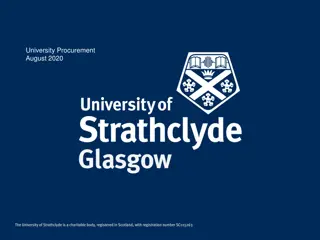
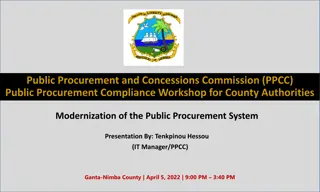
![Comprehensive Overview of Corruption Watch Submission on Public Procurement Bill [B18B-2023]](/thumb/138344/comprehensive-overview-of-corruption-watch-submission-on-public-procurement-bill-b18b-2023.jpg)