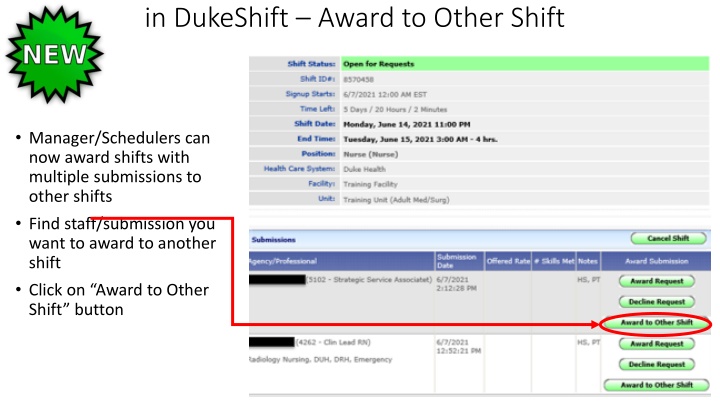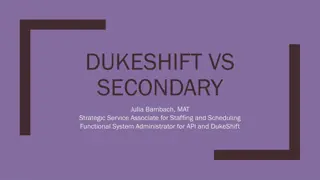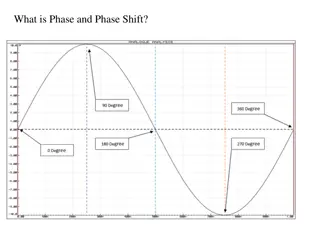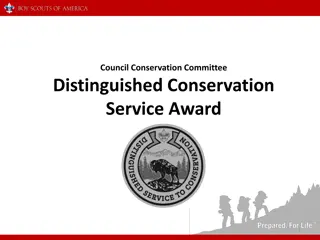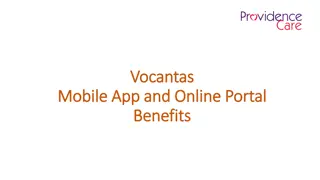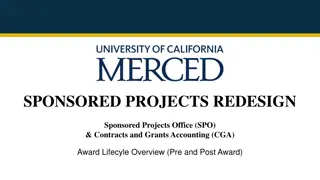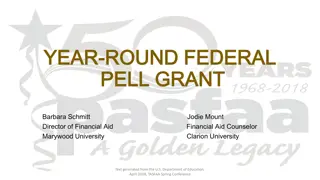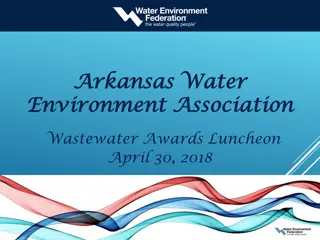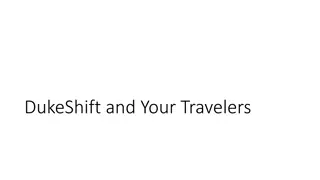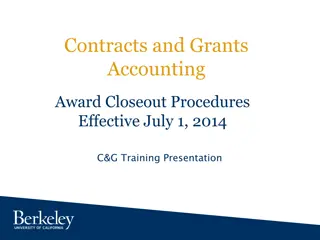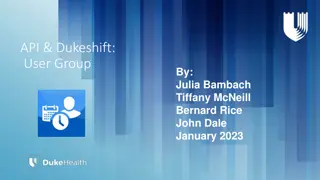Efficient Shift Award Management in DukeShift System
DukeShift system allows Shift Managers/Schedulers to award shifts to staff members across different shifts. The process involves selecting staff submissions, choosing alternative shifts, ensuring correct dates, adding notes, and completing the award. For any questions, contact APIResourceGroup@duke.edu. The system also provides helpful validations and error messages to assist in managing shift awards effectively.
Uploaded on Oct 07, 2024 | 4 Views
Download Presentation

Please find below an Image/Link to download the presentation.
The content on the website is provided AS IS for your information and personal use only. It may not be sold, licensed, or shared on other websites without obtaining consent from the author.If you encounter any issues during the download, it is possible that the publisher has removed the file from their server.
You are allowed to download the files provided on this website for personal or commercial use, subject to the condition that they are used lawfully. All files are the property of their respective owners.
The content on the website is provided AS IS for your information and personal use only. It may not be sold, licensed, or shared on other websites without obtaining consent from the author.
E N D
Presentation Transcript
in DukeShift Award to Other Shift Manager/Schedulers can now award shifts with multiple submissions to other shifts Find staff/submission you want to award to another shift Click on Award to Other Shift button
in DukeShift Award to Other Shift New window appears to choose from a list of other open shifts for Unit to award staff. Choose Award button on shift you want for staff
in DukeShift Award to Other Shift Check that Start and End Dates are correct (i.e. night shift 11pm- 3AM is a new date) Add any notes regarding the shift Click on Complete Award button This is new so please reach out with questions to APIResourceGroup@d uke.edu
Scheduling Validation Messages Translations from Programmer Speak to Common English
Your access does not include this employee OR Your access does not include the department this employee is in Contact apiresourcegroup@duke.edu or one of our team to resolve
Did you try to copy a shift from an RN to an NA (or visa versa?) Is the license entered? New hires at DUH are only entered prior to start date IF they were validated and on the orientation spreadsheet prior to start date RAL enters and updates centrally What does your area do? Ultimately the responsibility of management team to make sure they are entered and updated Is the person s license up to date in the system Look closely is the effective date in the past? Is the expiration date in the future? If it is expired a grace period allowance will allow you to put in some future schedules Are the correct license(s) present? If you are sure all is correct Contact apiresourcegroup@duke.edu or one of our team to resolve We may have incorrect licenses set on the position Some positions allow 1 of x number of options, we may have this set incorrectly
Once a pay period closes no updates can be made on either the TA or SS side of the system Make sure you are only working with dates in the current or future pay periods