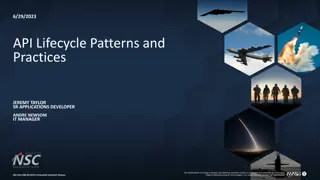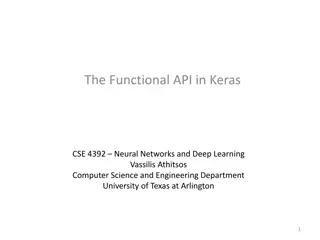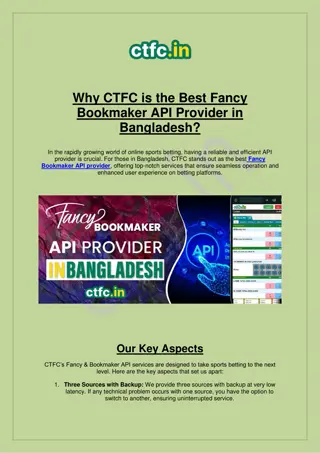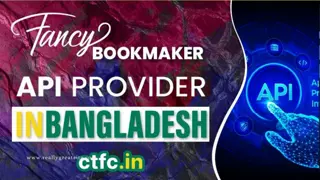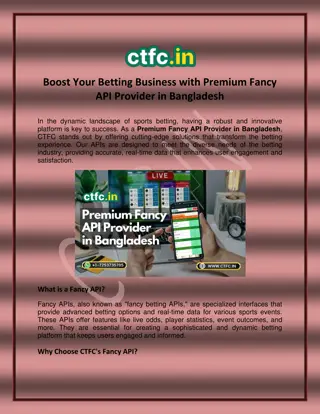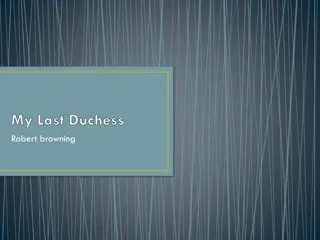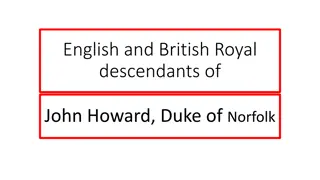Duke University API Resource Group Information
Duke University's API resource group provides guidance on a variety of topics such as scheduling, accounts, timecards, traveler access, and more. The group handles internal and external communication related to travel, timecard issues, license problems, and system access. They offer specific email addresses for different inquiries and emphasize using designated channels for contacting support. Additionally, they direct users to resources like the Manager Resource Guide for further assistance. DukeShift and payroll-related queries are also addressed in the provided information.
Download Presentation

Please find below an Image/Link to download the presentation.
The content on the website is provided AS IS for your information and personal use only. It may not be sold, licensed, or shared on other websites without obtaining consent from the author.If you encounter any issues during the download, it is possible that the publisher has removed the file from their server.
You are allowed to download the files provided on this website for personal or commercial use, subject to the condition that they are used lawfully. All files are the property of their respective owners.
The content on the website is provided AS IS for your information and personal use only. It may not be sold, licensed, or shared on other websites without obtaining consent from the author.
E N D
Presentation Transcript
May 2022 Part II
EMAIL addresses for help apiresourcegroup@duke.edu DUHSStaffingHUB@duke.edu duhscontractlabor@duke.edu Request API SS scheduling accounts DUH employees request API TA accounts Request department lunch length changes (TA) Request activity codes, schedule groups, staffing template updates, etc (SS) API How to questions Request DukeShift accounts DukeShift how to questions Please put TA, SS, or DS in subject line Communication related to Internal Travelers New contracts Contract extensions Time Card Access Ability to see them on the schedule Issue with licenses in API Transfer back to department ESIP questions PLEASE put ITP or ESIP in subject line Communication related to external travelers timecards or timecard access Need access to traveler time cards Traveler can not log into API Magnetic stripe not working on traveler badge Traveler license needs to be entered Not for EdTrack questions CEPD is the contact Not to report API technical problems call the helpdesk Not for issues related to contract labor Not to contact your payroll representative Not to request SAP or Performance Review Access Not for external traveler questions Not for DukeShift how to or access questions Not for communications done via DukeShift (b4health), such as review of profiles or credentials Not for scheduling issues or license issues email contract labor team directly
Emails with Restricted Users There is a timeandattendance email box This should be used by payroll or HR representatives and the API system admins only Managers with payroll concerns should contact their payroll representative How to find your payroll rep https://finance.duke.edu/payroll/replist DukeShift Help Links DukeShift (b4health) has a support link that directs folks to email the apiresourcegroup OR call the DHTS helpdesk. Not sure how, but folks still manage to contact b4health support desk directly. Only Duke system administrators should contact the vendor directly.
Yes, the API Team is Great and Knows A lot Sometimes we get questions outside of our scope We want to help you get the answers you need Another great resource is the Manager Resource Guide on our home page https://finance.duke.edu/systems/work/api To find your payroll rep: https://finance.duke.edu/payroll/replist Performance reviews can be assigned by anyone with iform access(manager, HR admin, payroll rep, department admin positions, etc...) to the employee (reviewee). Each entity has its own process for requesting access LMS Team elearningmgm1@dm.duke.edu.
Running an Education Completion Report Know the EdTrack Course Number Enter your facility/dept or a Schedule Group You will only see employees on the report that you have access to Enter date range when class could have been taken Be sure that Show Supplementary is set to YES
What Roles Give You Access to Employee Completion Report? ED Reports Only ED Manager EdTrack access is granted from CEPD after completion of an online LMS class.
The Scored Census Report A multidisciplinary team has been working on a report to give a picture of census and workload per shift to AID in making staffing allocation decisions Nursing managers OA IT Staffing/Float Pool Performance Services Pulls census and workload data from EPIC twice daily 5AM and 5PM The Report is the Scored Census Report
SCORED CENSUS REPORT PARAMETERS Can run for a DEPARTMENT OR a SCHEDULE GROUP Date Mostly likely looking at today Census Coverage AM = the 5am pull from Maestro PM= the 5pm pull
Can see total patients in each workload level AND Total Workload Score for the Unit
What Roles Give You Access to Scored Census Report? SS Supervisor Manager SS Reports Only SS Schedule Maintenance SS Schedule Maintenance Reports Only
Next Meetings Wednesday June 8 at 1:30pm Thursday June 9 at 10:30am
Question from Thur How to Remove Staff from API? 1. Staff come in and out of API via the download from SAP/iforms Terminated staff will fall off after 3 pay periods Retirees will remain in API until all of their PTO is paid out 2. Staff may fall off of payroll but remain on the schedule If staff have an alternate position in your department, like as a secondary employee, ITP or ETP (traveler) alert the appropriate group to have it removed If staff have any future schedules or PTO entered past their termination date, delete those from the schedule PRIOR to their termination or transfer if you have lost access, contact apiresourcegroup 3. If staff are showing up in both payroll and schedule, contact your payroll rep May need to check the iform If they transferred to university or PDC, payroll rep will contact Corporate Payroll to have them removed