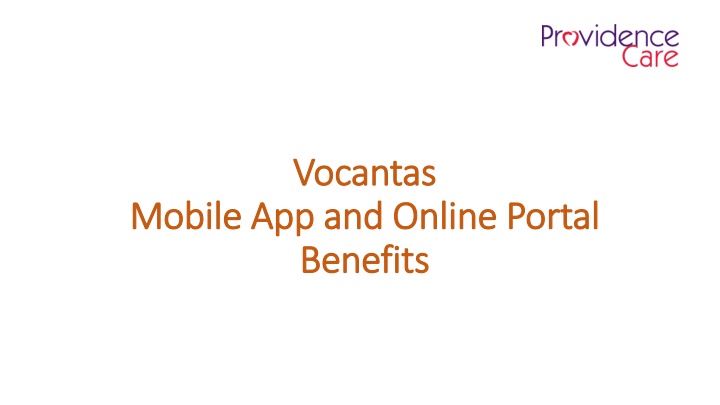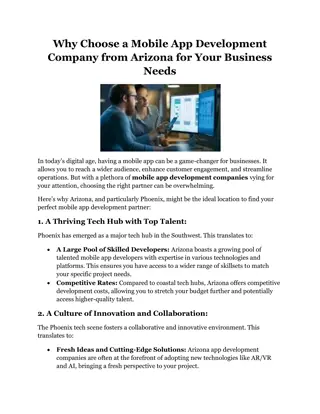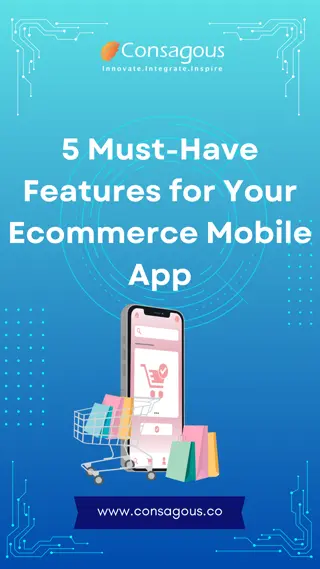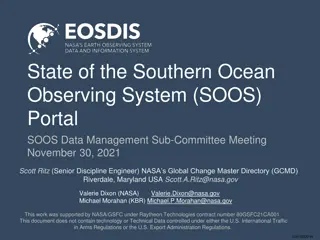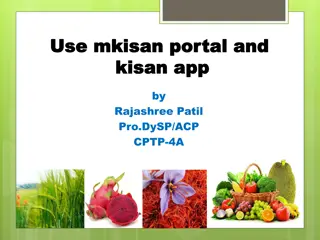Benefits of Vocantas Mobile App and Online Portal
Explore the benefits of using the Vocantas Mobile App and Online Portal, including easy installation on mobile devices, managing notifications, shift filtering, bidding on future shifts, receiving notifications on shift awards, adding shifts to your calendar, and more. The Online Portal offers features for future shift planning, organizing shift calendars, viewing available shifts, and tracking past shifts. Opt-out options and notifications are also available.
Download Presentation

Please find below an Image/Link to download the presentation.
The content on the website is provided AS IS for your information and personal use only. It may not be sold, licensed, or shared on other websites without obtaining consent from the author.If you encounter any issues during the download, it is possible that the publisher has removed the file from their server.
You are allowed to download the files provided on this website for personal or commercial use, subject to the condition that they are used lawfully. All files are the property of their respective owners.
The content on the website is provided AS IS for your information and personal use only. It may not be sold, licensed, or shared on other websites without obtaining consent from the author.
E N D
Presentation Transcript
Vocantas Vocantas Mobile App and Online Portal Mobile App and Online Portal Benefits Benefits
Vocantas Mobile App Vocantas Mobile App Easy to install on mobile device Separate from personal messages (text messaging, phone calls) Manage notifications for the app in your setting on your mobile device (receive notifications on your phone, silent mode, ribbons, banners, etc.) Easy access to the Vocantas Online Portal to make changes Optional notification of when a shift is no longer available Easy to navigate/user friendly Filter shifts by preferences (date, awarded, declined, open, closed, etc.) Bid and view future shift postings on the app, not just immanent shifts.
Benefits of Mobile App Benefits of Mobile App Quick option at the top right for Portal , this will redirect you to login to the portal on your mobile device. On the Shift selection at the bottom, this is where Staff can view a list of shifts. Staff have the option to filter their shift by various options and see the status of a shift.
Benefits of Mobile App Benefits of Mobile App Get notifications right to your phone when awarded a shift. Click on any shift for more details. Add awarded shifts right to your mobile Calendar!
Benefits of Mobile App Benefits of Mobile App On the Notification option at the bottom, Staff will see a list of notifications to their mobile device. After reading the notification, you can delete it by swiping left on it. If a shift has passed/expired, you won t have access to the notification.
Vocantas Online Portal for Future Shift Planning Vocantas Online Portal for Future Shift Planning (replacement for the availability process). (replacement for the availability process). Benefits: Benefits: Organize your shifts Calendar or list view See all posted available shifts to bid on for future Check shift details Keep track of all your past shifts
Benefits of Online Portal: Benefits of Online Portal: Open your contact preference card to Opt out of shift offers for the day or be notified when a shift you bid on is no longer available.
Benefits of Online Portal: : Benefits of Online Portal List View
Benefits of Online Portal: Benefits of Online Portal: Shift Details