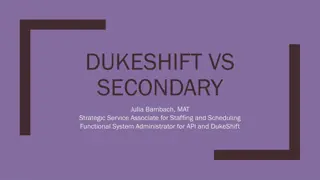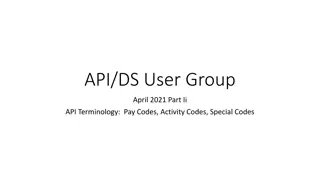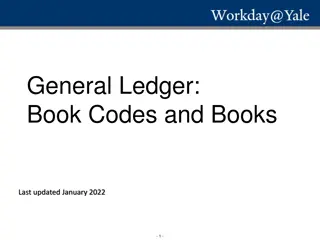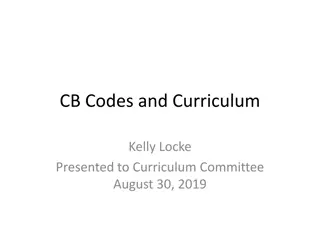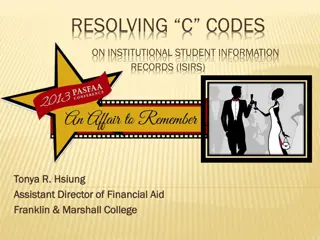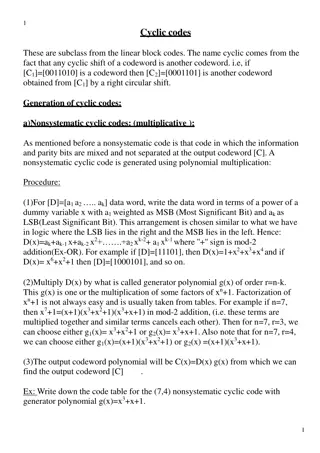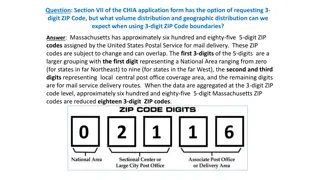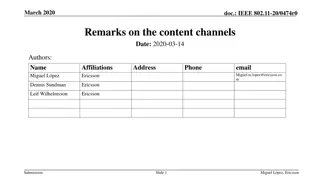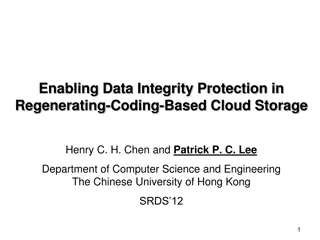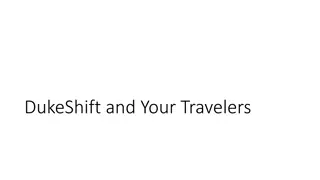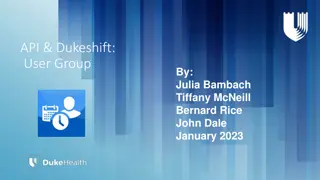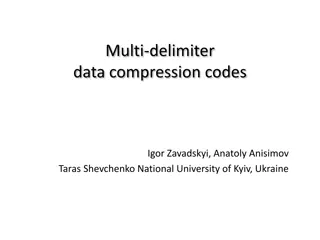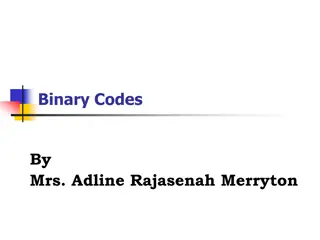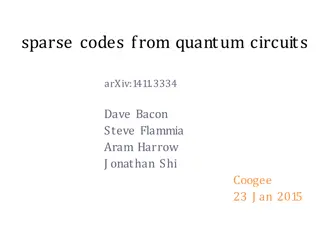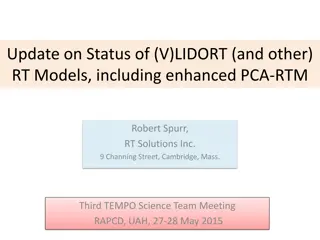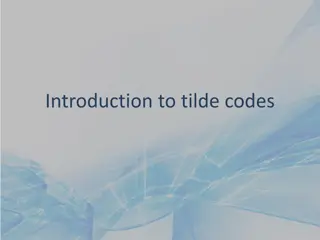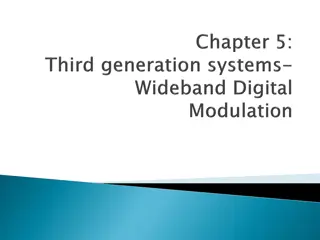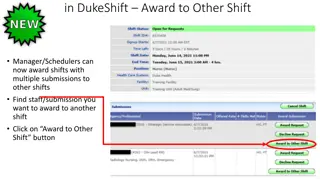DukeShift User Group and Special Codes Overview
Explore the DukeShift user group details featuring Julia Bambach, Tiffany McNeill, Bernard Rice, John Dale, and updates for February 2023. Learn about new special codes for virtual nursing, quick special code review, VA and SC special codes, and reporting on special codes. Dive into essential topics including API help, fixing errors, and more. Get insights into the unique special codes used in DukeShift for different roles and situations.
Download Presentation

Please find below an Image/Link to download the presentation.
The content on the website is provided AS IS for your information and personal use only. It may not be sold, licensed, or shared on other websites without obtaining consent from the author.If you encounter any issues during the download, it is possible that the publisher has removed the file from their server.
You are allowed to download the files provided on this website for personal or commercial use, subject to the condition that they are used lawfully. All files are the property of their respective owners.
The content on the website is provided AS IS for your information and personal use only. It may not be sold, licensed, or shared on other websites without obtaining consent from the author.
E N D
Presentation Transcript
API & Dukeshift: User Group By: Julia Bambach Tiffany McNeill Bernard Rice John Dale February 2023
Agenda Announcements Survey from Performance Services Classes Next downtime New special code Virtual Nurse (and Special Code reminders) New Decline shift reasons in DukeShift Reminders Log out of PIN when you leave Sad MACs can t open schedule Apply staffing templates for self scheduling Transfer/Term to do list Getting API Help Fixing Magnetic Swipe errors 3. New Topics w Polls Contract labor, self scheduling, and DukeShift Upgrade Feedback 1. 2.
New Special Code for Virtual Nursing A Virtual Nursing Program is in a PILOT phase Virtual RNs will use special code VN VN is 33 at the badge reader Just an FYI in case you see this appear on timecards
Quick Special Code Review 02 = ID = Indirect Time, including CE/ME time 03 = OR = new hire orientation not for OR to new roles or skills, not for external travelers 07 = Standby/Called Back 12 = DukeShift 14 = Patient Attendant (SR) 19 = Charge RN 20 = Preceptor RN 21 = Staffing Incentive 32 = Float 33 = Virtual Nurse
VA and SC Special Codes VA and SC mean that you are working out of state Not even on the drop down list on the timecards Used rarely BUT our staff sometimes key in the numbers by error Your payroll rep/liaison will have to request Corporate Payroll delete it
Reporting on Special Codes Special Code Summary (PCR) Under Custom Reports Must have one of the following roles TA Approver TA Editor TA Reports Only Shows which employees in a department used an indicated special code, for a date range If you leave the special code parameter blank, you will get ALL the swipes for the employees in the department
Exports Well SpecialCo de PR PR CH PR CH CH CH CH CH CH CH CH CH CH CH CH InPunchD ay Sat Sun Thu Mon Sun Sun Mon Wed Fri Sun Mon Fri Mon Sat Wed Sat Code Name Person A Person A Person A Person A Person B Person B Person C Person C Person C Person C Person D Person D Person D Person E Person E Person E IsActive Yes Yes Yes Yes Yes Yes Yes Yes Yes Yes Yes Yes Yes Yes Yes Yes InPunch 1/7/2023 6:55 1/7/2023 19:28 1/8/2023 6:55 1/8/2023 19:27 1/12/2023 6:551/12/2023 19:55 1/16/2023 6:561/16/2023 19:32 1/1/2023 18:54 1/8/2023 18:57 1/2/2023 19:00 1/4/2023 18:58 1/13/2023 18:58 1/14/2023 7:52 1/15/2023 18:56 1/16/2023 7:36 1/9/2023 6:55 1/9/2023 20:02 1/13/2023 6:591/13/2023 20:07 1/16/2023 6:561/16/2023 19:47 1/7/2023 18:55 1/11/2023 18:55 1/12/2023 7:41 1/14/2023 18:55 1/15/2023 7:39 OutPunch Fac Dpt CostCenter Job 6090 604020016 6090 604020016 6090 604020016 6090 604020016 6090 604020016 6090 604020016 6090 604020016 6090 604020016 6090 604020016 6090 604020016 6090 604020016 6090 604020016 6090 604020016 6090 604020016 6090 604020016 6090 604020016 FTE NetHours 60 60 60 60 60 60 60 60 60 60 60 60 60 60 60 60 4024 4024 4024 4024 4024 4024 4262 4262 4262 4262 4024 4024 4024 4231 4231 4231 0.9 0.9 0.9 0.9 0.9 0.9 12.1 12 12.5 12.1 13 12.6 12.9 11.8 12.4 12.2 12.6 12.6 12.4 12.1 12.3 12.2 1/2/2023 8:26 1/9/2023 8:00 1/3/2023 8:25 1/5/2023 7:13 Then Sort, Filter, etc. 1 1 1 1 0.75 0.75 0.75 0.3 0.3 0.3 1/8/2023 7:31
DukeShift: Reasons for Declining a Shift At the user group you all indicated which reasons you would like to have to decline a shift to someone These are now available in the system Next step report If you hover over the red X, your Selected reason appears
Log Out of Your PIN (CCSW) Stations A B This ticket came to us via the technical team Our best guess is Nurse B had been on the PIN Station prior to Nurse A but didn t fully log out So, when Nurse A clicked on the API icon, it logged in as Nurse B Why did we conclude this? 1. Both people worked in the same department and were working the same shift 2. DHTS sees this happen with EPIC
MACs do not open Schedules If you have a MAC, log into Citrix.duke.edu You may need to activate a virtual account log in with DHTS
Apply Staffing Template Before Self Schedule Opens To apply a staffing template, just open the schedule But, if it doesn t fill in, go to Tasks>Apply Staffing Template (or Core Staffing Template) Can apply far into future BUT If you change template you have to remember to reapply to all the future dates that have the old You need to set a reminder of when you need to apply again