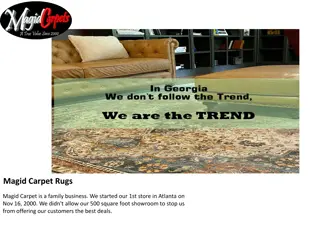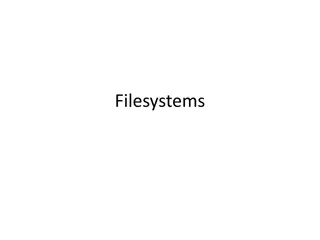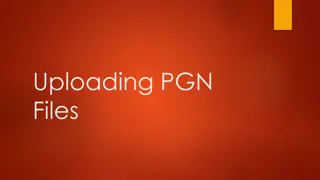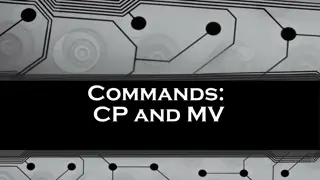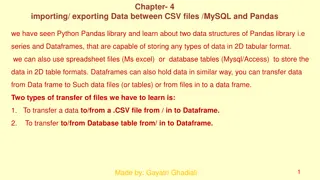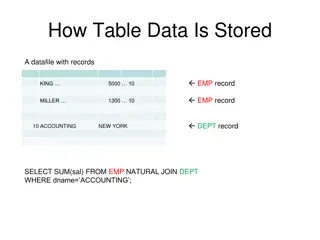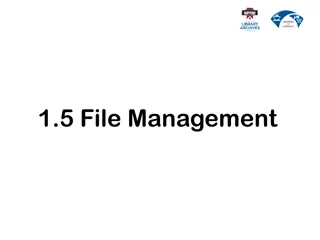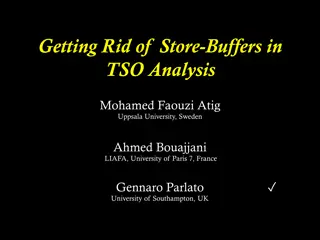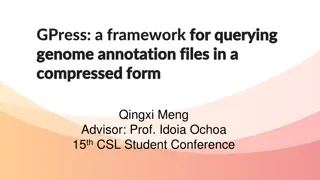Efficient Ways to Store and Share Large Files
Explore the world of file hosting services for storing and sharing large files, focusing on Google Drive, Dropbox, and SkyDrive. Discover their similarities, security features, and sharing capabilities. Learn about SSL support, file encryption, and the ability to share files with ease. Dive into the details of storage sizes, file sizes, and other key features to make the most out of your file sharing experience.
Download Presentation

Please find below an Image/Link to download the presentation.
The content on the website is provided AS IS for your information and personal use only. It may not be sold, licensed, or shared on other websites without obtaining consent from the author.If you encounter any issues during the download, it is possible that the publisher has removed the file from their server.
You are allowed to download the files provided on this website for personal or commercial use, subject to the condition that they are used lawfully. All files are the property of their respective owners.
The content on the website is provided AS IS for your information and personal use only. It may not be sold, licensed, or shared on other websites without obtaining consent from the author.
E N D
Presentation Transcript
Storing and sharing large files Research Commons Workshop Presented by Mari Roux
1. Introduction - The problem of large files and sharing - Example of how many file sharing services available on the internet: http://en.wikipedia.org/wiki/Comparison_of_fi le_hosting_services - We only focus on three of these services for the purpose of this training session: Google Drive, Dropbox and SkyDrive
1. Introduction (cont) - Dropbox/ Microsoft s SkyDrive and Google Drive similarities: - Several gigabytes of free storage - By installing a Windows app synchronize storage with the hard drive of your PC - Sync files and folders with other PCs, mobile devices - Share files and folders with others, replacing large e- mail attachments with simple links - Not backup services, designed to share and store files
File hosting services with filesharing possibility Direct access[1] Traffic/band width limit File Remote uploading? Developer API? File Web Host Language Storage size Max. file size Misc. notes expiration[2] versioning 2 GB plus 500 MB for each referral person up to 18 GB (free), 50 GB (free with Samsung device), Unlimited (pai d)[10] 20 GB/file/da y (free) 200 GB/file/d ay (paid) Only applying to public links. Primarily a file synchronization and backup service but websharing possible. 300 MB. Unlimited using client application HTML page before download 90 days of inactivity for free users[11] 30 days (free) Unlimited (paid) Dropbox Yes Yes DE, EN, ES, FR, JP, IT 5 GB (free) up to 16 TB (paid) Google Drive EN 10 GB[12] Yes None None Yes Yes N/A Yes[13] Allows remote access of files on running Windows PC-s with SkyDrive installed ("Fetch files") without having to upload the contents of the shares to SkyDrive[25] 7 GB (free) (25 GB for existing users prior to April 22, 2012) Up to 125 GB (paid) 270 days of account inactivity[23] EN and 92 others [22] SkyDrive 2 GB Yes None Yes Yes[24] Yes
2. Security - SSL support (secure connections) - Encoding of files stored Skydrive NO Google Drive NO Dropbox YES Files encoded? SSL connection? YES YES YES
3. Sharing - Ability to share files with others - Can anyone access the file/folder, or do you need an account with the service? - Does the service allow editing of files in a browser? Skydrive Yes Google Drive Yes Dropbox Yes File/Folder sharing support Anyone can access Yes Yes Yes Edit files in browser? Yes Yes No
4. Other features Skydrive Google Drive Dropbox Events Tracking, Version History, Sharing Permission Settings, Commenting on Files, Microsoft Office Web Apps (Word, PowerPoint, Excel, OneNote), Simultaneous Document Editing, Remote Access to Files on PC, OneNote Mobile App Selective Folder Syncing, Events Tracking, Version History, Sharing Permission Settings, Commenting on Files, Online Document Editor, Simultaneous Document Editing Selective Folder Syncing, Events Tracking, Version History, Sharing Link, Facebook Group Integration
2. Google Drive - Google Drive https://drive.google.com/start#home - Show example
3. Skydrive http://windows.microsoft.com/en- za/skydrive/overview#1TC=t1
4. Dropbox - Intro: https://www.dropbox.com/tour#1 - Overview: www.dropbox.com - Help/FAQ s - Toolbar
4. Dropbox (cont.) - Save in My Documents
5. Other - For departments on campus: Sharepoint
4. Which one is right for you? - Dropbox, Skydrive, Google Drive: which one is right for you? - http://www.zdnet.com/photos/a-deep-dive-into- dropbox-skydrive-and-google- drive/6360587?tag=photo-frame;get-photo-roto - http://blog.backupify.com/2012/05/17/ranking- the-top-online-file-sync-services/
THANK YOU QUESTIONS?
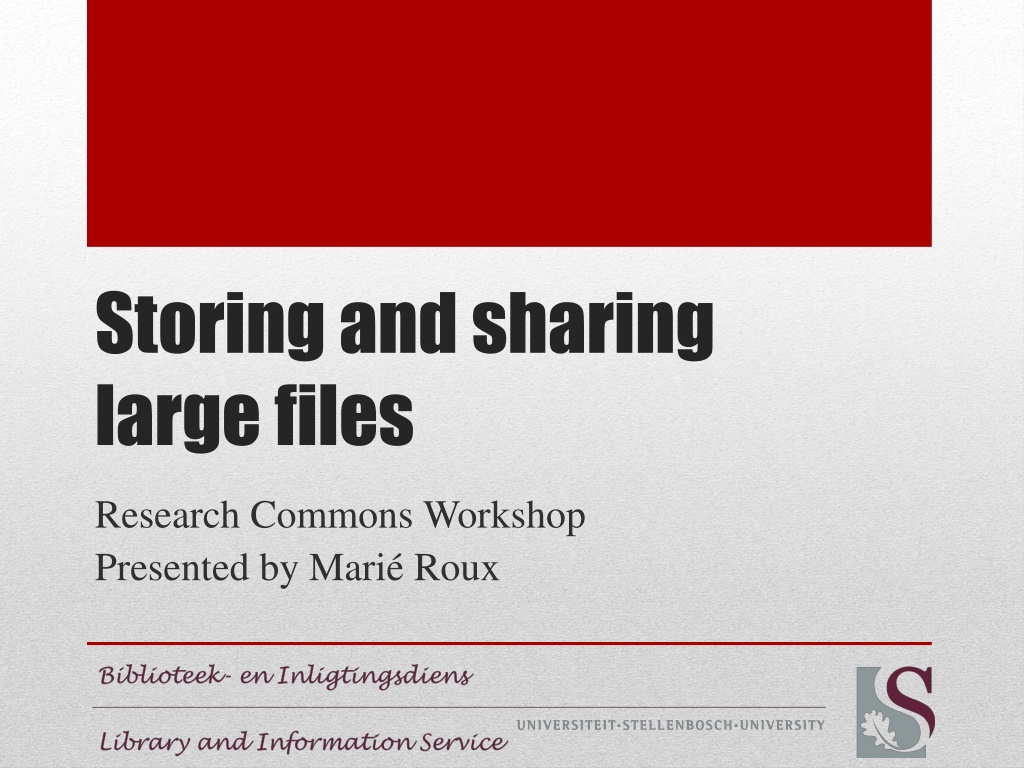
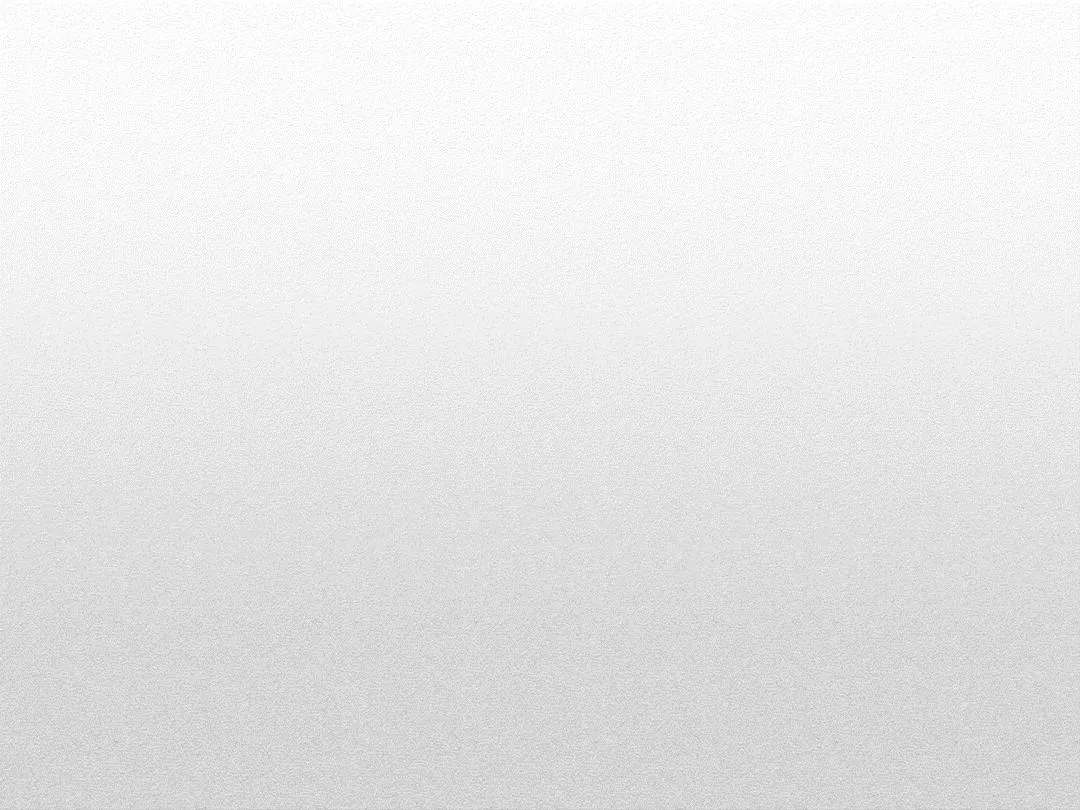 undefined
undefined