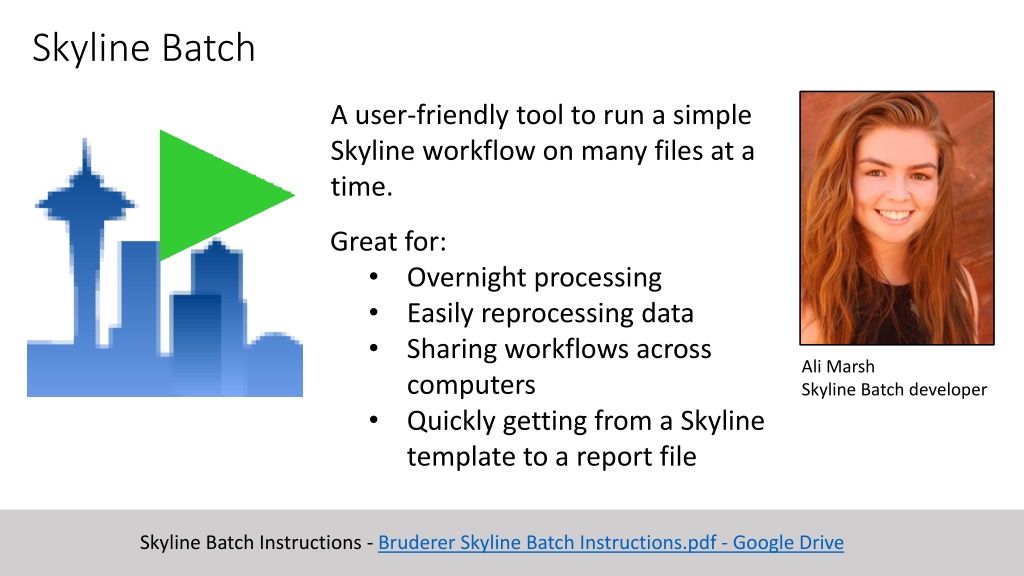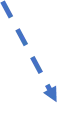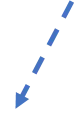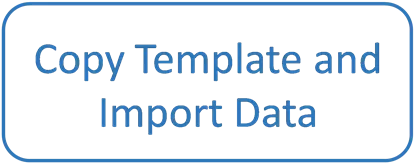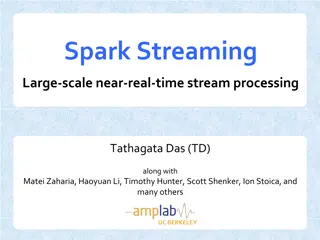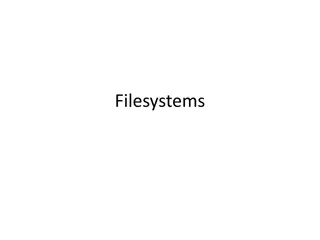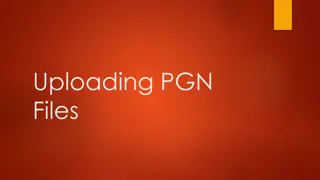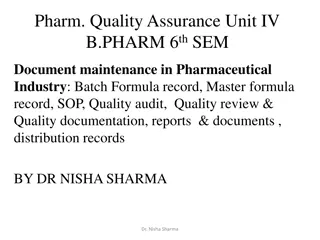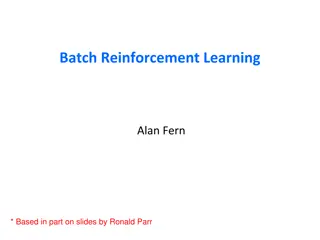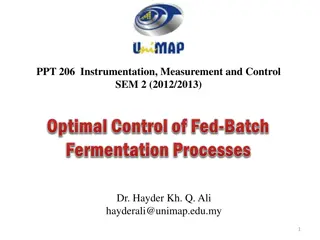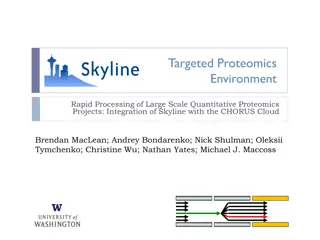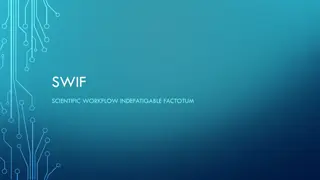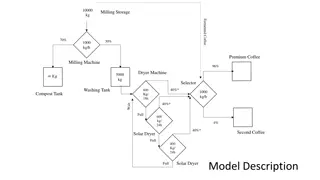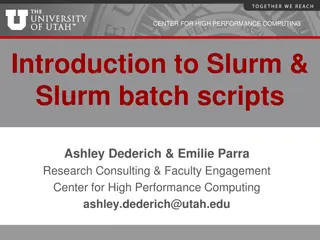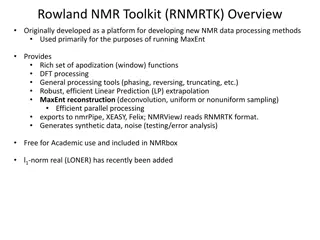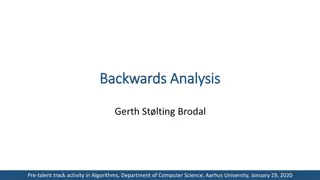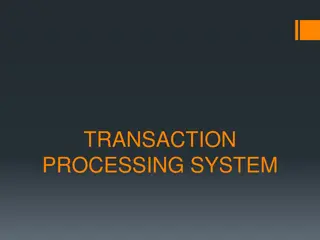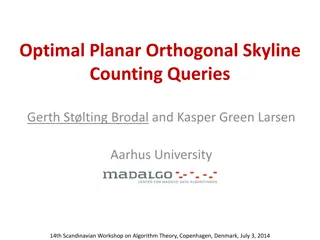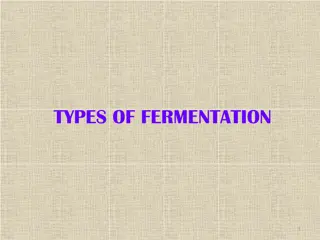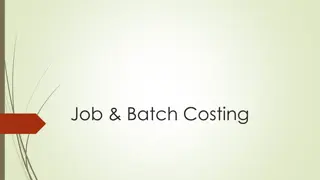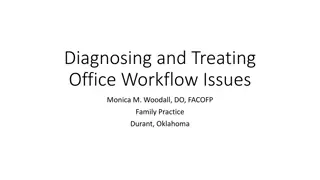Efficient Skyline Batch Workflow Tool for Processing Multiple Files
Utilize Skyline Batch, a user-friendly tool developed by Ali Marsh, to run simple Skyline workflows on multiple files efficiently. This tool is ideal for overnight processing, reprocessing data easily, and sharing workflows across different computers. Quickly transform Skyline templates into report files with the streamlined workflow. Reprocess data with Skyline Batch by downloading configuration files, viewing outputted files, and processing data within the tool. Take the next steps to reprocess Bruderer data using the downloaded Skyline Batch Configuration file and create a shareable configuration file for future workflows.
Download Presentation

Please find below an Image/Link to download the presentation.
The content on the website is provided AS IS for your information and personal use only. It may not be sold, licensed, or shared on other websites without obtaining consent from the author. Download presentation by click this link. If you encounter any issues during the download, it is possible that the publisher has removed the file from their server.
E N D
Presentation Transcript
Skyline Batch A user-friendly tool to run a simple Skyline workflow on many files at a time. Great for: Overnight processing Easily reprocessing data Sharing workflows across computers Quickly getting from a Skyline template to a report file Ali Marsh Skyline Batch developer Skyline Batch Instructions - Bruderer Skyline Batch Instructions.pdf - Google Drive
Skyline Batch Workflow Download Files Copy Template and Import Data Create a New Refined File Export Reports Run R Scripts Skyline Batch
Reprocessing Data With Skyline Batch Download Skyline Batch Configuration file from PanoramaWeb View the outputted Skyline file, CSV files, and PDFs Process data in Skyline Batch
Next Steps 1.Reprocess the Bruderer data using a downloaded Skyline Batch Configuration (.bcfg) file 2.Walk through creating the sharable Bruderer Skyline Batch configuration file ourselves