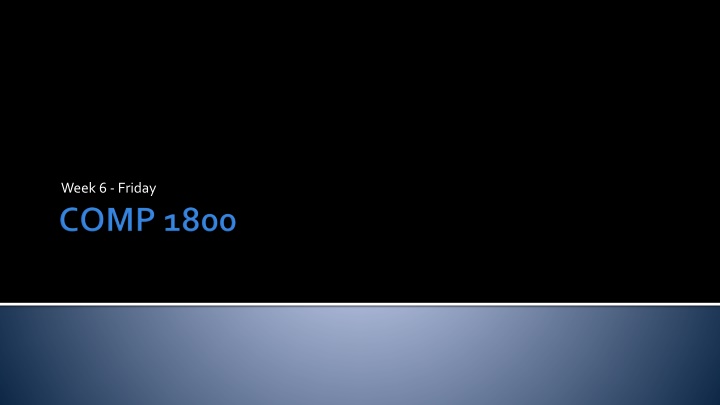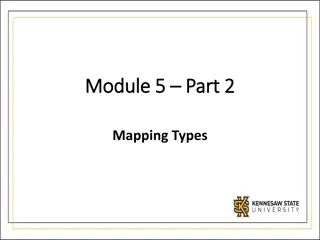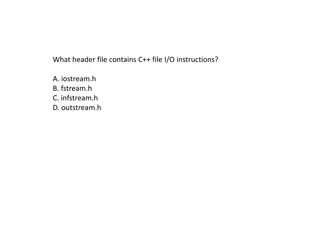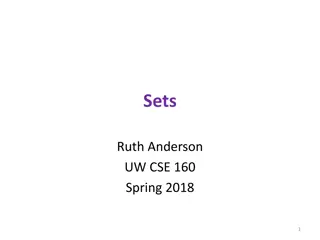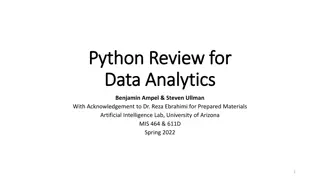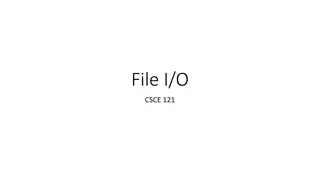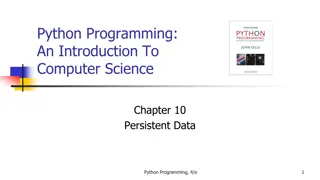Efficient File Handling Techniques in Python
Explore efficient file handling techniques in Python, such as using 'with' keyword to automatically close files, iterating over lines in a file, splitting lines into fields, and performing operations on CSV files. Learn how to work with a CSV file containing Starbucks data to find the maximum and minimum longitudes and latitudes.
Download Presentation

Please find below an Image/Link to download the presentation.
The content on the website is provided AS IS for your information and personal use only. It may not be sold, licensed, or shared on other websites without obtaining consent from the author.If you encounter any issues during the download, it is possible that the publisher has removed the file from their server.
You are allowed to download the files provided on this website for personal or commercial use, subject to the condition that they are used lawfully. All files are the property of their respective owners.
The content on the website is provided AS IS for your information and personal use only. It may not be sold, licensed, or shared on other websites without obtaining consent from the author.
E N D
Presentation Transcript
What did we talk about last time? Exam 1 post mortem Files
Because it's annoying to have to remember to close a file, Python has syntax that makes it unnecessary This alternative style starts with the keyword with Then, code using the file is in an indented block with open('data.txt', 'r') as file: # Do the reading you want to do with file # Do some calculations The file is automatically closed after the indented block
Files are often read one line at a time Python lets us iterate over the file as if it were a list of lines with open('alice.txt', 'r') as story: for line in story: print(line)
Each line of a file might contain several data fields. The split() method can be used to break a line into a list of fields For example, a comma-separated-value (CSV) file divides values with commas with open('data.csv', 'r') as data: for line in data: for column in line.split(','): print(column)
We have a file called starbucks.csv that has information about North American Starbucks stored in a CSV format with the following fields: Longitude (x location) Latitude (y location) Name (in quotes) Address (in quotes) Available here: https://introcs.cs.princeton.edu/java/data/starbucks.csv
Let's find the maximum and minimum longitudes and latitudes Algorithm: Open the file for reading Initialize our variables for max and min longitude and latitude Loop over all the lines in the file Split each line Convert the first value in the split-up line to a decimal value for longitude Convert the second value in the split-up line to a decimal value for latitude Update maximums and minimums Print out maximums and minimums
We can draw the locations we found in the previous example with turtle graphics All we have to do is go to the (longitude, latitude) location and draw a dot (with a size of 3, so that the dot is small) A few suggestions that will make the output nicer: Get a screen object and set the world coordinates to have a min x of -180, min y of 0, max x of 0, and max y of 90 Put the turtle's tail up, set its speed to 0, and hide it Call turtle.tracer(100) so that it only updates the screen every 100 draw operations, making things much faster
The simplest loop in Python is the while loop It looks similar to an if statement The difference is that, when you get to the end of the while loop, it jumps back to the top If the condition in the while loop is still True, it executes the body of the loop again
while condition : statement1 statement2 statementn A whole bunch of statements
Just like an if-statement The condition should be a Boolean The colon after the condition is required All the statements inside the while loop must be indented
The while loop executes each statement one by one When execution gets to the bottom, it jumps to the top If the condition is still True (i.e., i < 100), it repeats the loop In Python, some tasks can only be done with a while loop because we don't know how many times they will repeat
The aspect of computing that provides the most power and also represents the most risk There are different ways to look at iteration: Definite vs. indefinite In definite iteration (for) you know at compile time how many iterations there will be (maybe related to a variable, not necessarily constant) In indefinite iteration (while) you may not know until the end of the final iteration (at runtime) when the loop will stop Explicit vs. implicit Explicit iteration uses control constructs like for and while Implicit iteration uses recursion, which we won't cover until chapter 9
n = 0 while n < 10: print(n) n += 1 for n in range(10): print(n) line = file.readline() while len(line) > 0: print(line) line = file.readline() for line in file: print(line)
A loop must make progress towards termination With for loops this happens automatically With while loops it is the responsibility of the programmer The exit condition must include one or more variables The values of those variables must be modified in the body of the loop in such a way as to move the test closer to being False A while loop must be primed The variables in the exit condition must be initialized prior to reaching the loop
while loop examples List comprehensions Reading data from the Internet
Keep reading section 5.3 Finish Assignment 4 Due tonight before midnight! Start Assignment 5 Due next Friday before midnight