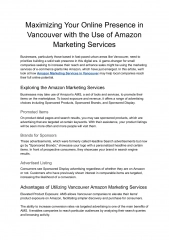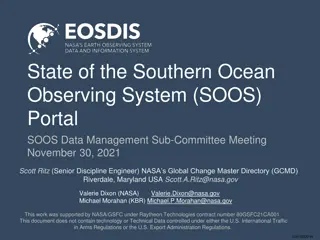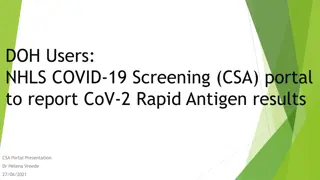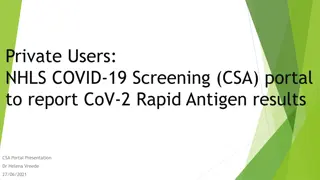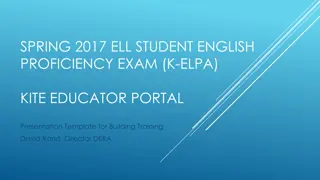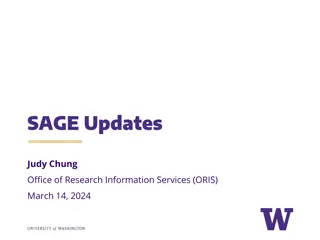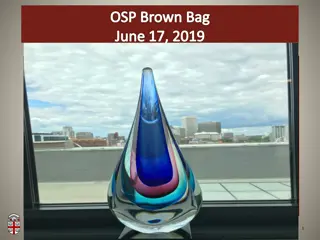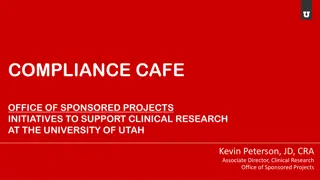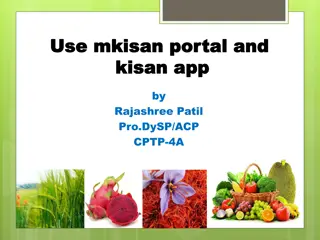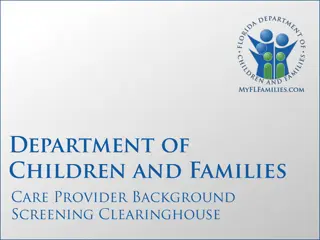Comprehensive Overview of myResearch Portal for Sponsored Research at ORIS
Real-time web-based access to administrative data related to primary investigator's sponsored research at ORIS. The portal includes features for compliance approvals, financial accounts management, and delegation control. Access is granted to PSU employees with DUO authentication. Financial data from IBIS and SIMBA is available, with details on restricted accounts and funding sources. Delegates can view and manage access as needed. The system provides estimated balances and detailed financial information for research accounts.
Download Presentation

Please find below an Image/Link to download the presentation.
The content on the website is provided AS IS for your information and personal use only. It may not be sold, licensed, or shared on other websites without obtaining consent from the author.If you encounter any issues during the download, it is possible that the publisher has removed the file from their server.
You are allowed to download the files provided on this website for personal or commercial use, subject to the condition that they are used lawfully. All files are the property of their respective owners.
The content on the website is provided AS IS for your information and personal use only. It may not be sold, licensed, or shared on other websites without obtaining consent from the author.
E N D
Presentation Transcript
What is myResearch Portal? Real-time, web-based access to administrative data associated with a primary investigator s (PI) sponsored research ORIS |Office of Research Information Systems 2
Compliance Approvals People (IRB) Animals (IACUC) Legacy Compliance Approvals People (IRB) Reference only Animals (IACUC) No New, legacy and reference only Bio-Hazardous Materials (IBC) Radioactive Isotopes (UIC) Internal Approvals Proposals Awards Negotiations CATS PRAMS SIMS myResearch Portal Research Accounts General Funds Financial Interest Disclosures COINS IBIS SIMBA ORIS |Office of Research Information Systems 3
Access All PSU employees have access DUO authentication is required Users only see what they have access to see in the source systems IBIS, SIMS, etc. Delegates Investigators control delegate access (who, what sections) Delegates see list of investigators for whom they are a delegate Delegates cannot drill down unless have access to source system Delegation end date defaults to 1 year PI can set delegation end date to any date ORIS |Office of Research Information Systems 4
Financial Accounts - IBIS Real-time data directly from IBIS Restricted accounts Listed if financial access flag is Y on AURA General, gift, endowment Enter account number (XXX-XX-XXX UPXXXXX) Must have DSTR in IBIS profile to see box (default for all faculty) Accounts are remembered Must have Extended Financial Access to account or cost center(s) Delegates Can drill down or enter account Must have mnemonic or EFA access to account ORIS |Office of Research Information Systems 5
Financial Accounts - SIMBA Link to SIMBA All financial reports and information will be viewed in SIMBA All funding sources restricted, unrestricted, cost- share, etc. will be viewable under on financial structure. Delegates will only see account information in SIMBA if they have been granted access in SIMBA ORIS |Office of Research Information Systems 6
Financial Details - IBIS Estimated Available Balance Subtracts fringe and F&A on encumbrances (like FIT) Estimated fringe and estimated F&A transactions created Category view Details summed by common categories (see help for mapping) Green categories include estimated fringe and overhead Click category to see details Details Mouse-over encumbrance to see estimated fringe and F&A Click column header to sort Filter by object code, date, actual/encumbrance, etc. Export to Excel (emailed) ORIS |Office of Research Information Systems 7
Financial Details - SIMBA All financial reports and information will be viewed in SIMBA Reporting tools in SIMBA are more robust than those in IBIS or myResearch ORIS |Office of Research Information Systems 8
Proposals and Awards Real-time from SIMS Delegates must have SIMS access to view details IAF s awaiting approval Proposals Listed if any role (not just PI) Drill down Only PI can view documents Not-funded proposals available Pending Negotiations Award received, not fully processed by OSP Drill down to see details and negotiator s notes Viewable by PI only ORIS |Office of Research Information Systems 9
Proposals and Awards Awards Listed if investigator on award Related awards combined Drill down to see details Only PI can view documents Completed awards available Subawards/subcontracts Issued by PSU (not received) Drill down to see details Viewable by PI only Non-Financial Agreements NDA s, teaming agreements, etc. Drill down to see details Viewable by PI only ORIS |Office of Research Information Systems 10
Current and Pending The PI remains responsible to ensure that current and pending is complete and accurate. Combines pending proposals and active awards Related awards totaled Four formats available Titled Compressed NIH NASA No effort data (yet) Microsoft Word document is emailed ORIS |Office of Research Information Systems 11
Compliance Protocols Research with: humans (IRB), animals (IACUC), biohazardous materials (IBC), or radioactive isotopes(UIC) Real-time from CATS and PRAMS Listed if user is listed on the study Click to see details (e.g. training status) Delegate must be listed on study to see details Closed protocols available ORIS |Office of Research Information Systems 12
Compliance Protocol Systems Mid-Transition from PRAMS (homegrown) to CATS (Huron Research Suite) IRB CATS: All Active protocols PRAMS: Historic protocols only IACUC CATS: All new and most active protocols IACUC: Remaining active protocols until next De Novo Review and historic Protocols IBC CATS: In Development PRAMS: All New, Active and historic protocols IBC CATS: Next to be developed PRAMS: All New, Active and historic protocols ORIS |Office of Research Information Systems 13
Compliance Protocol Systems Currently address by manual processes Unmanned Air Systems Piloting new system from Research Safety Solutions (RSS) Dive Safety Evaluating system options Dual Use Research of Concern (IRE) To be implemented in CATS Embryonic Stem Cell (ESCRO) To be implemented in CATS ORIS |Office of Research Information Systems 14
Conflict of Interest Disclosures Real-time from COINS Click disclosure to view in COINS Never visible to delegates ORIS |Office of Research Information Systems 15
Abstract Search Awarded, Publicly accessible research grants Very basic search capabilities ORIS |Office of Research Information Systems 16
Coming Attractions New Interface option with: Improved accessibility Retention of unrestricted accounts Display of ORCID Link to SIMBA for Financial Information ORIS |Office of Research Information Systems 17
Future Enhancements Information for additional compliance protocols Unmanned Air Systems (UAS) Dual Use Research of Concern (IRE) Embryonic Stem Cells (ESCRO) Dive Safety (DCB) Integration of information from Core facility scheduling and billing systems iLab LEO ORIS |Office of Research Information Systems 18