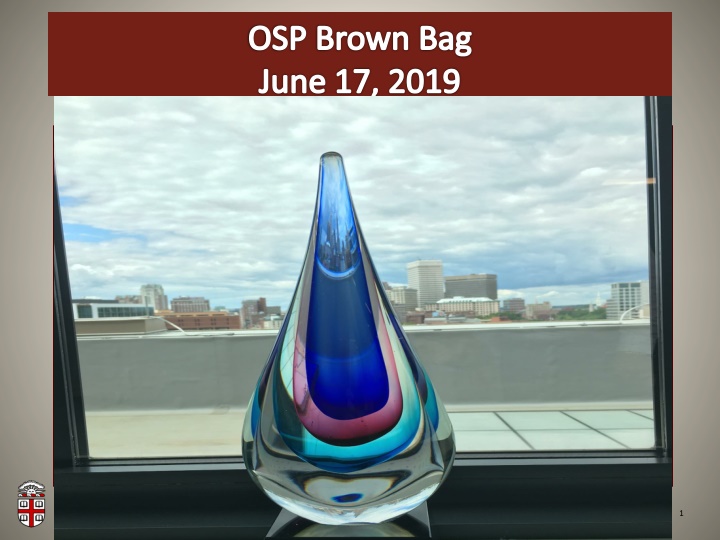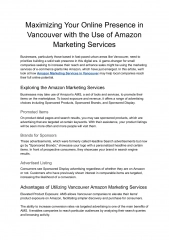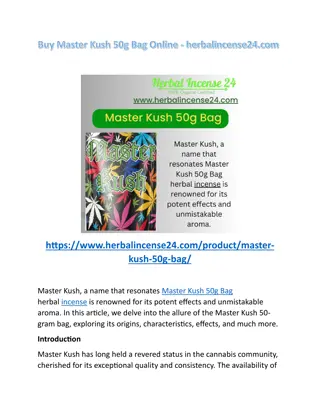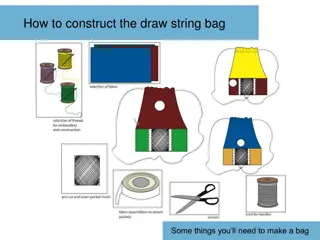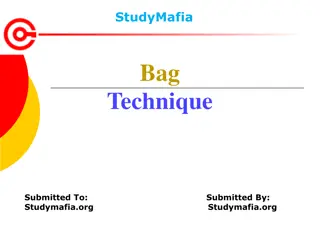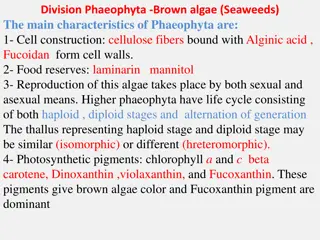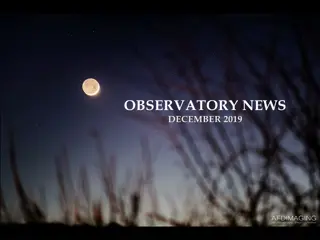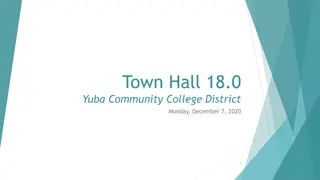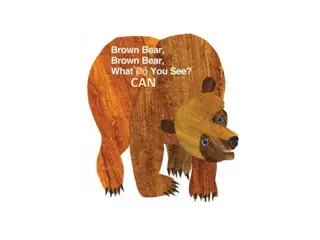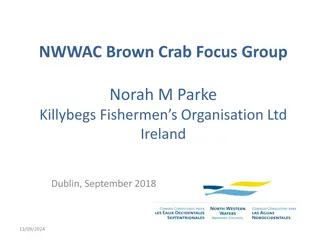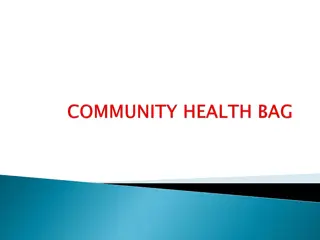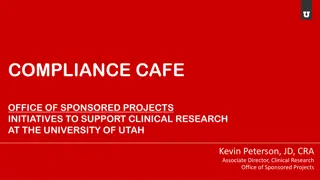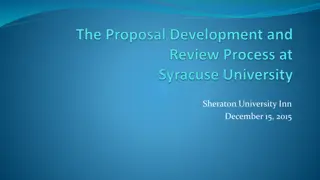Updates from Office of Sponsored Projects Brown Bag Sessions
Key takeaways from the recent Office of Sponsored Projects Brown Bag sessions include updates on sponsor systems submissions, important considerations for Workspace and ASSIST proposals, NIH salary cap increase, and submission tips for NIH Prior Approval Requests. These sessions provide valuable insights for efficiently managing sponsored projects and submissions.
Uploaded on Sep 13, 2024 | 1 Views
Download Presentation

Please find below an Image/Link to download the presentation.
The content on the website is provided AS IS for your information and personal use only. It may not be sold, licensed, or shared on other websites without obtaining consent from the author.If you encounter any issues during the download, it is possible that the publisher has removed the file from their server.
You are allowed to download the files provided on this website for personal or commercial use, subject to the condition that they are used lawfully. All files are the property of their respective owners.
The content on the website is provided AS IS for your information and personal use only. It may not be sold, licensed, or shared on other websites without obtaining consent from the author.
E N D
Presentation Transcript
OSP Brown Bag OSP Brown Bag June 17, 2019 Enter Date Here Office of Sponsored Projects 1
OSP Brown Bag OSP Pre Award Update Katie Fleck Associate Director Office of Sponsored Projects 2
OSP Brown Bag OSP Pre Award Update Sponsor Systems Submission (S3) Pilot Update Based on a successful 8 week pilot, we have determined that submitting proposals in Sponsor Systems has no negative effect on the review or submission process Trainings for ASSIST will be available this summer, with WorkSpace training coming soon Please refer to the FAQ document or call/email your Pre-Award contact with any questions Office of Sponsored Projects 3
OSP Brown Bag OSP Pre Award Update Some important S3 Pilot-takeaways: Always ensure that you have access to the required systems before attempting a Sponsor System proposal o Workspace submissions require a Grants.gov log-in o Access to ASSIST proposals is managed by Signing Officials in OSP/BMRA. Contact these offices if users need to be added to existing ASSIST records It is important to double check keyed-in information (DUNS, zip code, etc.) Office of Sponsored Projects 4
OSP Brown Bag OSP Pre Award Update Some important S3 Pilot-takeaways: Some sponsor Preview documents do not include all proposal documents. For example, the following items do not appear in the Preview generated by ASSIST: o Appendix items o Cover Letter o Assignment Request forms If these documents are included in a submission, they must be separately uploaded into COEUS alongside the Preview document Office of Sponsored Projects 5
OSP Brown Bag OSP Pre Award Update NIH Update Salary Cap has been raised to $192,300 retroactive to January 6, 2019 Reminder that any Prior Approval Request that can be submitted via eRA Commons should be sent via that method o We have learned that some Institutes within NIH do not have a dedicated Grants Management Specialist in the last year of the award, so emailing requests is not recommended Office of Sponsored Projects 6
OSP Brown Bag OSP Pre Award Update NIH Update (contd.) Human Subject Enrollment Levels Under Scrutiny o Over the past few weeks we ve had multiple instances of NIH questioning Human Subject Enrollment numbers for active projects o OSP will be working closely with ORI to review the sponsor s recent requests and ensure that we include the necessary information in any guidance regarding the Enrollment Forms New expanded Post Submission Guidance for Training (T) proposals (NOT-OD-19-083) o 3 pages allowed for Publication List o Additional clarifications Office of Sponsored Projects 7
OSP Brown Bag OSP Pre Award Update NSF Update Preview of 2020 PAPPG is now available in the Federal Register, comments due by end of July Research.gov has been upgraded to allow for Collaborative Submissions o Though Brown still uses FastLane for NSF submissions, it is possible that we may need to use Research.gov for Collaborative Proposals if Lead Proposer institutions are submitting via that method o If you need to prepare a Research.gov submission, please reach out to your Pre-Award Contact Office of Sponsored Projects 8
OSP Brown Bag OSP Pre Award Update NSF Update (contd.) NSF will be recommending the use of SciENcv to create biosketches o SciENcv is linked with MyNCBI, so it can help Investigators keep all their biosketch information in one place o This tool can also be used to create NIH biosketches Office of Sponsored Projects 9
OSP Brown Bag OSP Pre Award Update NSF Update (contd.) Reminder about No Cost Extension Justifications o Though the first NCE is a Notification and not a Request, the justification will still be kept on file in OSP and NSF o The justification should not suggest that the NCE is needed in order to expend funds, as this is contrary to Brown s and NSF s policies o No personal information should be included Office of Sponsored Projects 10
OSP Brown Bag OSP Pre Award Update Subawards Update In order to get subawards issued as quickly as possible, OSP would like to begin the Subrecipient Monitoring process for New Subawardees at JIT stage If you receive a JIT request for a proposal that includes a subawardee which is new to Brown, please forward the contact name at that institution to your Pre-Award Representative in OSP If you re unsure if the subawardee is new to Brown, you can inquire with subawards@brown.edu Office of Sponsored Projects 11
OSP Brown Bag OSP - Pre Award Update Change in Subaward Process From: Purchase Orders and Change Orders To: Supplier Contracts and Amendments When: End of July, 2019 Office of Sponsored Projects 12
OSP Brown Bag OSP - Pre Award Update WhyChange the Subaward Process? to process Subawards, which are contracts and not purchases, as contracts within Workday. to better align with Brown s Sustainability Initiative (less physical printing of POs) to shorten processing time as Purchasing will no longer be part of the routing Office of Sponsored Projects 13
OSP Brown Bag OSP - Pre Award Update Supplier Contract & Amendment Training Job Aids Open Labs Available after Year End Additional info to follow Office of Sponsored Projects 14
OSP Brown Bag OSP Pre Award Update COEUS Update Over the past 3 months we have encountered three instances where the FOA listed in COEUS did not match the information in eRA Commons after submission These proposals were previously connected to a different opportunity, and seemingly remained attached to that prior FOA even after a new opportunity was connected RAIS and CIS are working together to find a solution to this issue In the meantime, please contact OSP or BMRA if you are working on a proposal that was previously linked to a different opportunity Office of Sponsored Projects 15
OSP Brown Bag OSP Pre Award Update From the Mailbag! Federal-Wide Unique Entity Identifiers will be changing in December 2020 o DUNS numbers will be phased out in favor of SAM Managed Identifier (SAMMI) o This new Identifier will be integrated in the SAM system, eliminating the need for extra registrations o Notice can be found here: NOT-OD-19-098 Office of Sponsored Projects 16
OSP Brown Bag OSP Pre Award Update Questions? Office of Sponsored Projects 17
OSP Brown Bag OSP Post Award Update Comfort Brownell Associate Director Office of Sponsored Projects 18
OSP Brown Bag OSP Post Award Update Faculty Summer Salary Costing Allocations When completing faculty summer salary costing allocations in Workday please complete and attach the Summer Salary Costing Allocation Template to the costing allocation in Workday. This form can be found here: https://www.brown.edu/research/conducting-research-brown/managing-award/award-management#summersalary Office of Sponsored Projects 19
OSP Brown Bag OSP Post Award Update Fiscal Year End Closing Schedule The Year End Schedule has been posted to the Controller s Website: https://www.brown.edu/about/administration/controller/ workday-project/year-end-schedule *OSP requires a lead time of 3-5 business days prior to Year End Deadlines* Office of Sponsored Projects 20
OSP Brown Bag OSP Post Award Update Fiscal Year End Closing Schedule Example: All operational transactions (i.e.: supplier invoices, expense reports, PAA s) must be routed to OSP by July 10th at 4pm in order to ensure the expenses are approved by the Controller s Office closing schedule of July 15th at 4pm. All cost transfer journal entries must be routed to OSP by July 15th at 4pm in order to ensure the entries are completed through the business process by the Controller s Office deadline of July 18th at 4pm. We will do our best to facilitate late submissions, however, we cannot guarantee that late submissions will be posted to FY18 if received after the OSP deadline. Office of Sponsored Projects 21
OSP Brown Bag Post Award Update- NSF Audits NSF Office of the Inspector General (OIG) Audit recent findings https://www.nsf.gov/oig/reports/reviews.jsp#external Airline upgrade to business class Purchases near the award expiration P Card rebate Business meal which included space & speaker fee Travel costs for PI who attended conference but did not present a paper Office of Sponsored Projects 22
OSP Brown Bag OSP Post Award Update University to Pay $1.5 Million to Settle False Claims Act Allegations when a Federal Award recipient receives rebates and discounts on purchases for Federal Awards, those rebates and discounts must be credited to the Awards. Because the University failed to do so with respect to various rebates and discounts, the United States alleged that the University overcharged it and is liable to the United States under the False Claims Act. Office of Sponsored Projects 23
OSP Brown Bag OSP Post Award Update Unreasonable and Unallocable Payroll Transfers: $28,004 in salary and wages transferred to NSF award after award expiration. The transfer was from non-Federal departmental funds to the NSF award. Email supporting transfer noted that X needed to finalize this in April or NSF will get funds back. You have approximately 47K direct to spend .... This email was dated 72 days after the award expiration date. Unreasonable Transactions: Three MacBook Air Computers $5,695 for the purchase of three MacBook Air computers. The invoice was dated August 30, 2013. The cost of the computers was transferred from an internal designated fund to the NSF award on January 28, 2014, 5 months after the original purchase date and 1 month after the NSF award expired on December 31, 2013. Office of Sponsored Projects 24
OSP Brown Bag OSP Post Award Update Reminders & Other Updates Office of Sponsored Projects 25
Post Award Update-Cost Transfer OSP Brown Bag Importance of Cost Transfer Policy: To establish internal control and timely review of accurate costing to federal awards To ensure billing/draw down of funds are for allowable costs. To Identify and evaluate possible breakdown in internal controls. o And take necessary action to improve controls Office of Sponsored Projects 26
Post Award Update-Cost Transfer OSP Brown Bag UG Policy/Requirement- 200.303 Internal controls- (a) Establish and maintain effective internal control over the Federal award that provides reasonable assurance that the non-Federal entity is managing the Federal award in compliance with Federal statutes, regulations, and the terms and conditions of the Federal award. Office of Sponsored Projects 27
Post Award Update-Cost Transfer OSP Brown Bag NIH Grant Policy Statement(GPS) o The recipient should have systems in place to detect such errors within a reasonable time frame; untimely discovery of errors could be an indication of poor internal controls. Frequent errors in recording costs may indicate the need for accounting system improvements, Office of Sponsored Projects 28
Post Award Update-Cost Transfer OSP Brown Bag enhanced internal controls, or both. If such errors occur, recipients are encouraged to evaluate the need for improvements and to make whatever improvements are deemed necessary to prevent reoccurrence. https://grants.nih.gov/grants/policy/nihgps/nihgps.pdf Office of Sponsored Projects 29
Post Award Update-Cost Transfer OSP Brown Bag Cost Transfer Risk Areas Transfers made after or closer to the award end date Transfers lacking sufficient justification or supporting documentation or approvals Salary transfers made after effort reports are certified Office of Sponsored Projects 30
OSP Brown Bag Post Award Update Website Update What is the FDP? This article will shed some light on the who, what, when, where, why, and how of the FDP. Research at Brown How Do I ? Manage an Award What is the FDP? https://www.brown.edu/research/conducting-research-brown/how-do-i Office of Sponsored Projects 31
OSP Brown Bag OSP Post Award Update OSP- EFFORT REPORTING Office of Sponsored Projects 32
OSP Brown Bag Terminated Employee R Initiate timely termination process within Workday to trigger off-cycle effort report as soon as possible. E M I Please review your inbox for emails from effort reporting for outstanding manual effort reports. Several outstanding effort reports >60 days are pending for terminated employees. Certified reports should be sent to effort-reporting@brown.edu ASAP. N D E R effort-reporting@brown.edu S Office of Sponsored Projects 33
Upcoming Effort Reporting Dates OSP Brown Bag Certification Period Report Run Date Employee Type 04/28/19 - 05/25/19 July 15, 2019 Non-exempt staff and undergraduates 05/26/19 - 06/22/19 August 21, 2019 Non-exempt staff and undergraduates; semi- annual faculty & exempt staff and graduate students 01/01/19 - 06/30/19 06/23/19 - 07/20/19 September 9, 2019 Non-exempt staff and undergraduates Office of Sponsored Projects 34
OSP Brown Bag OSP Post Award Update QUESTIONS Office of Sponsored Projects 35
OSP Brown Bag Office of Research Integrity Rebecca Haworth Research Integrity Manager, ORI Office of Sponsored Projects 36
OSP Brown Bag Export Control Updates Visas *NEW* ORI will screen all J Visas New intake form Similar to H-1B/O-1 Deemed Export Certification To be used for: H, O, and J visas Visitors from comprehensively embargoed countries Office of Sponsored Projects 37
OSP Brown Bag Responsible Conduct of Research Internal Audit Auditing RCR Compliance: Training Documentation Faculty are responsible for students and trainees on their awards. Students/trainees must keep documentation. Office of Sponsored Projects 38
OSP Brown Bag Responsible Conduct of Research BEARCORE ORI will be offering BEARCORE during the Fall semester. Space is limited and the wait-list is extensive. Office of Sponsored Projects 39
OSP Brown Bag RAIS Andrea Mucci Senior Research Services Business Analyst Research Administration Information Systems (RAIS) Office of Sponsored Projects 40
OSP Brown Bag Coeus Best Practices Steps to Disconnect and Change a Grants.gov FOA in a PD record 1. If you are copying a PD record, a message appears reminding you to disconnect the old FOA by using Delete Opportunity from the Grants.gov window. Office of Sponsored Projects 41
OSP Brown Bag Coeus Best Practices Whether or not you are using a copied record, the FOA that is connected will appear in the record like this: Office of Sponsored Projects 42
OSP Brown Bag Coeus Best Practices 2. From the Action menu, click Grants.gov to open the Grants.gov window: Office of Sponsored Projects 43
OSP Brown Bag Coeus Best Practices 3. In the Opportunity tab of the Grants.gov Submission Details window, click Delete Opportunity . Office of Sponsored Projects 44
OSP Brown Bag Coeus Best Practices 4. Next, click yes to delete the opportunity: Office of Sponsored Projects 45
OSP Brown Bag Coeus Best Practices 5. Once the opportunity is deleted, Coeus closes that window and you will be back at the Proposal tab of the PD record. The FOA field will now be blank and no Grants.gov icon shows on that page. Office of Sponsored Projects 46
OSP Brown Bag Coeus Best Practices Important: You will want to Save the entire PD record and then completely Exit the record. Close the record after you have saved the disconnection. 6. Re-enter the PD record via Edit mode and then type the new FOA number into the Funding Opportunity Number field in Coeus, shown here: Office of Sponsored Projects 47
OSP Brown Bag Coeus Best Practices 6: Office of Sponsored Projects 48
OSP Brown Bag Coeus Best Practices Save this change. 7. From the Action menu, click Grants.gov to get back to the Grants.gov window: Office of Sponsored Projects 49
OSP Brown Bag Coeus Best Practices 8. The Select Opportunity window appears. Review the Opportunity Id to ensure it matches the FOA you entered. Click OK to select that FOA/Opportunity: Office of Sponsored Projects 50