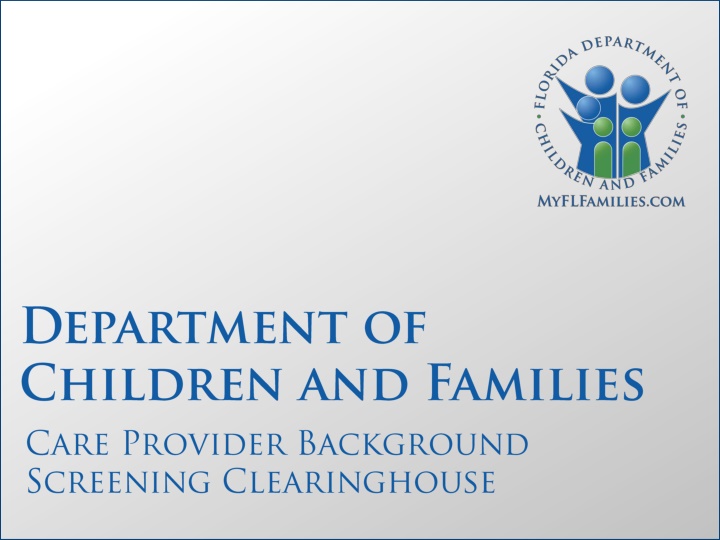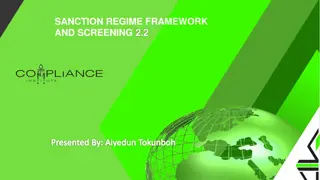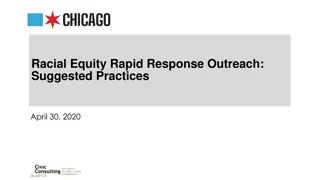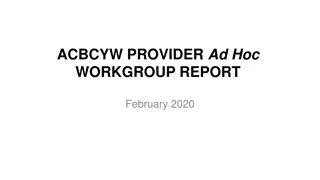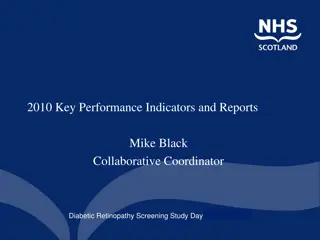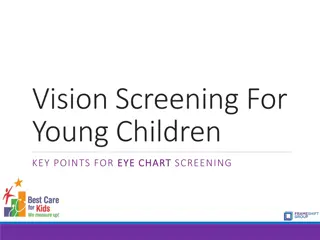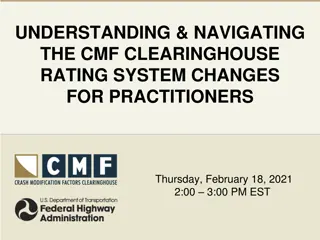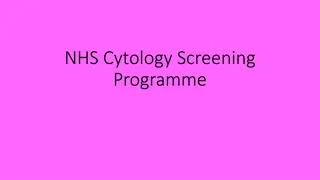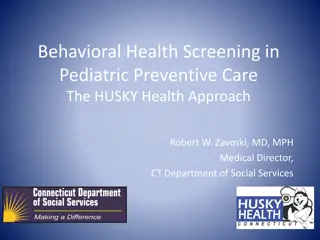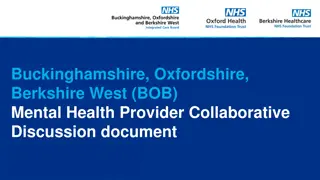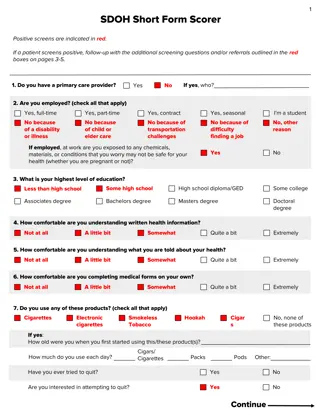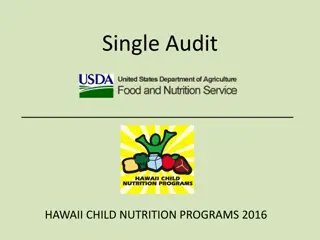Overview of Care Provider Background Screening Clearinghouse
The Care Provider Background Screening Clearinghouse, created by the Agency for Health Care Administration, streamlines background screening processes for various agencies. It allows agencies to make determinations based on established criteria, generates reports, maintains employee rosters, and replaces the need for DCF Background Screening Web Portal. Providers will access FDLE Public Record for screenings and must use the Clearinghouse for screenings and roster maintenance. New ORIs will be issued, reducing the number required. The system offers functionality such as user registration and notification of employee status changes.
Download Presentation

Please find below an Image/Link to download the presentation.
The content on the website is provided AS IS for your information and personal use only. It may not be sold, licensed, or shared on other websites without obtaining consent from the author.If you encounter any issues during the download, it is possible that the publisher has removed the file from their server.
You are allowed to download the files provided on this website for personal or commercial use, subject to the condition that they are used lawfully. All files are the property of their respective owners.
The content on the website is provided AS IS for your information and personal use only. It may not be sold, licensed, or shared on other websites without obtaining consent from the author.
E N D
Presentation Transcript
Care Provider Background Screening Clearinghouse In response to the requirements passed during the 2012 Legislative session, the Agency for Health Care Administration (AHCA) created the Care Provider Background Screening Clearinghouse, or Clearinghouse Website. The legislation specified the agencies to be included in the Clearinghouse.
The following agencies are included in the Clearinghouse: Agency for Health Care Administration Agency for Persons with Disabilities Department of Children and Families Department of Elder Affairs Department of Health Department of Juvenile Justice Division of Vocational Rehabilitation
Allows each agency to make a determination on screening results using criteria established for the programs they oversee. Creates a status report and a completed screening listing report of screenings requested by the user eliminating the need to search for each screening result individually. Maintain an employee roster by entering hire and separation dates for each employee. This facilitates a notification if the eligibility status of an employee changes. This must be done within 10 business days of action.
Providers will no longer utilize the DCF Background Screening Web Portal. Providers will no longer receive the DCF Clearance Letter but will have access to the FDLE Public Record with their screening. The provider will print the screen for documentation. Providers will be required to use the Clearinghouse to request screenings and maintain employee roster. New ORI s will be issued and there will be fewer ORI s.
Select New User Registration
To Search Enter: Social Security Number AND Last Name OR Date of Birth Select Search
If the individual has not previously been screened through the Clearinghouse, select the Initiate Screening Button. If the individual is in the Clearinghouse, the provider will request a DCF Screening Review.
Request a screening and schedule an appointment for an employee live scan. Enter all required information, as designated by the red asterisks (*). Ensure all information is accurate and select the Next button.
Select the position type that individual is applying for from the drop down list. Select the type of screening required to hire the individual by selecting Yes or No for each type. Select the Privacy Policy link to view and print the privacy policy. Check the affirmation box to confirm that the applicant has signed and agreed to the Privacy Policy.
Allows providers to search for approved Live Scan Service Providers.
Allows the user to select from a search of Live Scan approved operators, or skip if they have other access to a Live Scan machine.
Select a Live Scan Provider. Set an appointment for fingerprinting.
The system will confirm when the screening request has been submitted. You can print the screening appointment form.
The applicant will provide this form to the Live Scan Service Provider when being fingerprinted.
Contains the screening eligibility status . View the public version of the criminal history report (if you initiated the screening). Connect to a screening that is already in process Receive notifications when the screening is complete. Provides an employment history for the individual as reported by any provider regulated by an Agency in the Clearinghouse.
Providers must register with the clearinghouse and maintain the employment status of all employees within the clearinghouse. Initial employment status and any changes in status must be reported within 10 business days.
For those employees hired prior to the completion of screening for orientation or training purposes, the provider may add a provisional hire date for an applicant with a current Screening in Process . Providers will use this screen to record any change in employment.
Provides a listing of all screening requests initiated or connected to and the current status. Requests will remain on the list for 7 days once a determination is made. View an individual s profile page by selecting the last name of the individual. Filter the list by using the search options and selecting Apply . Sort the list by selecting a column header.
Provides a listing of all screening requests initiated or connected to and the final determination.
Provides a listing of employees as entered through the Employment History section of the individual s profile page.