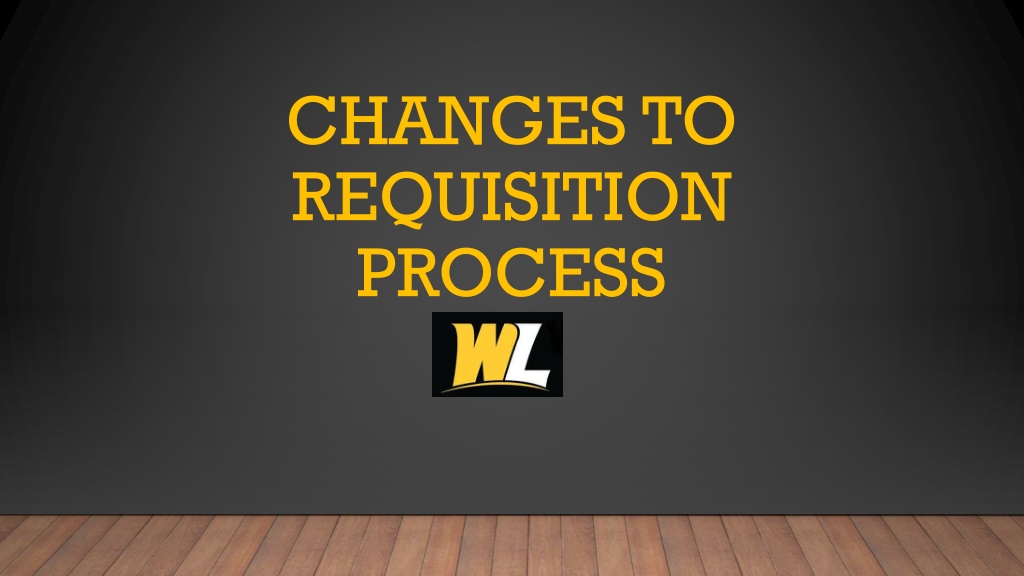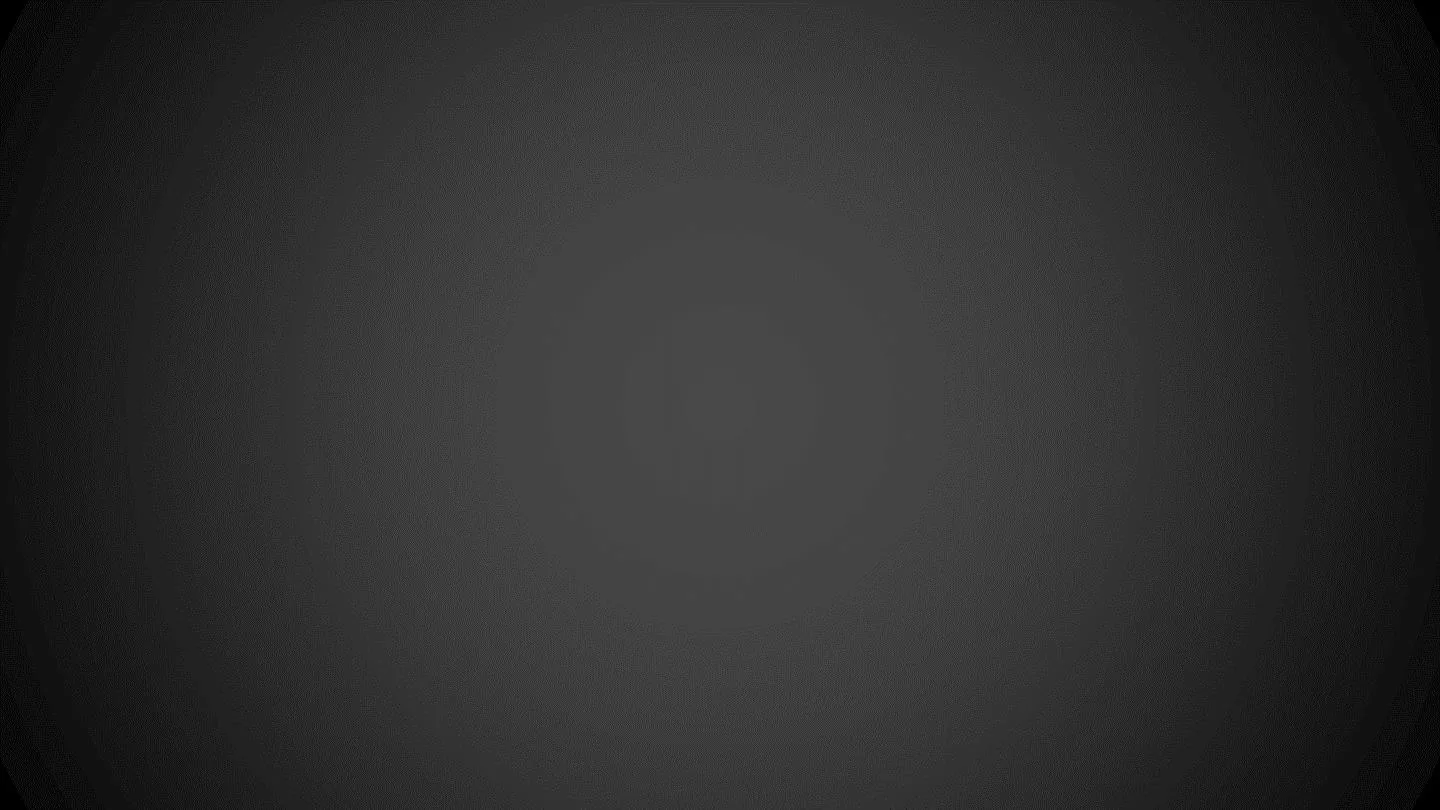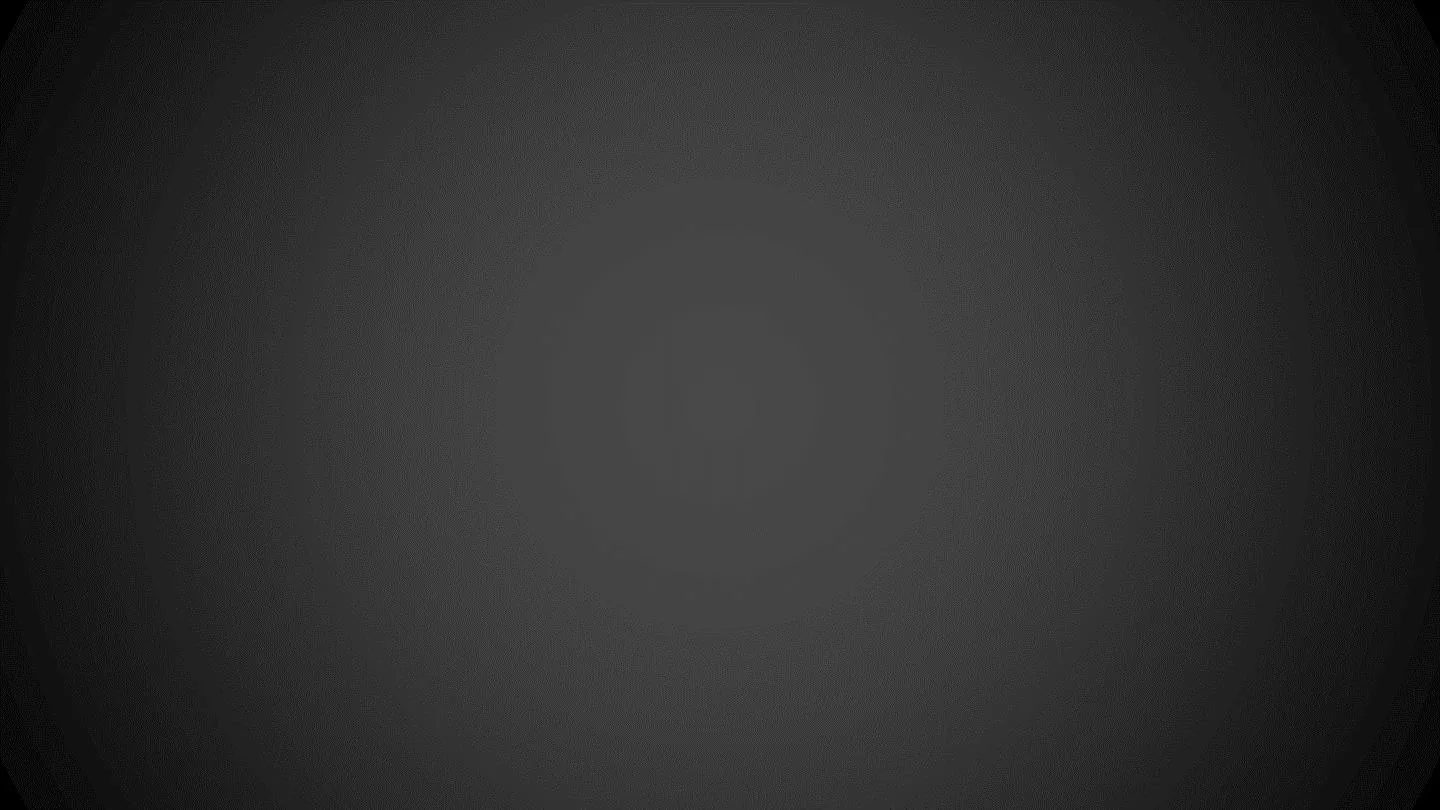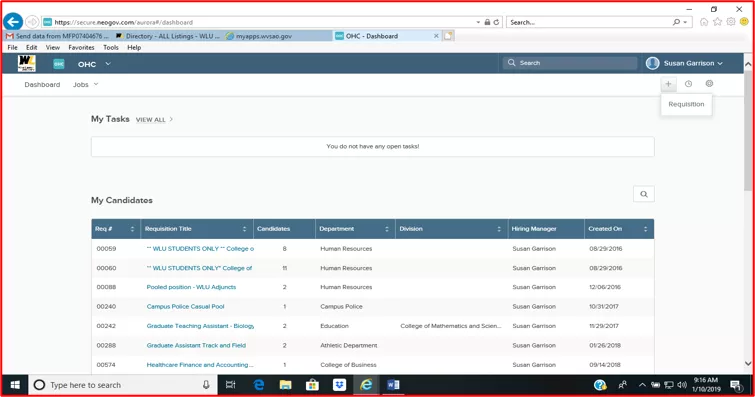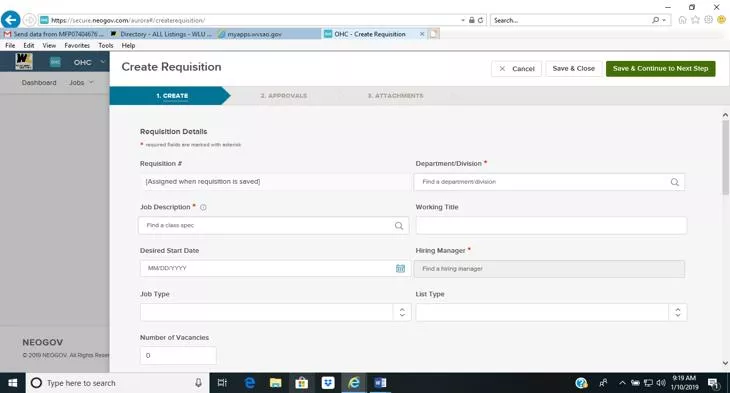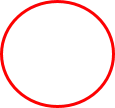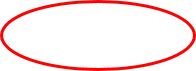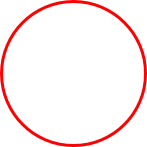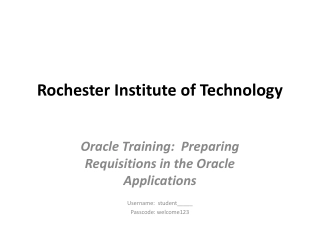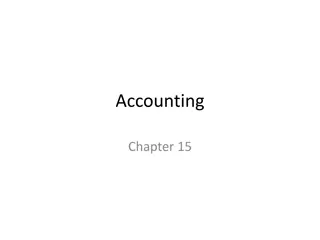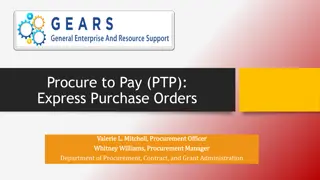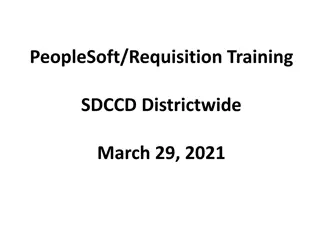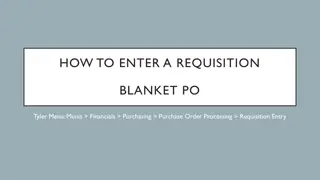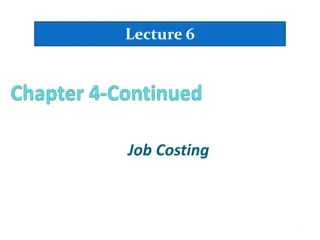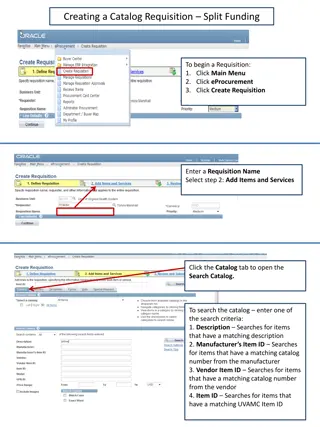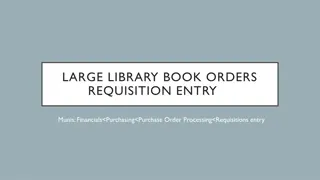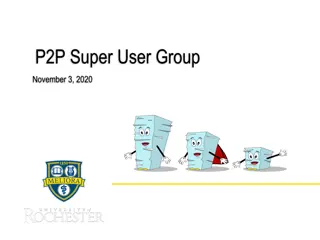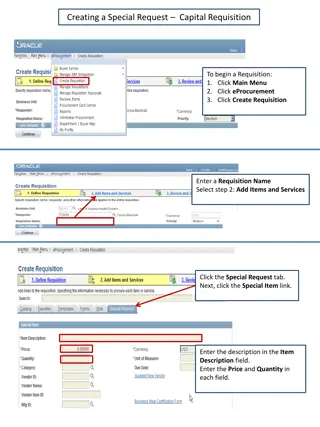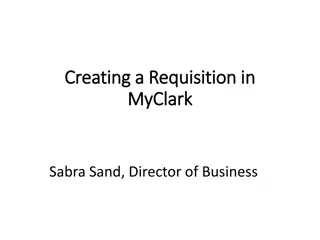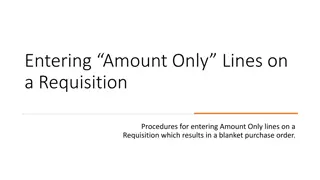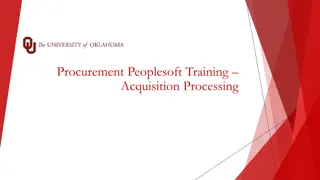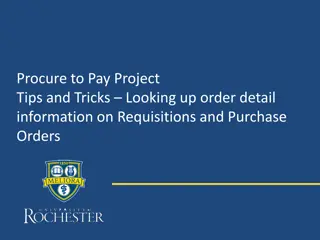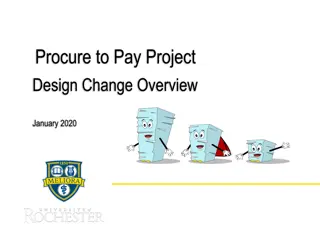Changes to Requisition Process Overview
This overview outlines the current requisition process involving OHC platform selection, approval workflows, submission of job descriptions, and introduces a new streamlined process using Google Forms for requisition requests. Changes specifically cater to Faculty/Staff hiring processes.
Download Presentation

Please find below an Image/Link to download the presentation.
The content on the website is provided AS IS for your information and personal use only. It may not be sold, licensed, or shared on other websites without obtaining consent from the author. Download presentation by click this link. If you encounter any issues during the download, it is possible that the publisher has removed the file from their server.
E N D
Presentation Transcript
CHANGES TO REQUISITION PROCESS
CURRENT PROCESS CHOOSE OHC PLATFORM HOVER OVER THE + SIGN IN THE TOP RIGHT. CLICK ON REQUISITION COMPLETE ALL FIELDS FOR THE REQUISITION CLICK SAVE & CONTINUE TO NEXT STEP
CURRENT APPROVAL PROCESS Click Add approval group Enter the information Click Add Approval Step Click Add Approval Group for additional approvers (and repeat above steps until Approval Workflow is complete)
Add attachments (typically ask hiring manager's to attach job description here) Click save and submit Job Description is used for posting purposes upon final approval
NEW PROCESS Complete a Requisition Request Form via Google Forms Google Form link will be posted to HR Web Page https://forms.gle/mWF4TYHnkZV5yg14A Fill out the form in its entirety and hit send HR will be notified that a request has been submitted HR will send Hiring Manager the most current job description (if staff) Hiring Manager will be responsible for working with HR on updating/creating the job description HR will complete the requisition in NeoEd using the information provided on the Google requisition request form
WORKFLOW PROCESS/APPROVAL PROCESS CHANGES NOTE: Nothing changes with Student/GA workflow & hiring-This only pertains to Faculty/Staff hiring The updated workflow now identifies the process starts with HR and ends with the Business Office
NEW PROCESS BENEFITS Time reduction for hiring managers (training, phone calls, emails etc.) Streamlined internal process for hr Reduction in processing and entry errors Reduction in overall time it takes to get a requisition approved